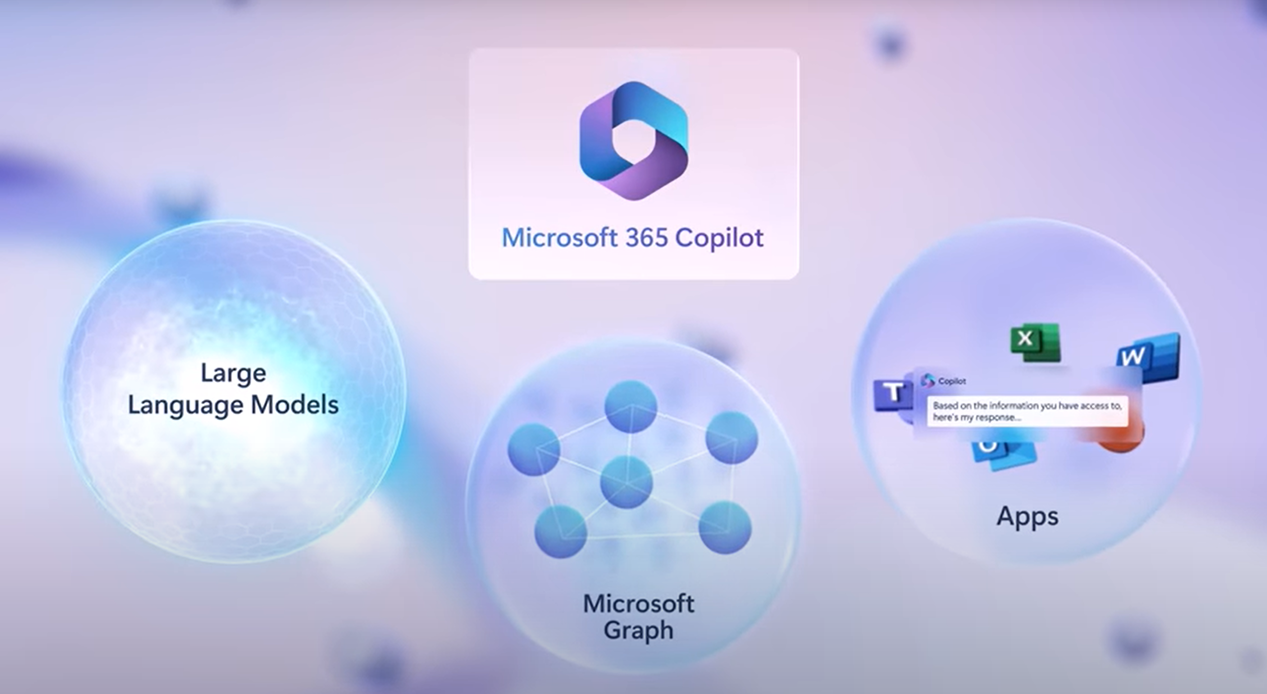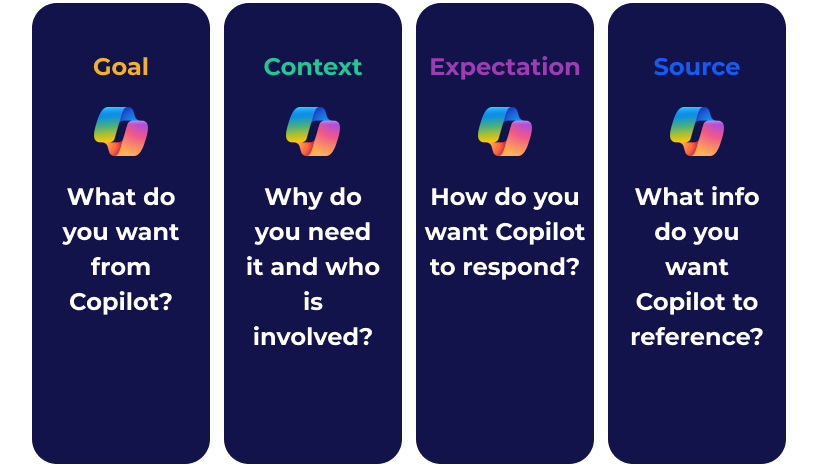Efficiency in every stroke: Manufacturing Group Uses Copilot to Paint a Brighter Future
Our client is a manufacturing group managing iconic Australian brands.
Client
Withheld
Industry
Manufacturing
Organisation Size
Large
Country
Australia
Services
Pilot for Microsoft Copilot 365
Technologies
Copilot for Microsoft 365
Context
In October 2023, our client stepped into the future by joining a select global community of 600 businesses (and one of just 50 in Australia) with early access to Microsoft 365’s Copilot. When our client embarked on the Microsoft Copilot pilot, their ambitions were clear, with goals to:
- Reduce the risk of ‘shadow AI’ creeping into the organisation
- Assess the potential value of Copilot helping people achieve more
- Build a community of enthusiasts, keen to accelerate future-readiness
The challenge
During the early stages of the pilot, our client saw a strong uptake from AI enthusiasts eager to explore Copilot. However, the initial excitement began to wane as the first few months progressed. With Copilot still in its developmental phase, maintaining user engagement and positive sentiment proved challenging.
Naturally, with any significant technology rollout, challenges are to be expected. Recognising the need for additional support to sustain momentum, this organisation partnered with Engage Squared to complete their Copilot pilot.
Our goal was clear: to guide and support users through these initial hurdles and reignite their enthusiasm for Copilot and AI.
In collaboration with the client’s Digital Workplace team, we conducted workshops to diagnose the following gaps in capability, opportunity, and motivation:
- Limited Awareness: This manufacturing organisation empowers its brand groups to be run as independent strategic business units, so communication can take time to filter through to everyone. We needed to choose the right channels and communities to amplify reach, so that interested staff knew they could request a license.
- Hesitancy about the cost: As licenses were expensed back to each business unit, the tension between staff’s sense of fiscal responsibility and their ambition to be future-ready needed to be addressed, along with their worries around the effort required to learn something new.
- Stagnating motivation: Extremely early access to a still emerging technology along with limited resources to accompany that access with an adoption program had led to an initial loss of trust in what was possible. We had to find ways to make continuous experimentation ‘worth it’ – nurturing motivation to not give up on the first prompt, and to re-test use cases as the technology improves.
- Lacking confidence: The general purpose ‘accessible everywhere’ nature of Copilot led to a sense of overwhelm. Staff sought guidance around how to apply Copilot to their specific work tasks, how to prompt effectively for better results, and what the current known capabilities and limitations were. We needed to design a program to uplift the pilot cohort’s knowledge and ability to successful leverage Copilot for their work.
Our approach
Together with our client’s Digital Workplace team, Engage Squared designed and executed an adoption program that took its cues directly from the people we wanted to help.
Co-creating the journey
We knew that without a clear understanding of where and how generative AI could bring value to our client, interest in continuing to test Copilot would fade. To address this, we extended an invitation to their employees across Australia to participate in a series of focus groups including those yet to experience Copilot. During these sessions, we captured and analysed role-specific needs and pain points. We then discussed and agreed on core scenarios that people were keen to adopt. This directly informed the roadmap and adoption program.
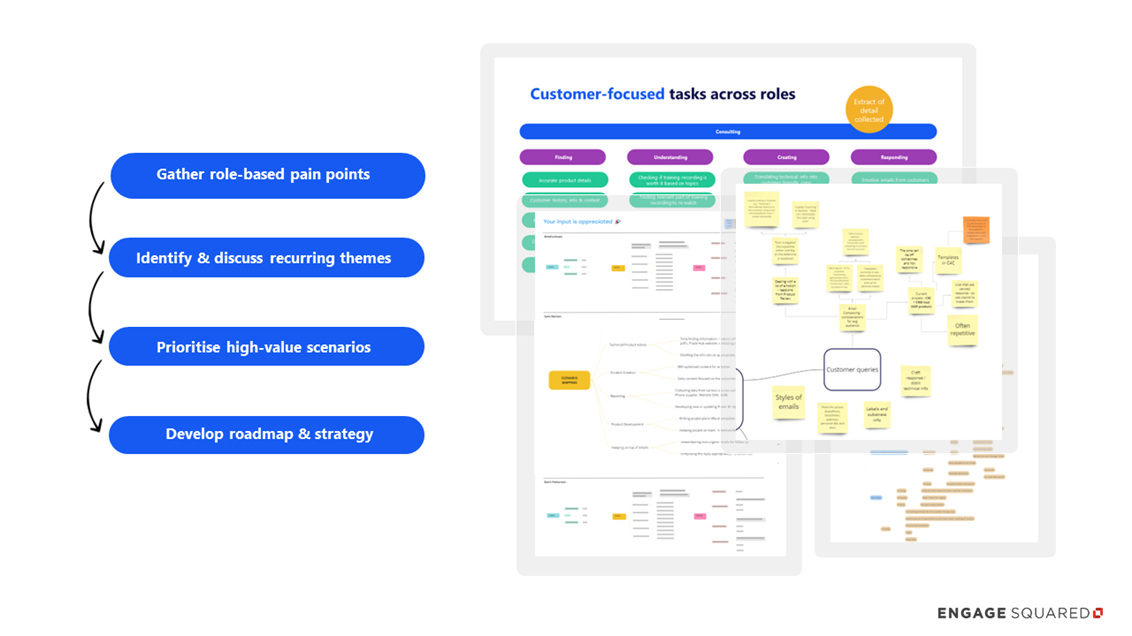
Designing for outcomes
Based insights from employees, we were able to build a roadmap of opportunities that could be addressed with generative or other AI capabilities. This prioritised picture, helped the Digital Workplace team get visibility into what employees wanted to see as well as informing their broader technology strategy.
We then designed an adoption program to focus on the short-term opportunities that could be addressed using existing Copilot licenses over the final 4 months of the EAP. This meant intentionally targeting the following outcomes:
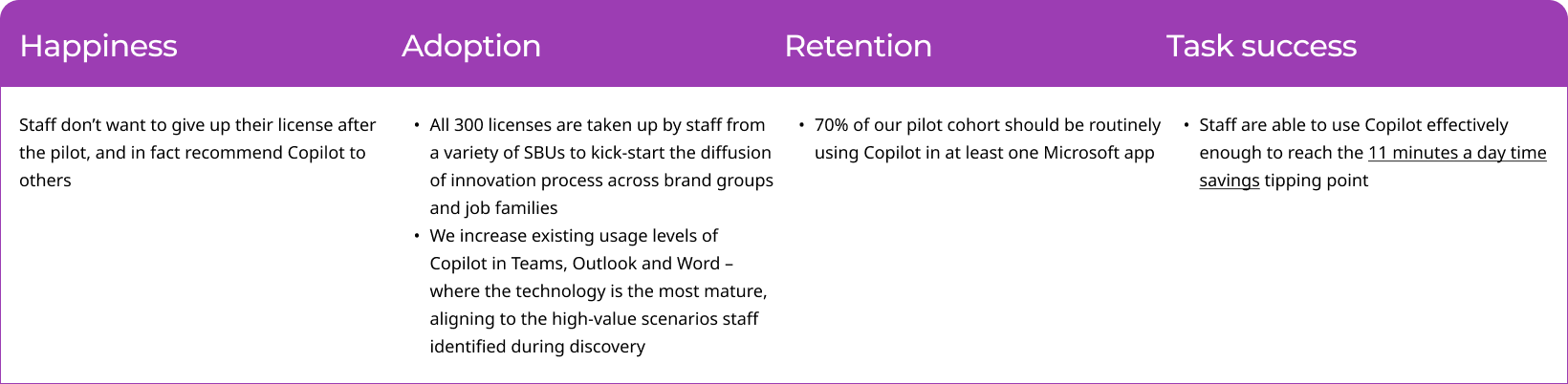
Delivering for behavioural change
During the adoption program, our tactics and interventions focused on addressing the challenges we had identified as barriers to adoption. Various combinations of persuasion, education, training, enablement, and modelling were used to recruit and retain engagement of the pilot cohort.
Communication campaigns
To maximise reach and stay visible across the business, we built an identifiable brand across available channels, such as the Intranet, Microsoft Teams, the enterprise social network (Viva Engage), and office spaces.
- Our recruitment messaging focused on persuading employees to think of themselves as role-models. By using phrases like “Be part of our cohort of enthusiastic forward thinkers” or “Be the champion your team needs to imagine an AI-enabled future”, we were able to recruit a diverse group of tech-enthusiasts to our cause.
- Our regularly scheduled education campaigns focused on sharing cues for when to use Copilot. We wanted the audience to associate encountering a specific use case with the trigger to use Copilot. This helped build awareness around when to turn to Copilot during everyday work tasks.
Capability uplift
To accompany each campaign, we ran training sessions. Our sessions focused on four themes, aligned to the high value scenarios employees had identified:
- Reduce meeting load
- Reach inbox zero
- Get answers on tap
- Try speed drafting
Our training sessions were designed with the following interventions in mind to overcome any adoption barriers relating to cost, motivation, and technical literacy:
- Framing techniques were used to set expectations on how to treat interactions with and outputs from Copilot. We used the analogy of an ‘intern’ so the audience could remember that to get meaningful outputs. This analogy was also useful in reminding people to validate all outputs, as Copilot was there to support them, not replace their expertise and sound judgment. ‘Bot buddy’ framing was also used at times to help modify behaviour from ‘keyword searching’ to ‘conversations with Copilot’.
- Demonstrations were a crucial aspect of showcasing the value of using Copilot for daily tasks. While theoretically people understood Copilot could be used for search, summarisation, analysis and other tasks, they found it hard to imagine or remember the contexts in which to try it out. Based on data gathered from the original focus groups, we modeled examples employees would find directly relevant to trigger ‘aha’ moments. We supplemented the sessions with instructional user guides featuring ‘how to’ info and prompt examples to support knowledge and skill building.
- Commitment was sought towards the end of each training session to improve the likelihood of applying learnings. This not only provided the trainer insights into what attendees thought was of value, but also allowed for recalibration of social sentiment and action-taking towards Copilot among users.
Community building
As interest in using Copilot grew, we noticed an increased desire for stories about how others in the business were making the most of Copilot. We took a community-driven approach by asking employees to nominate themselves if they were willing to contribute towards this. During the process we found champions open to promoting new ways of working and leaders committed to solving business challenges in novel ways:
- Solving business challenges: A large part of our focus so far during the adoption program had been on individuals using Copilot for personal productivity and skilling. But we wanted to start enabling experimentation at the team level. Over a period of six to eight weeks, we held routine co-working sessions with leaders and key staff from three brand groups. During these sessions we explored the potential of integrating Copilot into their team’s flow of work through structured testing and just-in-time learning using the problems they brought to the table that week. We documented our findings and recommended next steps along the way to build our collective knowledge and keep up the testing momentum.
Showcasing new ways of working: We also put discrete calls out requesting ‘tik tok’ style videos about how people were using Copilot. No video scripts were provided, as we wanted the user-generated content to feel authentic and honest. To our surprise – our champions turned out to be talented storytellers who not only thought deeply about what they wanted to say but also put great effort into crafting content they felt would be entertaining and educating for their peers!
Results
During our adoption program, it was crucial for us to understand if our efforts were hitting the mark. We closely monitored participation rates and collected feedback through surveys to directly hear from the users. Additionally, we leveraged Viva Insights Premium to track Copilot usage across different Strategic Business Units, Job Families, and Job Grades at an anonymised and aggregated level. This analysis allowed us to compare aggregated signals between Copilot users and non-users, helping us tailor our approach to better meet diverse needs of users. This detailed, data-driven analysis was key in fine-tuning our strategy to ensure it was as effective and inclusive as possible.
We were thrilled to observe the following outcomes during the adoption program:
- 33% increase in requests for Copilot, eventually leading to all 300 licenses being taken up as desired
- 88% active Copilot users in the last 4 weeks of the adoption program – this was higher than our target of 70%
- 12% increase in use of Copilot in Teams and 21% increase in use of Copilot in Outlook during the last 4 weeks of the adoption program (compared to the five-month average)
- Approximately 3.4 hours per week of time savings reported via survey – corroborated by the 3.1 hours of ‘extra’ focus and collaborative time the analytics showed was available to Copilot users, compared to non-Copilot users
- 83% survey respondents saying they had recommended Copilot to more than one person, 10% saying they had recommended Copilot to at least one person, and the remaining saying they hadn’t yet but would be happy to!
- 100% survey respondents saying if they no longer had Copilot, they would miss it.
All this equated to an almost 2.3 x return on investment from Copilot for our client – calculated based on current usage metrics.
Impact
The most memorable outcomes for our client’s EAP journey were illustrated not just through statistics, but through the success stories shared by those involved.
One standout moment was when a leader from our enablement engagement enthusiastically chose to host a Copilot showcase at an internal learning forum. This session offered broad visibility across multiple brand groups, spotlighting the practical benefits and innovative capabilities of Copilot.
Equally inspiring was the heartfelt feedback received from employees through our surveys.
Comments such as these not only highlight Copilot’s effectiveness but also enrich our understanding of its transformative impact on everyday work life. These stories and testimonials have been pivotal in guiding our ongoing efforts and in fostering a deeper connection with technology among all users.
While further efforts will be required to sustain and scale the Copilot rollout across our clien’ts organisation, it’s promising to see that adoption is off to a flying start.