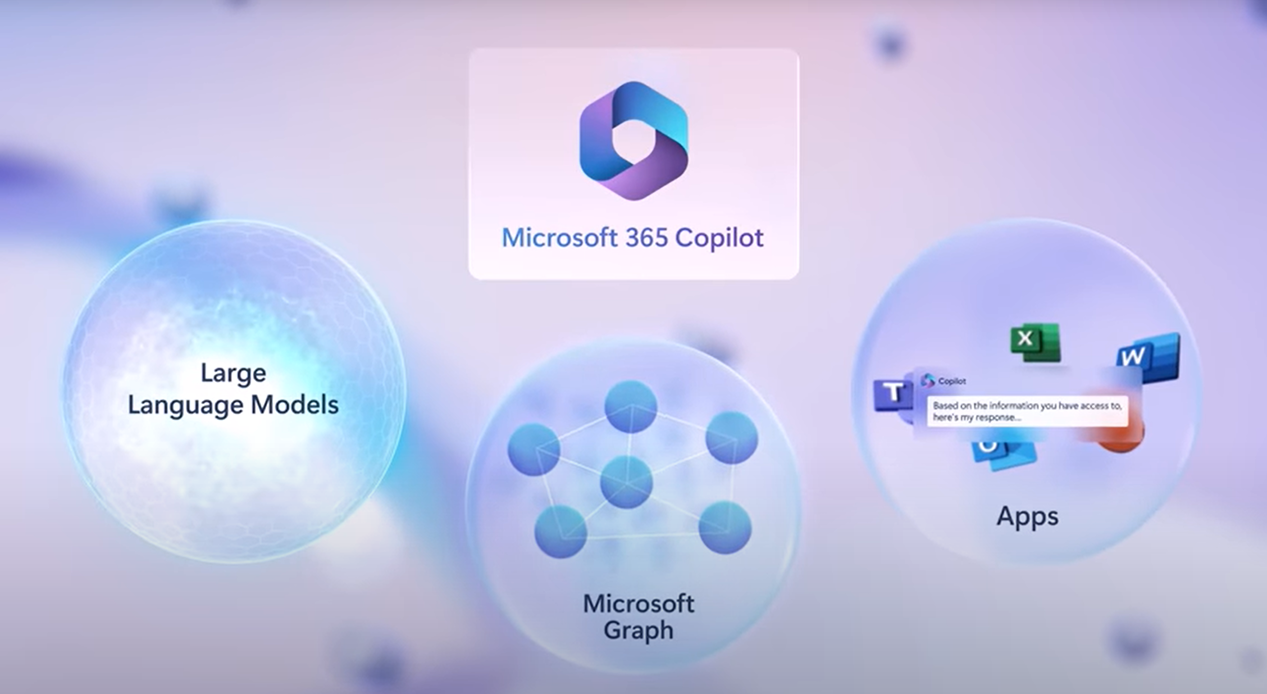Copilot for Microsoft 365 is a triple threat. 3 ways to start seeing value with your everyday AI companion
Published January 2024
In this blog, we share how you can dazzle any audience using Copilot for Microsoft 365 by supercharging your creativity, productivity and upskilling.
In the musical theatre game, you are judged on three areas: singing, dancing, and acting. To be highly skilled in all three is the wholly grail and come with the formidable if not sinister sounding honour of: Triple Threat. Whatever industry you’re in I’m sure that you aspire to excel in all areas of your role – however, the reality is that most of us don’t (despite our best endeavours).
Enter Artificial intelligence (AI), stage left. I’m sure you’ve heard of it. It’s transforming the world of work as we know it. It is enabling new levels of automation, innovation, and collaboration across every domain and industry. Microsoft’s new partnership with OpenAI brings these superpowers straight into your flow of work. It’s called Copilot for Microsoft 365 (Copilot). It’s empowering developers, content creators, managers and many more to sharpen up their skills and steal more of their value time back so they can spend it on what really matters.

So, let’s break down the three areas that you can start to see real value today:
1. Creativity
One of the benefits of Copilot is that it can help you unleash your creativity and explore new possibilities. Copilot can suggest code, ideas, images, and themes that you may not have thought of or that you may not be familiar with. For example, if you want to seed an upcoming workshop with some initial ideas, ask Copilot to generate a list or as it to consider areas or angles that you might not have considered.
You can also use Copilot to experiment with different languages, frameworks, and libraries, and learn how they work. Copilot can also help you avoid common pitfalls and errors and get to a better outcome quicker.
By using Copilot, you can lower your initial cognitive output allowing you to focus energy on areas that matter most to you.

2. Productivity
Another huge benefit of Copilot is that it can help you boost your productivity and save time. Copilot can reduce the amount of typing, searching and summarising you have to do, and provide you with accurate, concise suggestions and summaries.
Copilot can also help you automate repetitive and tedious tasks, such as writing actions lists, meeting summaries and next steps. Copilot can also help you convert documents, for example from Word to PowerPoint, allowing you to accelerate content creation. Getting you to editing quicker means you can spend more time polishing your file resulting in a better outcome, quicker.
By using Copilot, you can write code more quickly and easily, and spend more time on the features and functionality that matter to you and your users.
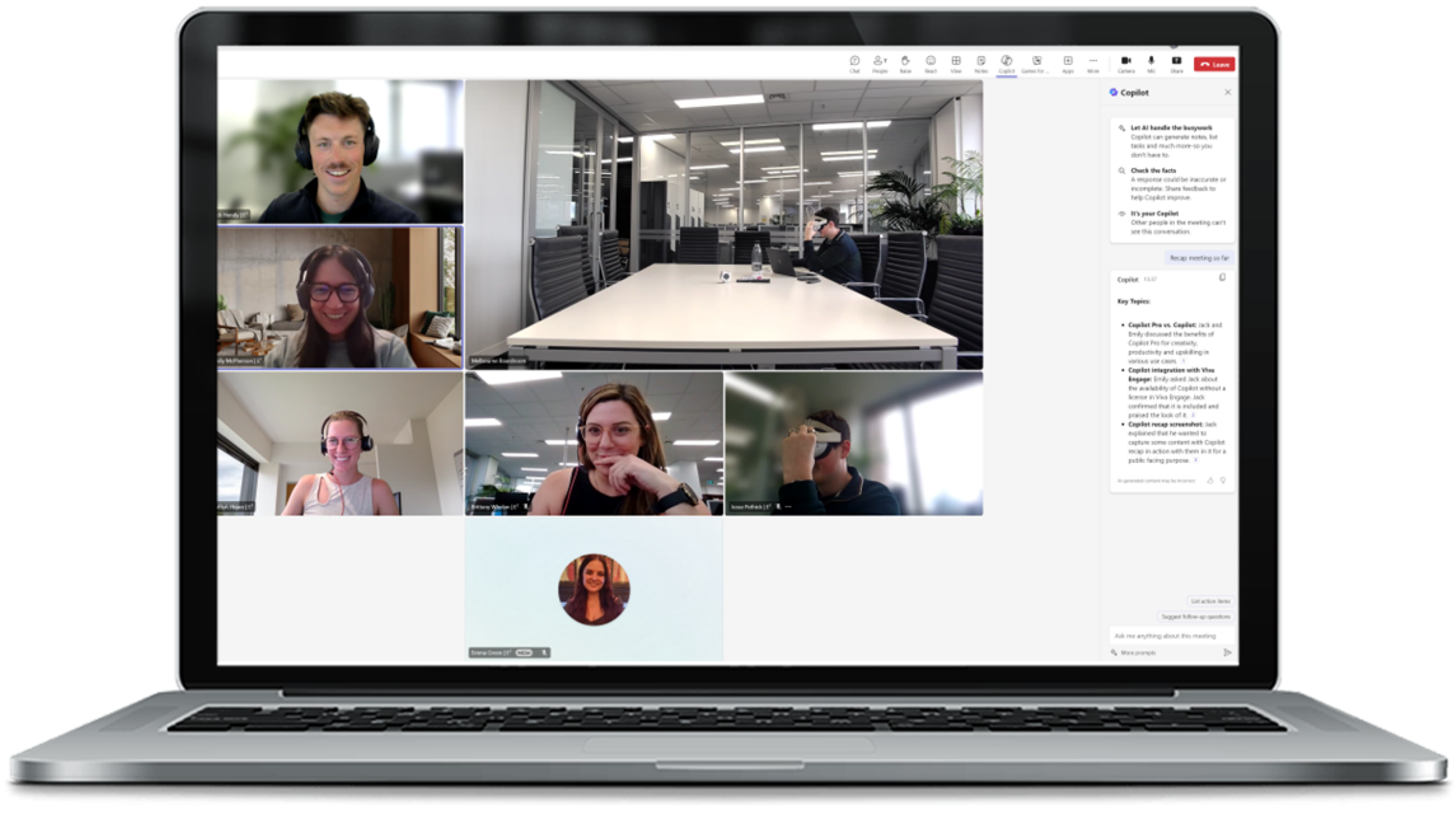
3. Upskilling
The third benefit of Copilot is that it can help you improve your skills and knowledge in your role. If you’ve just started a new role or you have been at a company a long time, there it can sometimes be hard upskilling on a new project or offering if you don’t know who to talk to. Copilot can help you learn new skills and concepts and expand your knowledge and expertise.
Copilot can also help you review and reinforce your existing skills and knowledge and keep them up to date. By asking Copilot to do the research for you by scanning information across different resources and sources of information, such as documentation, Teams channels and email you can sound like an expert from day one.
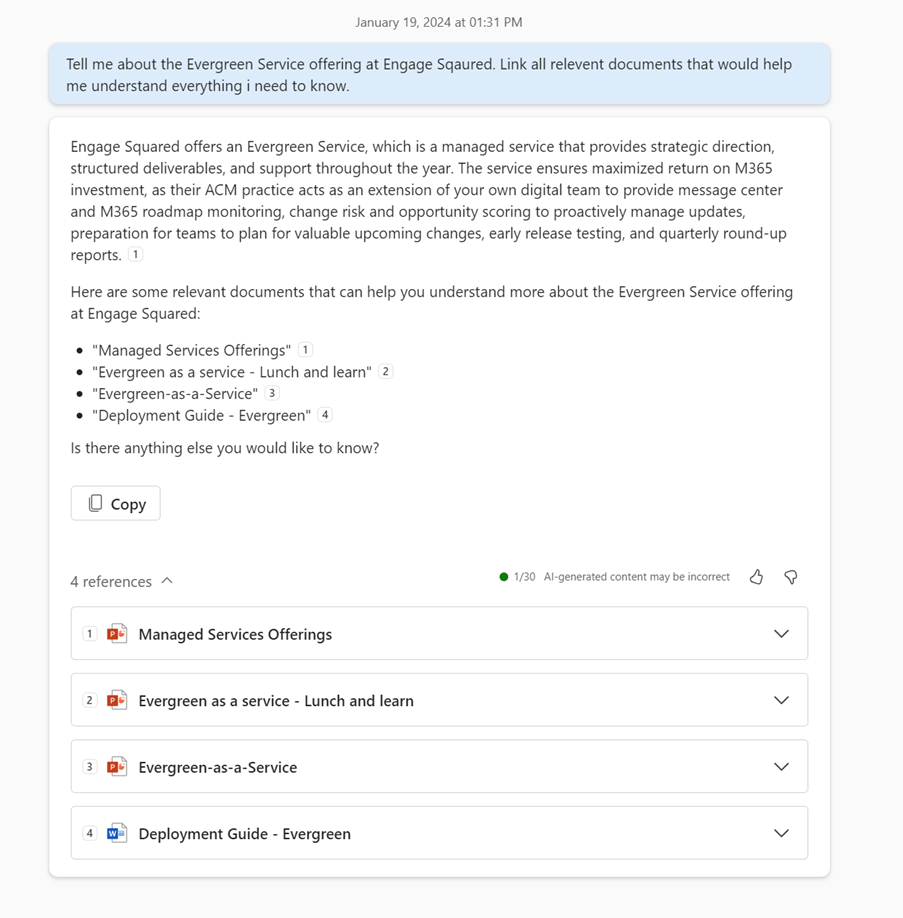
Like what you see?
It’s clear that Copilot is going to change everything. It’s a powerful and innovative tool that can help you enhance your creativity, productivity, and skilling. Make sure that you embrace this new technology now to help you become the all singing, all dancing, leading performer you aways wanted to be – the stage is yours…
If you’re excited by the possibility of Copilot but not sure where to start, let our team of Modern Workplace experts guide you every step of the way. We have designed a range of services that cover everything from establishing a solid business case for M365 Copilot, through to identifying the most impactful business scenarios, to modernising your technical landscape, and driving high adoption.
Chat to us today, and transform your organisation with your everyday AI companion.
Book your readiness assessmentAbout the author
Jack Hendy is a principal change and adoption consultant at Engage Squared. He has been helping people fall in love with technology for over six years in two hemispheres. He enjoys telling stories that change mindsets, playing golf and laughing raucously.