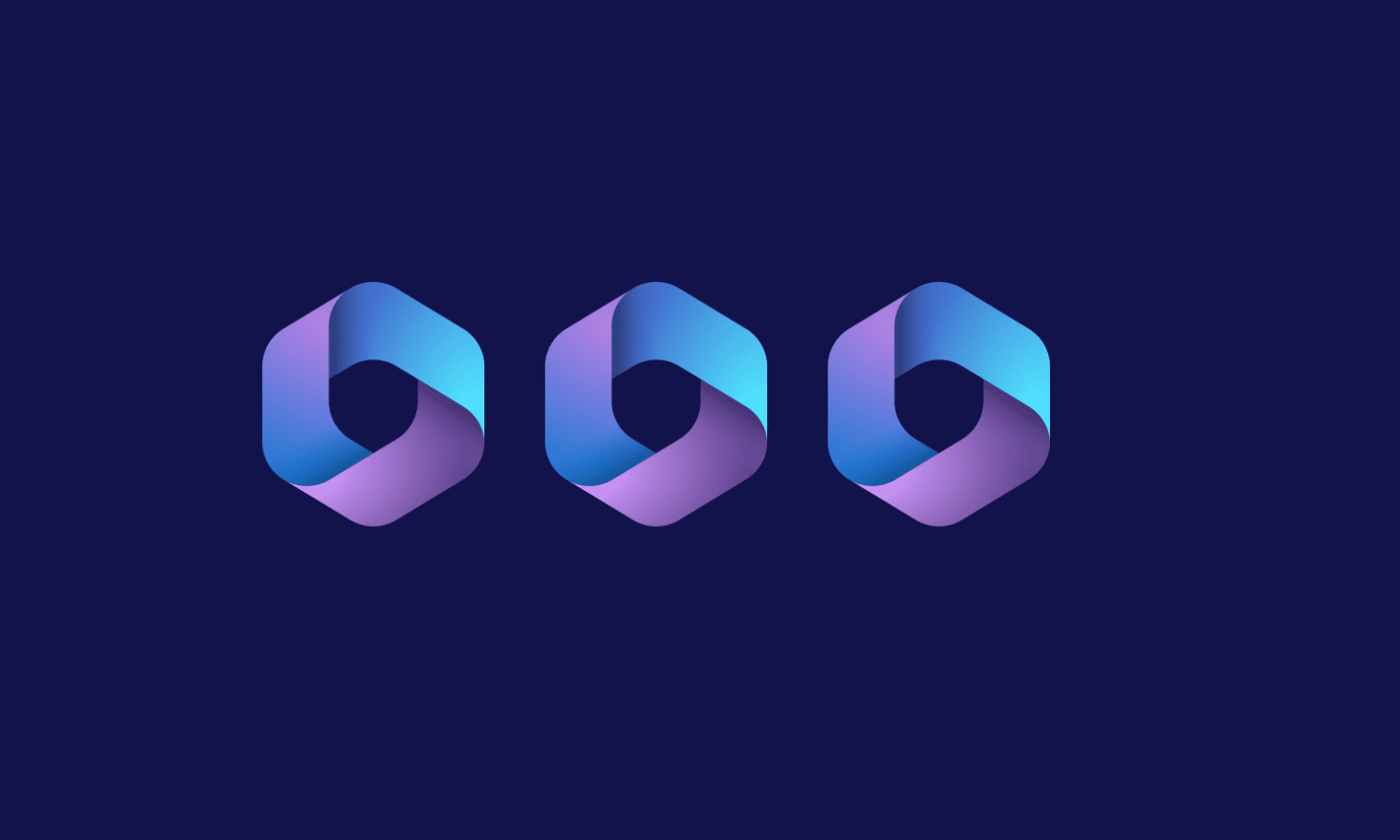
Published August 2023
Whether you’re part of the Early Access Program or writing a business case for your steering committee once Microsoft Copilot is generally available, this blog is a one-stop shop with everything you need to know about the latest addition to the world of AI.
Below includes a handful of existing articles, official Microsoft documentation, and videos you can watch to dive deeper into what it means to have Microsoft Copilot, understanding the technologies underpinning this new feature, and more. We hope we’ve made it easier for you by including links of materials we’ve used as reference for this blog but as always, get in touch if you want to chat with us directly about anything covered.
Introducing Microsoft Copilot
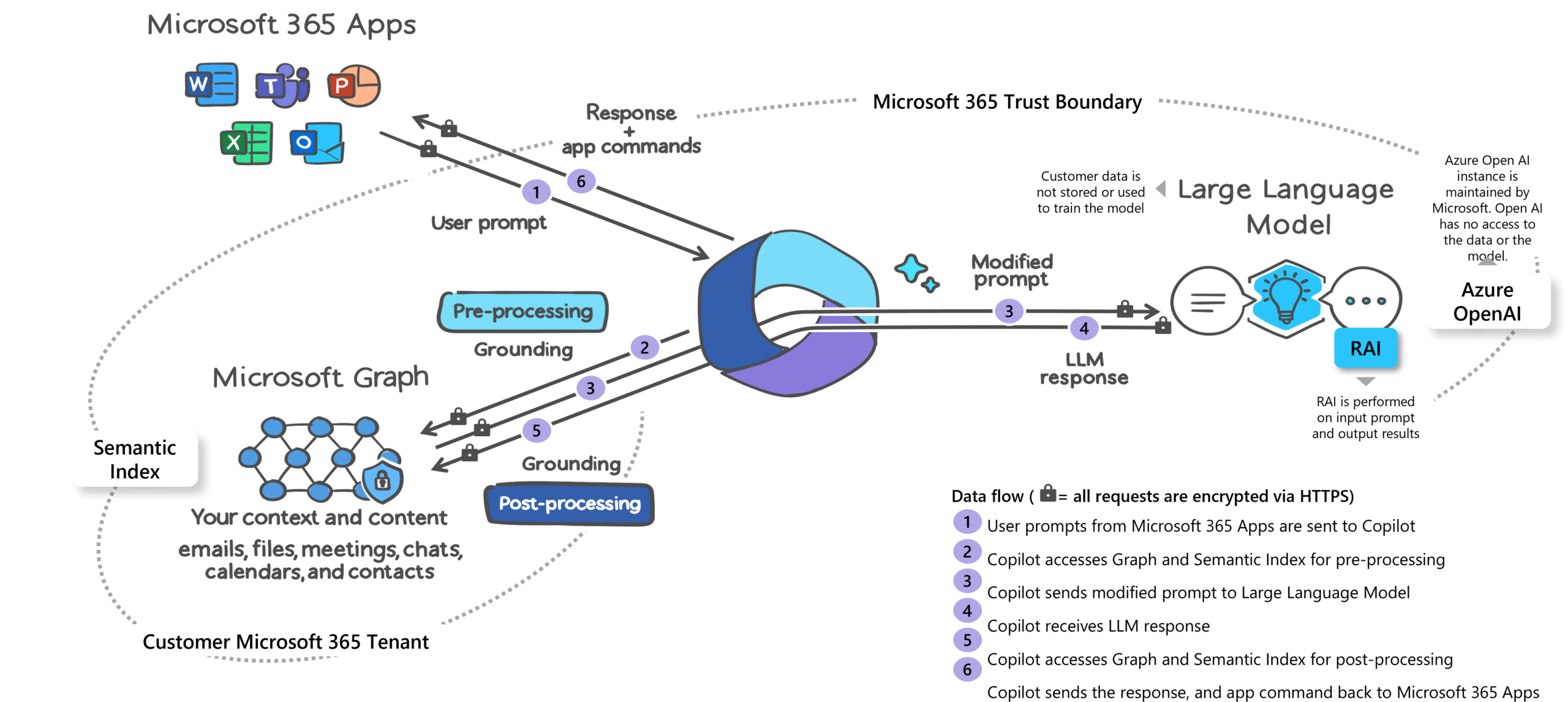
It’s no secret that large language models (LLMs) and artificial intelligence (AI) chat tools, such as ChatGPT and Snapchat AI, are being used for various purposes across the world. We’ve seen articles where teachers are struggling to find a way to combat AI-written assessment submissions. ChatGPT, an open access repository, has already suffered its first cyberattack with approximately 1.2% of their ‘Plus’ subscribers affected. But despite the continuum of attempted cyberattacks, the use of LLMs and AI chat tools are here to stay. A recent survey by Fishbowl found that 43% of working professional participants have used AI chat tools to accomplish tasks at work. Of these people, 68% haven’t told their managers they were using such tools for work purposes – this is only going to keep going so organisations must be aware of the benefits and limitations of such tools and how they can be used responsibly and transparently in the workplace.
So, why not leverage AI to help your organisation work smarter by compiling existing information to help kickstart a task? Even better, why not use a tool that’s available within your Microsoft 365 (M365) suite so you have the comfort knowing that your data (all those ‘silly 101’ questions, RFP drafting, or replying to emails) live in a known, secure environment?
Marketed as an enterprise-ready ‘copilot for your work’ productivity tool, Microsoft Copilot is a new M365 feature that uses AI to work with your organisational data within the M365 apps you have access to and generate a tangible output you can use as a first draft. You can use Copilot to create, edit, summarise, rewrite, and format documents, emails, presentations, and more. You can even use this new tool to get suggestions for improving your writing style, tone, and clarity!
As succinctly described by Microsoft:
Microsoft Copilot licensing
If you are currently on the following plans, Copilot will available to you at $30 USD per user per month:
- Microsoft 365 E3 license
- Microsoft 365 E5 license
- Microsoft 365 Business Standard
- Microsoft 365 Business Premium
Not on these plans? Microsoft are planning to share more details as Copilot continues to be rolled out for general release.
Keep in mind some useful notes on licensing we have gathered across various official Microsoft sources that are linked throughout this blog:
- Users assigned a Copilot license will also need to be assigned a M365 Enterprise license
- Copilot will only be able to understand instructions in English although it can produce multilingual responses using Semantic Index for Copilot.
- No official announcement has been made for Copilot’s general release – the Early Access Program is still underway worldwide.
Links you may find helpful:
Preparing to launch Microsoft Copilot into your organisation
Official documentation on prerequisites for Microsoft Copilot are only applicable to commercial customers in the Early Access Program – this invite-only paid preview program is currently underway. However, for organisations who aren’t part of this program and are considering to purchase Copilot licenses, here are some tips we’ve collated to help you begin that journey.
In their “How to get ready for Copilot” YouTube video, Microsoft recommends three steps to get ready for Copilot:
- Get information ready to search
- Get prerequisites in place
- Assign M365 Copilot licenses
The success of Copilot will depend on the health of your organisation’s content and context. To action step one, we strongly recommend organisations undergo a content audit across all their business areas to:
- Update your document management lifecycle
- Review your information management strategy
- Review your content governance strategy
- Archive old and/or out-of-date content
Please note: Microsoft Copilot is designed with data security and privacy in mind. It will respect user-specific permissions to any content or information it retrieves, and will only generate responses based on information that the user has permission to access. To minimise fears of inappropriate access to organisational data, we recommend prioritising a security audit to action step two and include precautionary measures such as:
- Update your Microsoft Entra ID (formerly known as Azure Active Directory)
- Check your retention policies
Other considerations also include having a comprehensive change management strategy to ensure a smooth launch of Copilot. Watch Microsoft’s YouTube video for more information on how to get ready for search, how to address oversharing sensitive information internally, and more here.
Why should your organisation use Microsoft Copilot?
It wouldn’t be a proper blog about Microsoft’s newest AI tool without using some form of chat AI to help me write this blog! I’ve asked Bing Chat (another very cool tool but let’s not detract from Copilot!) why organisations should use Copilot. This is Bing’s response (paraphrased slightly):
“Microsoft Copilot is a whole new way to work that can help you unleash your creativity, unlock your productivity, and uplevel your skills. Your organisation should use Microsoft Copilot because it can help you and your employees with various tasks in your work. Copilot is a new feature of M365 that uses artificial intelligence to turn your words into actions. It is designed to unleash creativity, unlock productivity, and uplevel skills by working alongside the user, embedded in the M365 apps they use every day.”
One thing I will add in addition to Bing’s great summary is that Copilot has been built with Microsoft’s “existing commitments to data security and privacy in the enterprise”. It can be easily implemented and integrated in the M365 apps your employees use every day whilst honouring their access rights so Copilot will only see what an employee has access to see. Copilot will follow your organisation’s existing M365 commitments and policies of Microsoft 365. As an Admin, you will be able to control how Copilot accesses and uses data through admin settings and user preferences. You can also review and edit the content generated by Copilot before using it.
Links you may find helpful:
Like what you see?
Without the skills and knowledge of how to interact with Copilot, your organisation will only scratch the surface of understanding its true value. Users need to be enabled with the skills to define the right initial prompt, refine that prompt, and further engage with the Copilot results.
If you’re struggling to understand how Copilot can benefit your organisation, we have various project pathways that can be tailored to meet the needs of your organisation. We can explore what Copilot can do for you and how we can help successfully plan, implement, and release this exciting new feature into your organisation. Our proof-of-concept is the first of many services we’ll be offering in this space, so get in touch and let’s set your organisation up for the future.
About the author
Originally from the world of music and education, Sarah Pak is a Microsoft 365 consultant focussed on working collaboratively to deliver user-centric intranets within the Microsoft suite. Since transitioning into the technology sector, she has found the perfect balance to juggle her love of technology, specialised teaching / musicology skills, and writing blogs to translate and simplify the ‘nerdy’ technical IT language in your everyday English. Outside of work, she enjoys discovering hole in the wall eateries with family and friends.