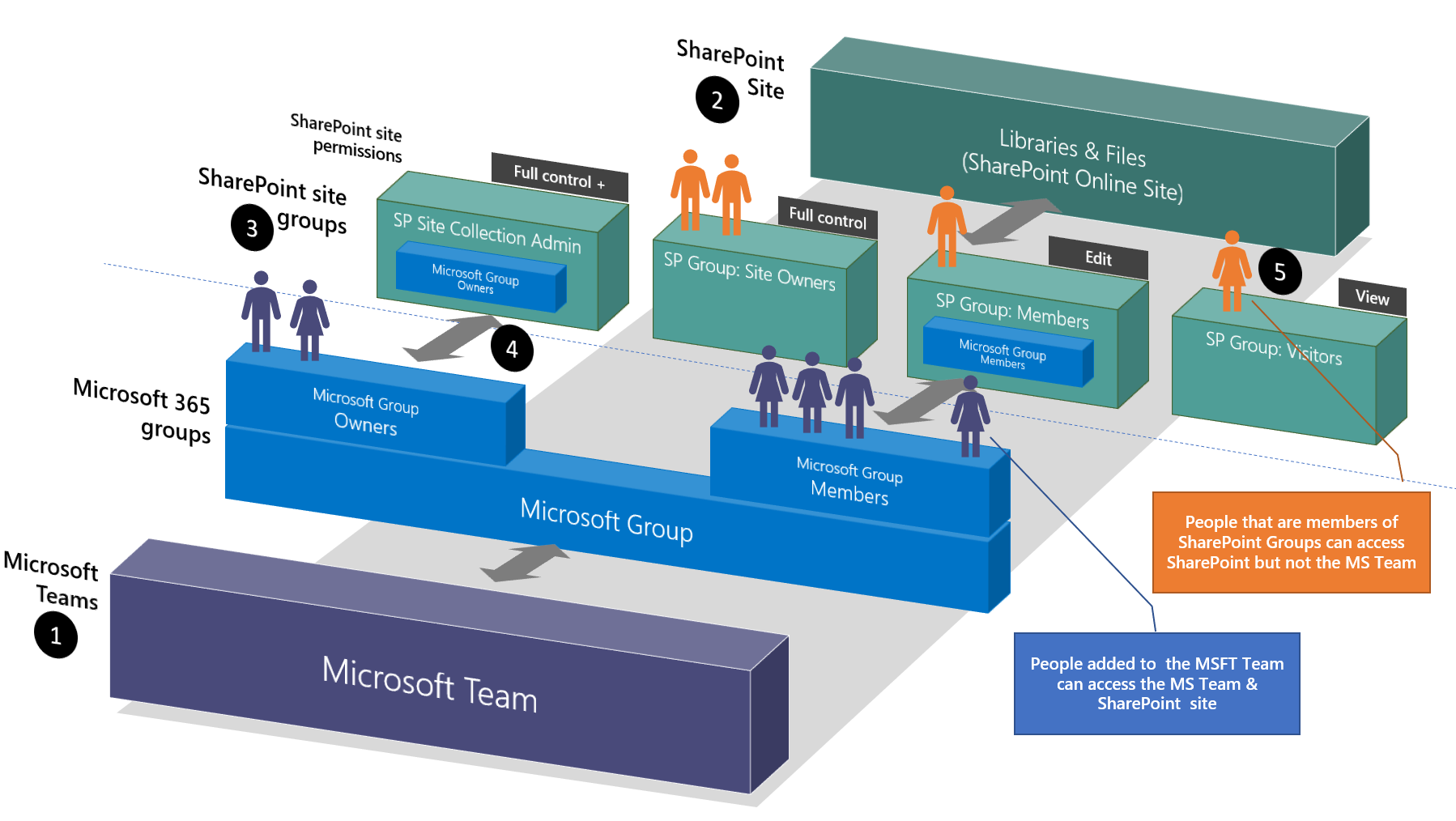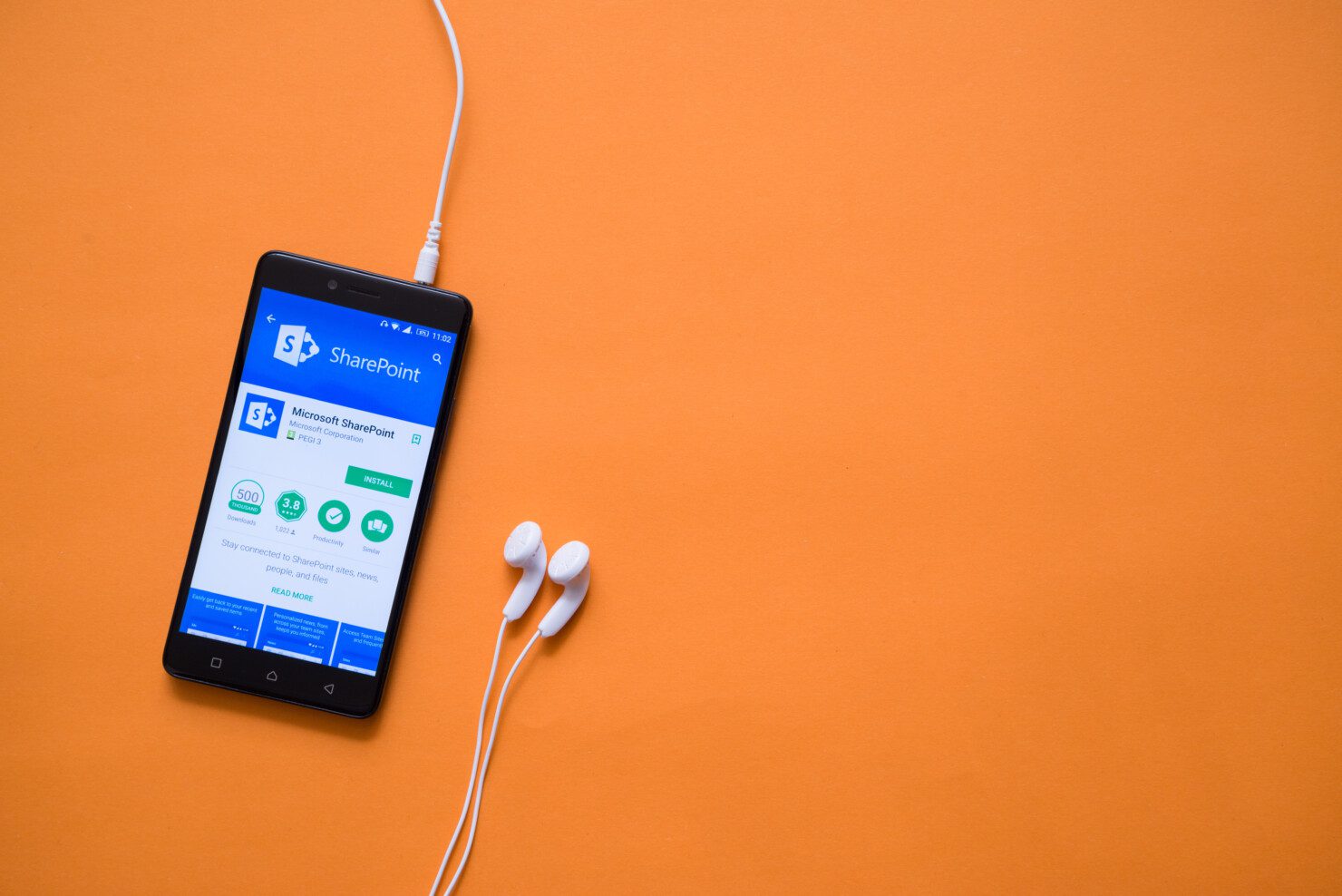
Published 15 March 2023
From April 2023, Microsoft has made the decision to no longer support SharePoint 2013. In this blog, we explore what this means for organisations using SharePoint 2013 and why you need to start planning a move to its successor, SharePoint Online (SPO).
When SharePoint 2013 was released a whole decade ago, its capabilities and security features were cutting edge. But over the past 10 years, as organisations (and technology) have evolved, it has become a platform that no longer serves the complexities of the modern world.
So, what does the decommissioning of SharePoint 2013 mean for your organisation?
If your organisation currently uses SharePoint 2013, don’t worry, it isn’t going anywhere (yet!) so if you’re happy with where you are, it’s possible to keep it for a while longer. BUT as of April 2023, it will be decommissioned meaning the platform will no longer receive any new features, security patches, or updates after this date. After April, your organisation is also at increased risk of security breaches or compliance issues, so we recommend planning your migration to SharePoint Online sooner rather than later.
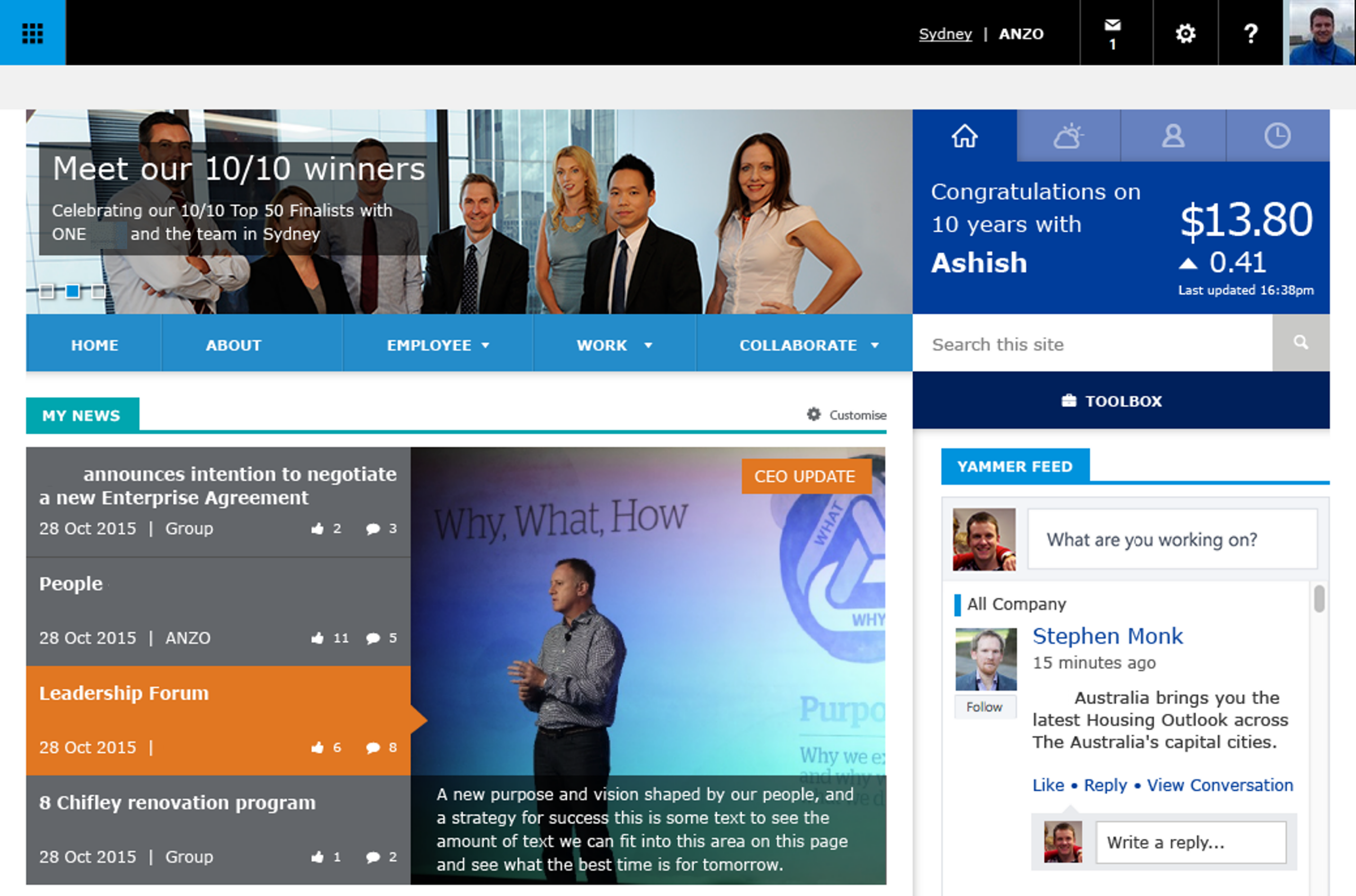
What is SharePoint Online?
SharePoint Online (SPO), is Microsoft’s cloud-based platform for sharing and collaborating on content that allows users to access files from anywhere, any time, on any device. The best part? For those with M365 licenses, it’s already part of your investment.
With several advantages over SharePoint 2013, there are many reasons to love SharePoint Online:
- Easy and Secure Collaboration: With SPO, organisations can collaborate on documents, projects, and other content in real-time. SPO allows businesses to control access to files, ensuring data security and compliance.
- Accessible from Anywhere: SPO is accessible from anywhere, which makes it easier for teams to work remotely or on-the-go. This can help improve productivity and efficiency.
- Scalable: SPO can be scaled up or down depending on the needs of the business. This means businesses can add or remove features and services as needed, ensuring they only pay for what they use.
- Integration with Other Microsoft Services: SPO is part of the Microsoft 365 suite of cloud-based services, which means it can be integrated with other Microsoft services such as Teams, OneDrive, and Outlook. This integration allows businesses to streamline their workflows and improve productivity.
- Cost-Effective: SPO is a cost-effective solution, especially for small and medium-sized businesses. It eliminates the need for expensive hardware and software investments, which can be a significant cost savings for businesses.
If you’re considering migrating to SharePoint Online (SPO), rest assured that while it can be complex, it’s worth it in the long run. The capability and features available on SPO will only keep getting better and migrating now will streamline collaboration and productivity across your organisation – which means cost savings in the long run.
How we can help you migrate from SharePoint 2013
Our Information Management practice understands that each organisation is unique, and every migration approach should be tailored to your specific needs. Our team can help assess whether SharePoint Online aligns with your business needs and if it does, we can work with you to identify the content that needs to be migrated.
From here we’ll tailor your migration approach to your specific needs and work with you to choose the best approach. Whether it’s manual, automated, or hybrid, we’ll migrate your content securely while preserving metadata, permissions, and workflows.
Whilst you could be forgiven for thinking the migration is the only part of this change, it’s only one part of the puzzle. To ensure your organisation adapts to the new technology our Adoption & Change Management practice is on-hand to offer SharePoint Online administration, training, and support to help you optimise your new environment, beyond just migration services.
Our team can also provide a monthly M365 roadmap report, tailored to your organisation, summarising the updates you need to know with scores based on their level of impact, considering both technical and business perspectives.
Finally, you can reap the benefits of your investment by utilising Microsoft’s adoption resources, like Viva Learning and the Microsoft Champion Network. To optimise your new environment for better collaboration, security, and productivity, you can also combine these resources with targeted change management and training programs.
Next steps
If you’re ready to wave goodbye to SharePoint 2013 and introduce SharePoint Online into your organisation, we have the expertise to guide you through the migration.
From leveraging the power of M365, to keeping up with the roadmap and working smarter, we understand the challenges and complexities of migrations, and we’re here to guide you every step of the way.
Contact us today