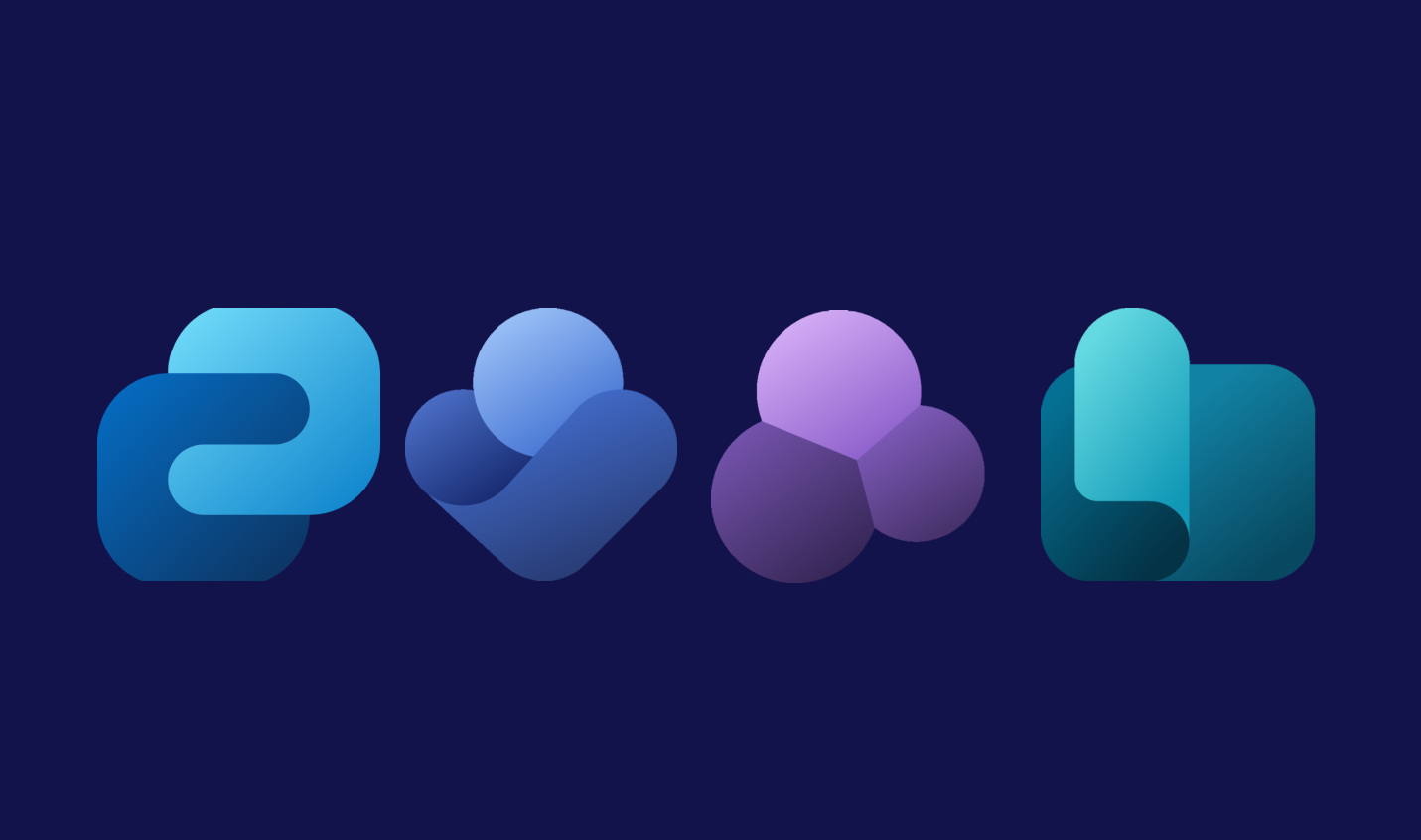
Published March 2023
Did you know that if your organisation has an E3 or E5 license you can access a heap of features within the Microsoft Viva suite at no extra cost?
Best of all, these features are available to use today! With so much happening in the world of Microsoft, we’ve rounded up everything that you can use today.
Viva Connections
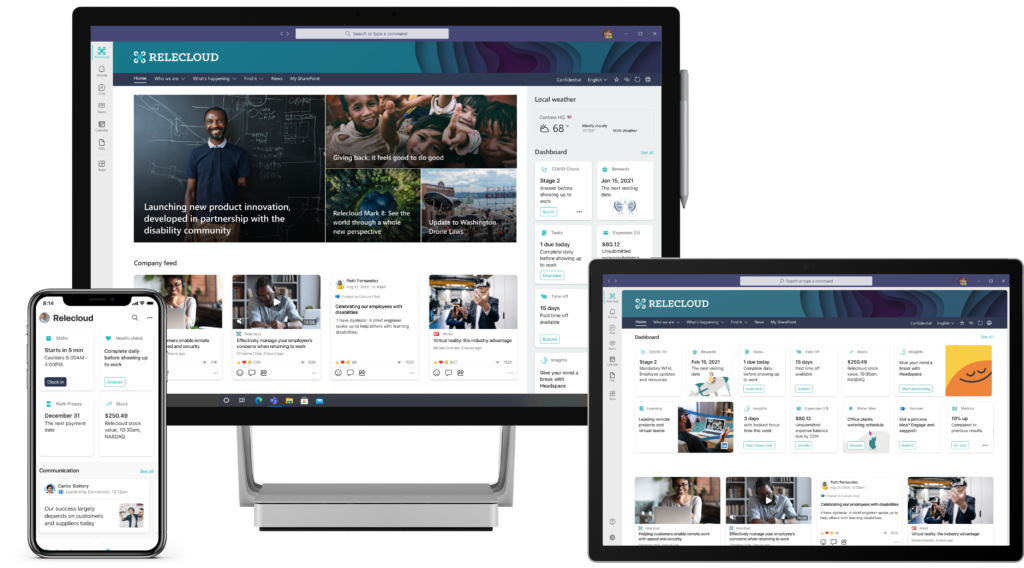
Connections is the central tool that brings together everything in the Viva suite in one central place. It’s completely free – and available to use now!
Key features that you can access today include:
- Add your branding
Viva Connections includes the ability to customise the app with your own company branding within Microsoft Teams. - Target your content
Just like in SharePoint Online, you can create audience-targeted experiences, including targeting dashboard cards, to individuals or groups. - Unify your communications
Cross-promote your internal communications so that nothing is missed by encouraging your employees to use Viva Connections as the central place to connect and engage with the broader organisation. - Boost news
Increase exposure to important news items by boosting news. - Connect your core tools
Integrate your 3rd party systems with Viva Connections to create a modern and seamless digital employee experience - Viva Connections home
A new desktop experience that’s more in-line with the mobile view (providing users with a more consistent experience across devices). It’s pre-configured, meaning there’s minimal setup required, and includes a bunch of useful features including displaying a curated global navigation, resources section and new navigation elements to provide quick access to your SharePoint Online home site.
Read more about Viva Connections home in this blog.
Viva Insights
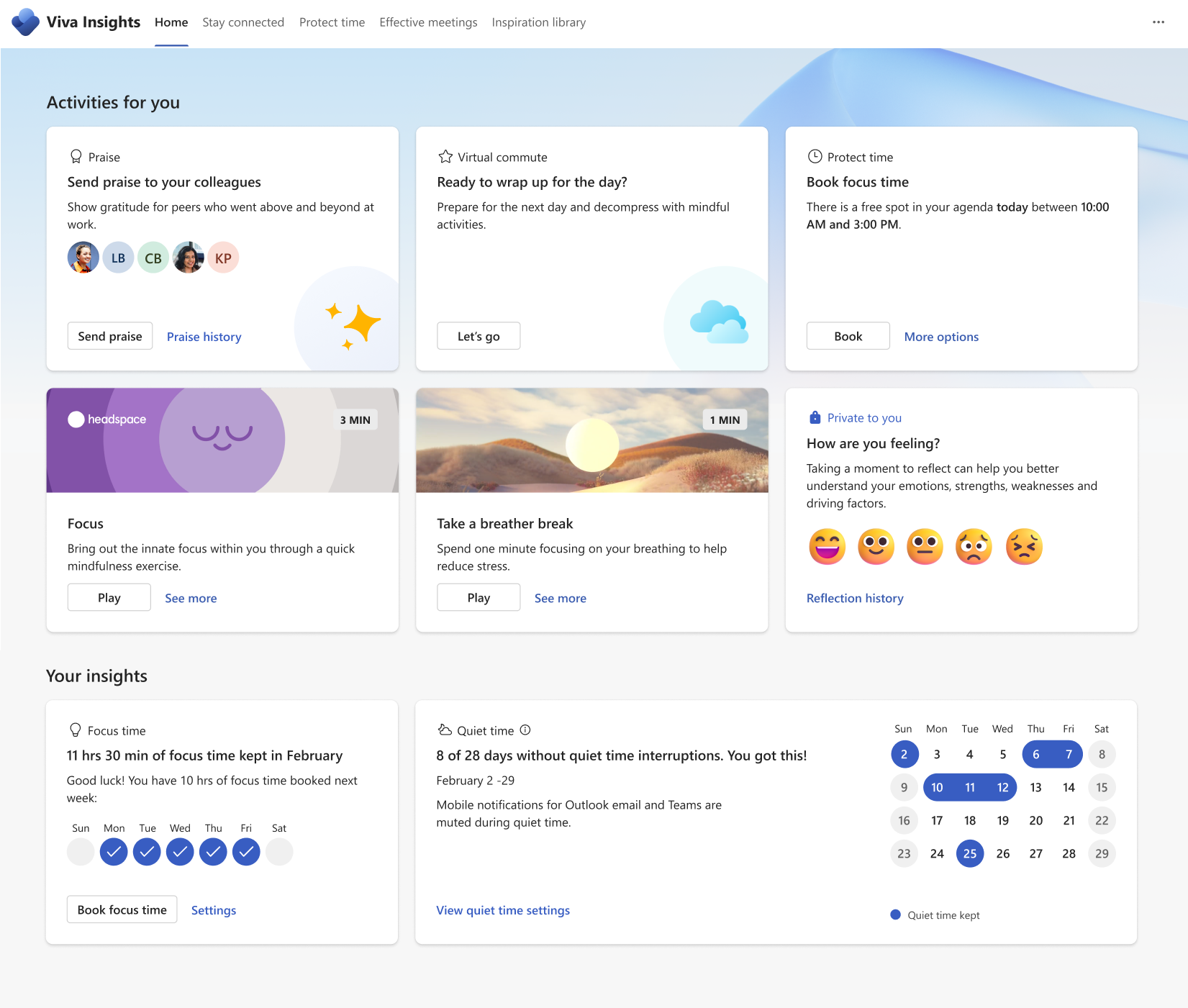
Viva Insights provides both personalised insights and actionable recommendations for individuals and leaders. If you’re using M365 today, you might have noticed a few handy insights appear in Outlook and in Microsoft Teams – for example, the ability to book focus time, or prompts to follow up on emails where you committed to sending a document. This is all powered by Insights which has been designed to help employees reduce burnout, better manage their time and understand their own work patterns.
Key features that you can access today include:
- Personal insights in Microsoft Teams via the Insights app
Check out the Insights app in Teams to participate in guided meditations from Headspace, book focus time, check your personal meeting habits and stay connected with your peers. - Take control of your calendar AND emails
I mean – who doesn’t want more space in their day to focus? The Viva Insights add-in for Outlook provides you with the ability to easily set up quiet time, view outstanding tasks, prepare for meetings, set lunch hours, book in 1:1s with your team and more. - Catch up on insights from the month
Receive a monthly digest email with personal insights on your work patterns, get reminders on emails and take a deeper look at your collaboration habits.
To learn more about Viva Insights, check out this blog.
Viva Learning
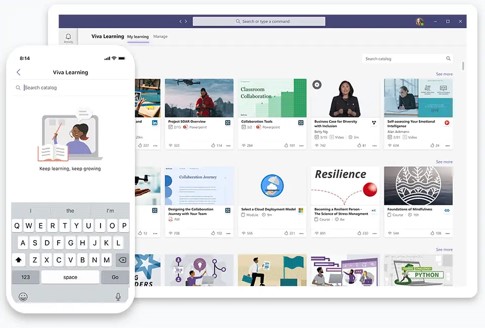
Viva Learning provides the ability to aggregate all learning content – whether it’s custom-made or from a 3rd party (e.g. LinkedIn Learning, Go1, Microsoft Learn etc.) – into one unified experience. It makes it easier for your team to discover, share and recommend learning.
Key features that you can access today include:
- Access the Viva Learning app in Teams
Just like Connections and Insights, you can access a dedicated Viva Learning app right in Teams. - Access free learning content
Through the Viva Learning app, you have access to the full catalogue of education material from Microsoft Learn, M365 training libraries. On top of this, you can also view the top 125 LinkedIn Learning courses for free. - Boost peer-to-peer learning
Viva learning makes it seamless to search, share, and chat about learning content – right within the flow of work. You’ll find a handy icon to share learning content underneath the message window in Teams. - Create customised learning tabs in any Teams channel
If you’d like to create a central place for your team to access learning content, make sure to add Viva Learning as a tab to any channel! - Curate your own learning pathways
Learning & development teams can curate specific learning pathways by creating lists in SharePoint linking to relevant education content.
Read more about Viva Learning in this blog.
Let’s keep the conversation going
If you’re new to the Viva suite or want to kick start your journey to a more modern digital employee experience, get in touch via the button below!
Contact usAbout the author
Claudia Piscitelli is the CXO of Engage Squared. For more than 12 years, she has worked in communications and change management, drawing on her qualifications in behavioural science to support large-scale change programs with some of the biggest enterprise companies in Australia. She is a certified Workplace Analytics Practitioner and mum of two.


