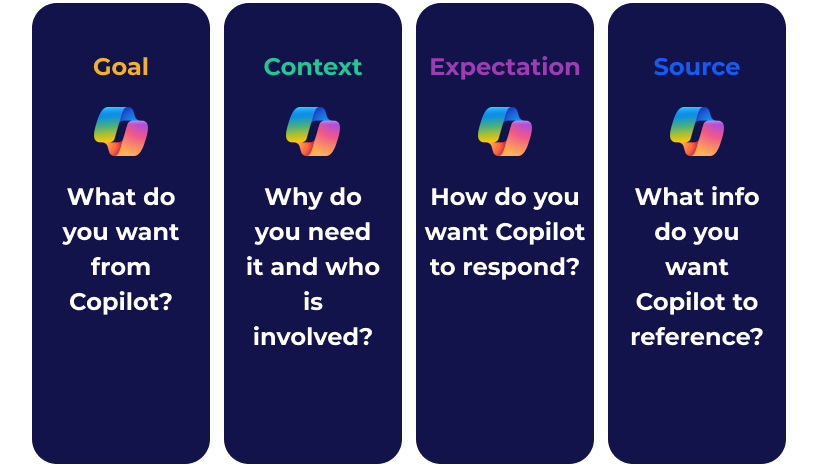Over the past year, we’ve seen firsthand how Copilot is transforming the way people work, bringing together everything from documents to communications to business processes. As we continue working with organisations to pilot and implement Copilot, we couldn’t agree more with Satya Nadella’s sentiment: “Copilot helps you break down these silos between your work artifacts, your communications, and your business processes.”
With the latest Wave 2 announcements, things are about to get even more exciting. Microsoft has introduced Copilot Pages, a dynamic, AI-powered canvas built for collaboration, marking a new era in how teams work together. They’ve also made major improvements to Copilot in Microsoft 365 apps, from smarter meetings in Teams to advanced data analysis in Excel, powerful storytelling in PowerPoint, and a more intuitive inbox in Outlook.
And with the introduction of Copilot agents, automating business processes has never been easier, helping teams scale and work more efficiently.
Keep reading for what’s new and what’s being updated.
Copilot Pages: AI Meets collaboration
With Wave 2, Microsoft has introduced Copilot Pages, the first new digital artifact built for the AI age, and it’s going to change the way teams work together. We see this as a game-changer for those moments when you’re working on a project with a team and need everyone’s input but don’t want to juggle countless documents and emails.
Think about all those times you’ve been in meetings where ideas are flying, someone is taking notes, and you’re scrambling to keep track of everything across chats, files, and emails. Copilot Pages solves that by giving you a single, dynamic space where you can pull all that information together, whether it’s from a file, the web, or directly from your team’s input, all in real-time.
What’s exciting here is how Pages allows you to work alongside Copilot as your partner, helping you turn those quick, AI-generated insights into something your whole team can build on and iterate. It’s perfect for those moments when a brainstorm turns into a full-fledged plan or when you need everyone contributing in one place without losing track of updates.
It’s rolling out today for Microsoft 365 Copilot customers and will be available to everyone later in September 2024. We’re looking forward to seeing how teams will use Copilot Pages to streamline collaboration, make smarter decisions faster, and finally get rid of those endless document versions!
Copilot in Excel with Python
For all the data lovers out there, Copilot in Excel with Python takes your analysis game up a notch. Even if you’re not a coding expert, you can tap into Python’s power for complex calculations, forecasts, and visualisations. Copilot writes the code for you, so all you need to do is ask the right questions.
Copilot in PowerPoint: Meet Narrative Builder
No one builds a presentation in one go. That’s where Narrative Builder comes in. It helps you structure your story with a draft outline that you can tweak, re-order, or build on. Plus, with Brand Manager, you’ll always stay on-brand, pulling in company-approved templates and images for a polished, professional deck.
No idea left behind with Copilot in Teams
Meetings aren’t just about what’s said, but also about what’s happening in the chat. Copilot in Teams now bridges the gap between the spoken word and chat conversations, making sure you never miss an important question or idea. Whether it’s reviewing the meeting transcript or checking the chat for anything you overlooked, Copilot keeps everyone in the loop. This feature will be available to all by September 2024.
Drafting in Microsoft Word just got a whole lot easier.
Hunting down the right info for a document can be a huge time drain. But with Copilot in Word, pulling in relevant data from Word files, emails, PDFs, and even meetings is now seamless. Plus, with its new collaboration features, you can co-create sections with Copilot in real time, helping you get to that first draft faster. Expect these updates in late September 2024.
Copilot in OneDrive: Find what you need, fast!
We’ve all been there, spending way too much time searching for the right file. Copilot in OneDrive makes it effortless by quickly scanning your files and giving you clear, side-by-side comparisons of up to five documents, without needing to open them. This feature is rolling out now and will be fully available by the end of September 2024.
Scale your team like never before with Copilot Agents
As part of Wave 2, Microsoft is introducing Copilot Agents, a groundbreaking way to accelerate business processes, cut costs, and boost team efficiency. Copilot Agents are AI assistants designed to automate repetitive tasks and execute complex processes, working alongside your team or even autonomously. Whether it’s responding to simple prompts or handling advanced workflows, these agents work right in the flow of your daily tasks, giving your team the capacity to scale like never before.
What’s even better? Copilot Agents are fully managed and orchestrated by Copilot, running quietly in the background. They’re secure, simple to manage, and compliant with Microsoft’s Responsible AI and Enterprise Data Protection (EDP) promises, meaning your data always stays within your Microsoft 365 environment.
But that’s not all. You can leverage pre-built agents, like the Visual Creator Agent, which helps generate AI-powered images, designs, and soon, even videos, making creativity and content creation more efficient.
Introducing Agent Builder: Build Your Own AI Assistants
To make this even more accessible, Microsoft has introduced Agent Builder, a new, simplified experience powered by Copilot Studio. Now, anyone can build their own Copilot Agents directly in BizChat or SharePoint, tapping into your organisation’s data and knowledge base without needing to code. Imagine creating an AI agent that connects to SharePoint to pull key information or automates a business process right in BizChat. It’s as simple as describing the task, and the agent is ready to assist in minutes.
Agents can also be mentioned directly in Teams or Outlook, where they can answer questions and retrieve information in real time, just like a teammate would. And for more advanced tasks, Copilot Studio allows you to further customise your agents, connecting them to data sources or setting them up to take more complex actions on your behalf.
Copilot Agents and Agent Builder in BizChat will be rolling out to customers in the coming weeks, with SharePoint Agents entering preview in early October 2024.
What’s next?
At Engage Squared, we’re already seeing how Copilot is transforming the way organisations work, and with the exciting updates in Wave 2, we’re even more eager to help teams unlock its full potential. Whether it’s leveraging Copilot Pages for collaboration, or automating complex processes with Copilot Agents, the future of work is here – and it’s powered by AI.
Ready to see how Copilot can revolutionise the way your team works? Let’s chat about how we can help you pilot and implement these game-changing features. Get in touch with us today to start your journey with Copilot!
Contact Us