
Published May 2023
Brief Connect, our briefing management & correspondence platform is a digital solution designed to digitise the briefing and correspondence process. In this blog we share our top 10 favourite features of the platform.
If you’ve read our previous blog, you’ll know how passionate we are at Engage Squared about transforming government through process improvement and automation.
Our preferred approach is to onboard government departments and agencies onto Brief Connect, our Briefing Management and Correspondence Platform. Brief Connect is a modern, secure technology platform used by departments to standardise processes and approvals, collaborate in real-time, and ensure accountability and transparency at the same time.
In this blog, we cover our top 10 favourite features of the platform and how they are an absolute game-changer for government organisations.
1. Realtime collaboration using SharePoint Online
The era of endless email chains, networked file storage and disconnected version history is over. Brief Connect uses SharePoint Online for document management, enabling teams to collaborate on briefs in real-time. This means all updates are instantly reflected and all changes are saved automatically as you type, keeping everyone on the same page, and facilitating faster decision-making.
2. Audit trails that provide transparency and trust
Have you ever received a document and wondered how it came to the be version it currently is? Who contributed to it, who has approved the content so far, or why it says what it current does? Through the activity log feature of Brief Connect, users with the right access can see historical event log, providing a complete record of all actions taken on a record. Every edit, every approval, every comment is logged and easily accessible, ensuring transparency and trust in the process.
When the situation arises for extremely sensitive documents, this can be further enhanced by combining the Activity Log in Brief Connect with Azure Purview Audit Logs – these granular logs capture in extreme detail the actions taken by specific people at the document level.
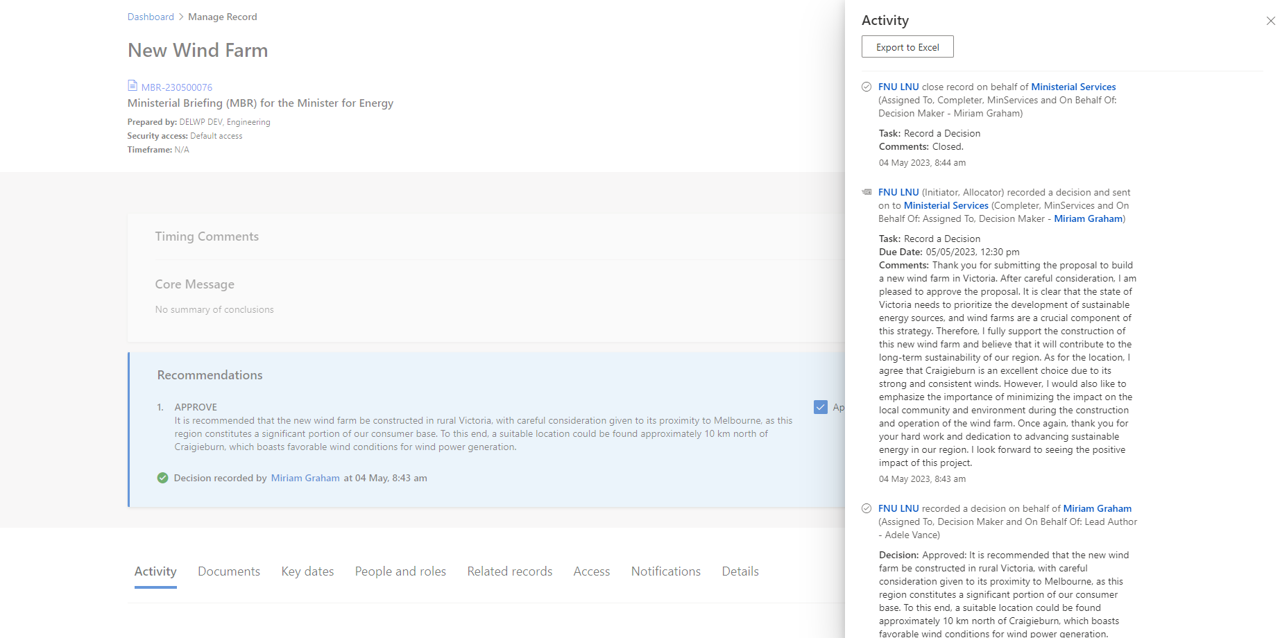
3. Government-grade security, built-in
Security is paramount in any government operation. Brief Connect is built on top of Microsoft 365, leveraging its robust security features. The platform can be configured to suit the specific security-matrix requirements necessitated by your current processes and information. Brief Connect is certified to host Secret data and is also compliant with Records standards, providing peace of mind when dealing with sensitive information.
4. AAD integration and seamless login
Identity and authentication services for Brief Connect are provided exclusively by Azure Active Directory (AAD), providing secure, single sign-on access. This means users can login using their existing Microsoft 365 credentials, eliminating the need for managing multiple usernames and passwords. This not only enhances security but also improves the user experience by providing a seamless login process.
Because identity and authentication is provided by AAD, advanced features within the Entra suite can be used to configure and tailor the login experience to Brief Connect – for example, you can use this stack to mandate that users off the network (working remotely, for example) must always complete an MFA-login before opening a new session.
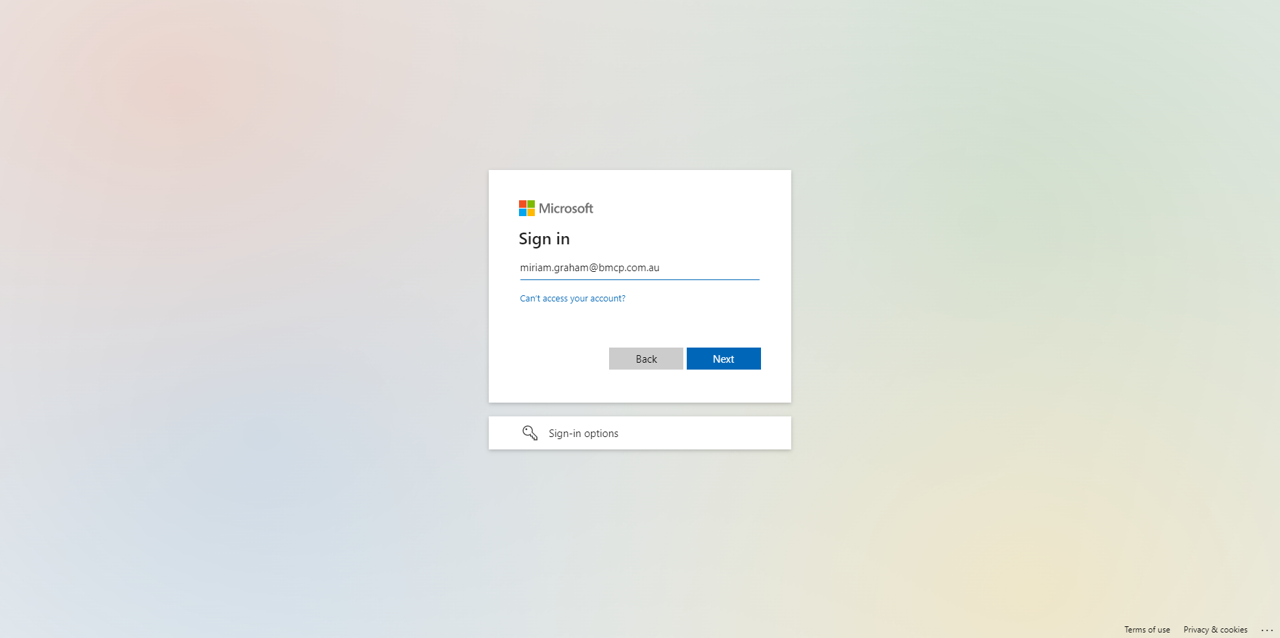
5. Available anywhere, on any device
Brief Connect is a modern, web-based application that is typically hosted in an Azure Cloud environment. This architecture is critical in enabling the flexibility required by today’s work environment.
As a result, employees are able to access Brief Connect simply from a web-browser (or using Teams via our integration). This can be from anywhere, at any time, and on any device. Whether you’re on a phone, a tablet, or a desktop computer, Brief Connect is accessible, allowing you to keep up with your tasks and stay productive, no matter where you are.
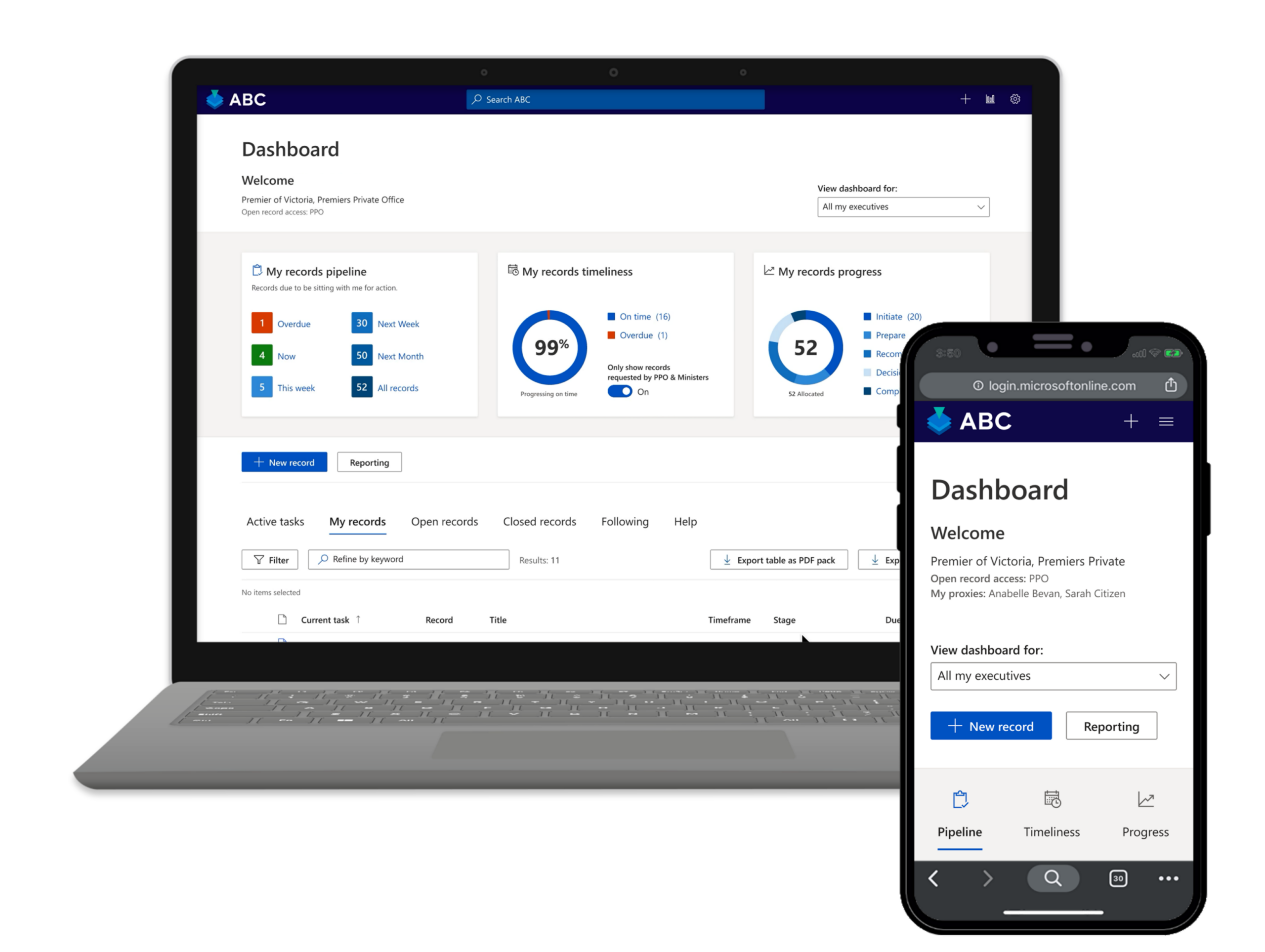
6. Keeping on top of tasks with the dashboard
Pivotal to any document-based workflow is the notion of task assignment. These tasks may range from “provide input into this draft”, “give feedback on the current content” or “approve the final recommendations in this brief”.
Brief Connect features a personalised dashboard, providing a clear overview of ongoing tasks, deadlines, and the status of briefs and correspondence. This helps users to effectively manage their workload, stay on top of priorities, and ensure nothing falls through the cracks.
7. Built-in reporting and visualisations with Power BI
Data-driven decision making is critical in any organisation. In addition to power visualisations on the Dashboard, Brief Connect integrates with Power BI, providing powerful reporting and visualisation tools.
Data is fed from MACS into Power BI datasets in near real-time, capturing updates as they happen. From there, Power BI’s powerful query languages can be used to slice, dice, and measure a wide variety of data from the system. Whether you need to analyse trends, identify bottlenecks, or track performance, Brief Connect makes it easy to turn data into actionable insights.
8. Workflows that standardise complex processes
The core of Brief Connect is record workflows. Typical government workflows are complex and multi-layers, with multiple stages, pathways and tasks needed to account for any situation that may arise in the development of briefs and documents.
By migrating from a manually-defined set of processes, to tailored record workflows in Brief Connect, you are in effect standardising processes that might otherwise by subject to unexpected and unplanned variation.
Workflows are transformed from a dizzying and confusing process-flow diagrams, to a simple, linear timeline view that show’s clearly where a record is up to, how it got there, what’s needed now, and what’s remaining. This not only improves efficiency but also ensures compliance and conformance with departmental and governmental policies.
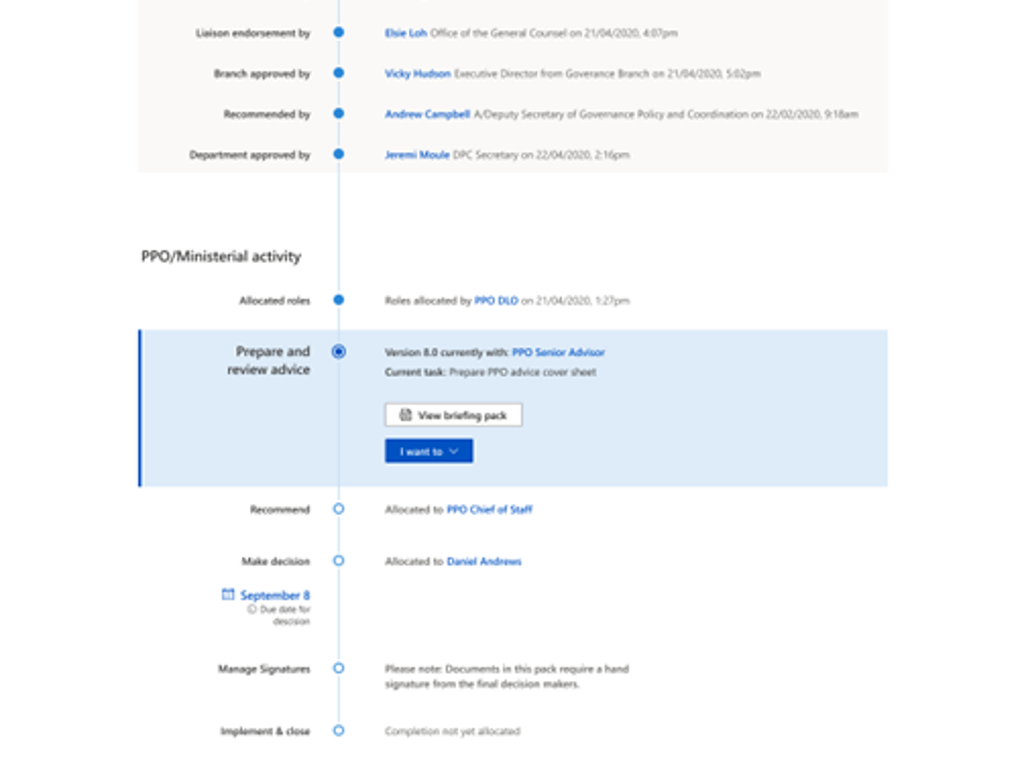
9. Automatic summaries and briefing pack generation
While it’s certainly possible the entire process for record development to take place within Brief Connect, often there are times where it’s necessary to work with busy stakeholders who may not have access or time to work within the platform.
You can use the PDF Briefing Pack feature to automate the creation of summaries and briefing packs, eliminating the time-consuming task of manually compiling these documents. This means you can focus more on the content and less on the administration, improving productivity and efficiency.
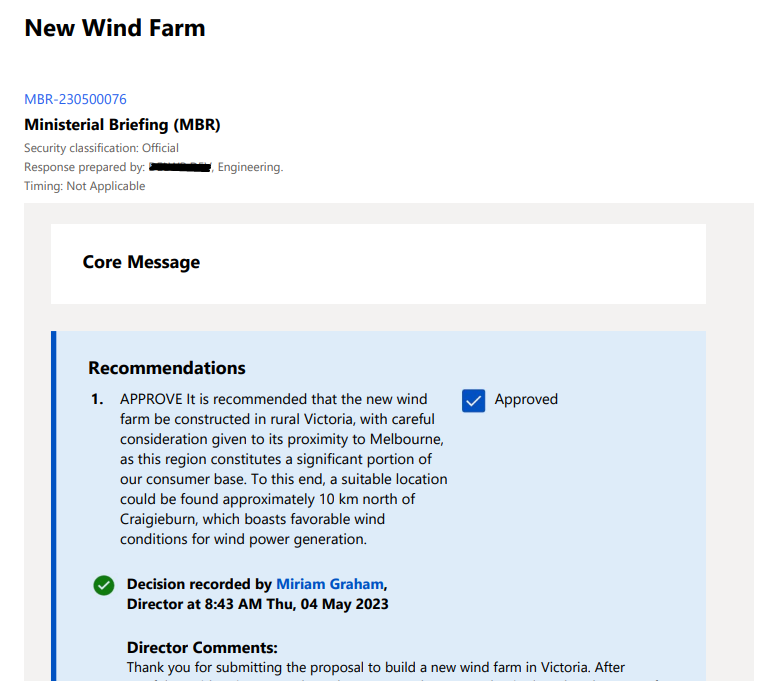
10. Unblock and clear bottlenecks with proxy access
Sometimes, processes get stuck due to unavailability of key personnel. Brief Connect offers a solution with its Proxy Access feature. When you assign a proxy, you’re delegating your authority to other individuals to authorise and action briefs on your behalf. In our experience, this feature is commonly used by delegates of executive staff, and helps to ensure smooth workflow continuity and prevent bottlenecks.
Like what you see?
And there you have it – 10 fantastic features of the platform that help to streamline workflows, facilitate collaboration, provide real-time insights, and guarantee the security of information. We hope this blog has been informative and helps to convey how Brief Connect is purpose-built to address the unique challenges faced by government departments and agencies.
About the author
Jeremy Stokes is a Senior Consultant at Engage Squared, where he has spent the last two years working closely with the public sector to automate, streamline and standardise delivery of operations and government services. He’s passionate about simplifying business process and delivering elegant solutions that make government departments smarter, faster, and more effective.
Jeremy is based in Bendigo, Victoria where he lives with his wife and two young daughters. In his free time, you can find him trying (and failing) to bake bread, mucking around with the latest AI tools, or checking out the newest playground with his kids.
This blog is part of our ‘modernise and secure teamwork with M365’ campaign. Follow us on LinkedIn as we share our insights across a series of blogs, client success stories, and events, as we explore how M365 can help solve today’s unique set of challenges.


