Published 25 September 24
This month’s update is filled with product enhancements, key retirement reminders, and much more. Plus, we’re wrapping up highlights from this year’s Microsoft Security Bootcamp. Keep reading to catch all the details!
1. Microsoft Delve: Upcoming retirement reminder
What’s new?
This message is a friendly reminder that Microsoft will be retiring Delve effective 16 December 2024.
Why is this important?
Note that most features will be available in other Microsoft 365 experiences, with Profile Cards in Microsoft 365 being the main alternative. A new edit profile experience will replace the profile update feature in Delve. From its retirement date, Microsoft will redirect Delve profiles to the profile pages on Microsoft365.com.
There will be several Delve-specific data that will be retired and may need exporting. These include:
- list of users recently viewed in Delve
- Delve favourite documents
- Delve favourite tags
If you are using custom user profile properties from Delve, you may need to use the legacy edit profile experience in SharePoint. A link to the legacy edit profile experience will be part of the new experience. However, it’s best to check that your custom application will not be affected by this retirement. If you’re concerned that your custom people search may be affected, reach out to us for a quick assessment.
Learn more about guidance on retiring Delve in your organisation. Learn about alternatives to using Delve in Microsoft 365.
When is it coming?
Delve will be retired starting 16 December 2024.
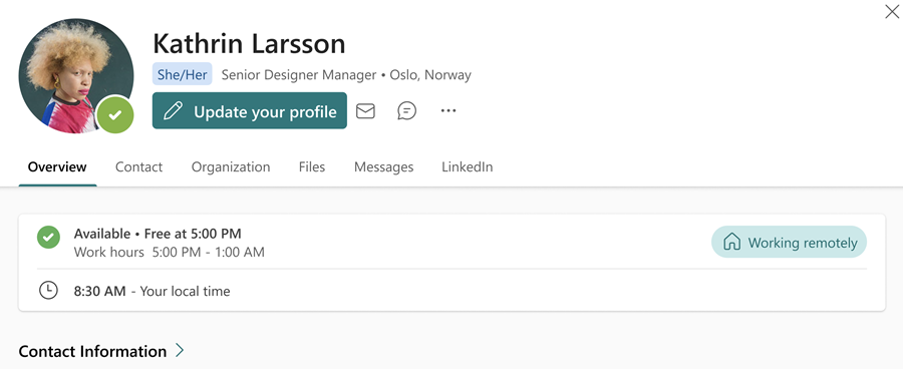
2. Microsoft Search: Changes to on-demand index life cycle change for SharePoint and OneDrive Search and Application Permission-based requests
What’s new?
On-demand indexes for SharePoint and OneDrive Search using Application Permissions will be decommissioned if not queried in 100 days.
Why is this important?
Searching using Application Permissions is a latency expensive option. To make the process more efficient, when a user runs their initial search request and request private content, an on-demand index is provisioned to serve “private” results. The time required to build the index depends on the number of items in your user’s OneDrive and SharePoint. For a medium-to-large tenant, this may take days to a week to complete. Very large tenants will take longer. While the index is provisioning, search requests will only return shared and public content.
With the completion of this update, both private and shared content will be returned. If no search requests for private content are sent within three months, the private index is decommissioned. A subsequent search request for private content will rebuild the index.
Note this change should not affect normal user or delegated permissioned Search traffic.
Learn more about how you can use application permissions with the Microsoft Search API in Microsoft Graph to search SharePoint content.
When is it coming?
Worldwide rollout commences 1 November 2024.
3. Microsoft Intune: In Development for October 2024 now available
What’s new?
This month’s “In Development for Microsoft Intune” feature releases and planned updates are now available on their page.
Why is this important?
Keep up-to-date with the latest features of Microsoft Intune so you can prepare your organisation for change, updates, and any planned retirements. What’s in development this month:
- Using Copilot with Endpoint Privilege Manager to help identify potential elevation risks
- Endpoint Privilege Manager elevation rule support for file arguments and parameters
- Added protection for iOS/iPadOS app widgets
- Device Inventory for Windows
- Support for Intune Device control policy for devices managed by Microsoft Defender for Endpoint
- And more!
When is it coming?
The blog is available for reading now.

4. Microsoft SharePoint: “Revoke SPOUserSession” retirement announcement
What’s new?
The Revoke-SPOUserSession cmdlet for SharePoint Online is retiring in November 2024.
Why is this important?
With this announcement, users of the above cmdlet should start transitioning to use the Revoke-MgUserSignInSession cmdlet. After the retirement, requests using the Revoke SPOUserSession cmdlet will be blocked with an error message similar to: “This cmdlet has been deprecated and replaced by Microsoft graph cmdlet ‘Revoke-MgUserSignInSession’ as described in: Revoke-MgUserSignInSession. Learn more about the recommended cmdlet here.
When is it coming?
Worldwide rollout commences early November with expected completion by late November 2024.
5. Microsoft Viva: Updates to Connections on the web
What’s new?
The ‘Go to Connections’ button for Microsoft Viva Connections is now rolling out and will appear on SharePoint site headers soon. Companies can disable it using the navigation setting.
Why is this important?
Note that after its release, the Go to Connections link will display in the upper right of your company’s SharePoint home site menu. This feature will be on by default and accessible to all users in your tenant unless you turn it off.
When is it coming?
Targeted release commences late August 2024 with expected completion by early September 2024 (previously mid-August).
Worldwide general availability is scheduled to roll out early September with expected completion by late October 2024 (previously late September).
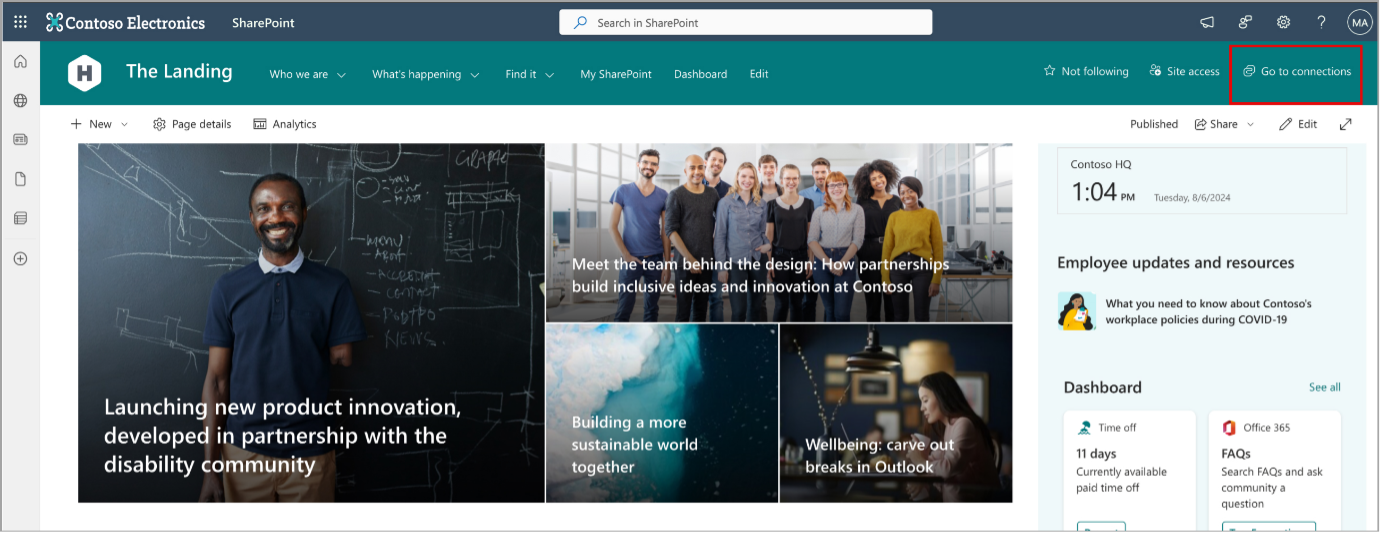
6. Microsoft 365 Admin Centre: New Microsoft Search analytics for queries and Microsoft Graph connections
What’s new?
The Microsoft 365 Admin Center will introduce new Microsoft Search analytics pages for query distribution, user interactions, and Microsoft Graph connections.
Why is this important?
The current experience gives Search & Intelligence Admins limited metrics for queries and connectors in Search. This update improves the analytics experience with two new features:
- A new Query analytics page will display how queries are distributed, how frequently users interact with various kinds of entities in search outcomes, and the 10 most common search terms that need intervention.
- A new Connection analytics page will track metrics such as overall unique users and weekly returning users for all Microsoft Graph connections and provide detailed insights into connection-specific usage. The metrics also will show the top search keywords for each specific connector.
Learn how to access the new pages as a Search & Intelligence Admin with the Microsoft Search usage report for queries and Connection analytics: Microsoft Search usage report for connection analytics
When is it coming?
Targeted release commences early October with expected completion by mid-October 2024. Worldwide general availability commences mid-October with expected completion by late October 2024.
7. Microsoft billing change announcement
What’s new?
Microsoft are making changes to their billing periods for products per seat for select customers. Invoices will now be issued the day after the subscription start date or anniversary. Transition may cause two invoices in one month. Preparation involves checking billing timing under “Your products.”
Why is this important?
Ensure you are being billed correctly – you will be affected with this billing change if you are a new customer or an existing customer whose invoices begin with “G”.
In late October 2024, Microsoft will be expanding the changes rolled out to Asia Pacific earlier this year to the rest of the world. You’ll get your invoice for any new subscription purchases the day after the start date of your subscription, rather than in the following month on a set date. Subscriptions with recurring billing (monthly or annually) will have subsequent invoices the day after the subscription’s anniversary date.
During this transition to the new billing, you may see two invoices for the same subscription in the same month. These invoices are for different charge dates as billing moves from billing in arrears to billing upfront. The charge dates can be found in the “Charge details” on the second page of your invoice.
For new subscriptions, if you purchase subscriptions on multiple days in a month (not adding to existing subscriptions), you will get multiple invoices in a month.
Note you may see notices through the purchase process if your purchase is switching to the new billing timing. You can check your billing timing for all your subscriptions under “Your products.” If you don’t see the “Next invoice available” column in Your products, use the column chooser to add it.
When is it coming?
Billing changes effective from late October 2024. As Australian customers are part of the APAC region, we should no longer be affected but remember to double check.
Microsoft Security Bootcamp 2024
“Cybersecurity is not just a technical challenge, it’s a human one. With cyberthreats continuing to grow in volume and complexity, it’s never been more important to hone your security skills to protect your organisation – and yourself – in the age of AI.” – Microsoft event blurb
In its fifth year, the Microsoft Security Bootcamp 2024 is a free, three-day event that was held virtually from 15 – 17 October. The bootcamp focuses on providing participants with up-to-date knowledge and skills to tackle potential cybersecurity challenges. Keeping true to their missions, the bootcamp focuses on empowering individuals and organisations to safeguard their digital assets effectively. This year’s sessions included insights into recent cyberattack trends, data security in the era of AI, deep dives into Microsoft’s security solutions, best practices for effectively responding to cyber incidents, and more.
Learn more about the bootcamp’s three-day agenda here. Recordings of each session are available after you register separately. Here are our top 3 sessions that we think are a must watch:
#1. Inside Microsoft – Securing Our Enterprise
The latest cyber attack figures are shocking. This session provides an insight to how Microsoft are using their technology to keep up-to-date and keep their data stored.
#2. Secure And Govern AI To Enable Responsible Adoption
This session focused on how organisations can leverage built-in security and compliance controls to secure and govern their AI stack.
#3. Getting Ready for Copilot
Better navigate Copilot with practical guidance to harness its power for better threat detection and response whilst supporting the organisation’s data security and governance.
Before you dive into AI, make sure your data security is up to the task. Our Data Security Audit is designed to ensure your digital environment is secure and ready for AI integration, including tools like Copilot. We tailor solutions to your specific needs using the Microsoft platform, helping you safeguard data while enhancing employee experience. Ready to take the next step? Contact us at info@engagesq.com to learn more about how we can secure your environment for the future.
Contact us


