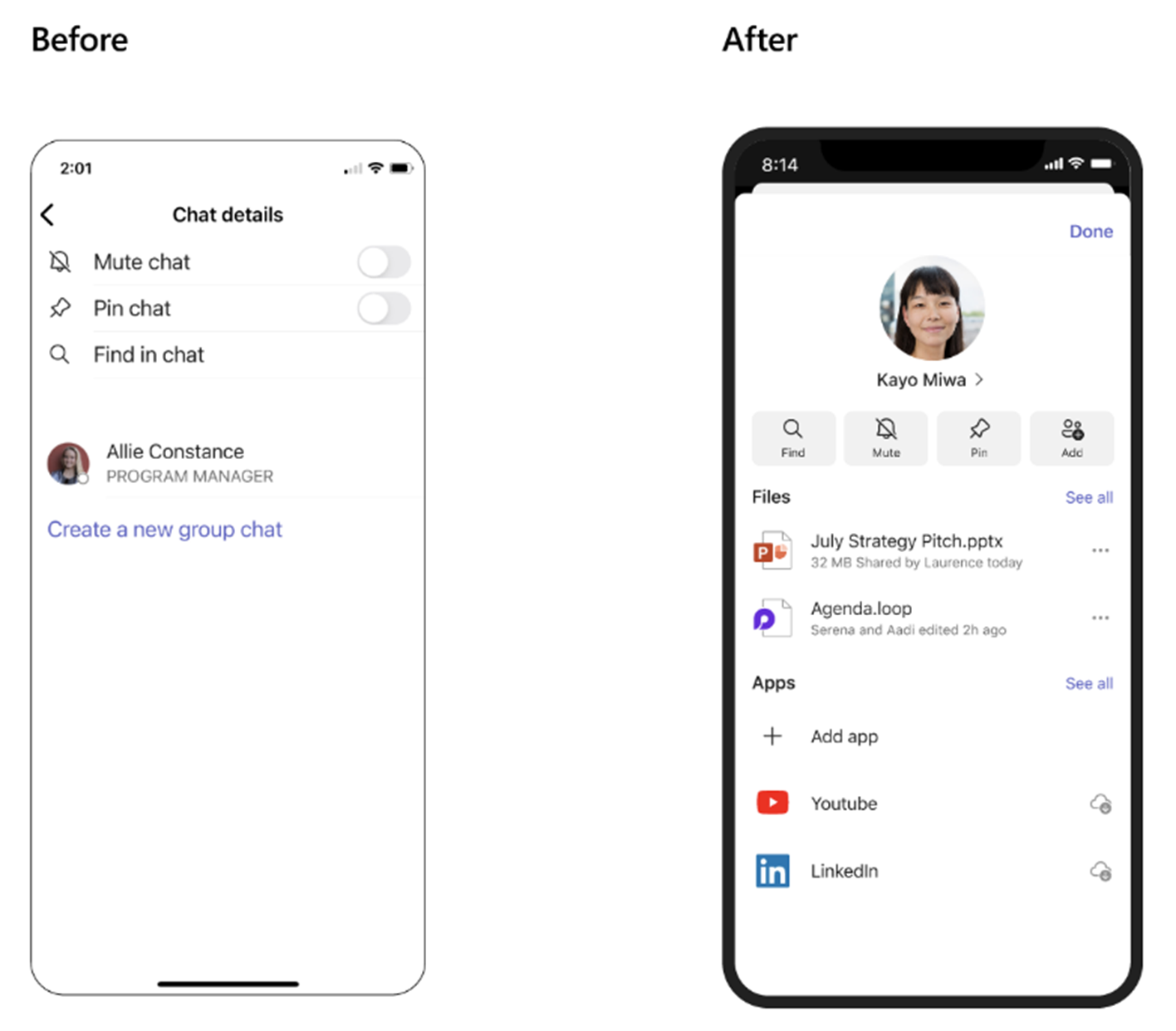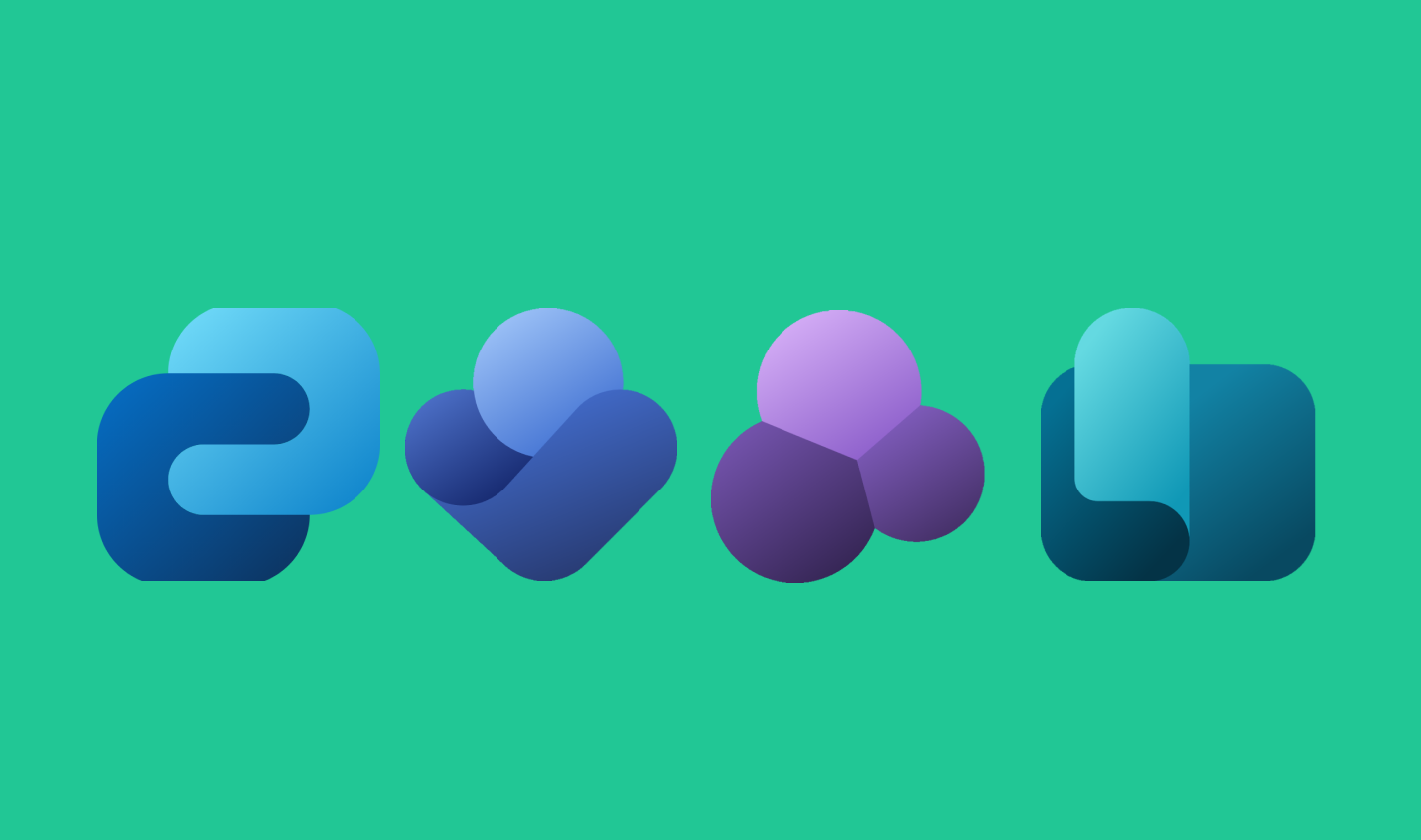Published 26 July 2023
Last week was Microsoft’s annual conference, Inspire, so we’re kicking off this month’s update blog with a round up of our favourite announcements, before covering our top 10 other M365 updates.
Our top four Inspire updates
Last week was Microsoft’s annual conference, Inspire, and wow, was it a big one! From AI announcements to thought-provoking discussions on the challenges facing us over the next decade, there was no shortage of inspiring content. With so much to digest, we have pulled together a summary of our top take-aways from Inspire 2023.
Copilot
No doubt the biggest splash came from Copilot, which will bring secure, compliant AI into the flow of your work. From new enterprise search features (available now, and included in your existing E3/E5/O365 Business licensing at no extra cost), to Copilot in Teams, Viva, Dynamics, Power Automate (which will come with an extra licensing fee). The most important thing to know is that this all works within your security boundaries. User and business data are protected and will not leak outside the organisation, or as Microsoft puts it “What goes in — and comes out — remains protected.” Reach out if you want to discuss how to get ready for Copilot!
Viva
Viva Glint and Viva Pulse are now generally available (and we’re one of the few partners certified to help roll this out in Australia), extending on the powerful people science tools in Viva Insights. Glint will help HR, people and culture leaders understand the voice of your employees, and capture sentiment across the workforce. Pulse empowers managers and project leads to easily request regular, confidential feedback. Together, these tools can provide timely results to HR teams and insights to leaders and managers.
Heaps of new features are coming to Viva Engage (formerly known as Yammer), including Answers and Leadership Corner. We’re really excited about the direction that Microsoft are taking Engage, and with deeper integration into Connections, profiles and the broader Viva suite it’s exciting to see this evolution.
Backup and Archiving
SharePoint, OneDrive and Exchange are getting powerful native Backup and Archiving features, coming into public preview next quarter. This capability will be a huge improvement for our customers, particularly as they shift more data into M365 to take advantage of Copilot.
As always, if you want to chat to us on anything covered at Inspire, or how your organisation can navigate the world of AI please get in touch.
Get in touch1. Microsoft OneDrive: Sync account detection
What’s new?
This new update will show a one-time message to business and school users who sign into a personal OneDrive account on their work machine.
Why is this important?
This message will only be shown if the personal OneDrive account is already available in the Windows account manager. It will provide users a one-click option to configure their personal account with OneDrive. If users choose to enable the feature then they will be able to see both personal and work/school files in their work/school OneDrive and in File Explorer.
Note: the minimum required version to run this feature is 23.086.
When is it coming?
Standard release commences early August with expected completion by late August 2023. If you are of the Insider program, then this update is now available to you.
2. Microsoft OneDrive: Simplified sharing
What’s new?
This OneDrive update is completely revamping the unified Sharing control, to help you and your organisation share more easily and confidently across your Microsoft 365 apps.
Why is this important?
You can focus on the people you want to share with and how you want to share with them. The updated sharing dialog will have a simpler look and feel. Additionally, when users select “copy link” they will get a clear on-screen confirmation that the link has been copied, and the confirmation will self-dismiss. The link scope is always shown at the bottom of the dialog and can be modified at the top-right, under the settings gear, to best fit your scenarios prior to sharing with others. The copy link section now returns a quick success toast when the link successfully copied to clipboard. The ability to share to Outlook is still available for users who enabled it in the top menu.
When is it coming?
Originally Microsoft announced a full rollout by late June, however the standard release rollout now commences mid-July and has an updated expected completion by late August 2023.
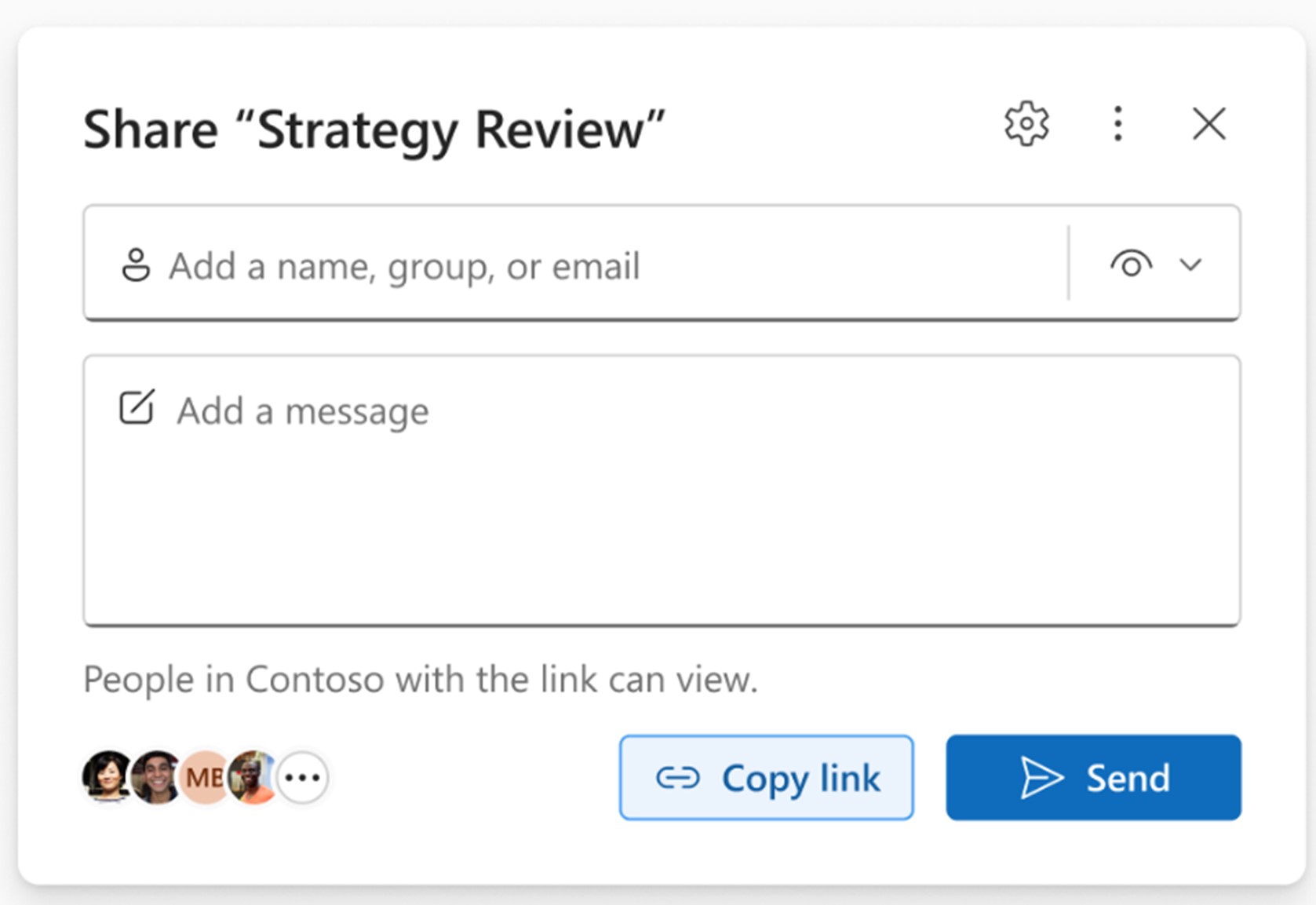
3. Windows Server 12: End of support reminder
What’s new?
This is your 90-day reminder that Microsoft will no longer be supporting Windows Server 12 and Windows Server 2012 R2.
Why is this important?
If you haven’t already, this is your chance to migrate to Azure, updated to Windows Server 2022, or purchase Extended Security Updates to continue receiving security updates until 13 October 2026. Read more here for further information about the end of support announcement.
When is it coming?
End of support begins on 10 October 2023.
4. Microsoft 365 app: Key document updates
What’s new?
This new feature will be added onto the Profile Card as a Highlight that tells users when key collaborators have taken some action on key documents when looking at their profile card.
Why is this important?
Document updates will start to show up when your users look at the profile card of their key collaborator. These updates will include edits, comments, mentions, replies, and shares. Each collaboration network is a cluster of people, text strings and key Microsoft 365 files. With this new feature, you will be able to see users in your Collab Network modify, comment, reply, mention, multiple modifications and share the document.
Note: these updates will only be visible to other users within the same Collaboration Network i.e. your close collaborators within your organisation. When the toggle is turned off for this feature, it will also disable this highlight for your organisation.
When is it coming?
Rollout commences early August with expected completion by late August 2023.
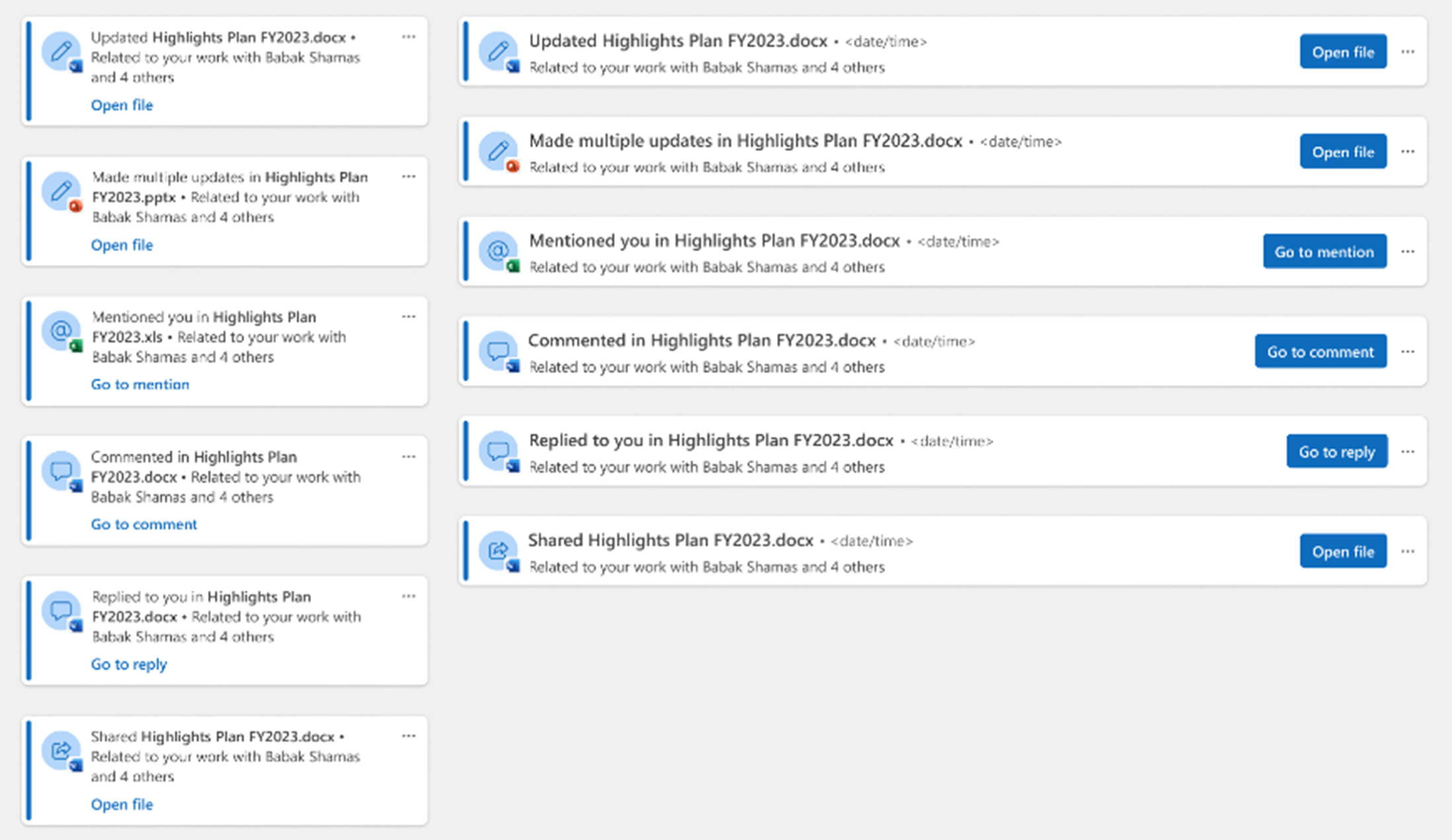
5. Microsoft SharePoint: Twitter web part
What’s new?
The Twitter web part display in SharePoint in Microsoft 365 is being impacted by a third-party change.
Why is this important?
Organisations displaying their Twitter feed on SharePoint may be affected. Note when users select the Twitter web part to see tweets from a specific user or a collection, no results are being displayed with a time out message appearing instead ‘Nothing to see here – yet’.
If you are being impacted, the recommendation is to remove the Twitter web part from the affected SharePoint site pages until the issue has been resolved.
When is it coming?
This issue is currently being investigated by Microsoft. No further information has been made available yet. To keep up-to-date, check in with this support article.
6. Microsoft Teams: Dynamic emergency calling
What’s new?
This feature release will enable Dynamic Emergency calling support on Microsoft Teams Web. Users will be able to manually add an address before dialling your local emergency number (i.e. in Australia, our emergency number is 000).
Why is this important?
This feature will be especially useful for organisations with frontline workers who are on-site and/or in a one-to-one client-facing role. By being able to add their address, it will help emergency staff locate them quicker before the situation may escalate.
When is it coming?
Standard rollout commences early July with expected completion by mid-July 2023.
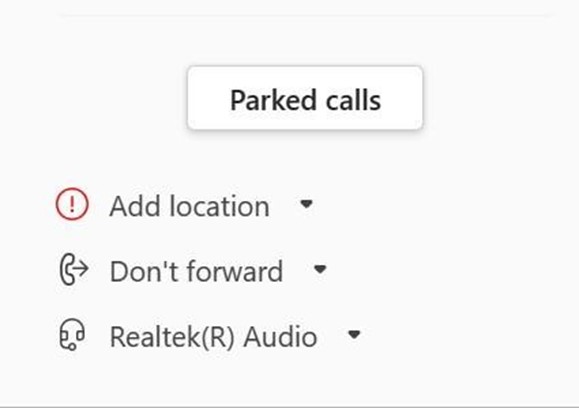
7. Azure Active Directory: New name change
What’s new?
Azure Active Directory (AAD) is no more! The new name change to Microsoft Entra ID represents the evolution and unification of the Microsoft Entra product family, and a commitment to simplify secure access experiences for everyone.
Why is this important?
If you are currently using AAD, there is no action required from you as this name changes across the entire Microsoft suite. All the features, capabilities, SLAs, and even the pricing will remain the same – only the name will be changing. AAD is changing to Microsoft Entra ID as part of Microsoft’s ongoing commitment to simplify secure access experiences for their customers. The renaming is designed to make it easier to use and navigate the unified and expanded Microsoft Entra product family. Learn more about the Microsoft Entra product family here
When is it coming?
Name change will occur on 1 October 2023 but you may have already started seeing the new name popping up occasionally. See what your licence will be renamed to in our screenshot below.
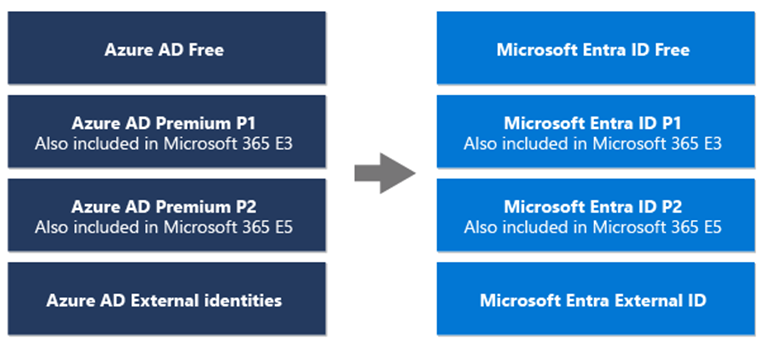
8. Windows 10 and Windows 11: Security updates now available
What’s new?
The July 2023 security update release is now available.
Why is this important?
Stay up-to-date with the latest Windows security updates to keep your organisation protected. Highlights include:
- Easily share local files with your Outlook contacts from File Explorer.
- The redesigned help page for in-app voice access commands offers command descriptions and examples, an improved search bar, and new categories.
- A small shield on the system tray appears when you are connected to a recognised virtual private network (VPN) profile.
- New copy button enables you to quickly copy two-factor authentication codes to apps on your PC or apps that are installed on phones that are linked to your PC.
- Quickly run a command in the File Explorer context menu using single-keystroke shortcuts.
- Live captions are now supported in 9 new languages and additional English dialects.
When is it coming?
New updates available now – we strongly recommend you to install them after reading through the release notes for Windows 10 and Windows 11.
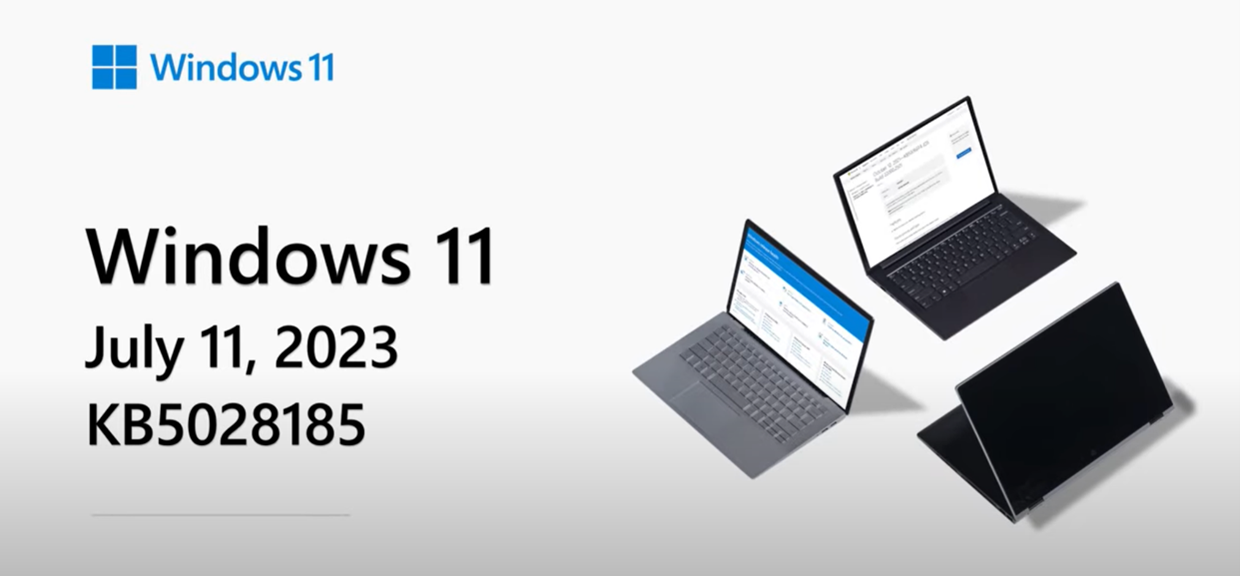
9. Microsoft Search: Custom result types
What’s new?
This update will allow Microsoft Search administrators to change result layouts for select SharePoint content using adaptive cards with Result Type feature in Microsoft Search administration.
Why is this important?
The default result layouts for SharePoint sites, pages, list items and Portable document format (PDF) results can now be replaced with layouts built using adaptive cards. The changes can be made for organisation-level search applicable to Office.com and SharePoint. New support for custom result types will allow the creation of result types with modern display templates with adaptive cards for SharePoint content (i.e. PDF, pages and lists) for SharePoint home and sites, Office.com and Bing.com. This feature will not change the current behaviour on the Search page and requires Search administrations to make changes through administration portal. The capability can be accessed in the Search & Intelligence Admin Center > “Customizations” tab > “Result type” tab. Learn more about customising your result types here.
When is it coming?
Standard release rollout commences mid-July with expected completion by August 2023. Note that rollout for SharePoint sites and Microsoft Search in Bing will follow soon within a few weeks to months for the remainder of 2023.
10. Microsoft Teams: Updating the chat
What’s new?
This feature will update the existing chat details page on the mobile Teams app as it will provide more information to users and help them easily find content shared in the chat.
The following items will be new:
- Updated UI and layout.
- Users are now able to access their own people card from the chat details and see Files and Apps from that conversation rather than seeing Files and Apps from the chat canvas, which will be deprecated.
Why is this important?
In line with Microsoft’s commitment to make their products device agnostic and encourage more flexible ways of working, this update will provide a better user experience for those who are constantly on-the-go.
When is it coming?
Originally timelined for late June, standard release commences in early August with expected completion by early September 2023.