
Published 31 August 2020
Shared channels in Microsoft Teams is finally here! This long-awaited feature release has the potential to simplify the way you store information and transform collaboration across your organisation.
Shared channels in Microsoft Teams?
A shared channel is a place to collaborate with people inside and outside of your organisation. It allows you to share a single channel with a specific person (or broader group) who may not be an original member of the Team. This means users and members of the shared channel can collaborate in one place, eliminating the need to create a whole new Team for every new audience.
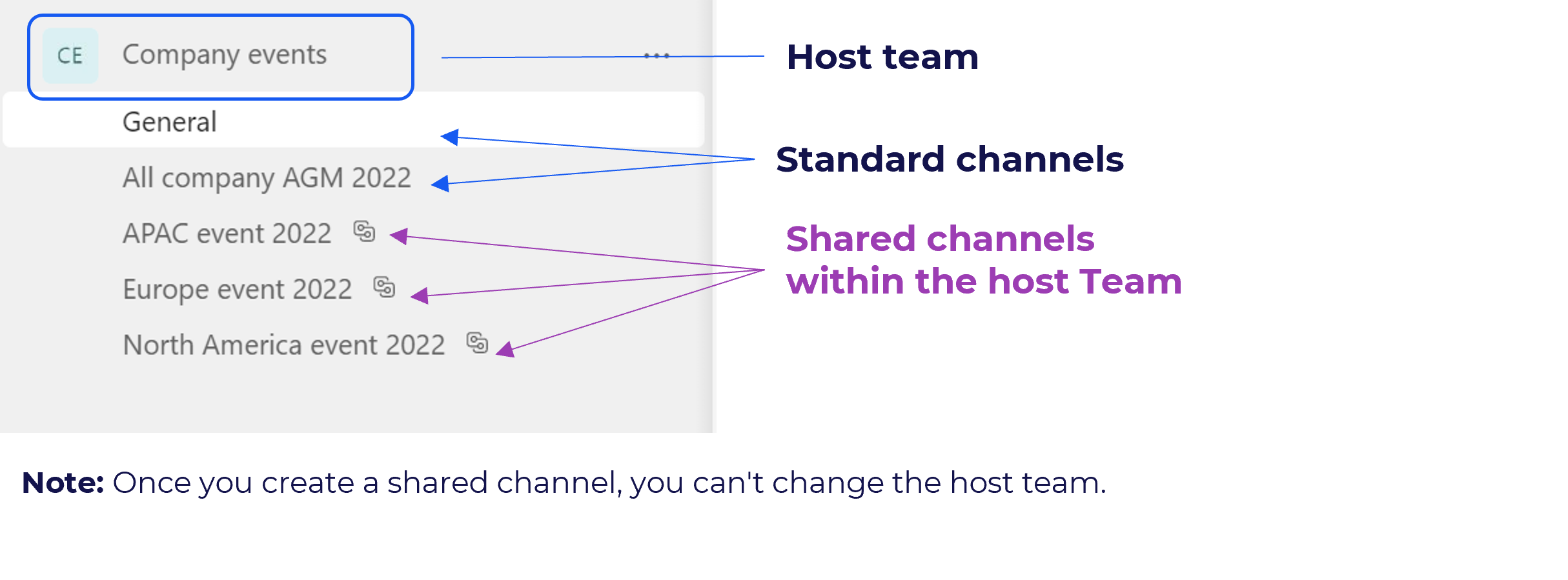
When to use shared channels
Shared channels are great when you want to bring different people together around a topic that might not warrant a new Team. It’s also a great way to keep collaboration happening in an open space – rather than in chat or email.
How does it work?
M365 Administrators must enable this feature within your tenant. Once it’s enabled, an owner of a Team can choose to create a new channel and select to “add channel”. Within the privacy settings, owners can select the “shared” option and follow the prompts to add relevant people.
Each shared channel has its own SharePoint site, meaning that access to files is strictly kept to the one channel. Once a shared channel is created, it can’t be moved to a different Team or changed to a ‘standard’ or ‘private’ channel.
Each shared channel has its own settings that the channel owner can manage, including the ability to add and remove members, tabs and @mentioning the entire channel. These settings are independent of the ‘host Team’. Shared channels can be deleted (and restored within 30 days after deletion) by owners only. Members and guests of a Team cannot create shared channels.
Rolling out shared channels across your organisation
This new feature has the potential to transform information management and collaboration, with internal and external colleagues. We recommend providing some guidelines to your employees about when to create a shared channel vs a new Team and providing some training on how to create and manage these. The rollout of shared channels is also a fantastic opportunity to kick-start a ‘new ways of working’ campaign, to encourage more consistent use of Teams and other collaboration tools.


