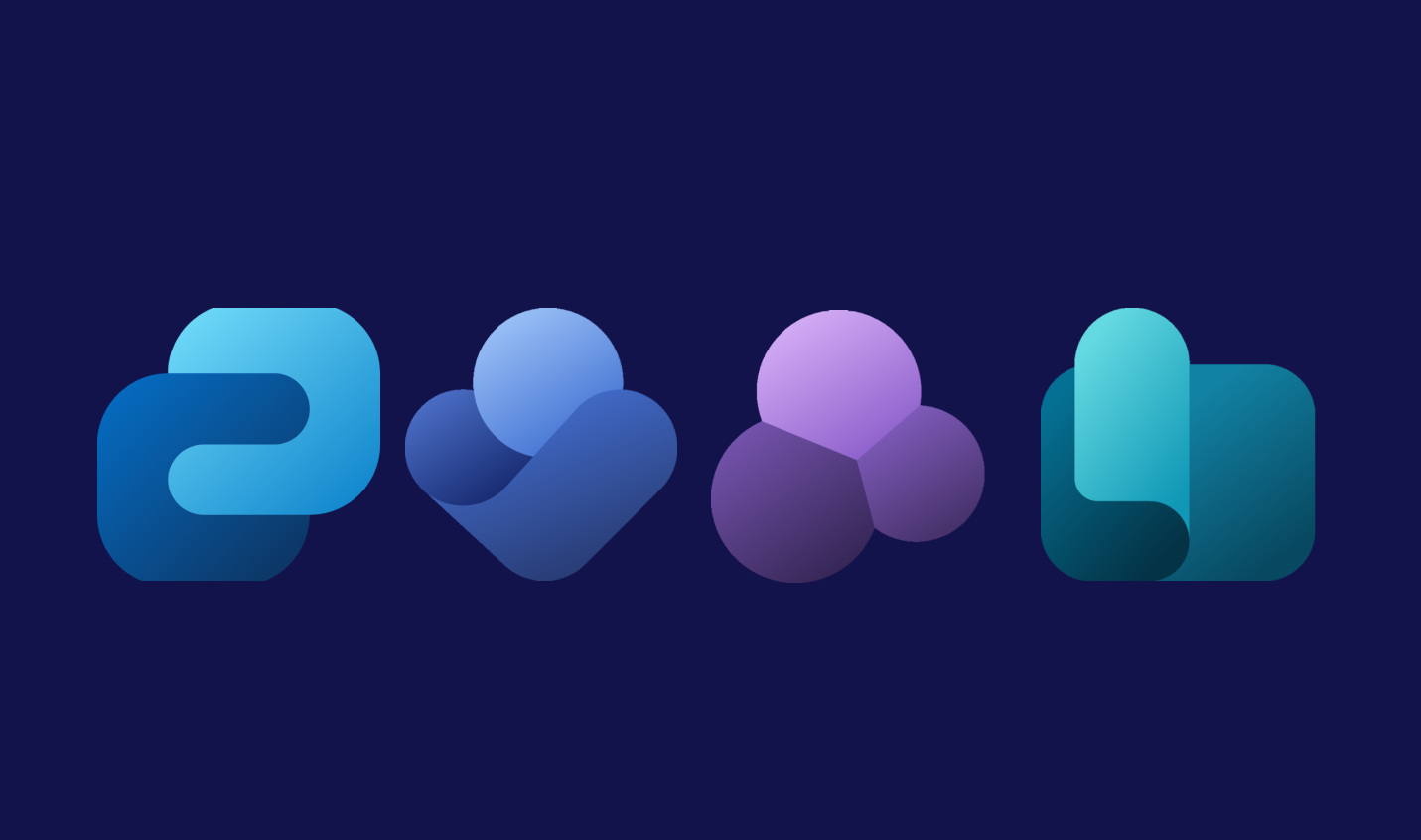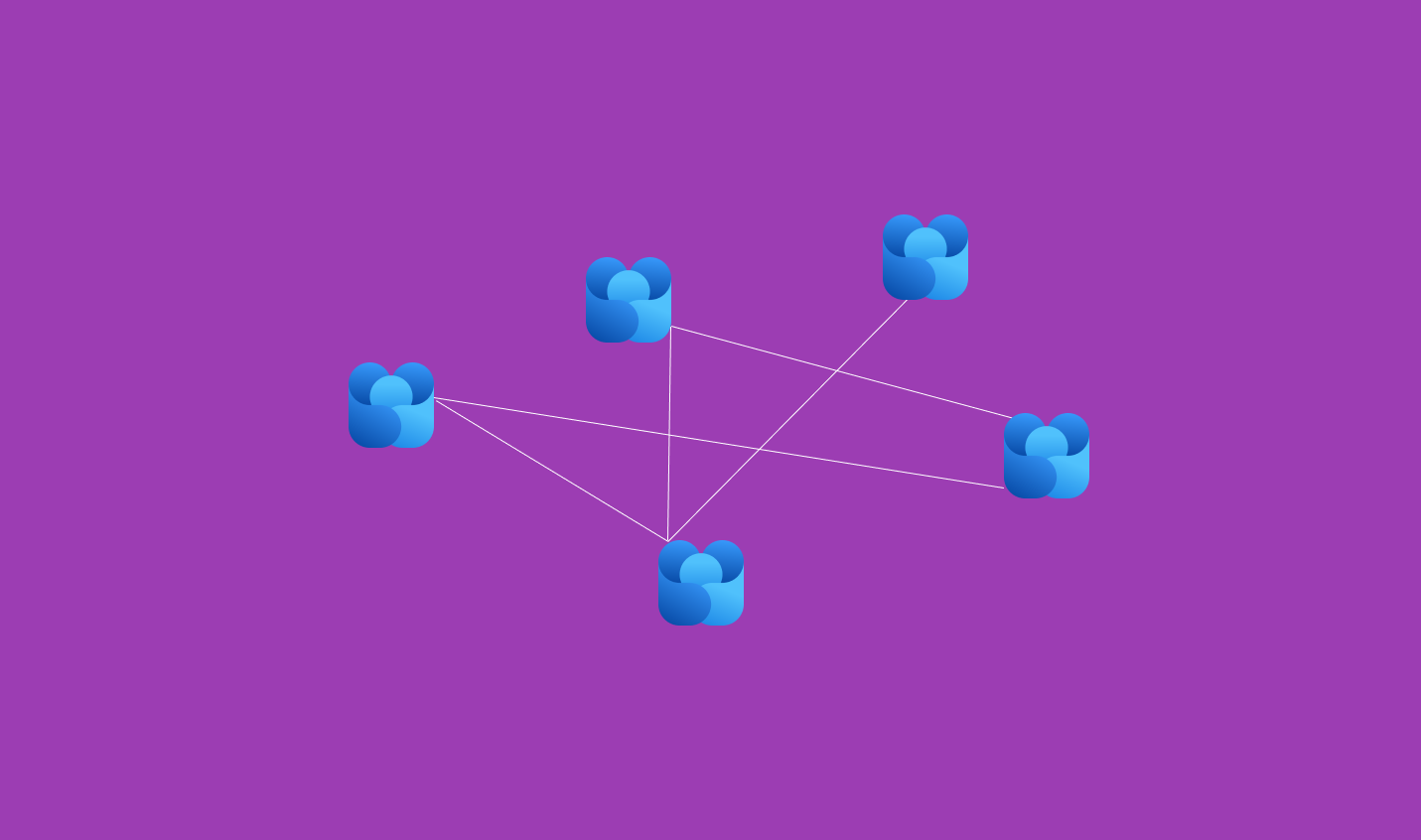Published 27 September 2023
Although the Microsoft Viva suite continues to expand, there is one module that we hold close to our hearts – Viva Connections. It’s your intranet in your pocket, access on the go, and it’s a firm favourite of Microsoft’s to keep improving. This month we share three updates coming to Viva Connections, plus the improvements you can expect to see coming to Viva Engage and Viva Topics. Enjoy.
1. Viva Connections: ‘Top News’ card updated
What’s new?
Improvements are coming to the Viva Connections ‘Top News Card‘, which will be rebranded as the ‘News Card’. These enhancements will introduce greater configurability and the ability to create multiple News Card instances, while the default configuration will remain consistent with the Top News Card.
Why is this important?
News source customisation: You can now tailor the News Card to display news from specific sources or a list of chosen sites within your organisation. This is in addition to the default configuration, which features only boosted news. This improvement enables you to focus on news relevant to specific areas of your organisation, ensuring that your end users stay well-informed.
Multiple news card instances: The updated News Card allows you to create multiple instances with different settings, letting you curate news experiences for various purposes within your organisation. For example, you can have one card named ‘Top News’ with the default configuration, a second card with a custom name that specifically displays HR news from relevant intranet/SharePoint sites, and a third card for ‘Leadership News’, etc.
When is it coming?
Rollout will begin in mid October 2023 and is expected to be complete by late October 2023.
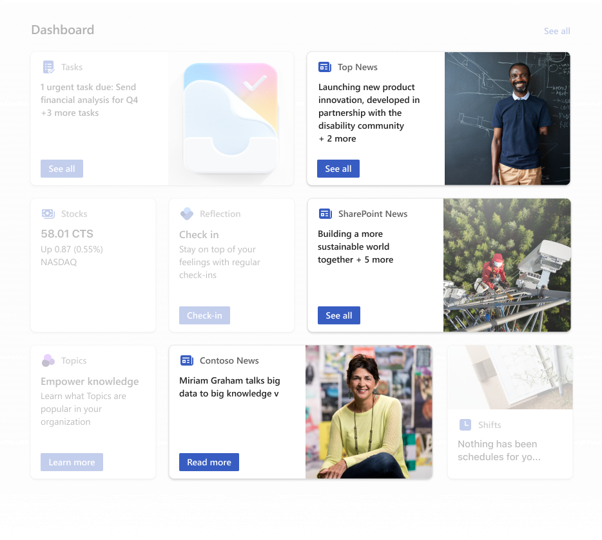
2. Viva Connections: Hero image for mobile
What’s new?
The Hero image (also known as the banner image) which is currently visible to users on Viva Connections desktop, will soon be available to users on Viva Connections mobile and tablet.
Why is this important?
Consistency is key, and with more people than ever using their mobile for work tasks it’s important that key messages are easy to find. The banner image you would have picked for your Viva Connections desktop experience will now appear on mobile. If you have not uploaded an image, users will see a default image.
When is it coming?
Rollout will begin in late September 2023 and is expected to be complete by early October 2023.
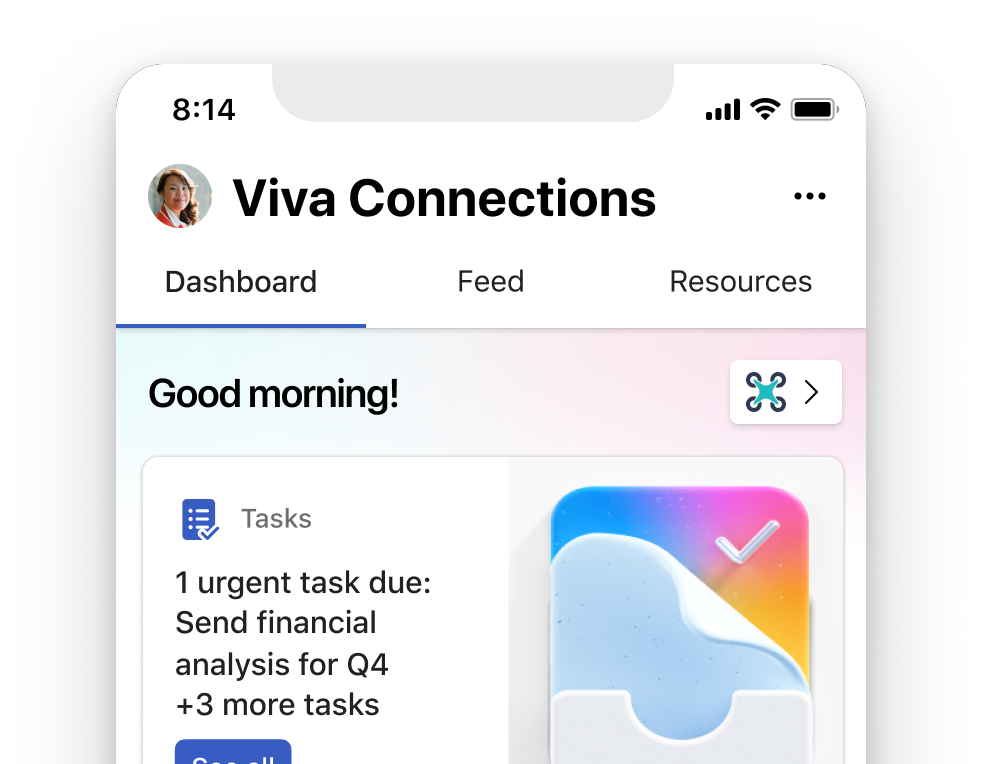
3. Viva Connections: New location for saved feed items on Viva Connections mobile
What’s new?
Viva Connections mobile users will soon see a UI change. Your saved links will move from the app title bar into the Feed tab for improved alignment and access.
Why is this important?
This update will make it easy to toggle between the fresh feed and your saved items. This UI will be implemented for everyone.
When is it coming?
Rollout will begin in late September 2023 and is expected to be complete by early October 2023.
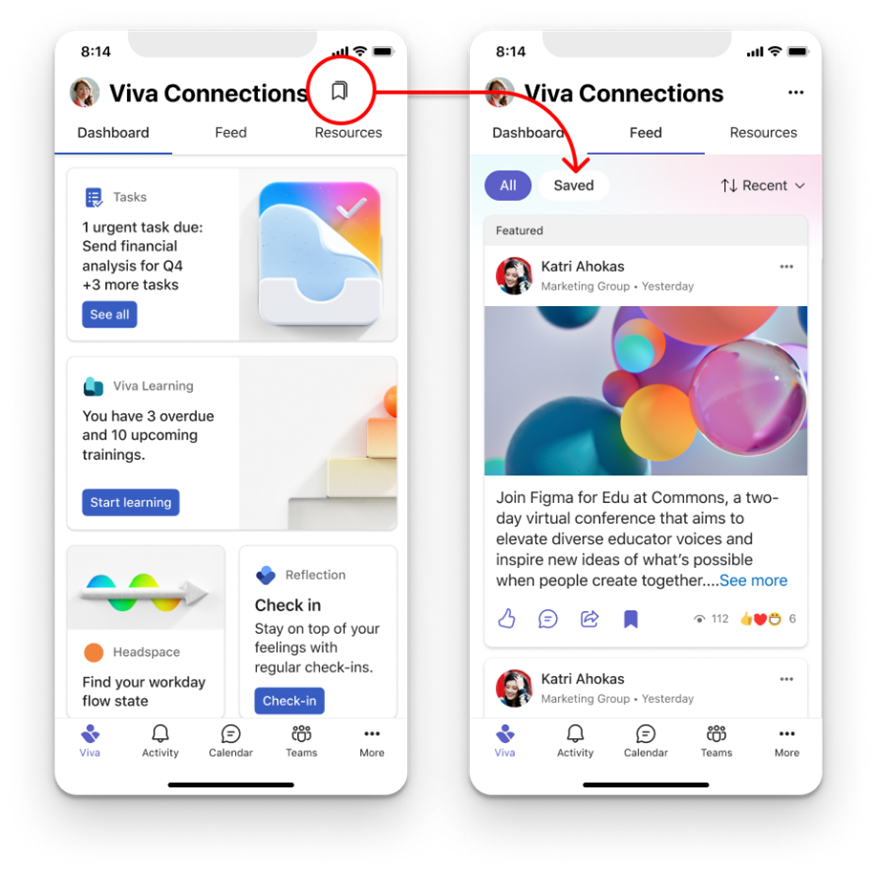
4. Viva Engage: New campaign features
What’s new?
Microsoft are soon rolling out two new features to campaigns in Viva Engage:
- Campaign sashes
- Campaign co-organisers
Users will have the capability to include a campaign sash in their storyline cover photo and avatar sash. Additionally, campaign managers (administrators and corporate communicators) will possess the ability to appoint co-organisers for their campaigns.
Why is this important?
- Campaign sashes: Employees will be able to highlight the campaign they are participating in within their profile photo and storyline cover photo. This level of personalisation and customisation will help spread the word and increase engagement for the campaign as employees interact. When an employee follows the campaign, they have the option of highlighting their participation within their profile photo and as a banner on top of their storyline cover photo. The campaign theme colours will show as the colours on the frame.
Campaign co-organisers: These users can assist the campaign manager in effectively managing, configuring, and visualising the campaigns to which they have been added.
When is it coming?
Rollout is expected to be complete by late September 2023.

5. Viva Topics: Topic page improvements
What’s new?
Microsoft are introducing new improvements in Microsoft Viva to prevent locking of pages on session abandonment. This adjustment not only addresses inadvertent locking, but also ensures consistency between topic pages and card experiences through proactive page check-ins and showing the latest published version to viewers on topic pages.
Why is this important?
In Read/View mode, the topic page will always show the last published version (major version) for all users. Users will see the banner shown below indicating this change. Users can go to Edit mode to view the last saved draft.
Editors will see a new nudge/banner explicitly indicating that they have locked the page preventing others from contributing or have an unpublished draft.
Topics pages will not be locked on session abandonment. Pages in locked state prevent other editors from contributing to topics. With this change, we will auto save the draft in such cases in hopes to reduce the number of pages that go into locked state.
When is it coming?
Rollout will begin in early September 2023 and is expected to be complete by late September 2023.
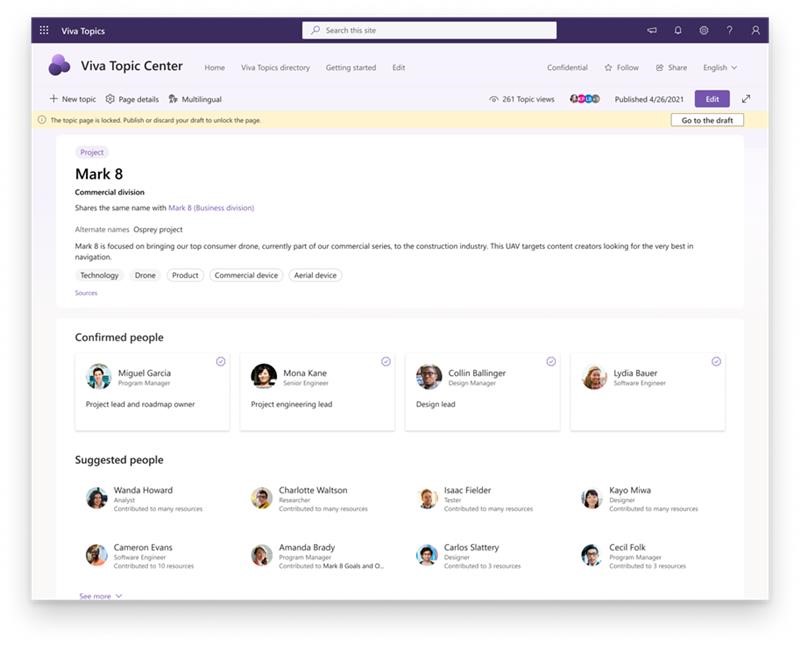
Like what you see but want more? Every month we round up 10 updates from the world of M365 to help prepare you for upcoming changes. If you’re keen to learn what’s ahead, check out our September M365 updates blog here.