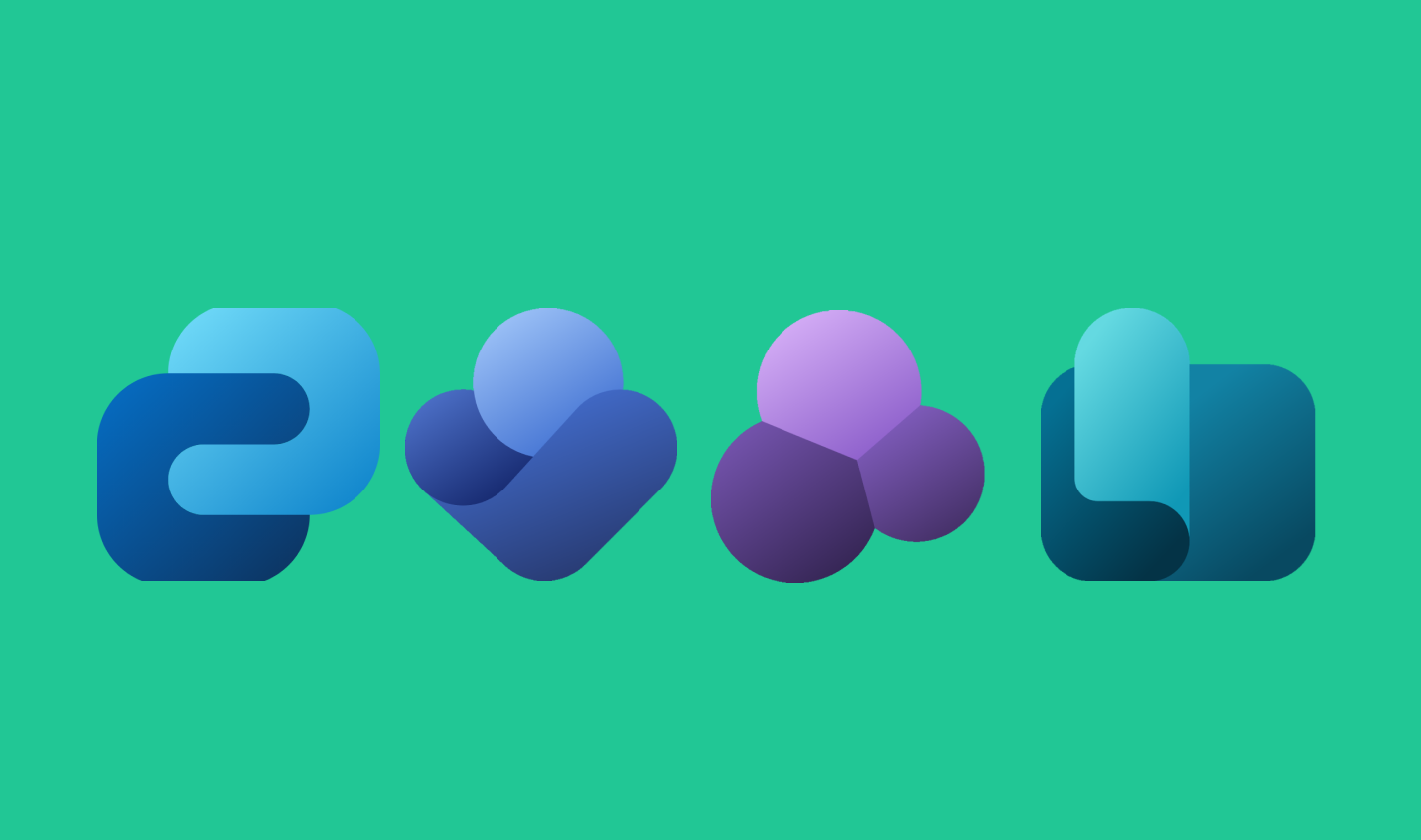Published 27 September 2023
Our September M365 updates blog focuses on the updated timelines for soon-to-be-released product features across the Microsoft 365 suite.
1. Microsoft Teams: A new search experience within chat and channels
What’s new?
A new in-chat and in-channel Search experience will now be available in the right-handrail of your screen, making it possible to still see your chat/channel list and your new search results in one single view.
Why is this important?
It’s now easier than ever to perform a contextual search in Microsoft Teams without having to navigate away from your chat or channel to the main search interface.
When is it coming?
Standard release will begin in early October 2023, with complete rollout by late October 2023.
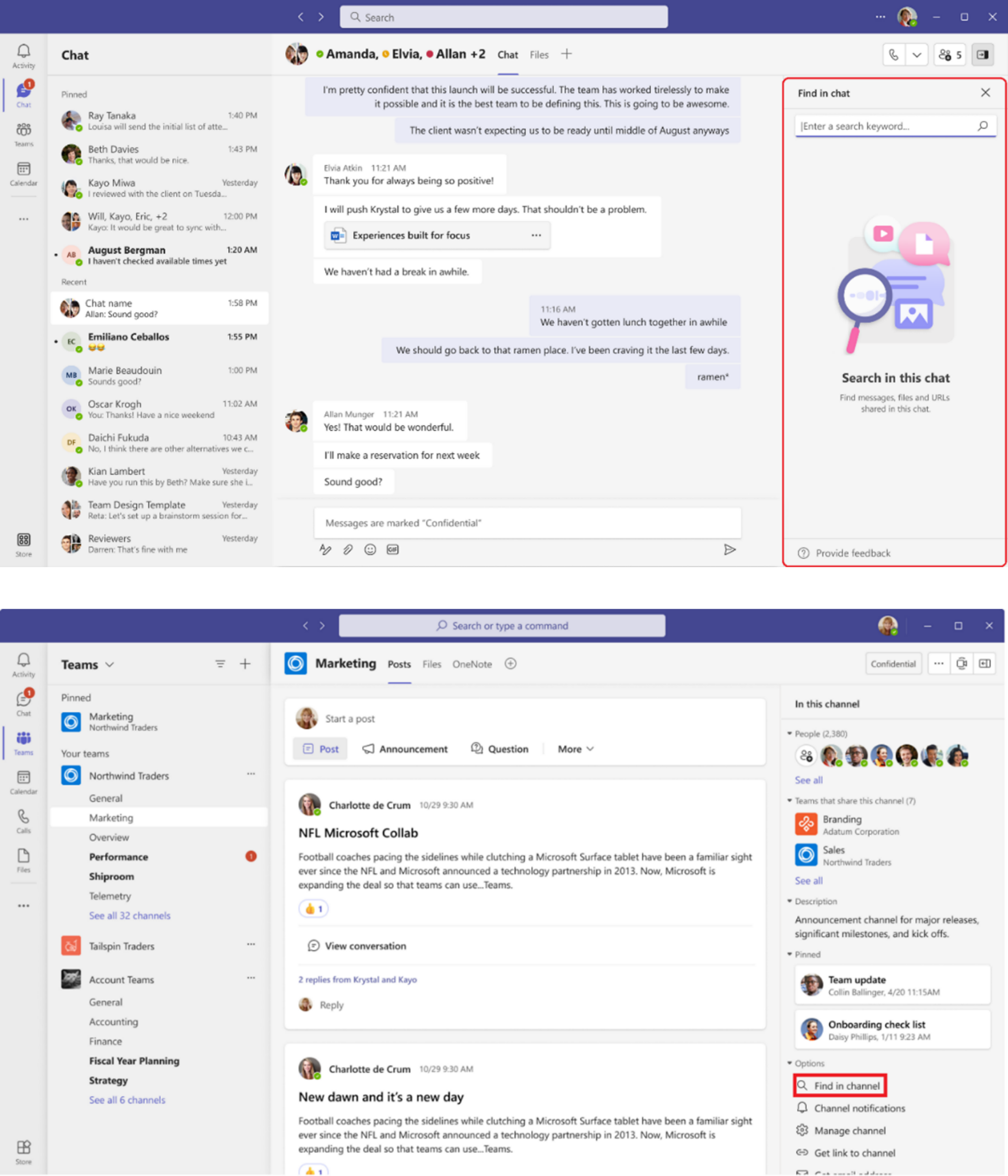
2. Microsoft Planner & Microsoft To Do: See your recent Microsoft Planner plans and Microsoft To Do lists on the Microsoft 365 homepage
What’s new?
With this update your organisation’s plans and lists will be visible from the office.com homepage as opposed to solely from the Planner and Microsoft To Do apps.
Why is this important?
This means users can now easily open their plans and to do lists from the Microsoft 365 homepage without having to navigate to each of the applications. With this update, you will be able to see and access all your recent plans and lists alongside your other files.
When is it coming?
This update will begin rolling out in early October 2023 and is expected to be complete by mid-November 2023.
3. Microsoft Teams: Generate unique join links for external presenters so they can easily join events
What’s new?
Organisers can now share unique join links within an email template to external presenters so that they can directly join the event as a presenter. This feature is for webinars only and is not a Teams Premium feature.
Why is this important?
Organisers can set up events and effortlessly add external presenters, who will receive exclusive Teams join links. These links enable external presenters to directly enter the event, eliminating the need for organisers to manually admit them from the event lobby or modify their event role during the session. This creates a hassle-free event experience for organisers and presenters!
When is it coming?
Standard release will begin late October 2023 and expected to be complete by early November 2023.
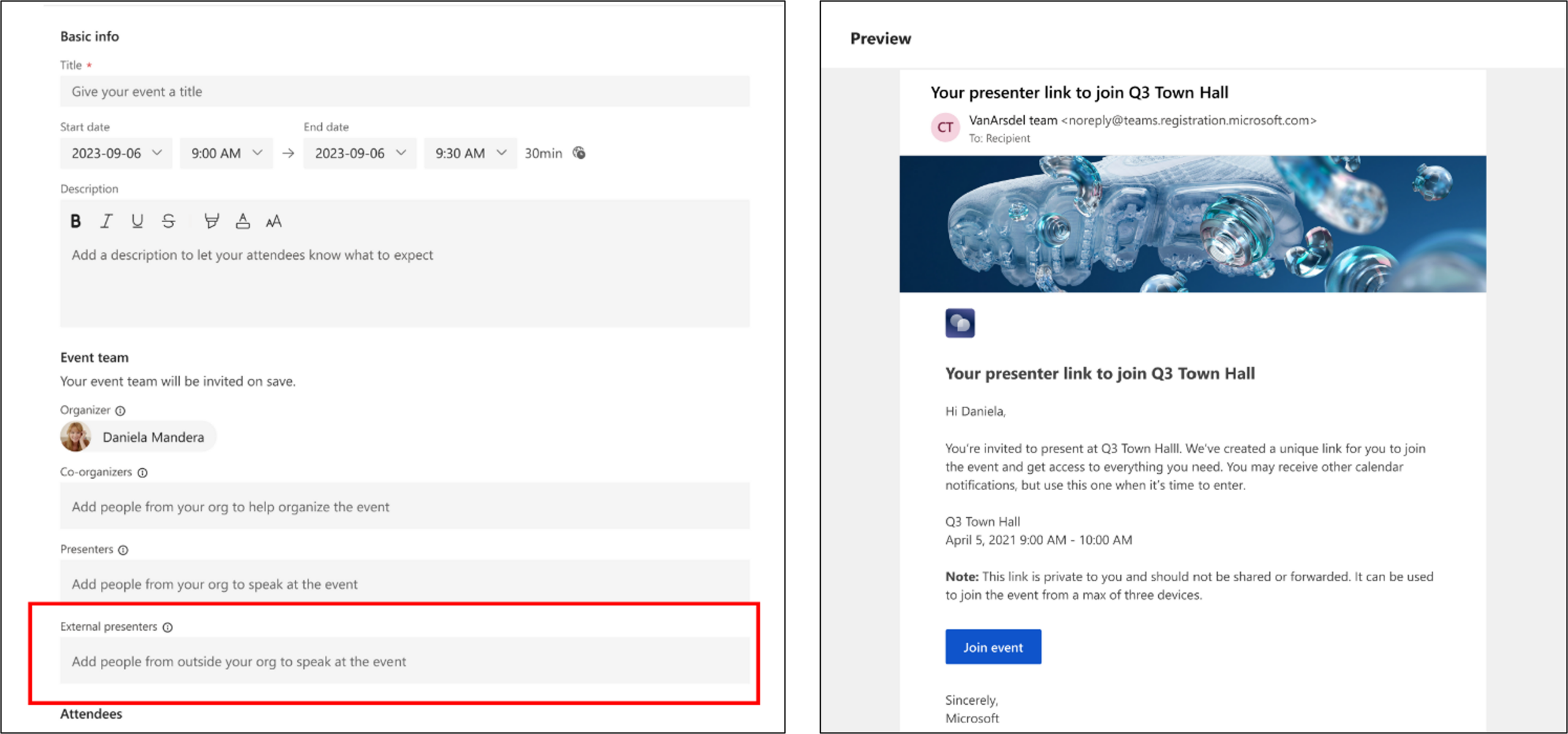
4. Power Platform: Access Check to view all users who have access to a record
What’s new?
This update will allow all record owners to view all users who have access to their record(s) from within Power Platform.
Why is this important?
This makes it easier for record owners check permissions on their records and ensure permissions are updated appropriately.
When is it coming?
This update is expected to be released by the end of September 2023.
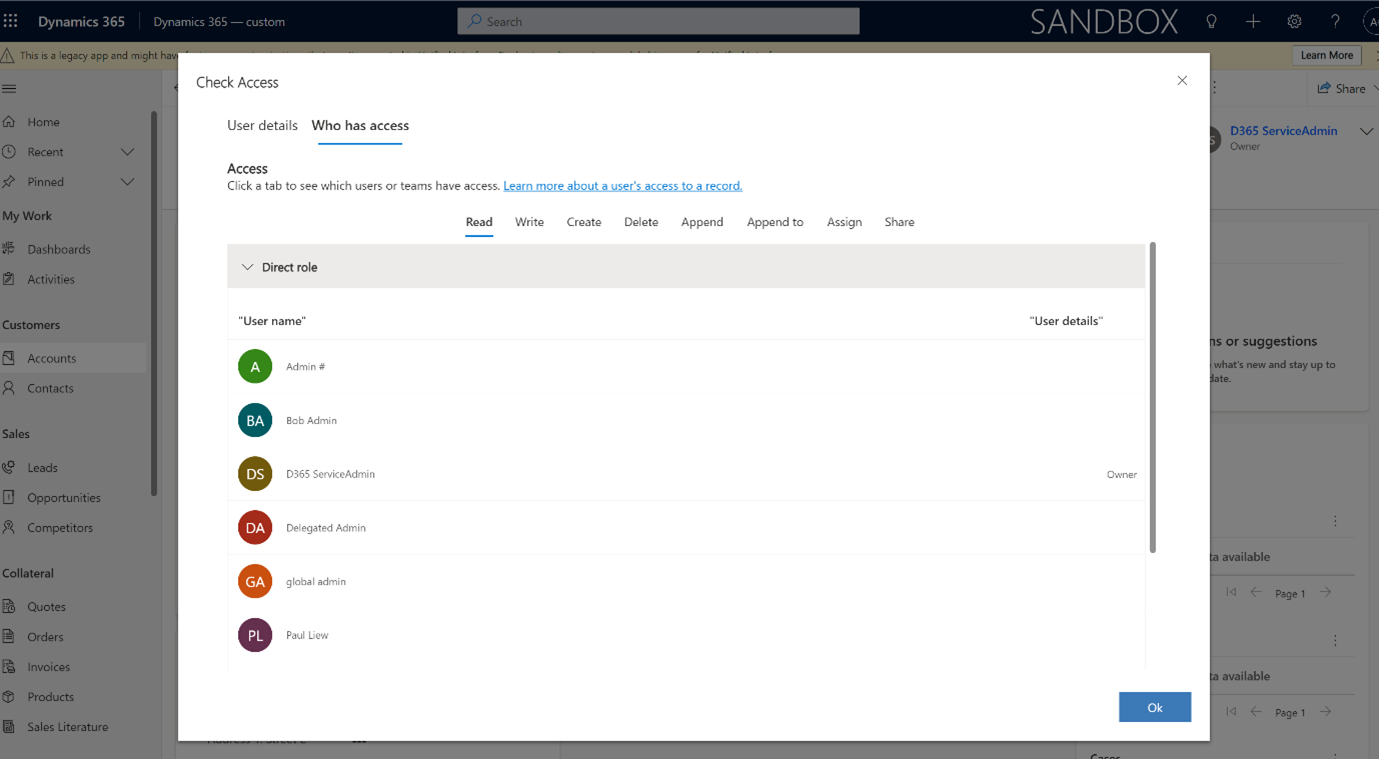
5. Microsoft Loop: Releasing the Planner Loop component
What’s new?
With the Planner component, teams that are using the Loop app to collect project info can include plans from Microsoft Planner. Users will be able to view and edit Microsoft Planner plans as a Loop component in the same way that they can view and edit plans in the Planner web app.
Why is this important?
This now makes it easier for your team to collaborate and work together. When a Planner component is created in the Loop app, everyone can stay in sync, working in a shared space that can also include lists, tables, notes and more.
When is it coming?
The Planner component is now available in the Loop private preview. It will begin rollout out to production in late September 2023 and is expected to be complete by early October 2023.
6. Microsoft SharePoint: New SharePoint site theme options
What’s new?
Two new SharePoint themes will be getting added to the Change the Look menu. There will be the addition of Black and Cerulean to the site theme options.
Why is this important?
This will enhance your site customisation options by providing additional theme colours for the base of your sites.
When is it coming?
Standard release will begin rolling out in late September 2023 and expected to be complete by mid-October 2023.
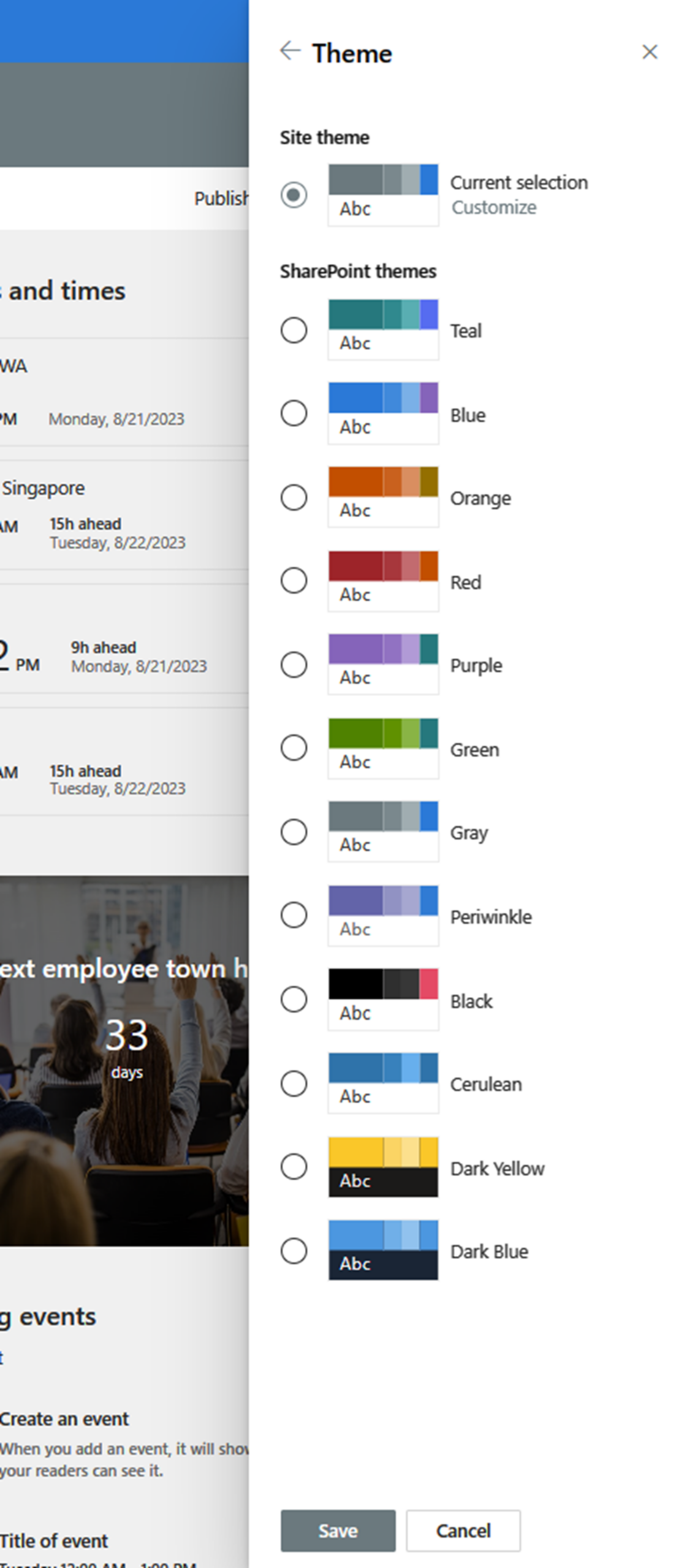
7. Microsoft OneDrive and SharePoint: Coloured folders
What’s new?
This feature will allow users to colourise their folders with a pre-set range of 16 colours. This colourisation is applicable to both new and already existing folders. This feature will be available in OneDrive for Business as well as SharePoint Document Libraries.
Why is this important?
Coloured folders are part of the overall “personalisation and organisation” story for OneDrive and SharePoint. When creating a new folder, users will now be presented with a colour picker with 16 colours that they can choose to customise their folders with. The colour picker chooses yellow by default for ease of creation, but it can be changed to any of the other colours by the user.
When is it coming?
Rollout began in late August 2023 and is expected to be complete by early October 2023.
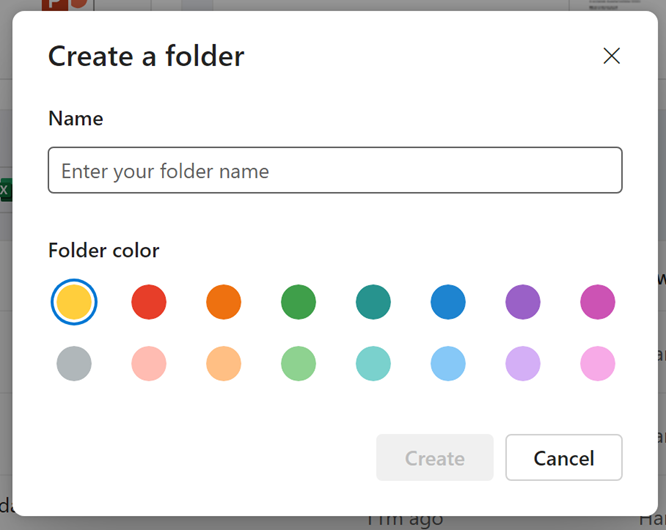
8. Microsoft Outlook: SharePoint news in Outlook
What’s new?
With the new integration of SharePoint News into Outlook, news authors can preview and send full news posts as emails to their reader’s inbox. To help authors get started, Microsoft are also adding six templates in Outlook and SharePoint.
Why is this important?
This new feature will enable news authors to share news posts out wider to audiences via email and ensure they can meet their diverse audiences wherever they are at. With unified page analytics, authors will be able to see their total page reads across Outlook and SharePoint as one number.
When is it coming?
Standard release began in mid-September 2023 and is expected to be complete by later September 2023.
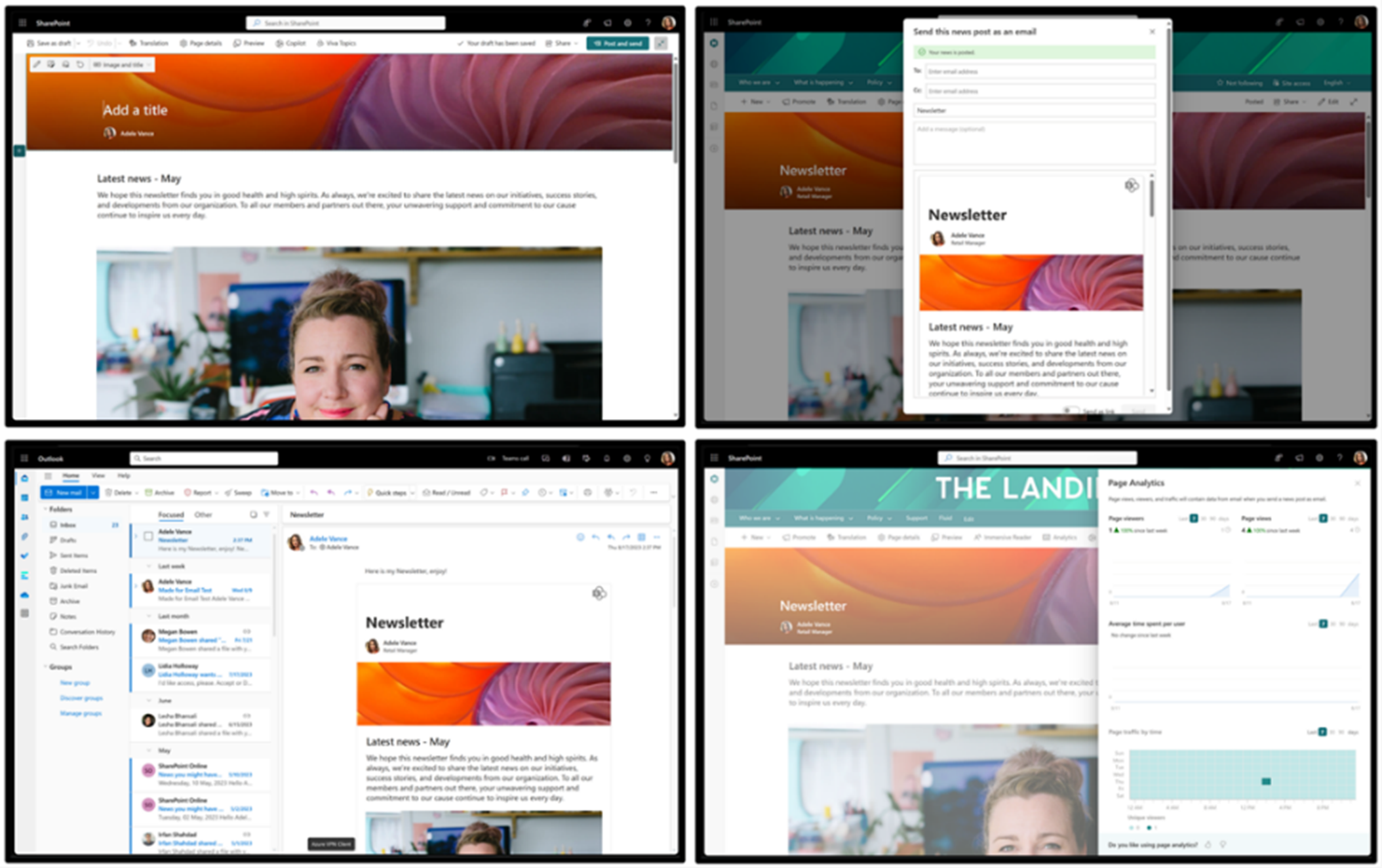
9. Microsoft Secure Score: Changes in SSPM (SaaS Security Posture Management) support
What’s new?
Microsoft Secure Score improvement actions are being updated to ensure a more accurate representation of security posture. The improvement actions listed below will be added to Microsoft Secure Score:
- The ServiceNow security recommendation ‘activate the explicit role plugin’ will be deprecated due to removal from ServiceNow public API.
- The functionality and compliance conditions for the ‘ensure mail transport rules do not allow specific domains’ Microsoft Exchange Online security recommendation has been updated as a Microsoft Secure Score improvement action.
- The Secure Score improvement action has been disabled for the ‘set screen to lock when screensaver starts in macOS’ Microsoft Defender for Endpoint recommendation (for accuracy reasons).
Why is this important?
This will mean changes to your Microsoft Secure Score automatically and Microsoft recommends reviewing your improvement actions listed in Microsoft Secure Score.
When is it coming?
Rollout began in mid-September 2023 and is expected to be complete by mid-to-late October 2023.
10. Microsoft Outlook: Shared calendar notifications
What’s new?
This feature gives the ability for a user to receive notifications for changes in a calendar they have shared or have been shared with.
Why is this important?
- Delegates and editors for a principal’s calendar can subscribe to notifications for certain changes to the events in the principal’s calendar. Similarly, any user who has their calendar shared out can subscribe to notifications for certain changes done to their calendar by any delegate or editor. The notifications will be triggered for create, update, and delete actions to events in the calendar.This means now it’s much easier to keep in sync of updates to a shared calendar.
When is it coming?
This feature is currently being rolled out in standard release and is expected to be complete by mid-November 2023.
Your Viva reminder…
A reminder that we now cover Viva updates in their own monthly blog. Read our September Microsoft Viva updates blog here.
It’s no secret we are one of the best when it comes to understanding your needs and how the Microsoft platform can reconnect, reinvigorate, and strengthen employee experience. Curious to know how Microsoft Viva can fast track your organisation’s digital strategy? Contact us to see how we can help.
Contact us