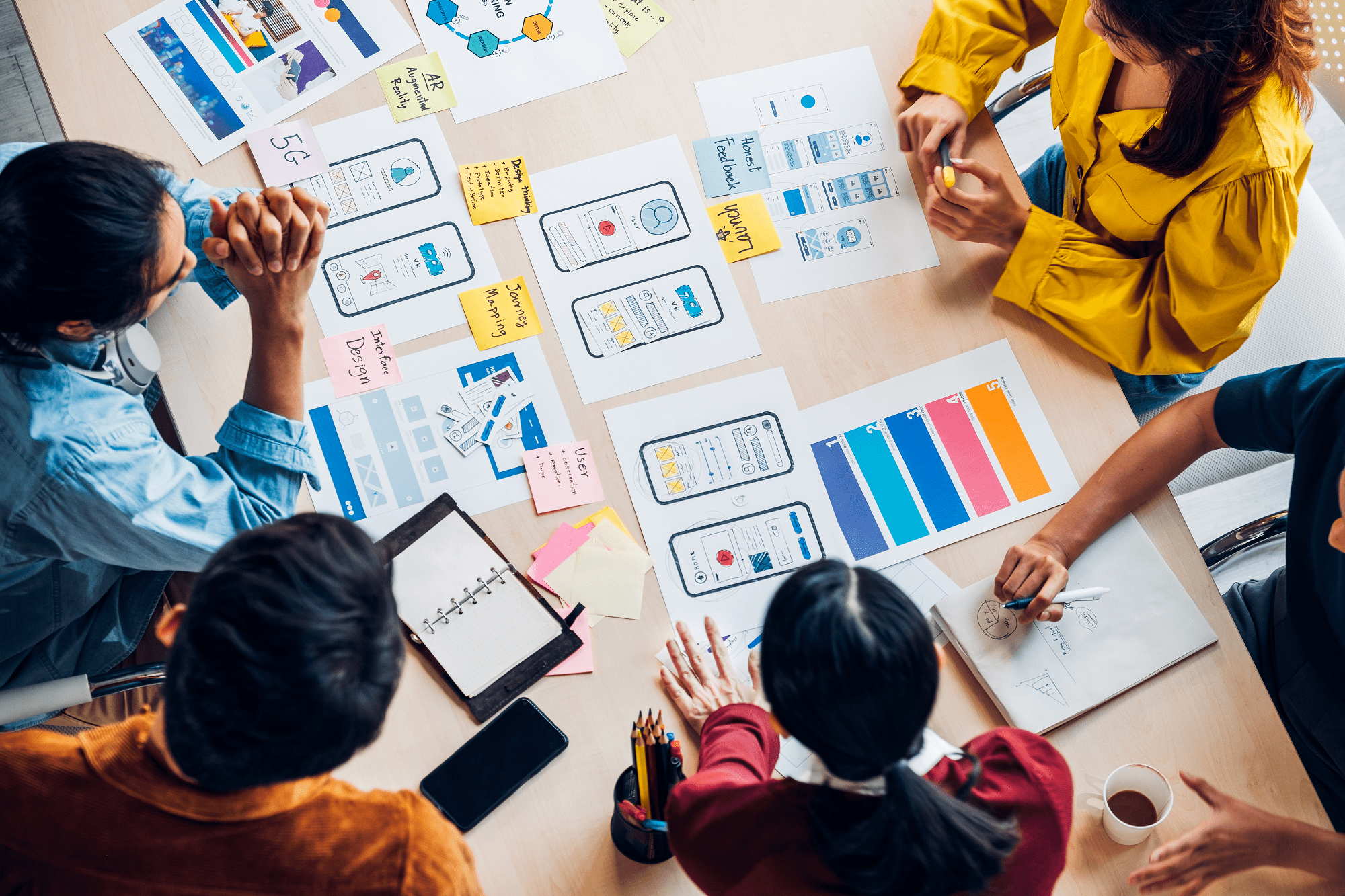Published May 2024
Organisational Messages give you the power to communicate within the experiences your employees are using – for example Windows 11 or M365 apps.
For a while now, we’ve had the ability to use organisational messages in InTune/Endpoint Manager and Adoption Score in the Admin Centre – but perhaps not a lot of us (especially in the Comms teams) knew this existed!
The new Organisational Messages (preview) in M365 Admin Centre is the one-stop shop for all these messages, meaning you’ll be able to see and manage messages in this one centralised spot – no matter where they were originally created.
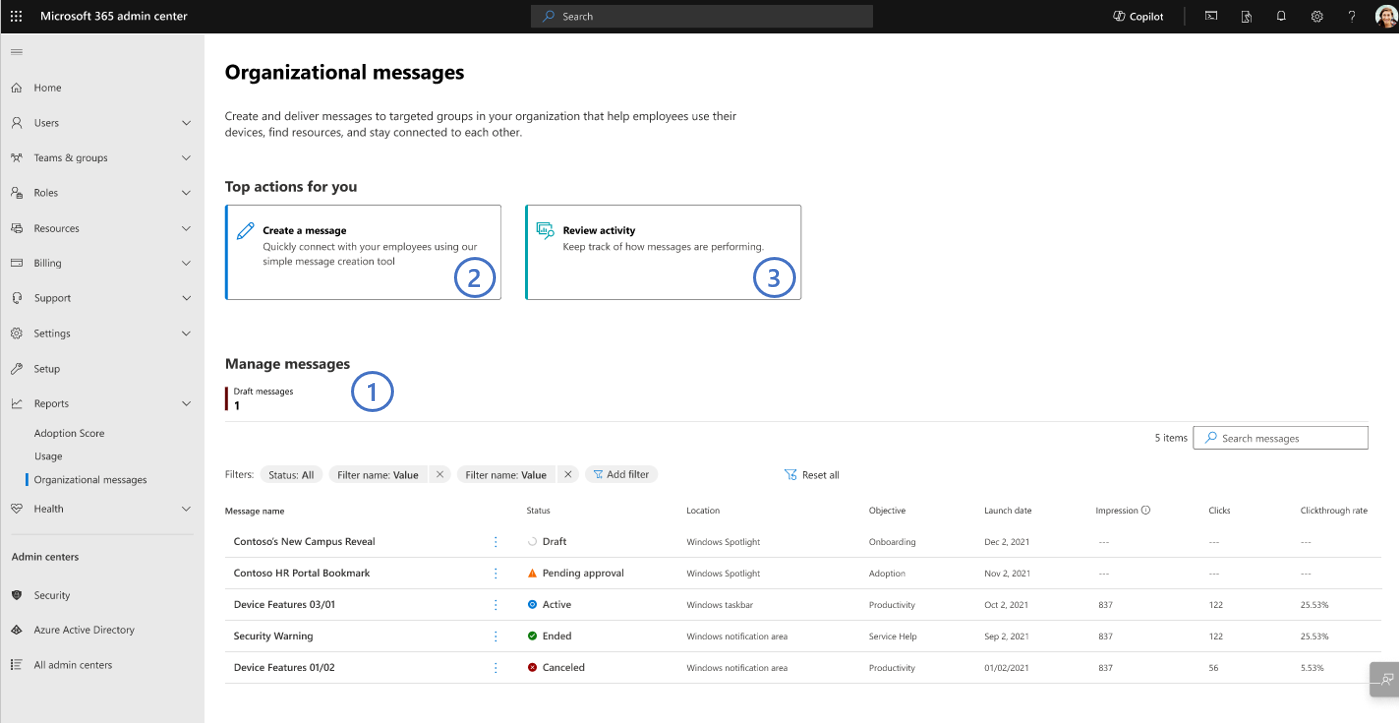
Manage and create Organisational Messages in M365 Admin Centre.
What can you do?
There are three main experiences under the M365 Admin Centre’s centralised experience.
Manage – see most of the organisational messages created from across other sources, including Endpoint Manager. You’ll also be able to perform various functions on each message including conducting approval flows.
Create a message – a template wizard is available to help you create messages. Use templates for quick communication, but you can also create custom messages with logos and icons, and save messages as a draft. You can set delivery schedules, and choose from a number of ‘experience’ areas for your messages to display – including above the taskbar, Windows notification area and Windows Spotlight. You can target your messages to specific employee groups to increase relevance. Messages can also move through an approvals process.
Review activity – view the analytics of messages that are in the process of being, or have been delivered.
Note: There are plans to bring out an ‘urgent delivery’ feature later this year.
What does it mean for internal communication?
We’ve been doing several user experience research projects lately at Engage Squared, and unfortunately, we’re finding the dominant communication channel is still email. It’s unsurprising then that employees are still reporting feelings of being overwhelmed by this channel and relevant information can be overlooked.
Organisational Messages give organisations the ability to communicate outside of email, and within experiences and products. The opportunities are endless, but you could always start by providing your employees with updated educational material, tips, and information on how to use M365 products, software and feature updates as well as operational announcements.
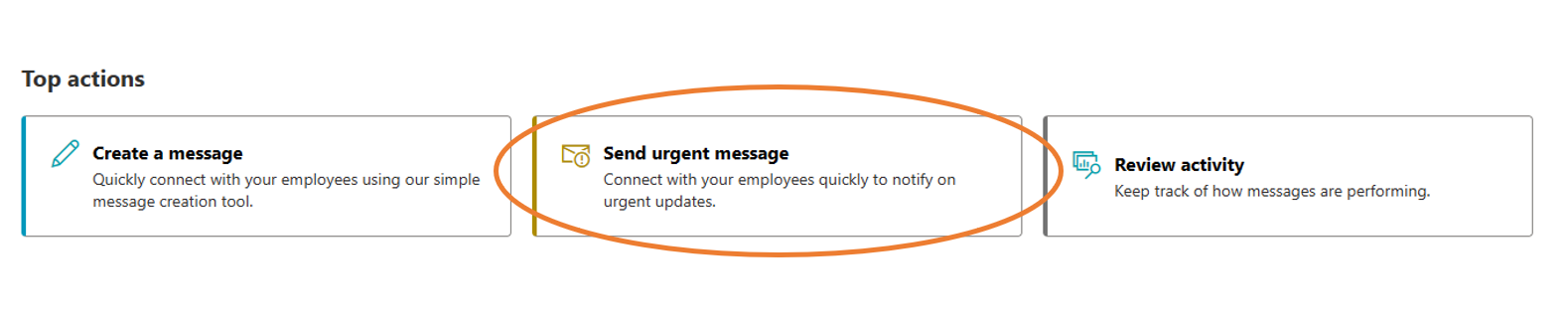
Send urgent messages quickly to employees.
Things to know..
- You’ll need Windows 11 or later versions.
- It is in preview. You can find it in your M365 Admin Centre under Reports.
- It takes a few hours before the message becomes eligible to be delivered – it could be – over 24 hours. Wait until the 24 hour+ mark before reviewing analytics.
- There are a bunch of policies that might need to be set or modified in your tenant. Learn more from Microsoft.
How do you get permission to this area?
Reach out to your M365 team or someone who has global admin access and ask them to assign you one of these roles:
Organisational Messages Writer – for those who should be able to create messages
Organisational Message Approver – for those responsible for approving messages Just a reminder, employees must have access to the Microsoft products to which the messages are being delivered.
Example: if you send a message to Windows Spotlight, it will only display for people that use Windows 11 Enterprise.
Like what you see?
As with any communication channel, it will be important to put governance around the use of Organisational Messages and have a clear understanding of who can use it and when to use it, and how it fits into your channel matrix. Give it a go and give your feedback and experience to Microsoft.
If you need help understanding more about your communication channels and what to use when, contact Engage Squared.
Contact usAbout the author
Kristy Long is a Digital Workplace Consultant at Engage Squared. She has over 15 years’ experience delivering intranets and digital workplace solutions both as a consultant and as an in-house intranet manager. Kristy has worked in many industries including government, health, education, energy and financial services and spent most of her in-house career working alongside Internal Communication teams.
Kristy really enjoys getting to know the pain points of clients and helping them to understand how to address these and improve the employee experience. To balance a busy home life, she also really enjoys the peace and quiet swimming, running and reading can bring.