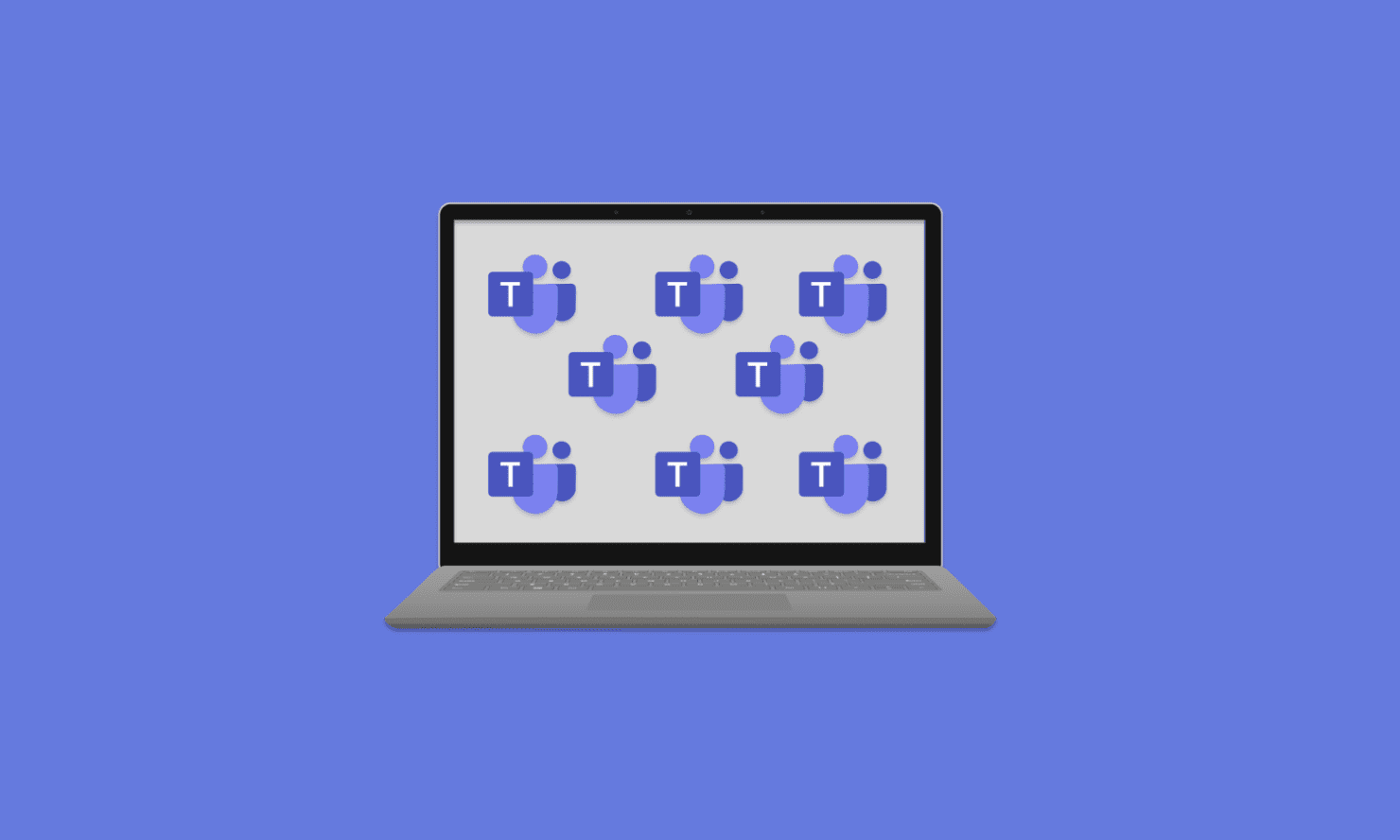
Published May 2023
So, your business uses Microsoft teams? Awesome! Then you know how powerful this collaboration platform can be. However, the ability to create teams unlimitedly can sometimes lead to confusion, chaos and not to mention a lack of security. Enter our Teams Governance and Creation tool…
Have you ever wondered how many teams have been created in your organisation, and whether any share the same purpose? Have any gone unused for years? Do you have control over who can access and share sensitive documents? Are you running out of storage? Unfortunately, Microsoft Teams’ limited control in this area can lead to significant problems.
But don’t worry, we’ve got you covered! Our team has developed a powerful tool to help you monitor your teams and regain control over your collaboration environment. Our Microsoft Team’s Governance & Creation tool has been custom developed to solve the issues where Microsoft teams has limited control. Say goodbye to chaos, confusion and wasted storage.
Introducing Engage Squared’s Teams Governance and Creation tool
Think of it like a closet organiser for your digital workspace. Instead of cluttered teams and dispersed documents, our tool helps you keep everything tidy and easily accessible. No more wasting time searching for important files, no more “oops!” moments when a confidential file is accidentally shared; this tool takes care of it all.
So you can say goodbye to…
- Team and content sprawl cluttering your digital storage
- Dispersed files and documents throughout your document library
- Lack of data compliance, security, and account permissions
- Differentiating between Teams groups due to lack of naming polices
- Lost and stagnant teams
And say hello to…
- Organised, appropriate placement of documents
- Member and guest configuration-avoiding unwanted access of confidential information
- Retention policies and sensitivity labels
- Monitoring mechanisms of stagnant teams
How does the Microsoft Teams Governance and Creation tool work?
- To start, a user will navigate to a ‘teams search function’ on their intranet. Using PowerApps, they can search for a team they want to find or join, or they can request to create one in its absence.
- When creating a new team, a request is submitted along with relevant information such as the security level, team type, team name, leaders, members etc. Saving admin, the hassle of this data entry!
- From here the admin receives the request via email, as well as in an approvals management app which can be accessed via Microsoft Teams, where they approve or reject the request.
- Depending on the information supplied with the request, the appropriate teams template and governance rules are applied. Governance even includes guest and member permissions, to make sure your data stays secure internally AND externally.
- Once a team has been approved, it is added to the catalogue on the intranet, and is discoverable organisation wide for the next user to come and search for it.
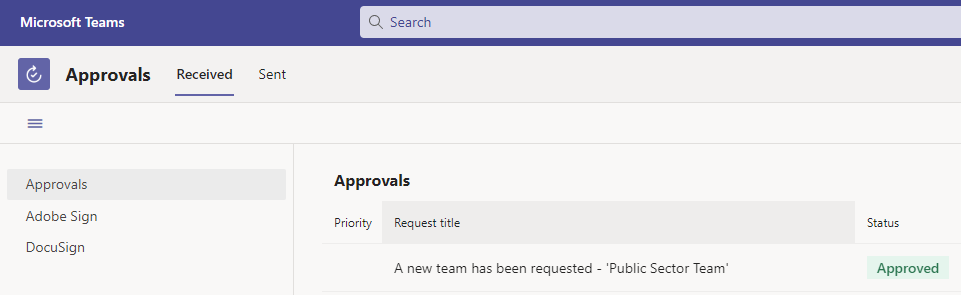
Like what you see?
Our Microsoft Teams Governance and Creation tool has been designed to save you time and money (who doesn’t love that!?) by freeing up data storage which was previously stacked full of orphan files/documents/teams etc.
If your organisation is interested in a chaos free, organised Microsoft Teams solution, with the knowledge your data is secure (and that you’re saving money!) get in touch with us today!
This blog is part of our ‘modernise and secure teamwork with M365’ campaign. Follow us on LinkedIn as we share our insights across a series of blogs, client success stories, and events, as we explore how M365 can help solve today’s unique set of challenges.


