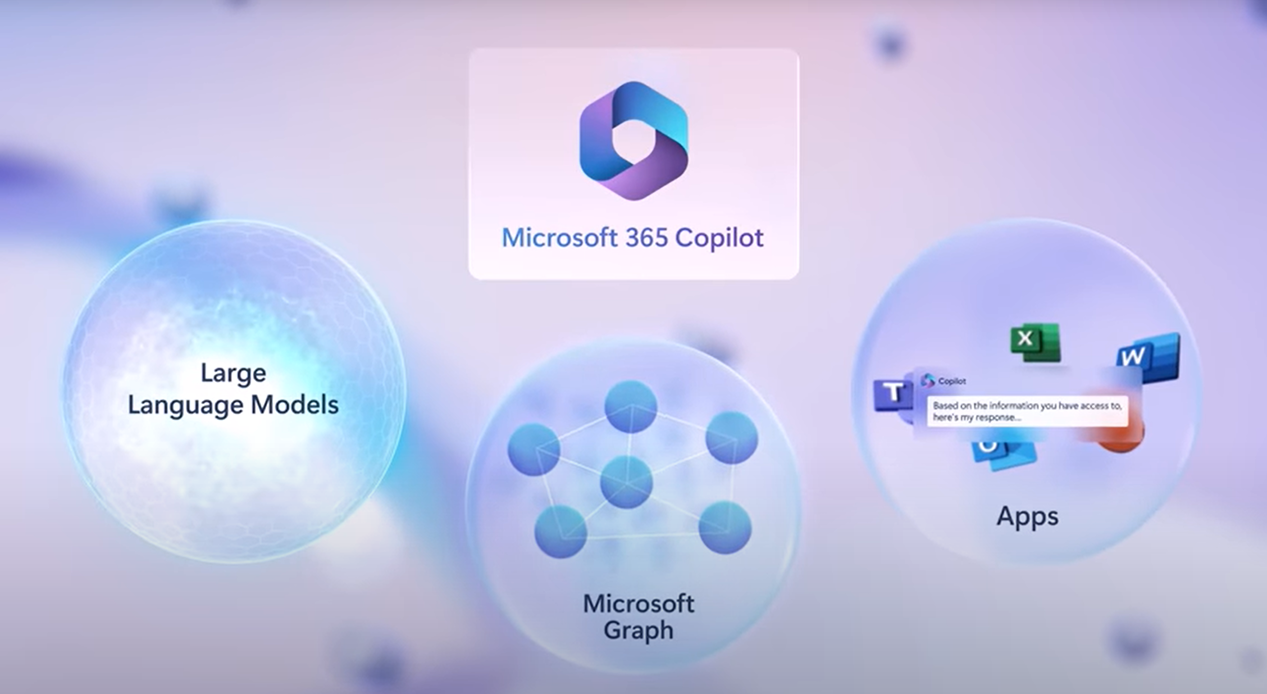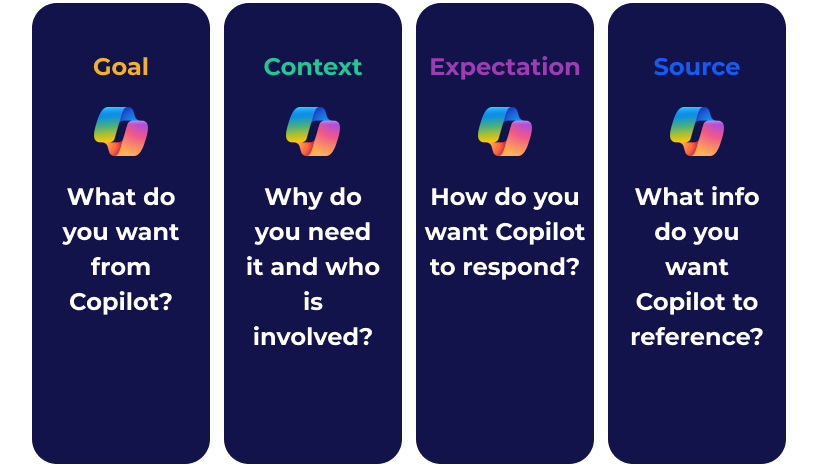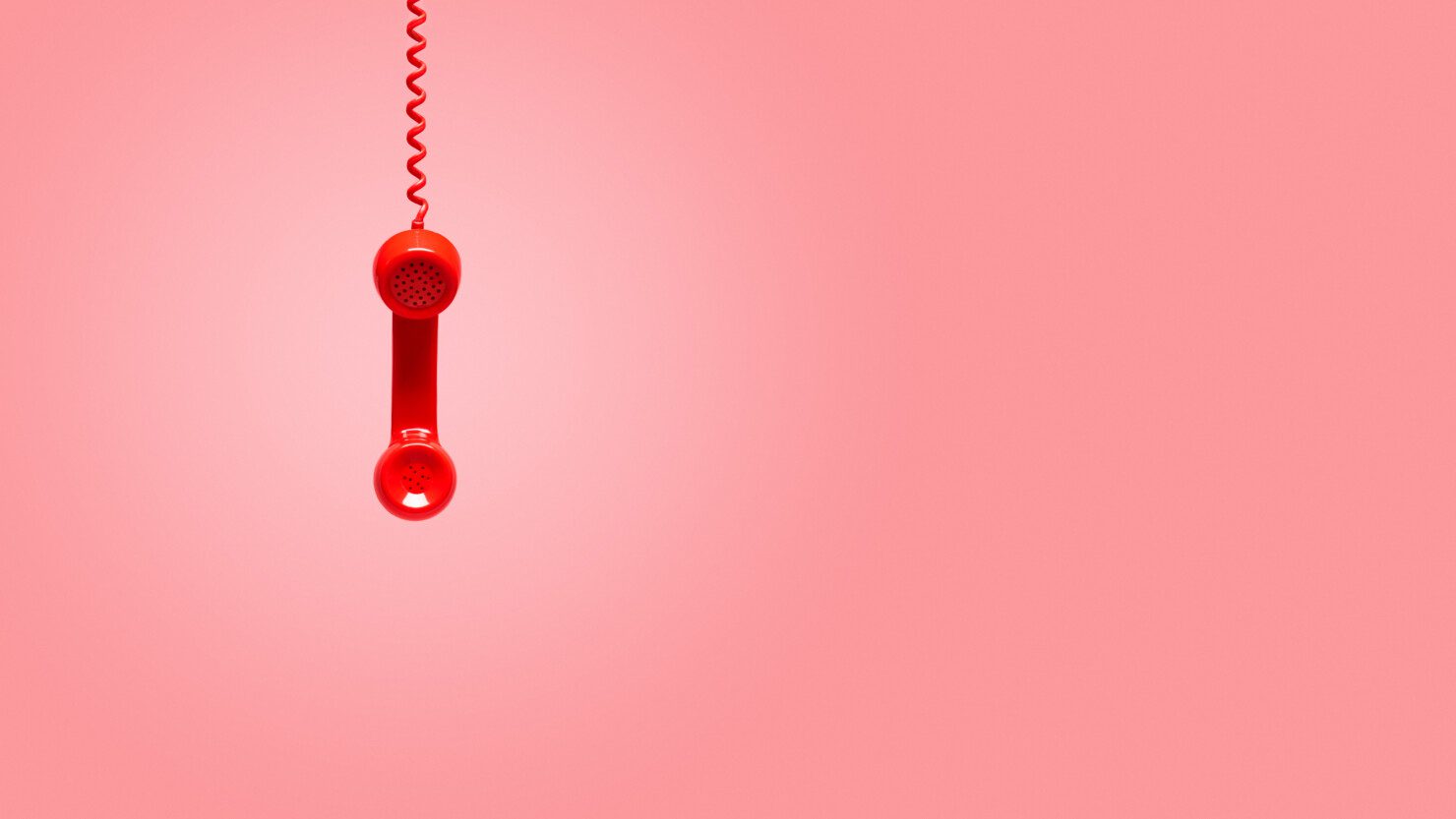
Published August 2024
This week marks a pivotal change in Australia’s work culture with the commencement of the Right to Disconnect legislation. This new law enables employees to refuse work-related communication outside of their official working hours, advocating for a healthier balance between professional and personal life. While this legislation is a significant step forward, it presents unique challenges and opportunities for both employers and employees, especially in sectors where the line between work and personal life tends to blur.
At Engage Squared, we recognise the importance of implementing technology solutions that respect both organisational needs and employee well-being. Microsoft 365 offers a suite of tools designed to support these dual objectives effectively.
What is the right to disconnect?
The right to disconnect is all about ensuring that work doesn’t intrude on your personal time. The new law in Australia grants employees the legal right to refuse to monitor, read, or respond to work-related communications outside of their paid working hours unless it is unreasonable to do so. This law applies to contact from employers, colleagues, and even third parties such as clients or suppliers. The intention behind this law is to protect workers from the expectation of being constantly available, which can lead to stress, overwork, and ultimately, burnout.
The law outlines several factors to consider when determining whether contact outside of work hours is reasonable, including:
- The urgency and nature of the contact.
- The method of communication (e.g., a phone call is more disruptive than an email).
- Whether the employee is compensated for working outside their ordinary hours.
- The employee’s role and level of responsibility within the organisation.
- The employee’s personal circumstances, such as family or caregiving responsibilities.
Tips for managing work-life balance
Microsoft 365 comes with a variety of features that make it easier for you and your team to manage your time effectively. While there are many tools available, particularly within Viva Insights, here are a few of our favourites that can make a big impact for finding your work-life balance.
Setting your work hours in Outlook
Outlook lets you define your specific work hours right in your calendar settings. This simple yet powerful feature signals to your colleagues when you’re available for meetings and communication. By setting these hours, you ensure that your workday is structured and your personal time is protected. It also helps your colleagues know when it’s best to reach out, reducing the likelihood of receiving emails or meeting requests outside of your working hours.
Viva Insights: A two-way street for respecting work hours
Viva Insights offers personalised recommendations to help you work smarter and more mindfully. One particularly useful feature is to enable ‘Schedule Send suggestions’ so a prompt will appear when you’re about to send an email outside of the recipient’s work hours.
This feature really helps to foster a sense of mutual respect in the workplace. Just as you appreciate others being mindful of your time, you can do the same for them. For those moments when you’re the one wondering whether to hit send on a message, it’s a good nudge to think, “Can this wait until tomorrow?”
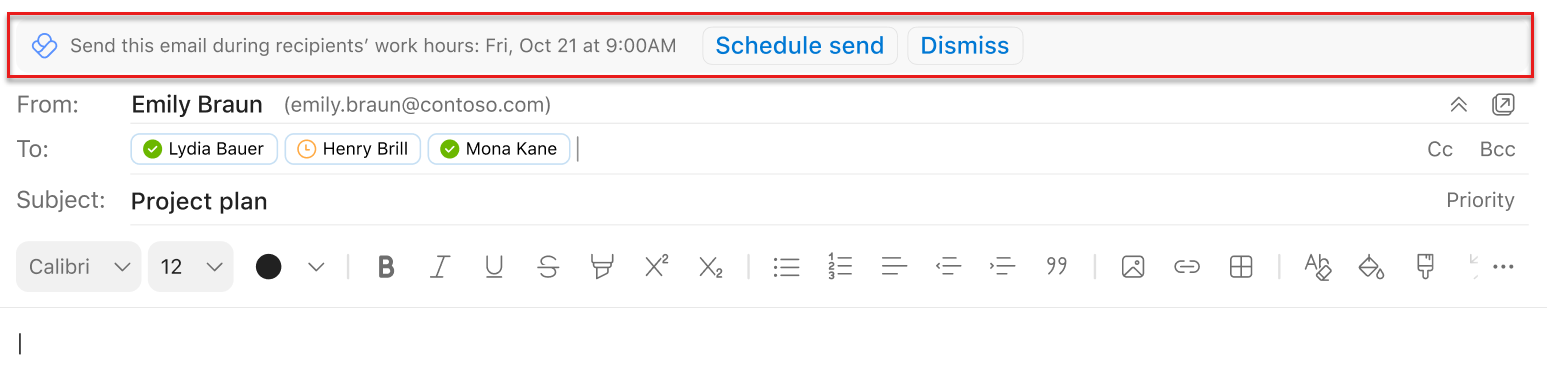
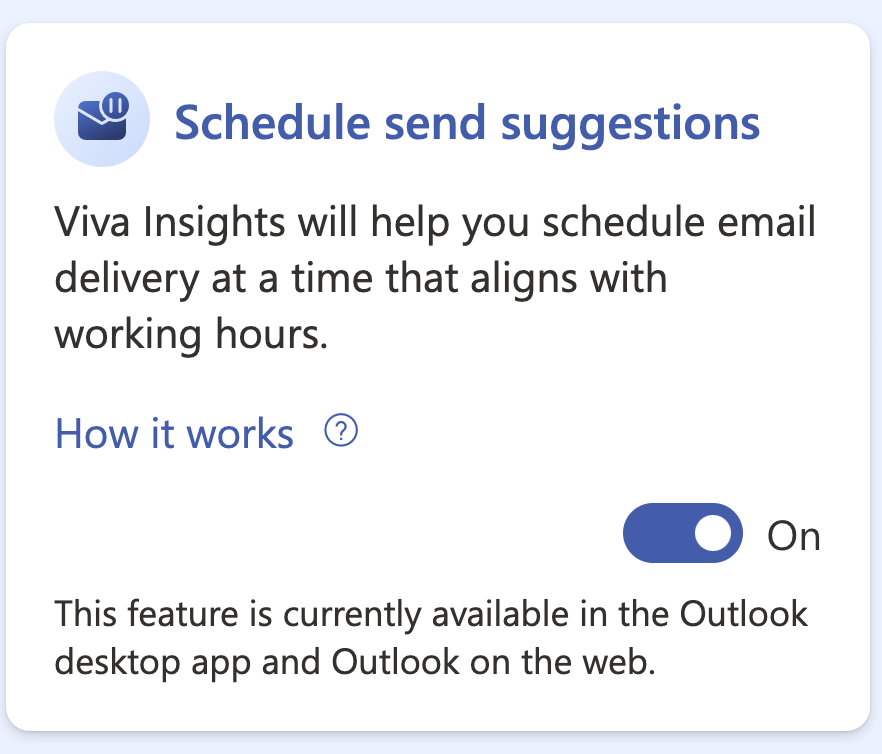
Quiet Hours in Microsoft Teams & Outlook
Another simple yet effective feature from Viva Insights is to set quiet time across both Microsoft Teams and Outlook. This feature lets you mute notifications during specific times, such as evenings and weekends, ensuring that your personal time remains uninterrupted by work-related alerts. It’s a low-effort but powerful way to protect your time outside of work.
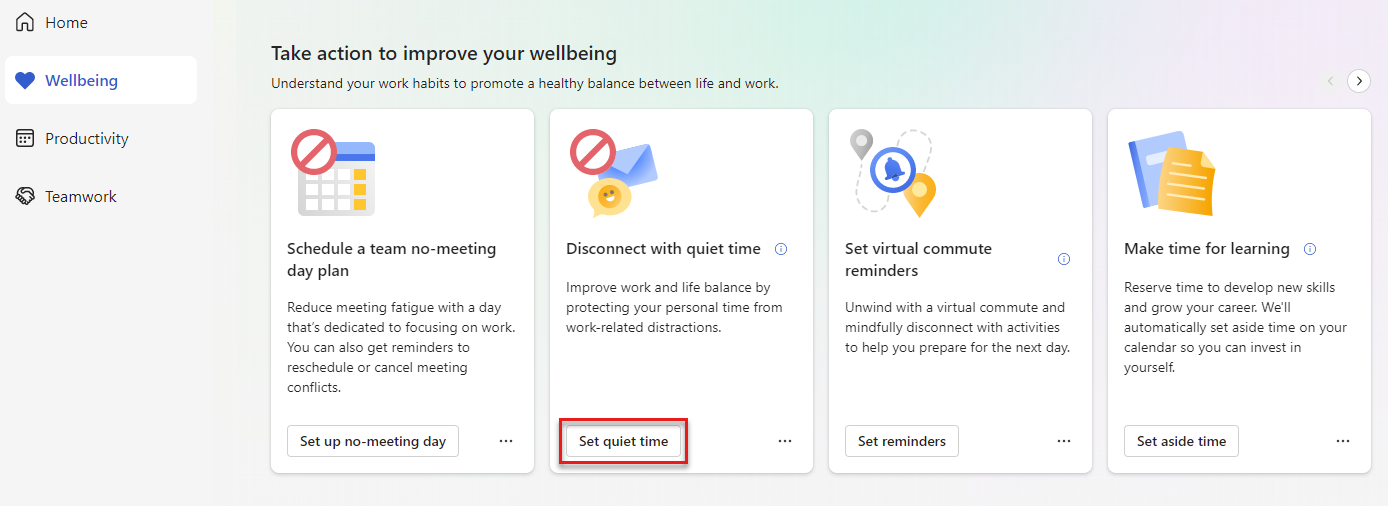
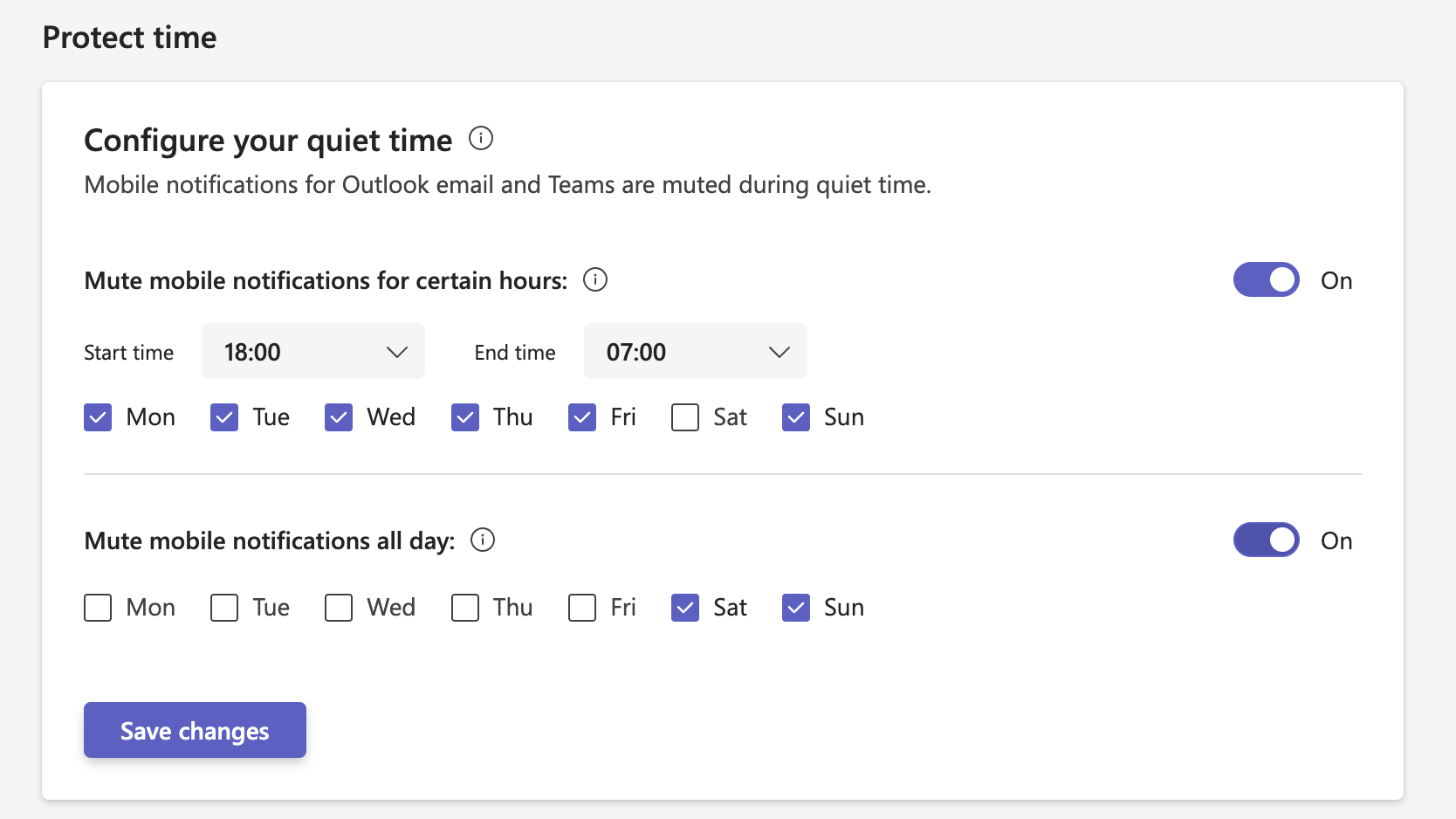
Focus Time and Break Reminders
Viva Insights also encourages a balanced workday by helping you schedule focus time and reminding you to take breaks. Focus Time blocks out periods for deep, uninterrupted work, reducing the need to catch up after hours. Break reminders prompt you to step away from your desk regularly, helping you maintain energy levels and prevent burnout.
These features ensure that your work stays within the bounds of your set hours, making it easier to disconnect at the end of the day.
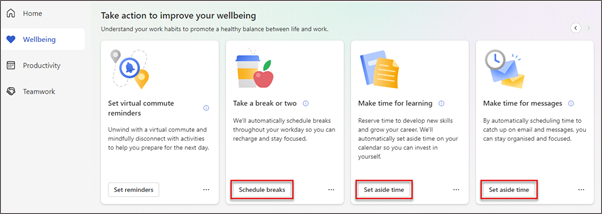
Using Shifts in Teams to manage rostering
For industries that require agile and responsive scheduling, the Shifts app within Microsoft Teams is a powerful tool. It allows for real-time management and communication of work schedules, centralising everything within a secure platform. By using Shifts, you can reduce the dependency on informal channels like WhatsApp or Facebook groups, which often complicate compliance and blur the boundaries between work and personal time.
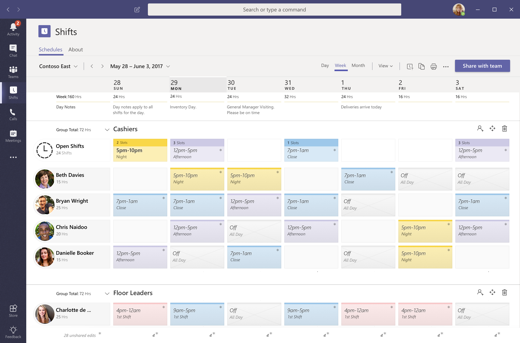
Copilot Studio
One of the less obvious options, but something we’re really excited about, is seeing how Copilot Studio can empower the right to disconnect in innovative ways. This feature allows you to create custom AI-powered solutions that handle tasks even when you’re not at your desk. Imagine developing an after-hours inquiry bot that takes care of routine HR questions, ensuring employees get the information they need without HR staff needing to respond outside of work hours. Or picture an automated leave request bot that lets employees submit their requests anytime, with the bot handling the details and queuing them for HR approval during business hours.
These custom bots can be game-changer for maintaining a healthier work-life balance across the team, and we can’t wait to see how it transforms the way we work in the future.
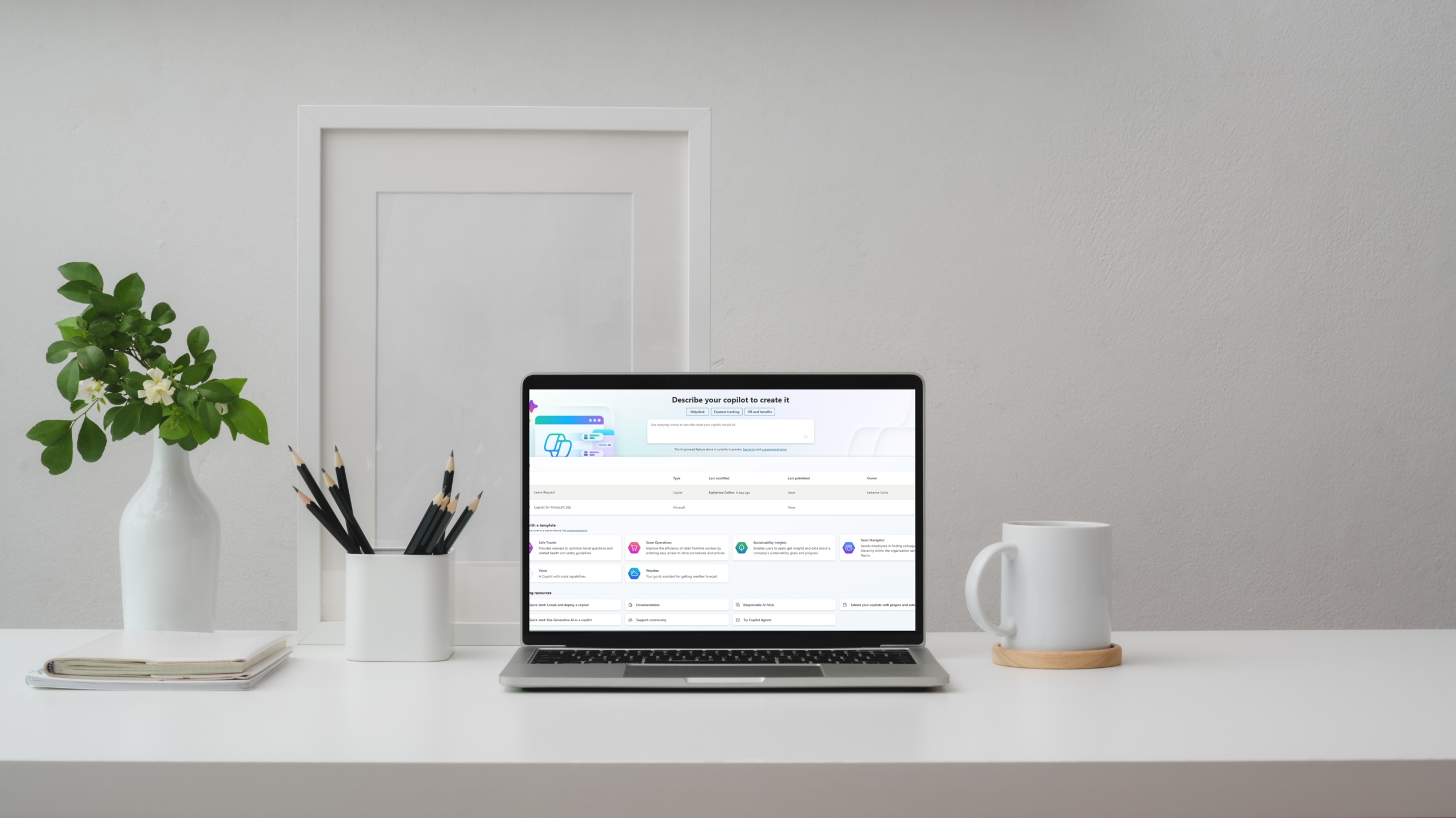
What’s next?
The Right to Disconnect legislation isn’t just a legal requirement, it’s an opportunity to rethink how we approach work and communication. With Microsoft 365, you have the tools not only to comply with these changes but to genuinely enhance your team’s well-being and productivity.
At Engage Squared, we’re passionate about helping organisations navigate these changes and make the most of the technology at their disposal. Whether you’re just starting out or ready to implement advanced solutions like Copilot Studio, we’re here to guide you every step of the way. Together, we can create a workplace where boundaries are respected, well-being is prioritised, and everyone can thrive.
Ready to take the next step? Reach out to us, and let’s chat about how we can help your organisation embrace these changes and build a more balanced future for your team.
Contact Us