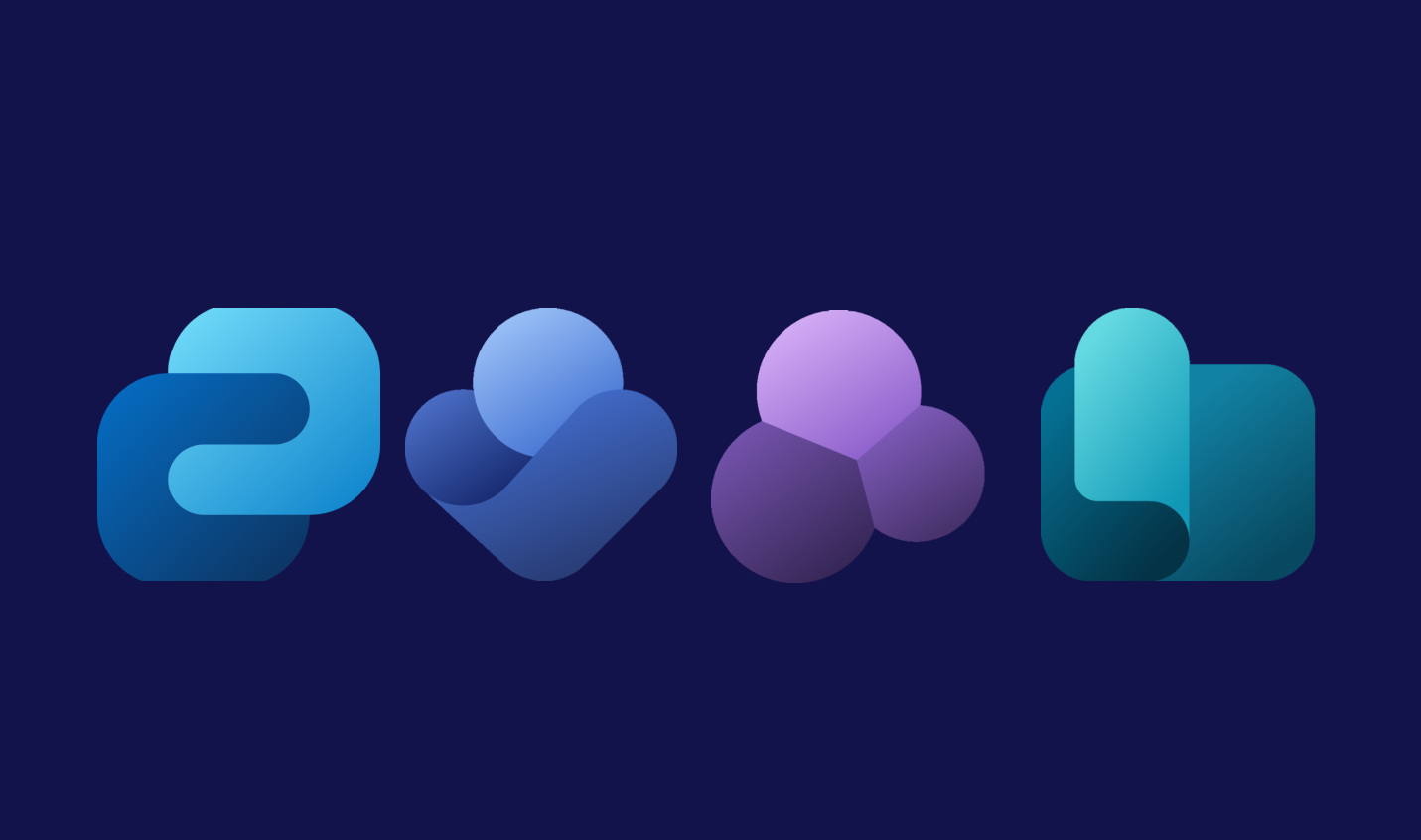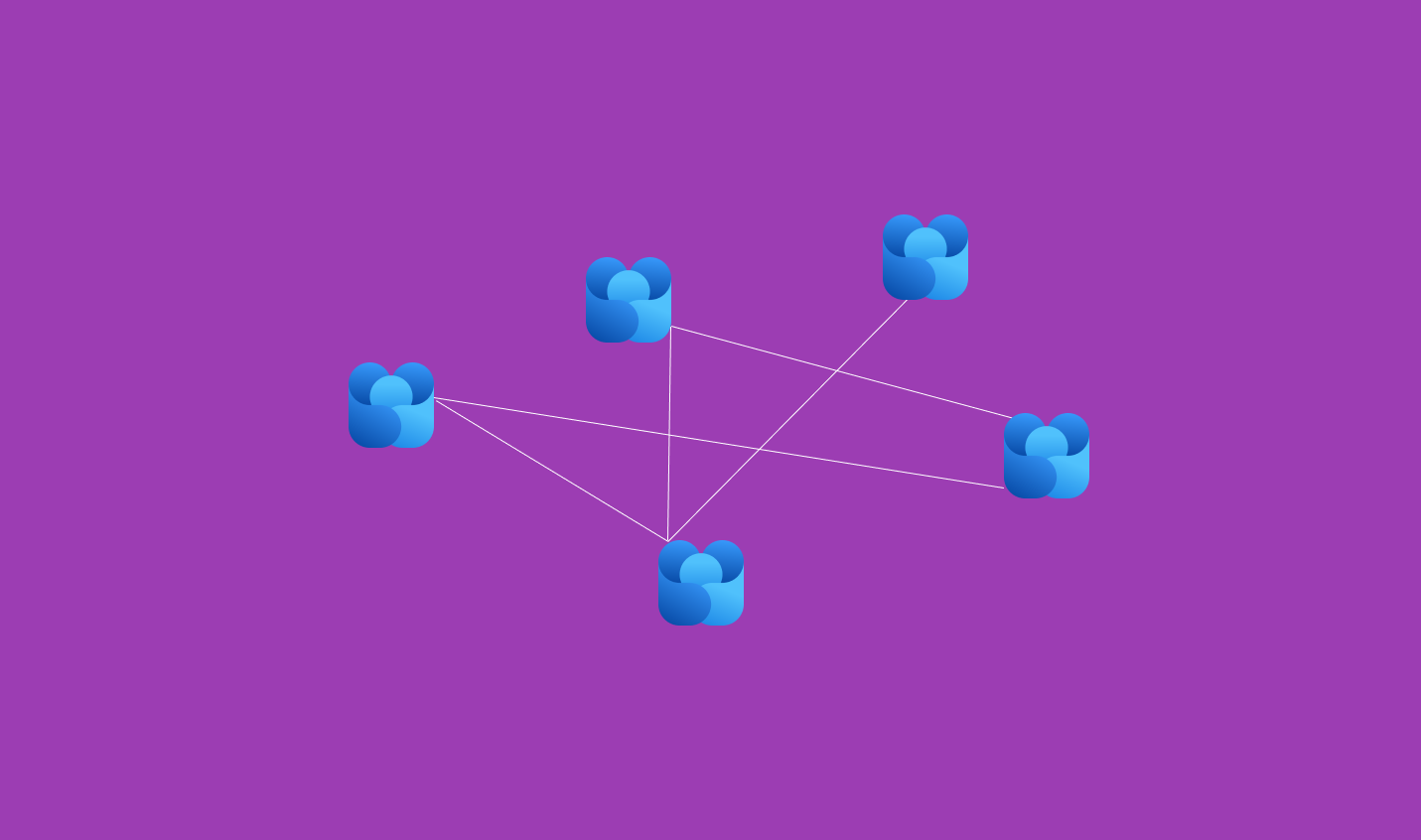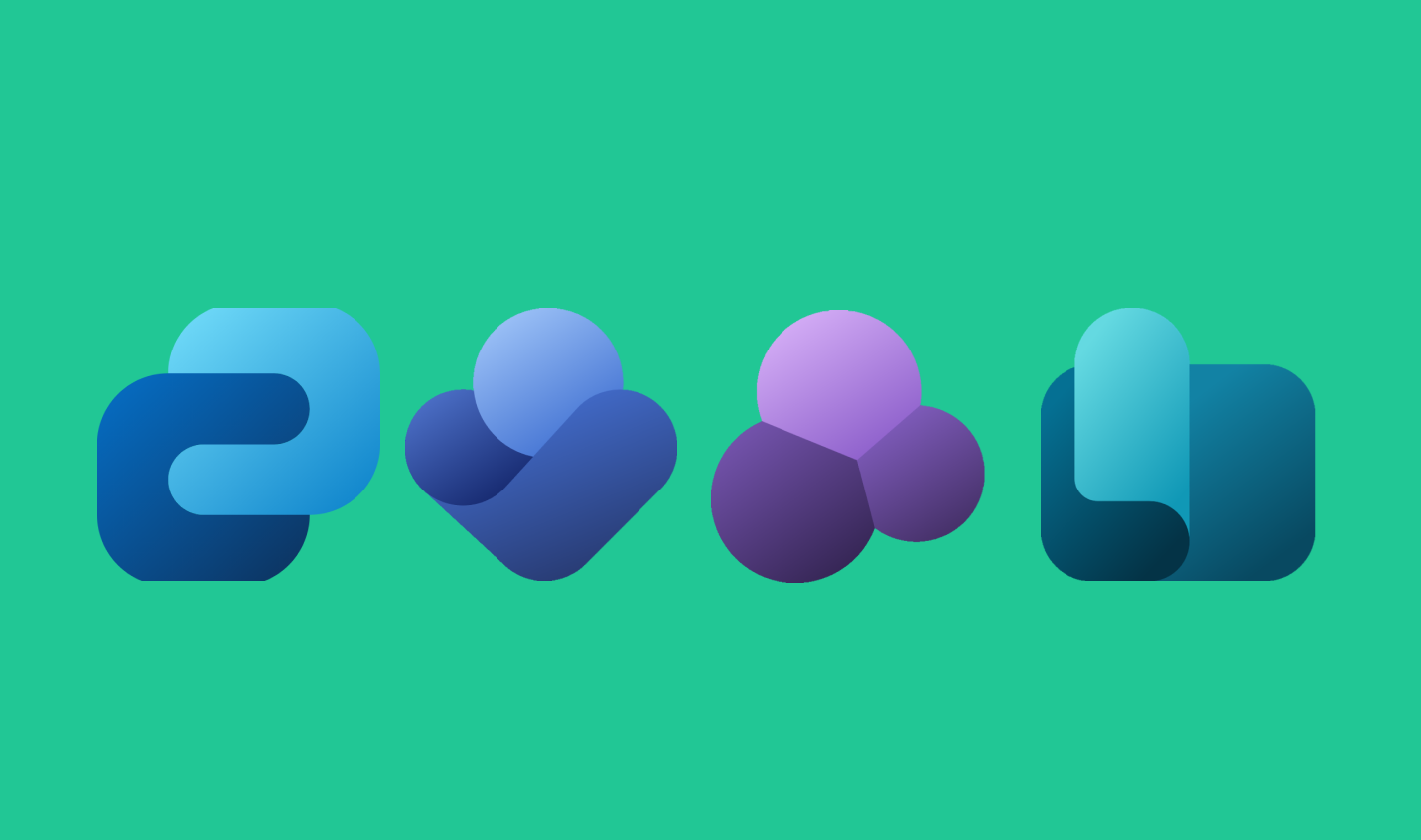
Published 29 May 2023
Your May monthly Microsoft Viva updates
This year is flying by and it’s felt all the more quicker thanks to Microsoft keeping us on our toes. May’s Viva blog features the top 5 updates coming to the suite and we have to say, Viva Connections just keeps getting better! If you need help with any updates – Viva or M365 related – be sure to get in touch and we would love to help.
1. Viva Connections: Dashboard customisation
What’s new?
Dashboard customisation is now available on Viva Connections mobile! This feature allows employees to personalise their mobile dashboard with the information that is most relevant to their work.
Why is this important?
This feature is enabled by default for all employees. However, tenant admin or site operators can turn off the feature if necessary. The toggle to turn OFF this feature will be available in the dashboard details with the heading “Allow users to rearrange and hide dashboard cards”.
When is it coming?
The ability for admin settings to turn OFF the feature will be complete by end of May, with the full rollout expected to be complete by early June.
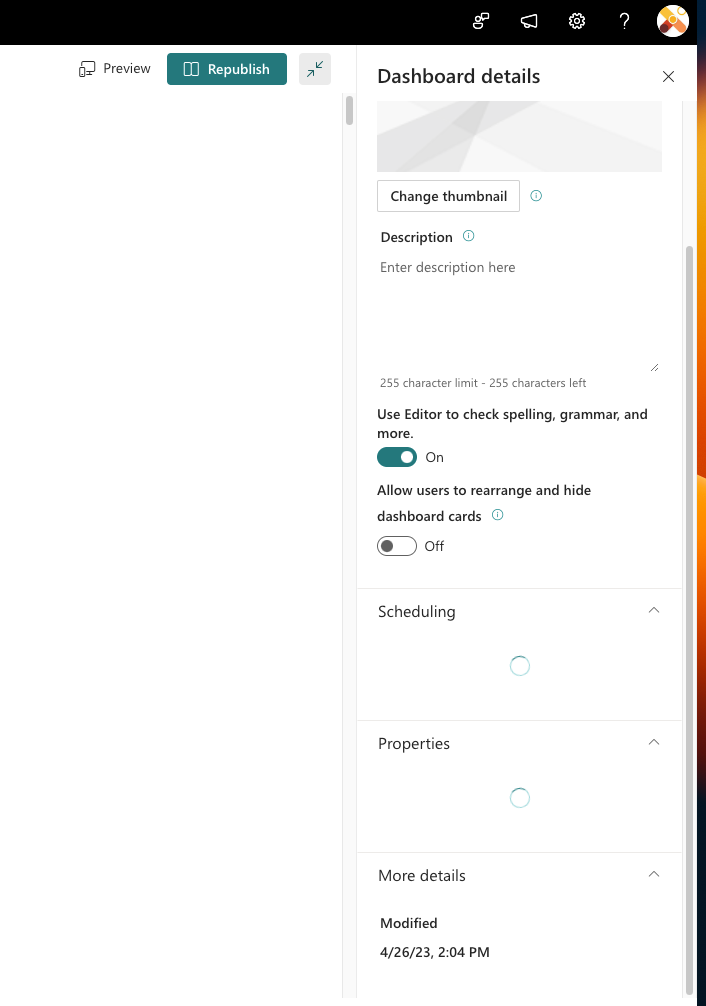
2. Viva Connections: News notifications
What’s new?
Viva Connections was built to connect employees to their organisation, anytime, anywhere. Mobile push notifications for SharePoint news will now surface through Viva Connections, meaning you never have to miss an update when on-the-go.
Why is this important?
The push notifications will be delivered to users via the Teams app when Viva Connections is installed. Notifications will be sent when:
- News is published to a SharePoint site a user follows or visits frequently
- Someone comments on a News post the user authored
- Someone has ‘liked’ a News post the user authored
- The user is @ mentioned in a comment on a news post
Note: These notifications will only affect end-users who have the Viva Connections application installed in Teams mobile. Users who have Teams notifications disabled will not see notifications from Viva Connections and Teams ‘quiet hours’ will be respected as well.
When is it coming?
Rollout will begin in early June and expected to be complete rollout by mid-June.
3. Viva Connections: Desktop experience
What’s new?
An update to the layout of the Viva Connections desktop experience is coming! This change applies to all organisations using the default experience.
Why is this important?
The vertical feed component in the desktop experience will move from the right vertical column to the main body of the page, below the ‘resources’ component.
When is it coming?
Rollout will begin in late May and is expected to be complete by early June.
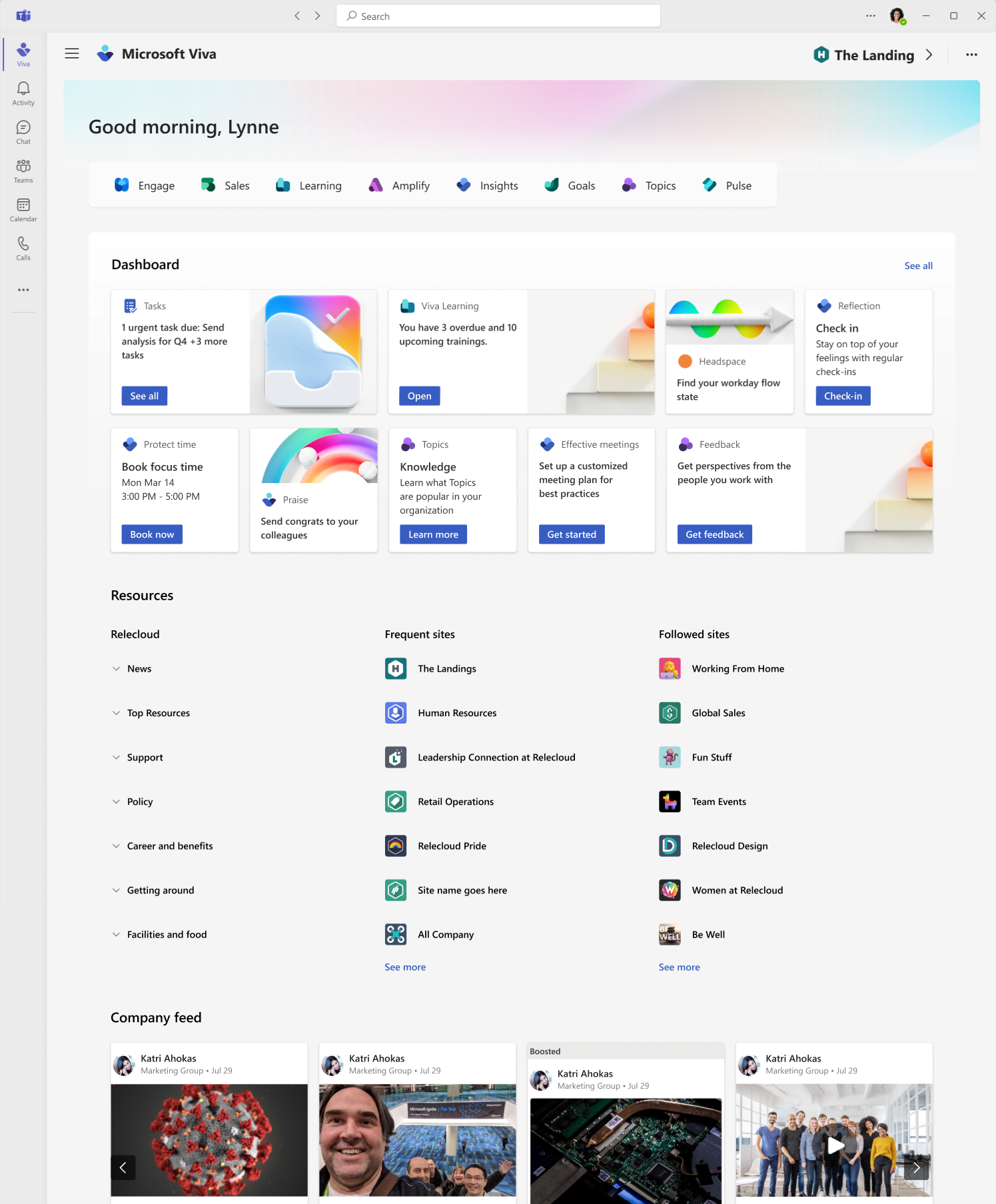
4. Viva Engage: Bulk community member import
What’s new?
The Viva Engage admin experience currently available within the Teams will soon be available within the Yammer web version (soon to be renamed to Viva Engage) for Microsoft Viva customers.
Why is this important?
As a Viva Engage community manager, one of the most important and time-consuming tasks is managing members, especially in large organisations where efficiency matters. If you’re a community manager for an Engage community in a Native Mode network, Microsoft are introducing a feature that will allow managers to bulk add multiple members to their community using a CSV file. This will help community managers establish their initial community membership, bring over members from another community, or migrate from another community platform. Community managers can add up to 20,000 members and the upload can take up to 24 hours to process.
When is it coming?
Rollout will begin in late May and is expected to be complete by early June.
5. Viva Insights: Auto-categorisation coming to meeting category Insights
What’s new?
Meeting category insights in the Viva Insights app helps Viva Insights licensed users understand how they are allocating their time across meeting categories. This feature currently uses the categories manually assigned by users in Outlook and Teams, however meeting category insights will soon begin automatically categorising meetings for users based on meeting size, cadence, and number of people in the meetings.
The categories include:
- Long meetings – More than 1 hour long and 0-8 invitees
- Large meetings – At least 9 invitees and at most 1 hour long
- Large and long meetings – At least 9 invitees and more than 1 hour long
- Recurring meetings – Meeting series with multiple instances
- 1:1 meetings – Include 1 other participant
Why is this important?
These categories can help users identify meetings that are expensive in terms of time spent, participants included, or both. Using these insights, users can assess whether meetings that fall under this category are a valuable use of time and resources as a step towards doing more with less. Categorisations will show up in Viva Insights only and will not reflect in Outlook or Teams calendar.
With this update, users who are not currently categorising in Outlook or Teams will be able to access meeting category insights and begin developing an understanding of how their meeting time is being spent. Users who are already categorising will receive additional insights about their meeting time allocation according to well-known meeting attributes.
All users with a Viva Insights license, including those who have not categorised any meetings before, will be able to view meeting category insights in the Viva Insights app. Those who have not categorised between the last 3 months and next 4 weeks will see auto-categorisations from Viva Insights only. Those with categorisations in Outlook and Teams will see both their own personal categorisations and auto-categorisations from Viva Insights.
When is it coming?
Rollout will begin in early May and is expected to be complete by late May.
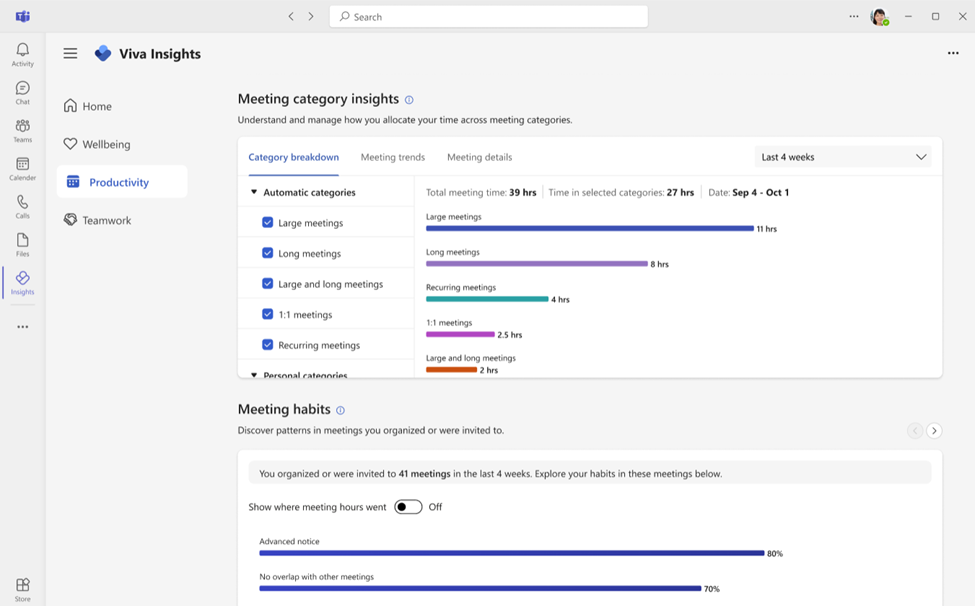
We release a monthly Microsoft Viva updates blog at the end of each month here.