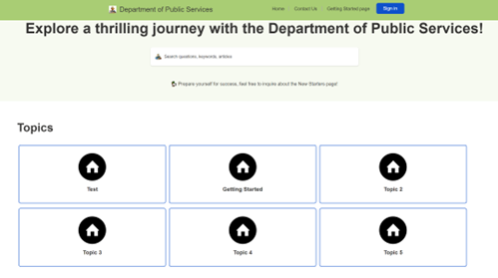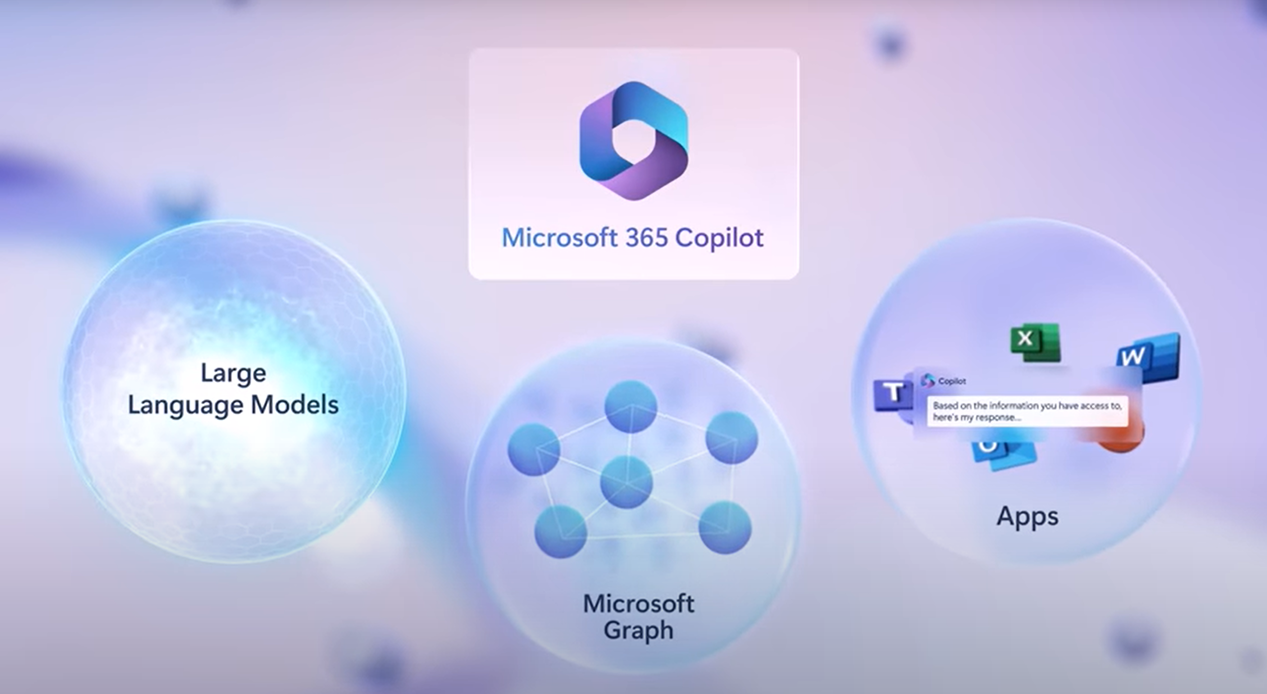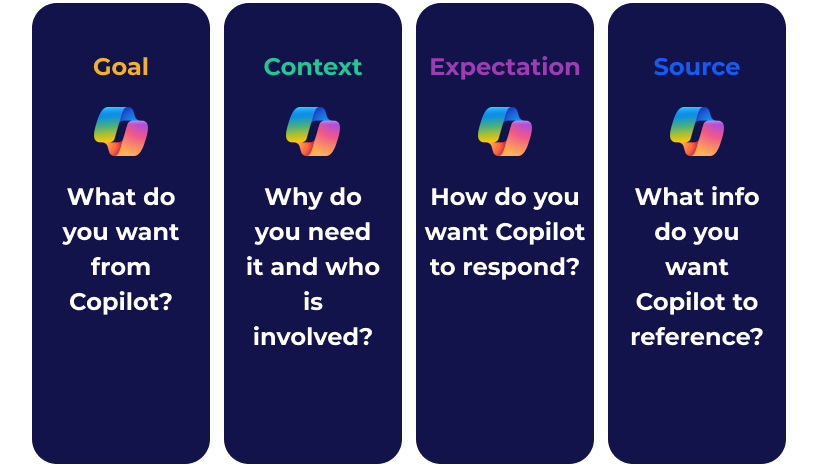Published August 2024
What do you get when you mix a room full of IT experts, business strategists, large amounts of caffeine and a catered lunch? A hackathon! It’s a day where collaboration is key and where no idea is outside the realm of possibility.
The goal of the day: have fun, experiment, and try new things to solve problems facing businesses.
We had participants from both the public and private sectors attending the event, each bringing their own unique challenges that we could hack solutions together to resolve.
What did we do?
After breaking into our teams, we started with an ideation session to understand the problems each organisation was facing. These ranged from communicating information to wider audiences, booking management systems for drivers, and document generation. Many post-it notes were generated during this process, and some intense drawings on butcher paper appeared.
Once problems had been identified, the teams worked to group and categorise similar themes. This allowed everyone to take a step back and understand the complexities that lay ahead.
We iteratively worked to develop a prototype solution to the potential problems. To kick start this process, several teams utilised the Copilot AI functionality to create templated structures, datasets, or automations that helped rapidly develop solutions to resolve the client’s problems.
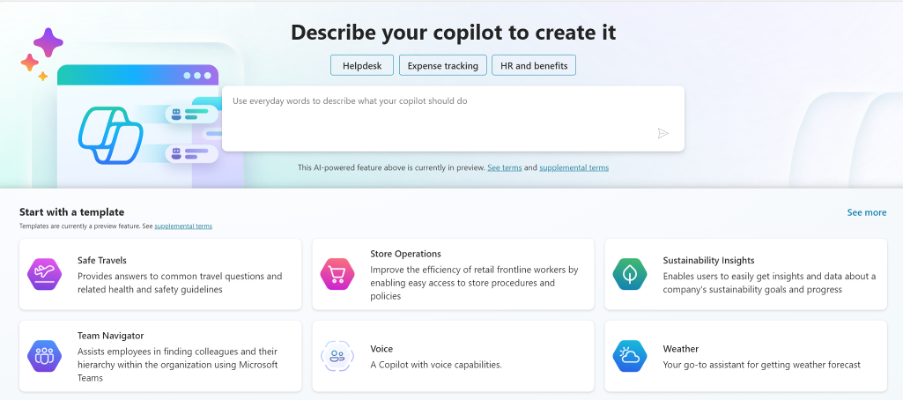
Several solutions were built in Copilot studio, as well as harnessing the power of Copilot in Power Apps, Power Automate, Power BI and Power Pages – there was a common theme of providing users with key information in a timely manner.
The speed at which these solutions were created and then iterated on had several team energised by the pace! Developing a solution in such a short period is about succeeding fast and failing fast, without letting failures stop us from reaching our goal.
The Solutions:
Policy & Procedures Chatbot
Users needed an easier way to find the policy information without having to search multiple data sources (CP manual website, Intranet and teams sites). Public organisations have a large volume of policies and procedures and staff spend a large amount of time trying to find the correct information.
We developed an integrated chatbot, providing details to practitioners from both the intranet and the publicly- facing website containing the manual. By easily entering the URL of the website, all the information was easily accessible to end users.
By providing staff with an easy-to-use tool that returns them the information they need in real-time, means that they spend less time searching for information and more time.
Frontline Worker Chatbot & Device Management App
Frontline workers don’t always have access to a desktop PC, and they will all agree that they are time-poor. So when they need to quickly find important information on policies and procedures when using their phone it can be a challenge. It becomes a harder challenge when there are a few different versions of documents online and it is difficult to find the latest.
The solution used Copilot studio to provide frontline workers with access to required materials. The chatbot was then deployed into Microsoft Teams which allowed workers to have easy access to the chatbot.
Further discussion took place, and another problem arose, this being the tracking and managing of IT devices across the organisation. A legacy system was in place but couldn’t keep up with growing number of employees.
A solution utilising Dataverse to manage and track IT devices was developed, including a form, Power Automate flow, and Power BI dashboard for an end-to-end solution.
Both these solutions aim to save staff time in finding the resources they require. This is essential when dealing with a frontline workforce that is highly mobile. The time saved means that staff can continue to provide high quality service and not be bogged down in documentation.
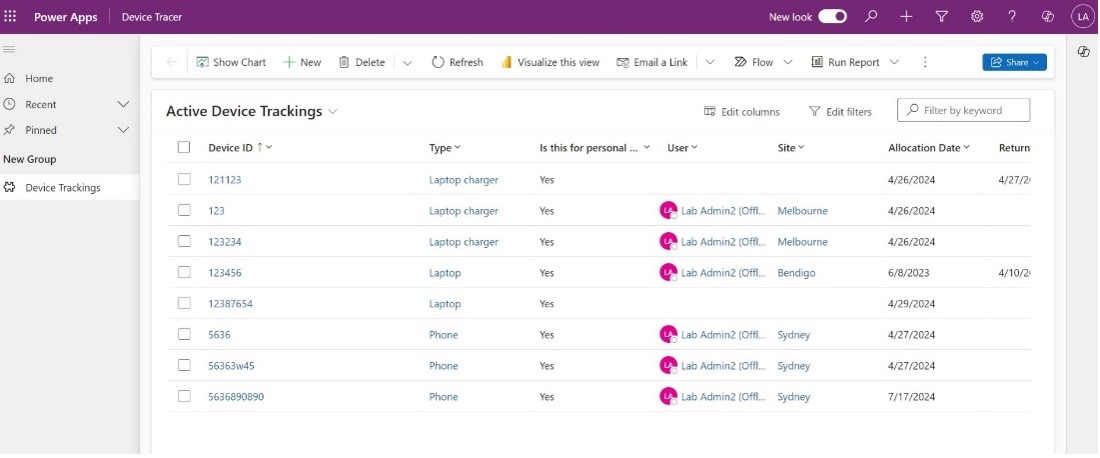
Driver Booking solution
Uber is well known for allowing its users to book vehicles and track the location of that vehicle. What if you could do that with your own organisation’s vehicles? What if your drivers could be assigned jobs and be provided with GPS locations for designated pick-up points?
The team created a Dataverse centric solution that provided the drivers with a list of jobs and administrators with the ability to create jobs for drivers. Drivers would have a dashboard which would display locations, jobs and times. Administrators had a dashboard where they could create jobs and assign customers.
By providing drivers with up-to-date information on their jobs it reduces the amount of time a driver spends being idle and allows them to fill the wait times with other work. From an administrative perspective, the decrease on the amount of manual entry and increase on the amount of data available helps ensure the fleet is managed effectively.
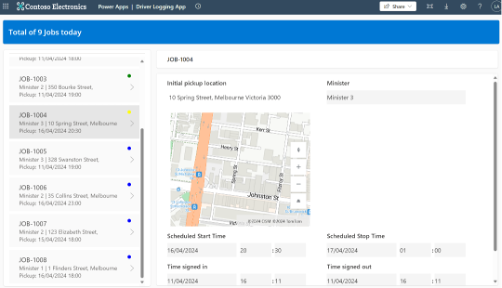
Privacy Impact Assessment app
Schools are required to complete a Privacy Impact Assessment (PIA) for any software that collects user’s data. These should be periodically reviewed and updated. When it’s a word document and email used to track the progress, what could go wrong?
By creating an online form that allows users to be easily guided through the process ensuring that PIA’s are easy to track, assign and manage. A combination of Power Pages, a model-driven app and automation allow for the seamless input, processing and storage of information.
By having a smooth process for PIA’s, it ensures that students are safe when using technology in school environments and protects student’s data.
New Starter Extranet
Governments intranet’s may not always be a great user experience or have a slick user interface. This can be particularly difficult for new starters who are unable to find information reliably, and often spend the first days/weeks of their tenure looking for information or asking others how to find information.
This team’s prototype allowed new starters and staff to access the intranet externally before starting at the organisation. The solution includes custom Copilot (chatbots) to show users where content lives and surface it for users, focusing Power Pages on the Copilot rather than having a chatbot sit in the bottom corner of your screen.
By allowing new starters to be shown where information is located and provide an improved search experience, new starters will be able to hit the ground running and have a familiarity with the intranet.
Client referral form
One organisation was tasked with migrating its users from Exchange On-Premises to Exchange Online as part of the Microsoft 365 roll-out. However, the M365 F3 license allocated to clinical staff does not support M365 desktop apps, preventing access to critical referral templates in SharePoint post-migration, which could pose clinical risks.
The solution to this problem used SharePoint, Power Automate, and Power Apps to create a form for clinical referral submission, sending an email and storing it in a SharePoint list.
The creation of this form allows for the referral process to continue to function whilst the migration to exchange on-prem is underway. Ensuring that staff can continue to submit referrals and be provided with notifications.
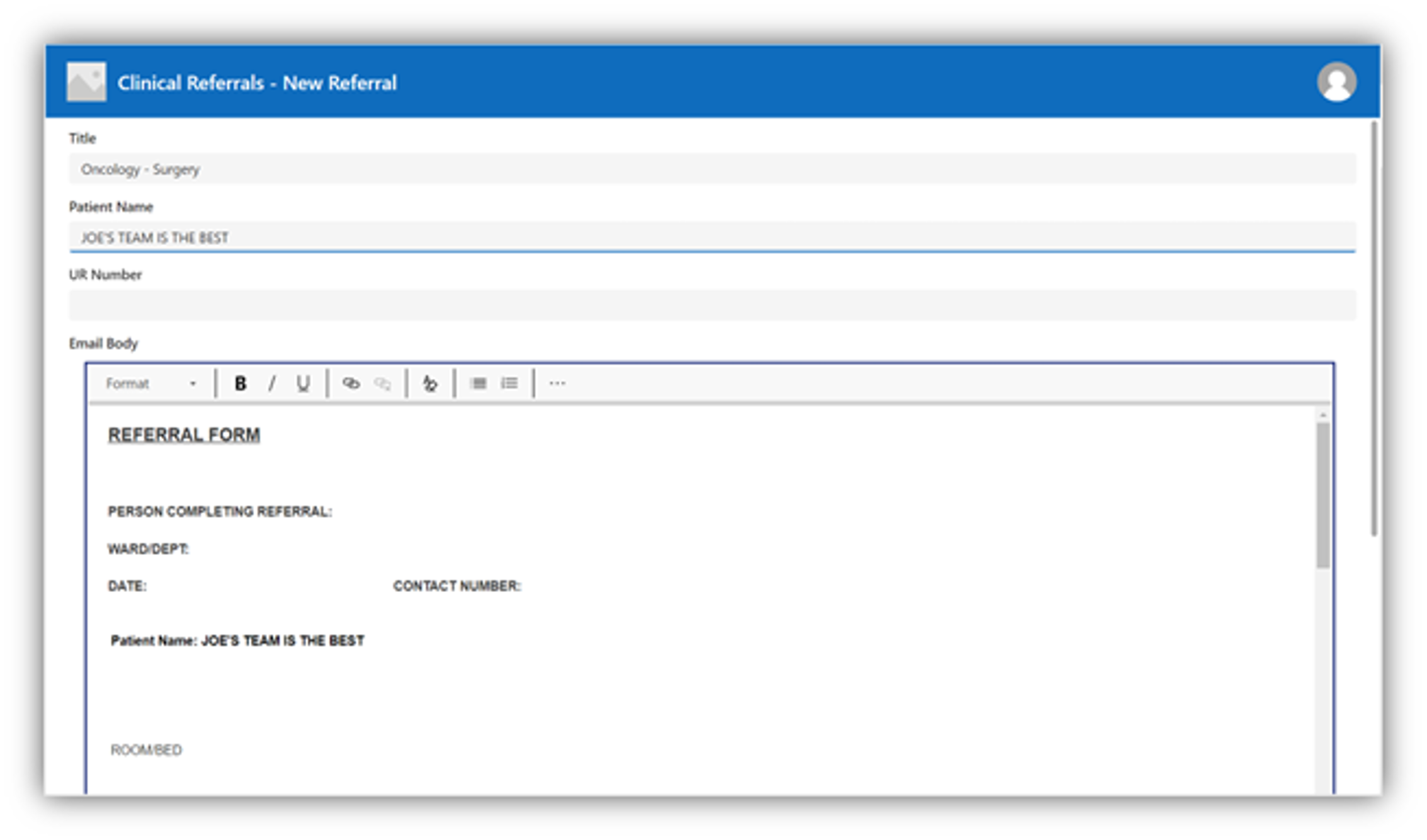
Mobile medical information app
It’s always a challenge in the medical industry to get accurate information to the hospital and pharmacy (including photos) while emergency services are in flight, to help make sure everything was ready when they arrived.
Leveraging Power Apps to create a canvas app with a Dataverse storage component allowed for rapid design and the ability to connect to a SharePoint site for document storage purposes.
Final Thoughts
The excitement of creating working solutions was exhilarating, and the teams learned from every new challenge along the way. That’s the spirit of a hackathon! The ingenuity, teamwork, and innovation of all teams were inspiring, demonstrating how dedicating focused time, away from distractions and formal process, can foster creative results. It also helps when the technology enables you to achieve this quickly! A huge thank you to all the attendees for making this possible.
About the author
Andrew is a Certified Business Application Consultant at Engage Squared with several years of experience working as a consultant after beginning his career in the public sector. He loves creating automations to complex business processes, finding better ways to solve problems, and building applications in the Power Platform. Outside of work, Andrew is a keen underwater photographer and technical diver who enjoys exploring shipwrecks. When he’s on land, he’s usually playing high level cricket.
Like what you see?
If you’d like to run your own team or company hackathon, particularly using Microsoft 365 technology, or see how we can solve business challenges together, contact us to learn how we can partner with you.
Contact Us