
All information is current as of 31 January 2024
In this blog, we work our way through the changes coming to the Viva Connections desktop experience in early 2024.
As we fully immerse ourselves back into work after the summer break (what break?!) you may have been greeted by a few changes in the Viva Connections desktop experience. These are known as the ‘Viva Connections version 3′ changes and will be rolling out in Q1 2024. The changes are the result of Microsoft releasing new capabilities as well as responding to customer feedback and we are pretty happy with what we’re seeing so far.
Below we dive into 5 of the key changes coming to Viva Connections, so you can plan for changes coming to your digital roadmap.
1. Branding:
Bringing company branding to life into the Viva Connections experience has long been a request from the organisations that use it and we’re pleased to confirm that Microsoft have listened! Behind News Spotlight (see change #3) you’ll be able to set up a custom background image to contribute to your brand. You can also head to the ellipsis in the top right corner and you’ll now be able to set a custom theme. This is aligned to the experience you’re familiar with in SharePoint Online.
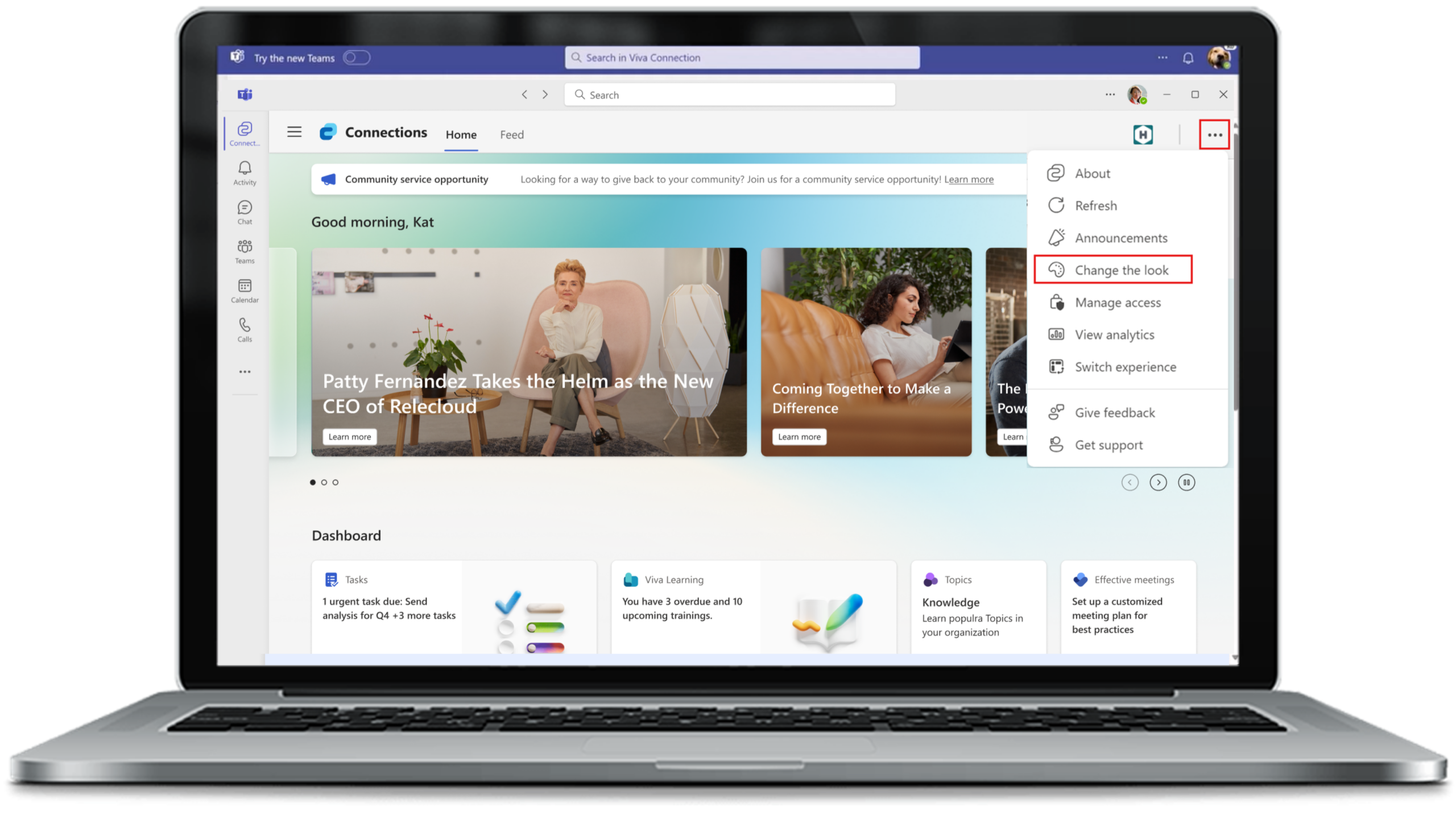
2. Announcements:
Viva Connections has finally launched an announcements section – perfect for publishing important, time sensitive updates or call to actions (CTA). The announcements can be targeted to different employee groups and have everything you’d expect from an announcement tool – the ability to set icons, titles, leading sentences, and links to other resources.
You can have several announcements live at the same time, which employees can scroll through and dismiss when they’ve been read. Announcements will be available in all Viva Connections experiences (desktop, tablet and mobile) and can be scheduled directly in Viva Connections OR your intranet home site.
A few things to note:
- The more users you are publishing announcements to, the longer they may take to appear, so plan this into your comms plan. For example, 50 users may take a minute or two, but 100,000 users may take a few hours.
- Make sure that for those who have permissions to access these areas are aware of the changes and know how to use the announcements feature as well as any specific governance you’ve created for this channel.
- Microsoft are building analytics around announcements later this year which will give you clarity on what works, and what doesn’t. We’ll update you with dates once we know more.
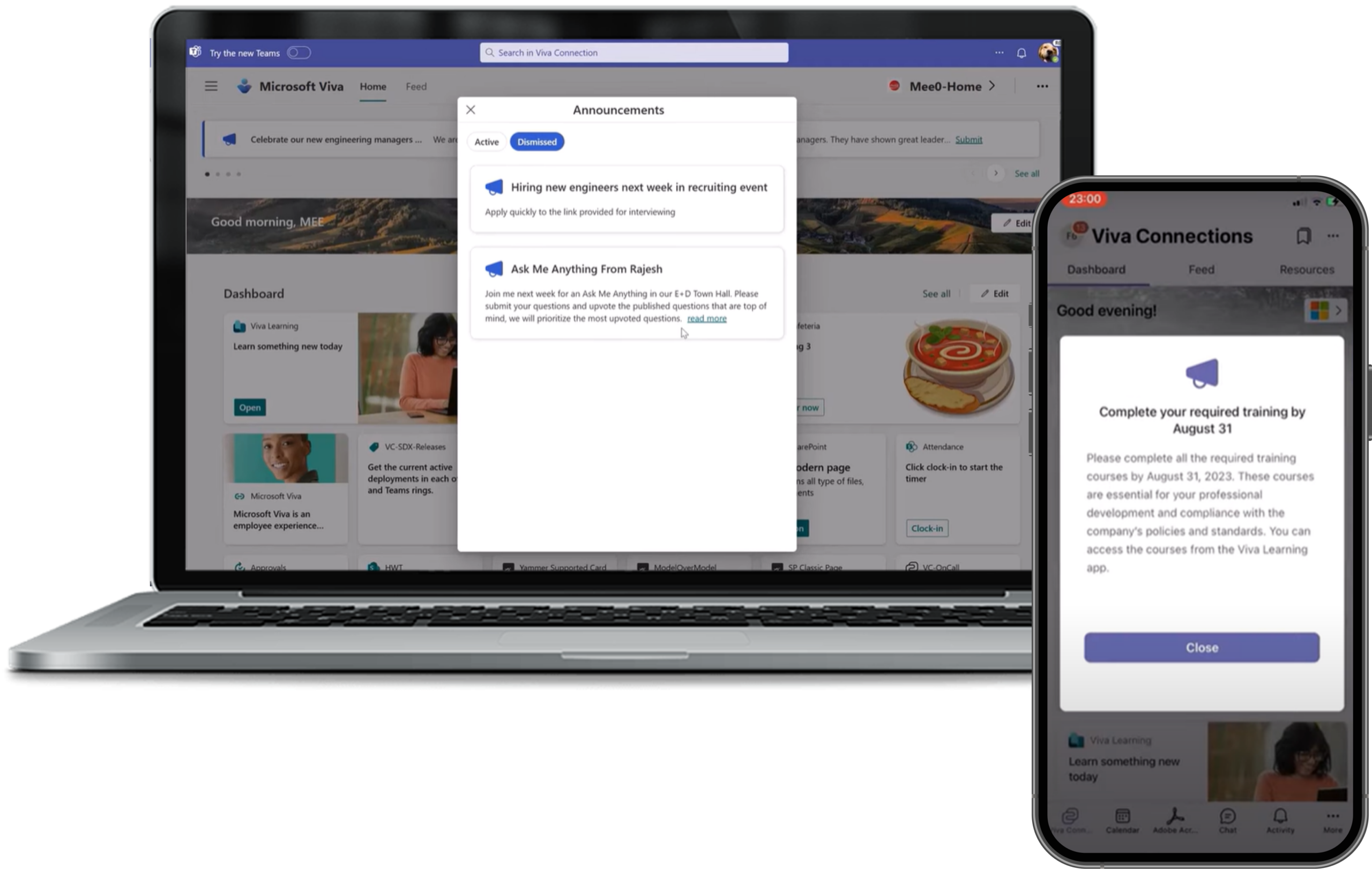
3. The ‘feed’ now has two areas:
News spotlight
The news section has been given a more prominent spot in the page hierarchy and features a moving carousel along the top banner. Currently, the news is drawn from the home site only, with designated organisational news sites to come on board later in the year. If you don’t currently publish news to your home site, no need to worry. If there is nothing to show in the news spotlight, like the announcements, it will simply collapse and not be visible.
The ‘feed’ tab
Along the top you’ll see a tab called feed. While the news spotlight is a curated source of content, the feed is personalised and draws together relevant content from across M365 for each employee. For example, it will show you links shared in Teams chats, suggested tasks picked up from emails, people insights and news. Everything in the feed is permission-based so employees will only see what they’ve been given access to.
For more information on how the feed works, click here.
4. Resources:
Previously, the resources section automatically replicated the links displayed in your global navigation, but now the new experience draws from a different data source. You can use either auto-generated icons, or add your own corporate icons and images against up to 48 links. This means the resources section can better align to your company’s brand and give your Viva Connections desktop experience a more personalised feel. Microsoft plans to roll out audience targeting for the links shown in this section in Q2 2024.
5. Footer:
The footer will now help employees jump into other Viva modules they are licensed for. The modules listed will be automatically generated and will help people find what they need more effectively. Each module will be represented by their Viva logo and a summary of what it can be used for. The aim of adding this easy access is to help guide employees to make the most of what’s being provided to them and help get the most from your investment.
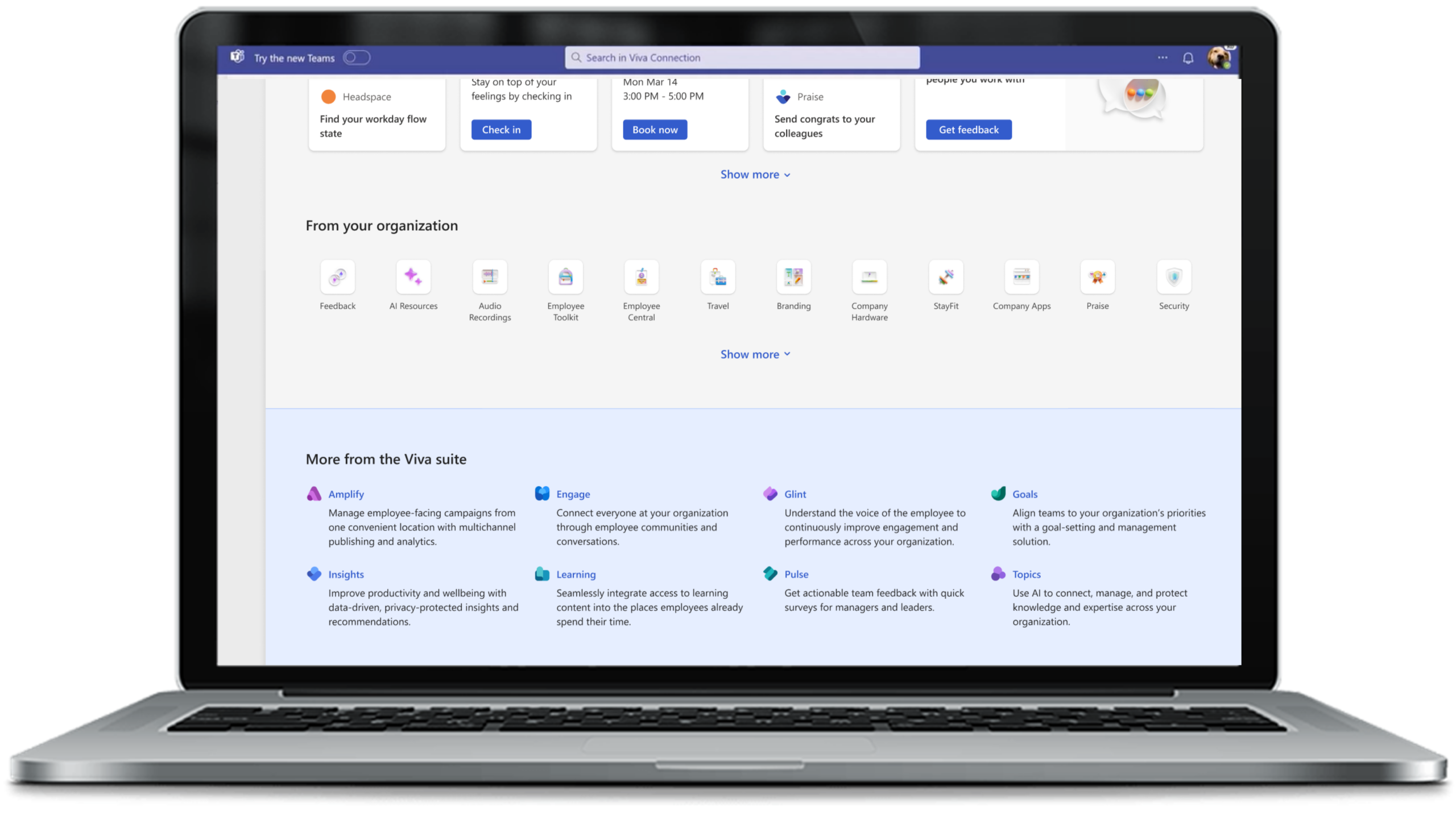
Like what you see?
It’s wonderful to see so many new capabilities released so early into 2024, and Microsoft’s response to customer feedback. It’s given us new features that are going to make a meaningful difference. In the discussions I’ve had with our clients, I know they’re going to get a lot of value from the announcements feature, having the news displayed across the top, and having more control over the resources section.
There’s so much to look forward to on the roadmap, including the ability to customise fonts and themes in Viva Connections with a rollout due to start June 2024. But don’t wait until then to expand on what you already have, if you have any questions about any of the updates you have read about or want to explore your options for improving your employee experience, let’s chat now.
Get in touchAbout the author
Kristy Long is a Digital Workplace Consultant at Engage Squared. She has over 15 years experience delivering intranets and digital workplace solutions both as a consultant and as an in-house intranet manager. Kristy has worked across a large number of industries including government, health, education, energy and financial services and spent most of her in-house career working alongside Internal Communication teams.
Kristy really enjoys getting to know the pain points of clients, and helping them to understand how to address these and improve the employee experience. To balance a busy home life, she also really enjoys the peace and quiet swimming, running and reading can bring.


