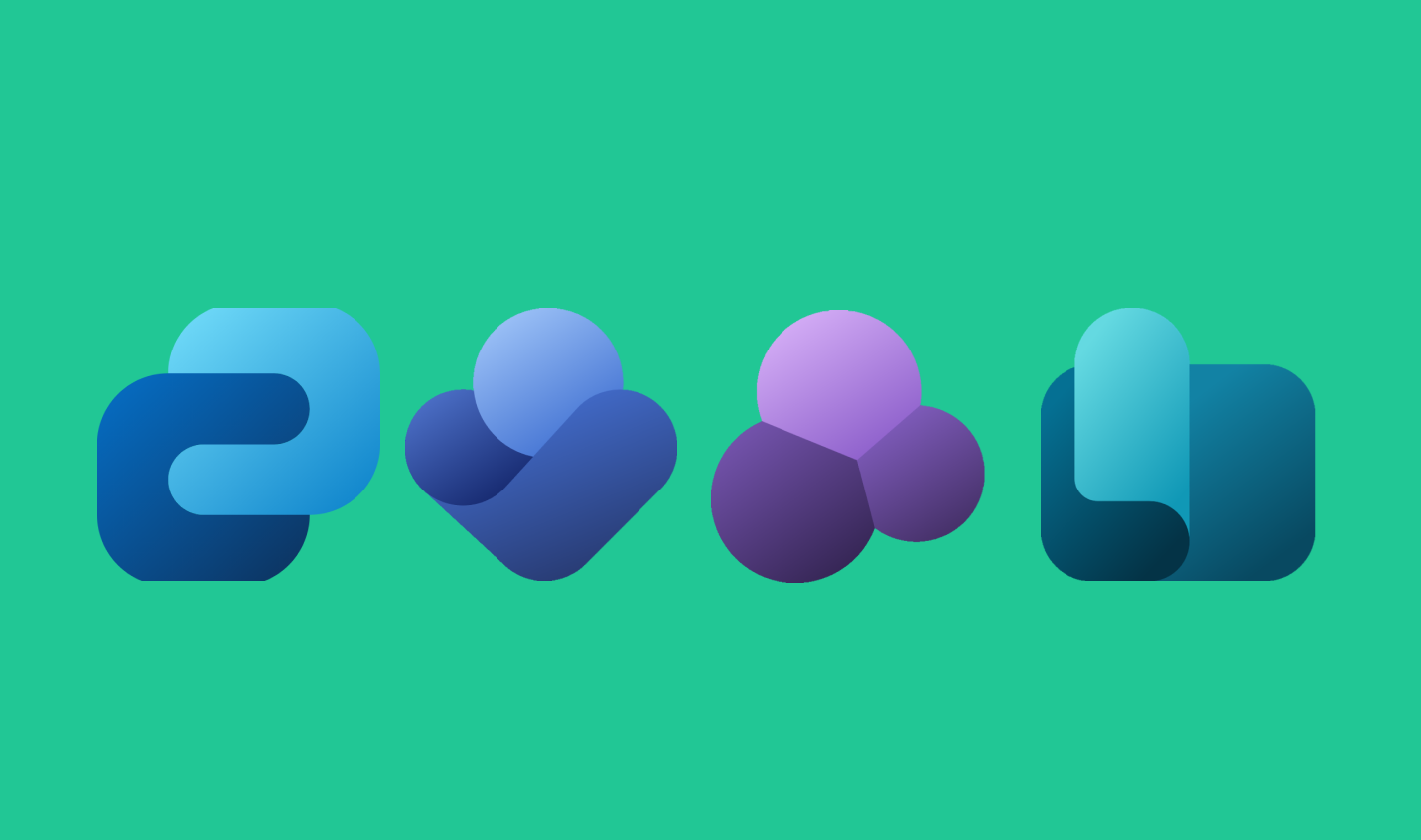Published 30 May 2023
Getting to the pointy end of the financial year means it’s busier than ever. That’s why we’re spotlighting updates that make a direct impact to end users’ experience and productivity, read on to see what’s around the corner…
1. Microsoft Teams: Set your work hours and location
What’s new?
Advise your colleagues and collaborators of your working location & work hours for the day. Originally available in Outlook, now it’s coming to Teams.
Why is this important?
Bring transparency and focus on where you and your colleagues are working by setting your work hours and location. The work hours and location features allow you to specify more details about your work schedule and preferences, like where you’re working from, and whether you work different hours on different days.
These features will appear in Outlook on the web and Teams, and bring the flexibility of enabling users to share where they are working. While you may already be accustomed to managing and sharing your schedule in Outlook and Teams, with these additional features, Microsoft 365 is now ‘location aware’ – giving more information to you and your colleagues to work better together.
When is it coming?
Due for rollout in early June, and expected to be complete by early August.
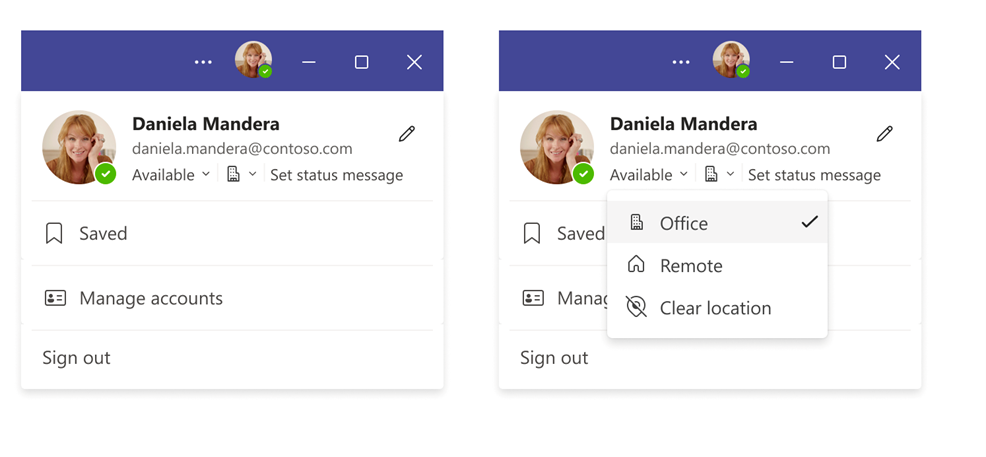
2. Microsoft Teams: Together mode usability improvements in Teams Meetings
What’s new?
Microsoft are bringing new usability improvements to Together Mode in Microsoft Teams.
Why is this important?
Participants in Together Mode will have name labels attached to their videos. Name labels will also support status icons that indicate microphone, active speaker, spotlight or pin within the meeting. Additionally, your own video in the gallery will now be removed while Together Mode is active to avoid duplication of the self-preview. Lastly, Together Mode will display raised hands and reactions within the view.
When users go to View -> Together mode during their meeting they will be able to see reactions, raised hands and name labels with additional statuses like active speaker, pin or spotlight. This makes Together Mode more inclusive and easier to understand what is happening in the meeting.
When is it coming?
Due for rollout in early June, and expected to be complete by late June.

3. Microsoft Teams: New Channels experience
What’s new?
A new channels experience in Microsoft Teams has been built with an intuitive design that allows teams to focus and stay on tasks, bring everyone up to speed, and actively engage in real-time.
Why is this important?
The following features will be rolling out:
- The compose box and recent posts will appear at the top of the page. It’ll now be much easier to start a new post, keep up with the latest conversations and participate – giving users the confidence that they’ve not missed anything.
- Every post is now a true conversation that users can focus on. Users can navigate to a conversation view that makes the discussion more engaging and synchronous, just like a chat. Users can also pop out the post, keep an eye on the discussion, while continuing to work on other topics.
- A streamlined information pane will include all the important contextual information like channel’s members and pinned posts so new team members can quickly on-board and for all members to find the information they need, right in the channel.
- Pin posts to make it easy for everyone to know what’s important in the channel and quickly reference it.
- Simplified badging is making it easier for users to understand when there are new unread activities in teams. In addition, the simplified design helps users focus on the specific channels which requires the most attention, like channels in which the user was @mentioned.
When is it coming?
Rollout will begin in early June, and is expected to be completed by mid June.
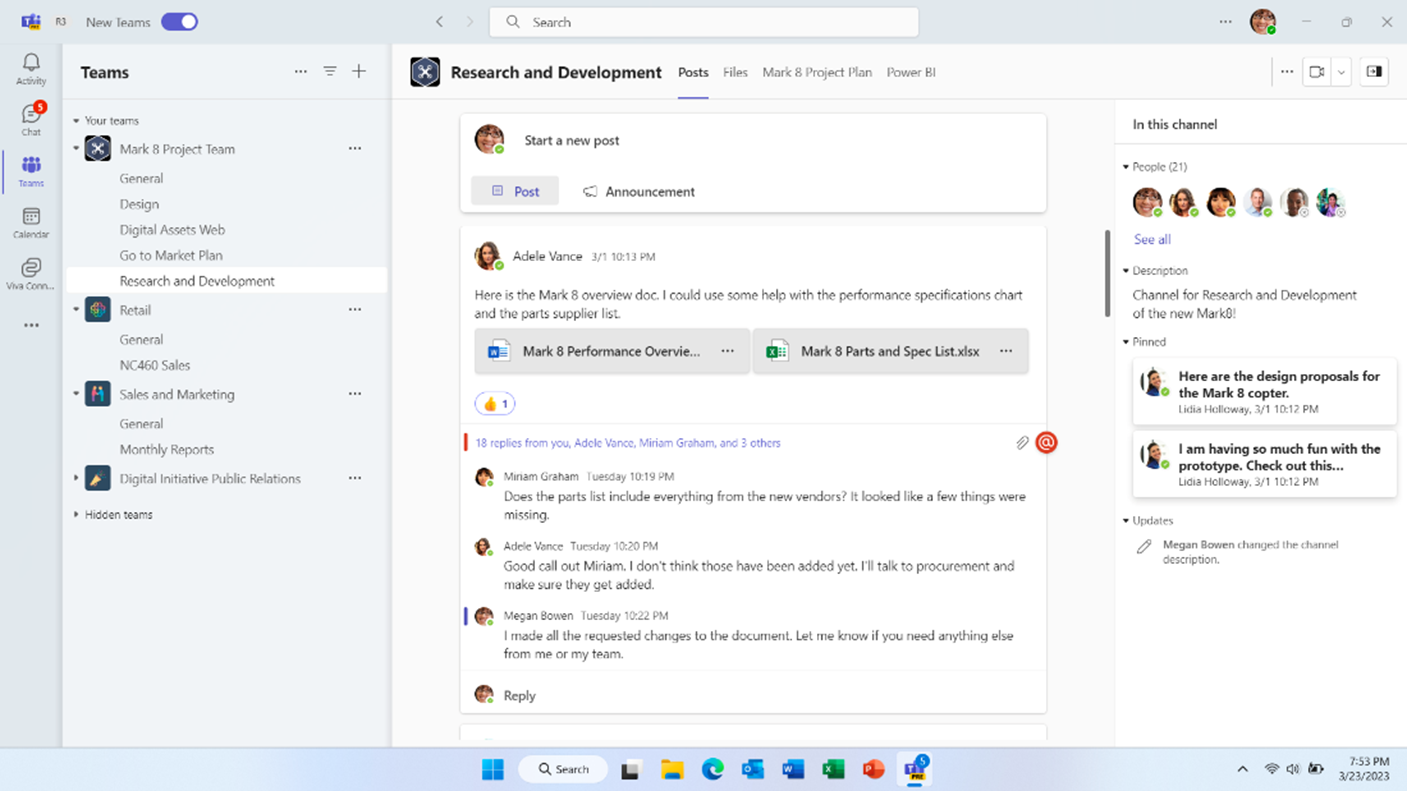
4. OneDrive: Improved external sharing in the sharing control
What’s new?
When you choose to share a file in SharePoint or OneDrive, you currently need to select the correct link type in order to successfully externally and that the intended recipients can access the content. Coming soon, when you choose an external recipient, a prompt will display to confirm your choice. If confirmed, the link will automatically change to a “specific people” link and you can simply proceed to share. If you decline, the confirmation then a simple error message notifying you that “This link won’t work for people out of your organisation”.
Why is this important?
Simplifying the sharing process to ensure that the intended recipients can access relevant content ensures that collaboration is a much more seamless experience for all involved.
When is it coming?
Due for rollout in early June, and expected to be complete by late June.
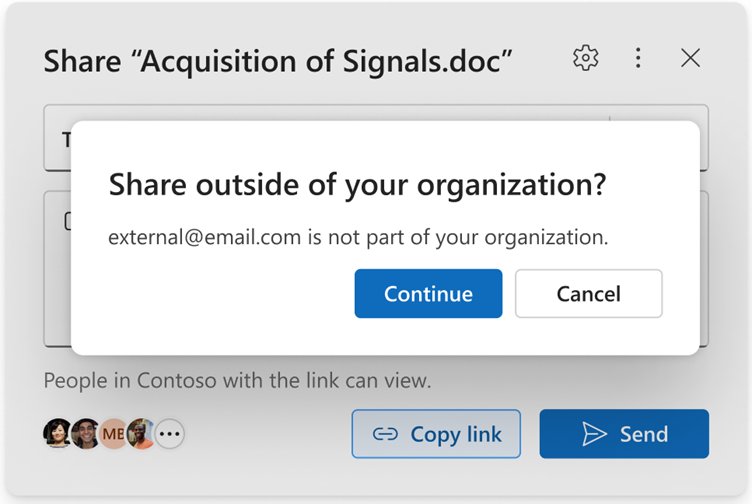
5. OneNote: Text predictions on Windows
What’s new?
Users will soon see text predictions when writing documents in English in OneNote on Windows. When they see the suggested text, they can accept with the tab or right arrow key or simply keep typing to ignore.
Why is this important?
Text predictions is considered a Microsoft 365 connected experience and should help save time.
Text predictions are ON by default and users can disable them as needed. To disable in OneNote on Windows, go to File -> Option -> Advanced -> Editing and switch off Show text predictions while typing.
Disabling this feature in OneNote will not affect other Microsoft apps, such as Word or Outlook.
When is it coming?
Due for rollout in late June, and expected to be complete by late July.
6. OneDrive: Simplified sharing
What’s new?
Microsoft are completely revamping the sharing control to help you and your organisation share more easily and confidently. You can focus on the people you want to share with and how you want to share with them.
Why is this important?
The link scope is always shown at the bottom of the dialog and can be modified at the top-right, under the settings gear, to best fit your scenarios prior to sharing with others. The copy link section now returns a quick success toast when the link successfully copied to clipboard. The ability to share to Outlook is still available for users who enabled it in the top menu.
When is it coming?
Rollout will begin in early June, and is expected to be completed by mid June.
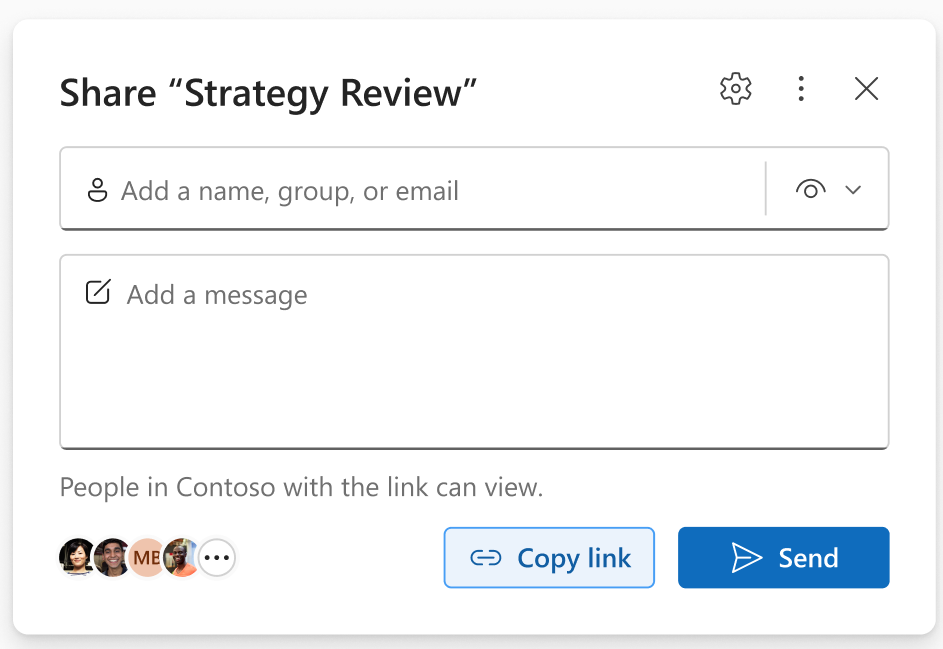
7. Microsoft Whiteboard: App & user interface update
What’s new?
A visual refresh of the Microsoft Whiteboard user interface is coming!
Why is this important?
The Microsoft Whiteboard app in teams allows you to create, collaborate and share from within Teams, outside of Teams meetings. You can now easily access all your whiteboards in one single place inside Teams, pre-prep a board for your next meeting or add a whiteboard to your favourite chat/channels to collaborate with your teams asynchronously. The visual refresh will be bringing whiteboarding tools front and centre, with the toolbar at the bottom of the screen to improve engagement, discoverability and easy of whiteboarding.
When is it coming?
Due for rollout in early June, and expected to be complete by late June.
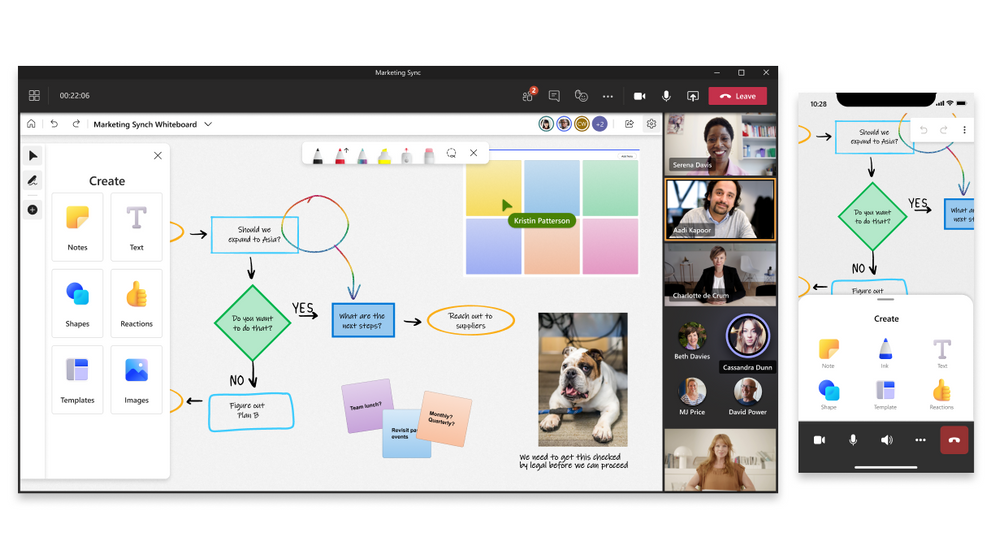
8. Stream Classic: Webpart retirement and new Stream (on SharePoint) webpart availability
What’s new?
The Stream Classic webpart to add to SharePoint pages and news posts is being retired on 15th August 2023, and will no longer be available for use. Its replacement will be the new Stream (on SharePoint) webpart.
Why is this important?
As of the retirement date, your company will no longer be able to use the classic webpart, however pages and news posts containing this webpart with a single video source, will still be able to play until February 2025. After that date, for re-publishing Stream Classic webpart videos post migration, users will have to manually do so either by using the share URL via other video eligible webparts such as “File and Media”, “Hero”, “Highlighted Content” and “List”; or there will be a UI available to create a new Stream web part in place.
When is it coming?
Due for rollout in mid-June, and expected to be complete by mid-July.
9. Microsoft Purview: Report inappropriate messages in Microsoft Teams
What’s new?
Users will soon be able to report concerning messages from within Teams by default for your organisation.
Why is this important?
By empowering employees to report security-related compliance and regulatory violations more easily through collaboration apps, you can help reduce the number of potential data security risks that could threaten your entire organisation.
This organisation wide feature allows a user to anonymously “Report a message” within Teams channels, groups, meetings and private chat messages to be submitted for review. None of the participants will be notified of the report and to protect privacy, usernames will be pseudonymised by default. The user reported message can then be reviewed & escalated & dealt with appropriately in the Microsoft Purview Communication Compliance centre.
This capability will be enabled by default, and the global policy will apply to users in your organisation unless you create and assign a custom policy, or turn off this feature in the Teams admin centre.
When is it coming?
Due for rollout in early July, and expected to be complete by late December.
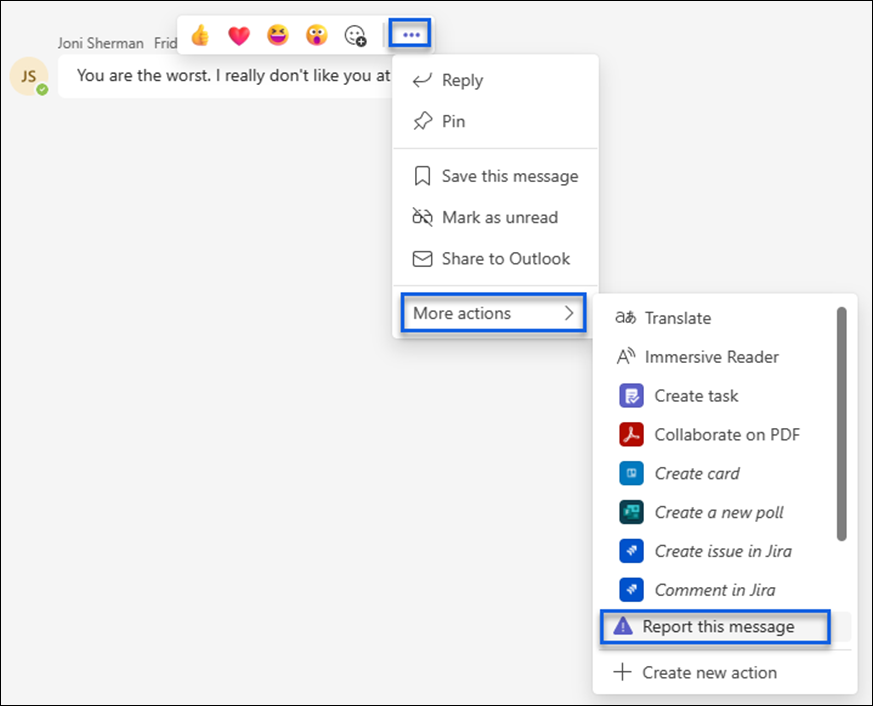
10. Microsoft To Do: Apple Watch app for To Do iOS
What’s new?
Microsoft To Do users will soon be able to add tasks and view their To Do lists from the Apple Watch app.
Why is this important?
We often have thoughts when we’re on the go – whether that be new tasks that pop up, or the need to refer back to tasks already assigned. With To Do lists coming to Apple, you’ll be more efficient than ever.
When is it coming?
Due for rollout in early June, and expected to be complete by late June.

Your Viva reminder…
A reminder that we’ve started a new blog series that breaks down Viva into bite sizeable chunks – much like our monthly M365 blogs! Read our May Microsoft Viva updates blog here.
It’s no secret we are one of the best when it comes to understanding your needs and how the Microsoft platform can reconnect, reinvigorate, and strengthen employee experience. Curious to know how Microsoft Viva can fast track your organisation’s digital strategy? Contact us to see how we can help.
Contact us