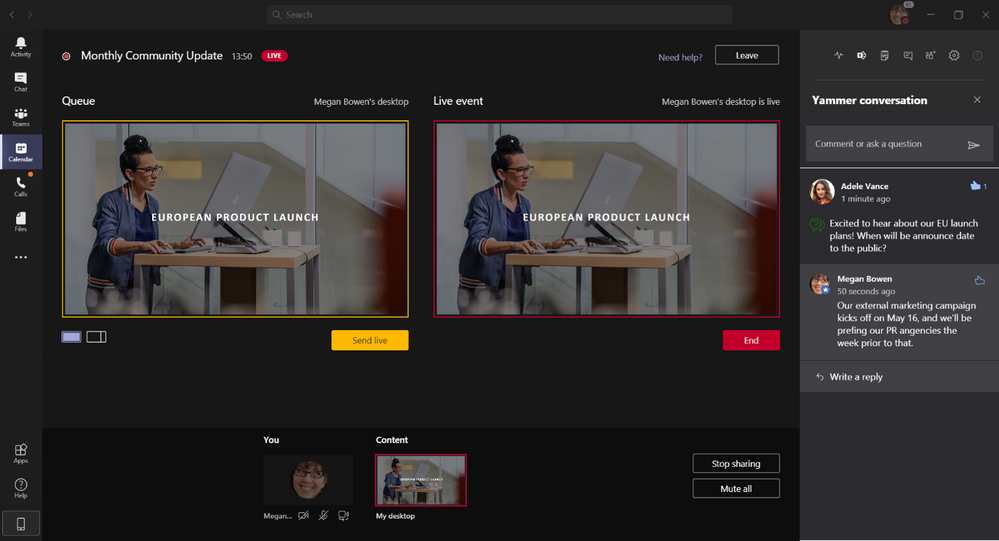Published 20 February 2023
As we approach the end of February and look back on the updates and new features already announced by Microsoft, it’s hard to believe there can possibly be any more – yet we’re back for 10 more.
This month we cover our favourite updates across the Microsoft stack, including new feature updates to Microsoft Teams, SharePoint, Yammer and Power BI. If you’re here for Viva then we’ve got updates for you too, plus we have a new monthly blog launching soon which we know you’ll love…
1. Microsoft 365 Apps: Pronouns on Profile Cards
What’s new?
Users in your organisation will soon be able to add pronouns directly to their profile card in Outlook Web and Microsoft Teams.
Why is this important?
Whether or not to share or publicly display pronouns is always up to an individual. It should be up to the person using them to decide when, where, and which pronouns are used – including whether to use this feature, should it be turned on.
Knowing someone’s pronouns does not always equate to knowing their gender identity. Administrators are encouraged to understand any applicable local laws, regulations, and cultural norms that may pose additional risks to employees should their pronouns be publicly displayed and take this into consideration as a decision is reached whether to or not to turn on this feature.
Note: The ability to allow people in your organisation to display their pronouns on the profile card is OFF by default. If you want people in your organisation to have the option of adding pronouns to their profile, you will have to turn pronouns ON for your tenant.
When is it coming?
Rollout will begin in early March and is expected to be complete by late March.
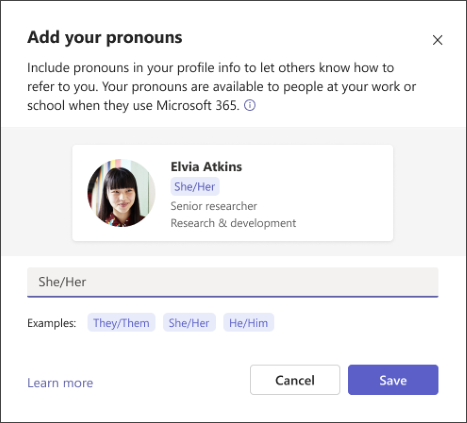
2. Yammer: A rebrand into Viva Engage
What’s new?
Yammer is officially rebranding into Viva Engage! This rebrand will include updates of brand elements including logo, app icon and name across all existing Yammer surfaces, including web, mobile, and integrations.
Why is this important?
Outside of branding changes, there are no changes to the features, capabilities and investments for Microsoft 365 customers. You will continue to experience and benefit from the power of Viva Engage just as you did with Yammer.
When is it coming?
The first stage of this rebrand happened last year with the rebranding of the Yammer Communities app for Teams into Viva Engage. The rest of rebrand will occur incrementally throughout the next two months, with installed apps updating to the ‘Viva Engage’ name and icon. Updates may be automatic depending on your settings.
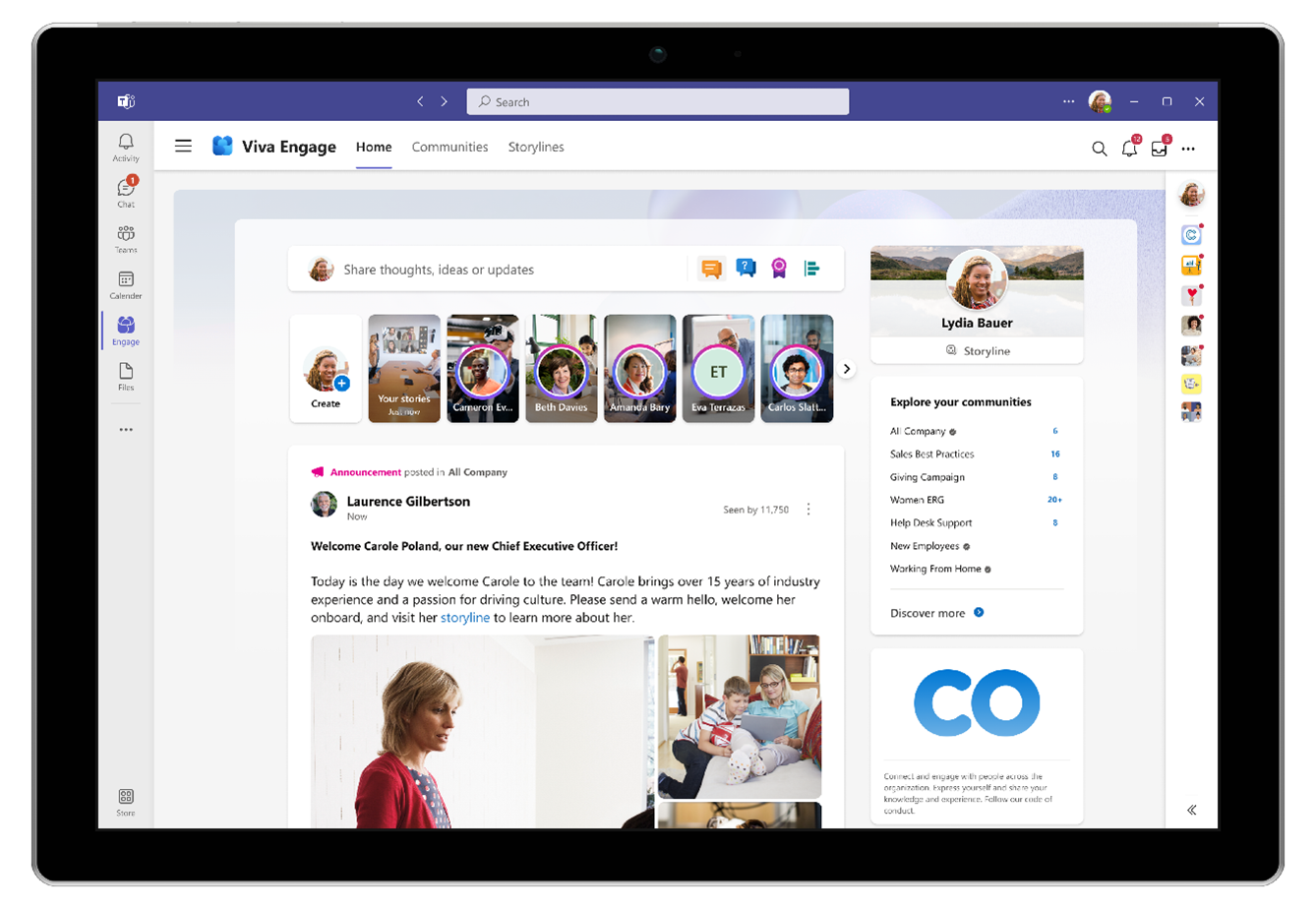
3. Power BI: Export list as a dataset to Power BI
What’s new?
Microsoft Lists will soon have a new option to export to Power BI.
Why is this important?
With this feature, users can easily and quickly create a dataset based on their list in the Power BI service, in their environment of choice.
When is it coming?
- Targeted Release: Rolling out mid-February 2023 and expect to complete by late February 2023.
- Standard Release: Rolling out late February 2023 and expect to complete by early March 2023.
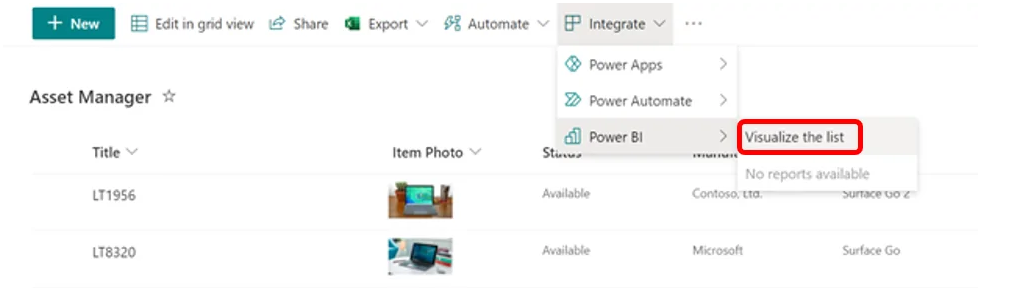
4. Microsoft Viva: Connections is available on iPad
What’s new?
Viva Connections is finally being released on iPads.
Why is this important?
As the beating heart of the digital employee experience, the release of Viva Connections onto iPads is crucial to helping workers on the go perform their daily tasks and enjoy access to organisational information.
When is it coming?
Rollout commencing early March and expected to complete rollout by mid-March.
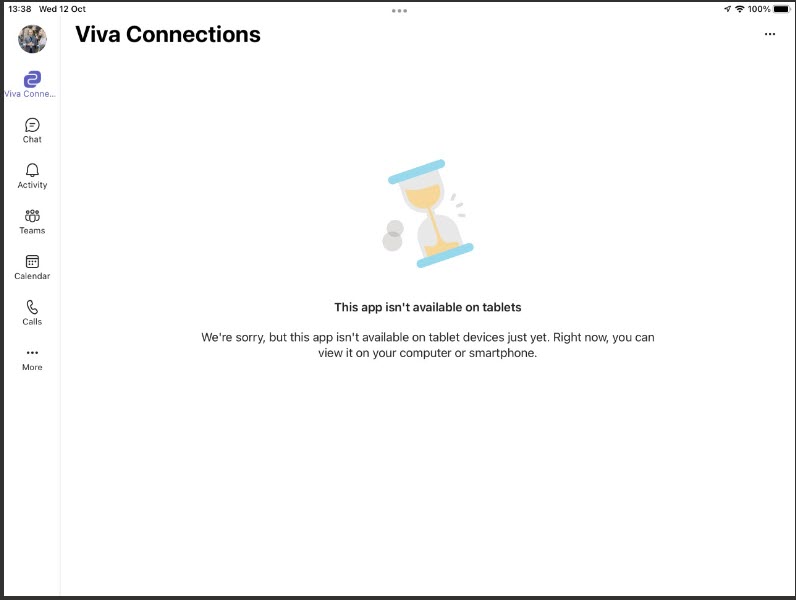
5. Microsoft Viva: Updates to Viva Insights Teams and Web App
What’s new?
The Viva Insights app in Teams and on Microsoft365.com will be consolidated into four tabs: Home, Wellbeing, Productivity, and Teamwork.
There will also be updates to the design, modifying the navigation, adding new insights and recommendations for qualifying managers, changing how to define teams, and bringing over some functionality from the now-retired MyAnalytics dashboard.
Why is this important?
By consolidating these tabs, discovering and using features in the flow of work will be easier than before. For a better navigation experience and to help users find features, the new tabs will also be arranged vertically.
Note: Senior leaders with three or more reporting layers will continue to see the previous Viva Insights app, including the organisation trends tab.
When is it coming?
Rollout will commence in early March and will be complete by early April.
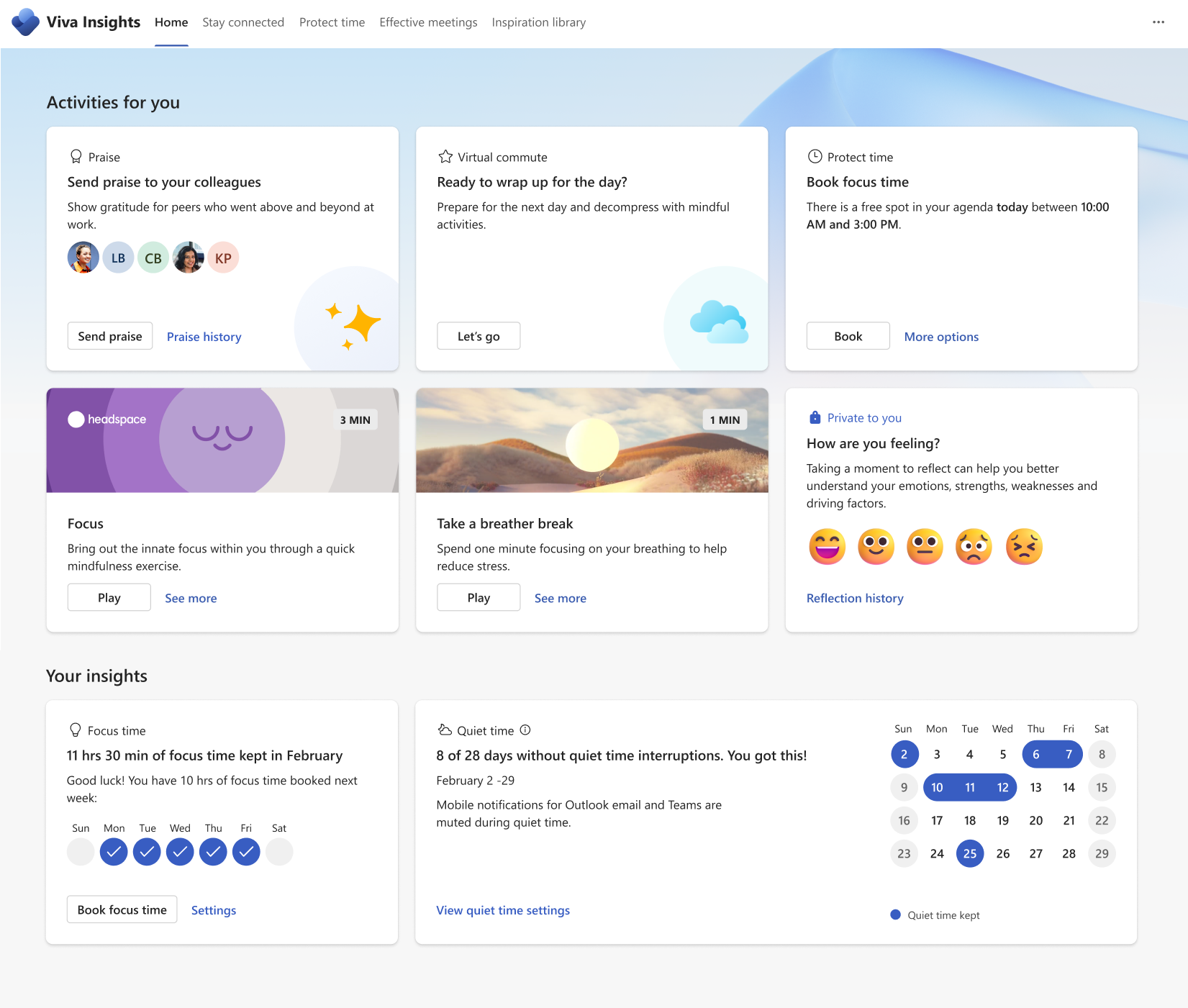
6. Microsoft Teams: Rooms Licensing Support in Teams admin centre
What’s new?
Microsoft has recently introduced new Microsoft Teams Rooms Pro and Microsoft Teams Rooms Basic licenses for Teams Rooms on Windows, Teams Rooms on Android, and Surface Hub devices.
To support these new licenses, Teams admin centre now offers:
- The ability to view license information for Teams Rooms and Surface Hub devices.
- Differentiated management capabilities based on the license assigned to a device.
Why is this important?
Teams Rooms and Surface Hub devices assigned with Microsoft Teams Rooms Pro and Microsoft Teams Rooms Basic licenses can be managed using capabilities offered by each license, as described in this public documentation.
Teams Rooms and Surface Hub devices assigned with Microsoft Teams Rooms Standard and Microsoft Teams Rooms Premium licenses can be managed with capabilities that were released on or before January 1, 2023, until their license subscription ends.
When is it coming?
Rollout commences early February.
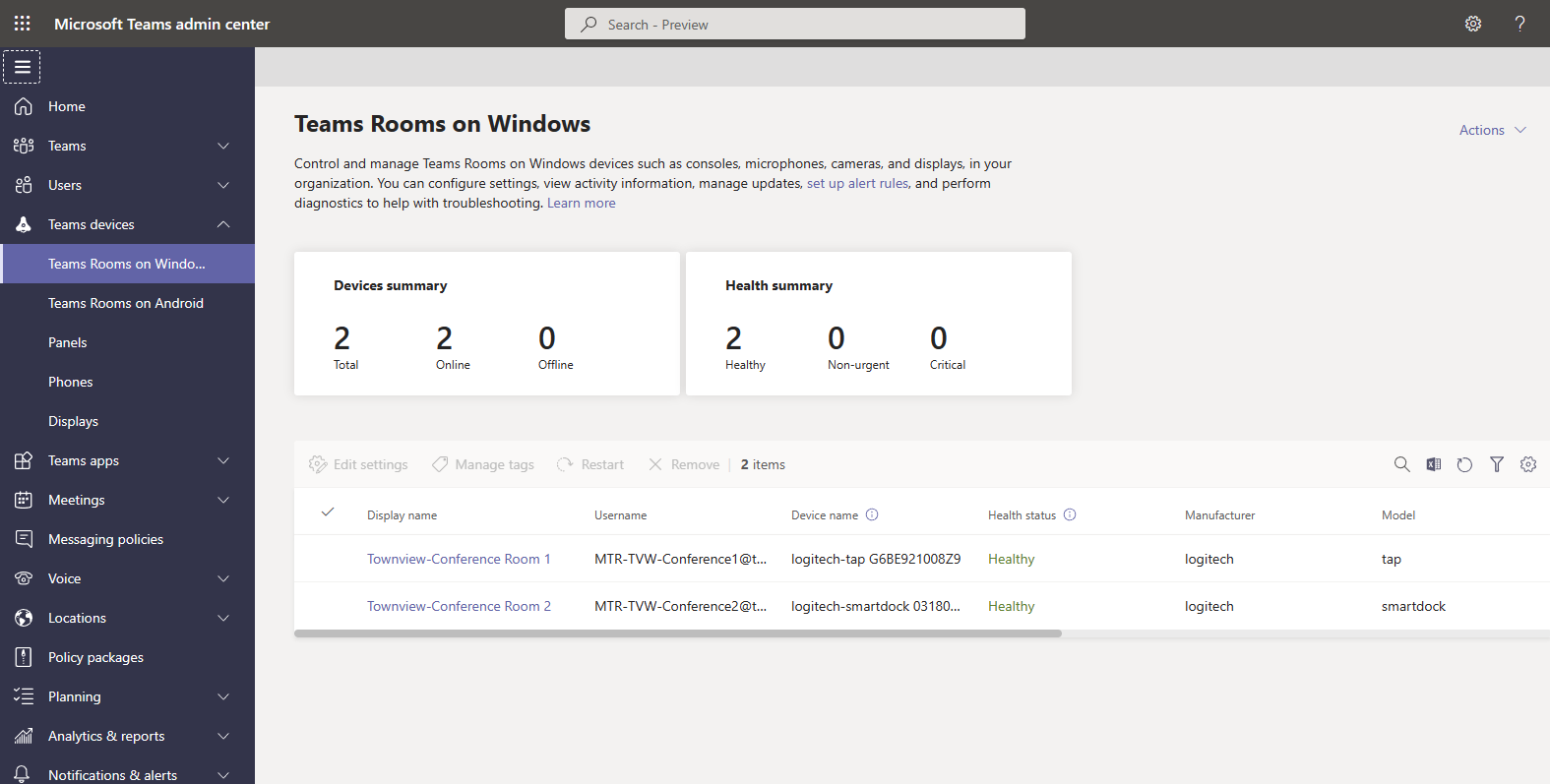
7. Microsoft Teams: ‘Forms’ app polling feature will be replaced by ‘Polls’ app
What’s new?
Microsoft will be retiring the polling feature in the ‘Forms’ app in Microsoft Teams,
Why is this important?
Users will no longer be able to add the polling feature in the ‘Forms’ app to their meeting and instead should use the Polls app.
Note: Your polls and response data in Forms app will be automatically synced to the Polls app. Just add the Polls app to your existing or upcoming meetings/chats, and you’re ready to go!
When is it coming?
The feature will be retired by September 2023.
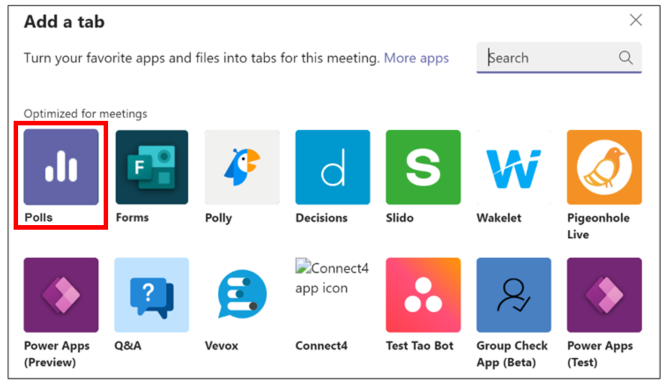
8. Microsoft Teams: Suggested Files in 1:1 Chats
What’s new?
As an extension of ‘Suggested Replies’ in 1:1 chats, you will soon see the ‘Suggested File’ feature.
Why is this important?
Users will soon save time looking for files thanks to the suggested files capability.
By default this feature is switched on in your tenant, however users have a setting within the app so they can disable the feature. If you want to disable this feature in your tenant, please disable the Suggested Replies setting that is found in Messaging Policies.
When is it coming?
Rollout commences early March and will be complete by end of May.
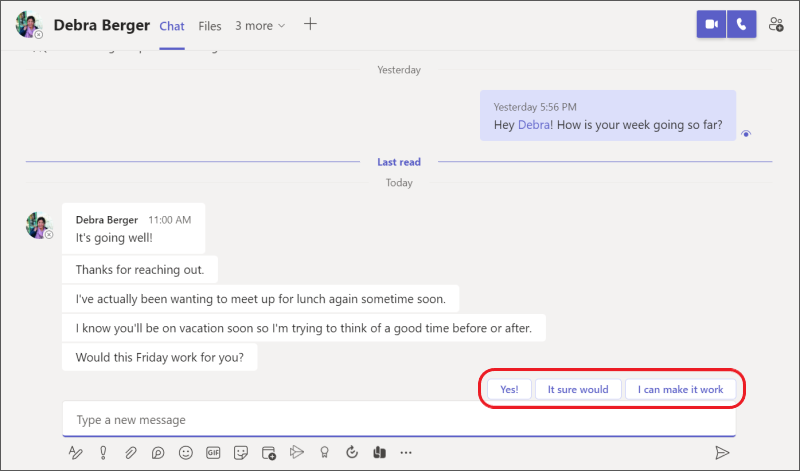
9. SharePoint: Improvements to authoring
What’s new?
There will be changes to improve SharePoint pages authoring, including two changes to the text web part from multilingual proofing to better control over line spacing, and a change to how external images are handled in hero web part.
Why is this important?
Proof text in multiple languages in text web part in pages
The Microsoft Editor Spellchecker, now integrated in SharePoint pages, will now be able to proof text in multiple languages. In addition to supporting the Page language, Editor now proofs in the M365 language and the Edge browser language. Any word in any of these three languages, will be spell checked appropriately.
More control over spacing in text web part in pages.
There are changes to the behaviour for line spacing in the text web part. After the end of a line, pressing enter will create a new line right underneath the previous line. This is a change from the previous behaviour where pressing enter created a new paragraph. This provides users more control over what their text looks like.
Change to external image support in Hero web part.
To improve rendering of the hero web part, there will be alignment to the image web part and support for external images will be removed. Existing Hero web parts with external images will continue to work.
When is it coming?
- Targeted Release: Rollout commences mid-February with a complete rollout by late February.
- Standard: Rollout commences mid-March with a complete rollout by late March.
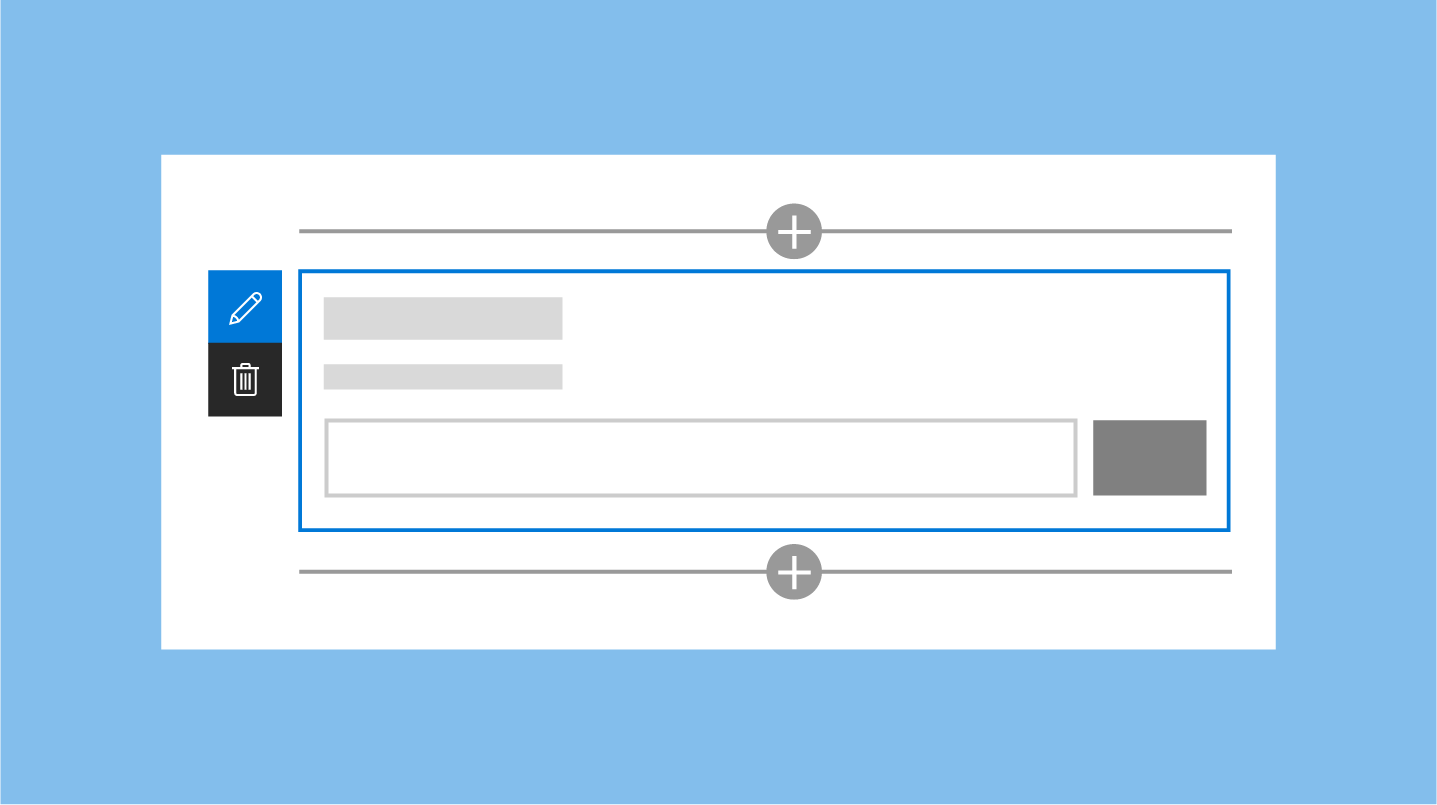
10. Yammer: Use Microsoft Teams to produce Yammer Live Events
What’s new?
Yammer live events have historically used Stream live events for video processing. So, with Microsoft is retiring Stream live events on September 15, 2023, Teams live events is the successor service that will allow you to create, host and produce live events within Yammer with the same functionality that you get with Stream.
While you will still be able to use the Stream live events option in Yammer until September 15, there will be two new ways in which Yammer live events can be produced:
- Microsoft Teams QuickStart: Use the Microsoft Teams desktop client to produce your event, generally used in producing simple events.
- Microsoft Teams external app or device: Use this to produce large-scale events, such an executive town hall, where a single stream from a media mixer is broadcast to an audience.
Once the live event is completed, the video if recorded, is stored in the SharePoint library of the community where the event was produced.
Why is this important?
While the existing Stream options for producing live events will be shown on the Yammer event scheduling page, only users of tenants that have Stream live events provisioned will be able to use it. Start creating Yammer live event videos by using the new Teams QuickStart and Teams External app or device options, instead of using the Stream Options.
Note: You can choose to migrate Stream videos from Stream to SharePoint. Please see this article for more information.
When is it coming?
Rollout of the new Live Events experience commences in late February 2023 with completion expected by mid-March 2023.