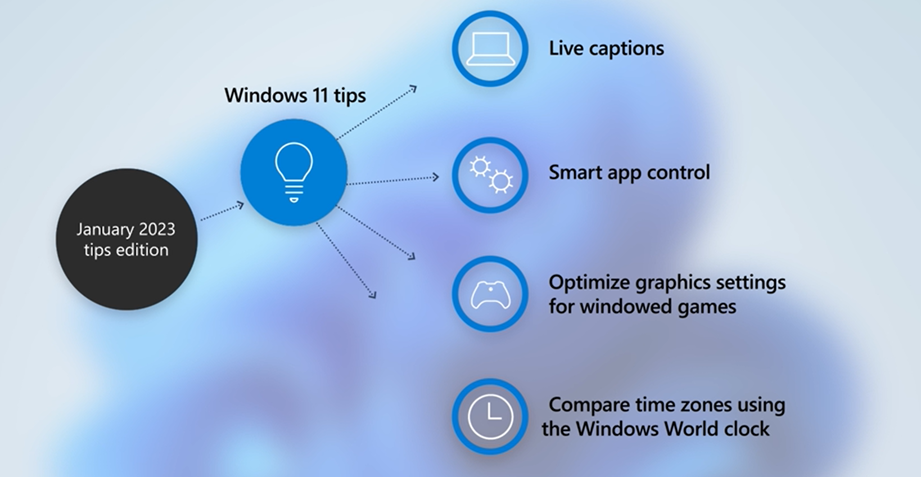Published 25 January 2023
Happy New Year (can we still say that?!) and welcome to the first monthly M365 updates blog! For those new round here – we provide our top ten Microsoft updates for the month and the stats tell us it’s always our most popular read.
If you thought Microsoft may have slowed down off the back of the holiday season then think again as they keep on introducing, releasing, and delivering new products. This month includes updates from Microsoft Teams, SharePoint, and others but there’s a special focus on the Viva suite which we know you’ll love. Let’s get into it…
1. Microsoft Teams: Teams Calendar now includes scheduling form pop-outs
What’s new?
Microsoft Teams users will be able to pop out the scheduling form as a separate window when they are creating a new meeting within the Teams platform, improving the app bar navigation experience.
Why is this important?
By enabling this automatic pop out feature, users will have a better experience when creating a new meeting. They can check their chats, edit files, and even view multiple meetings in separate windows without the need to switch apps.
When is it coming?
Rollout commenced mid-October 2022 and is expected to be completed by end of January.
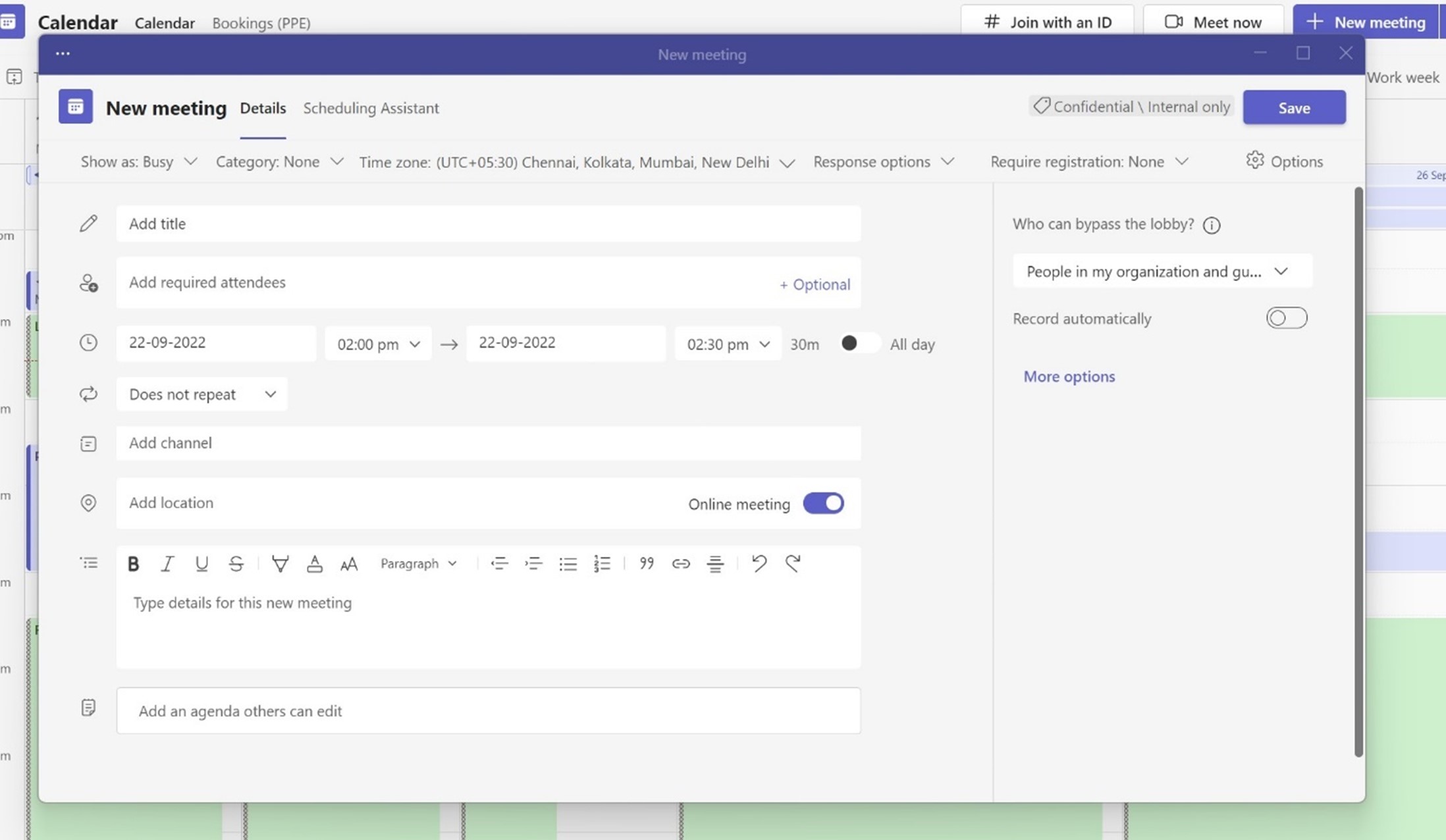
2. Viva Goals: Introducing new views
What’s new?
Viva Goals customers will have new simplified list and detailed view to improve the visualisation when collaborating with colleagues to plan objectives and key results.
Why is this important?
The first key update provides new views so users will have greater control over visualising OKRs with multiple options for grouping, expanding, showing and hiding panels within the view. To get used to the soon-to-be-default experience, users will have the option to switch back to the legacy view until 31st January. Read more about Viva Goals in our blog to kickstart your ‘new year new me’.
When is it coming?
Rollout has commenced with expected completion by end of January.
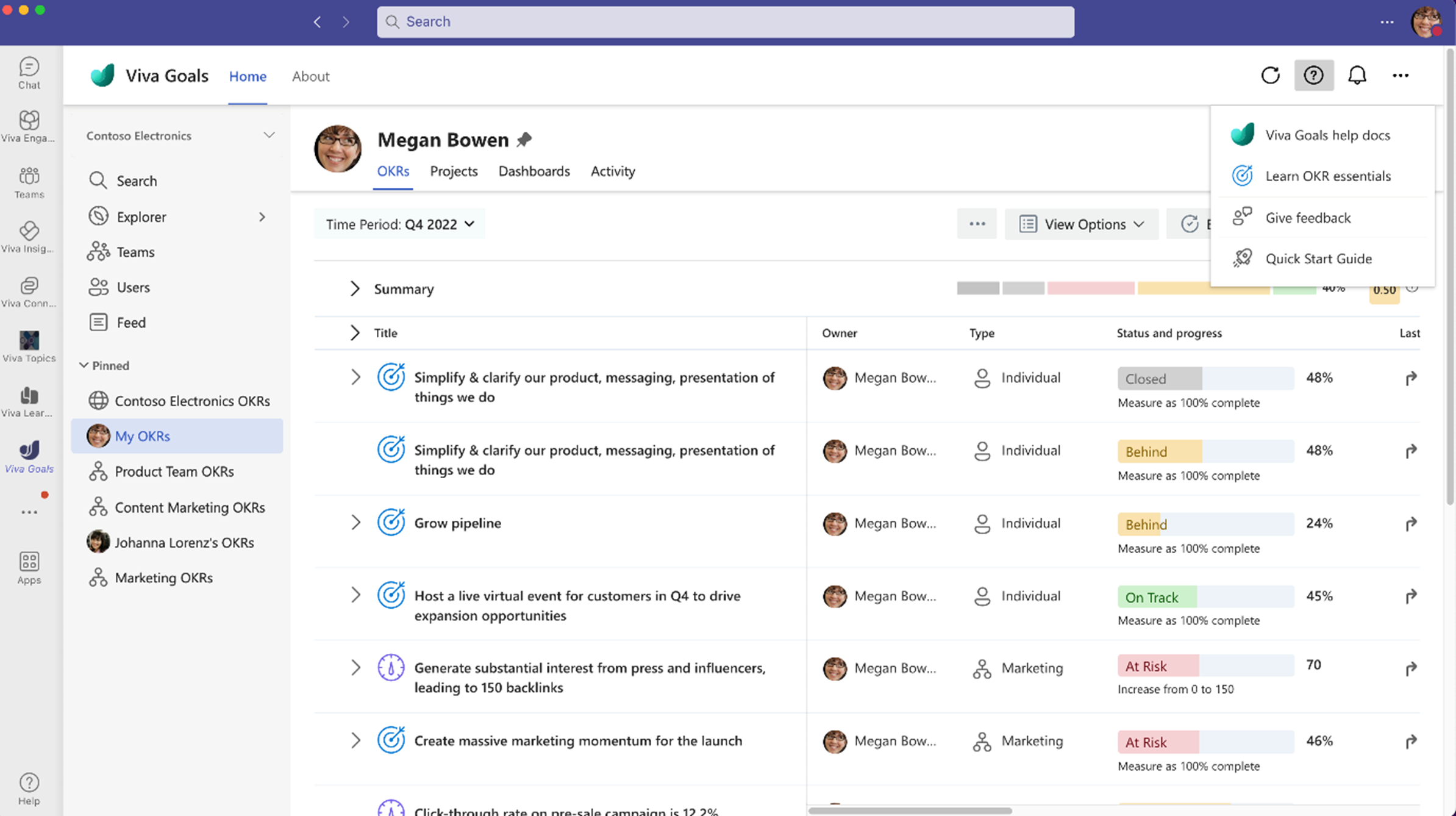
3. Microsoft Teams: Expanded view for profile card
What’s new?
Microsoft Teams users will have a richer experience when viewing information on a colleague’s information contact card.
Why is this important?
With the expanded view of the profile card, users will now be able to see a richer view of a person’s profile, including their contact data, custom properties, and their LinkedIn information. This expansion also provides a richer organisation chart information about the person they are interacting with.
When is it coming?
Rollout commences in February with expected completion by end of April.
4. Yammer: General availability of Viva Topics
What’s new?
There has been an updated rollout timeline for Viva Topics for Yammer. Hooray!
Why is this important?
From 3rd January if your organisation is setting a new Yammer network, your Topics experience in Yammer will automatically be support by the Viva Topics infrastructure.
Existing Yammer networks will see that their pre-existing Topics in Yammer converted into full Viva Topics. It’s important to note that customers that have purchased a Viva license will get the benefits of having Yammer Topics converted into full Viva Topics.
Unlicensed customers will not see an interruption in the Topics experience in Yammer. Instead, their Viva Topics back-end will be used to store Yammer Topics, but the end user experience of using Topics in Yammer for unlicensed customers will remain the same. Given this is just a back-end change for unlicensed customers, these customers do not need to communicate the upcoming change to end users.
When is it coming?
Rollout now commences early May (previously mid-January) with expected completion by mid-July.
5. Outlook desktop: Org Explorer
What’s new?
Microsoft Outlook app users will be able to visualise and explore their company’s internal structure, work teams, and individual roles.
Why is this important?
This is a great new feature that improves the experience for employees who will be able to view the most updated company org structure.
Note: Customers with the Microsoft Viva Suite or Microsoft Viva Suite with Glint licenses will be able to access Org Explorer on the left side of the folder pane in Outlook for Windows.
When is it coming?
Rollout has commenced with expected completion by early March.
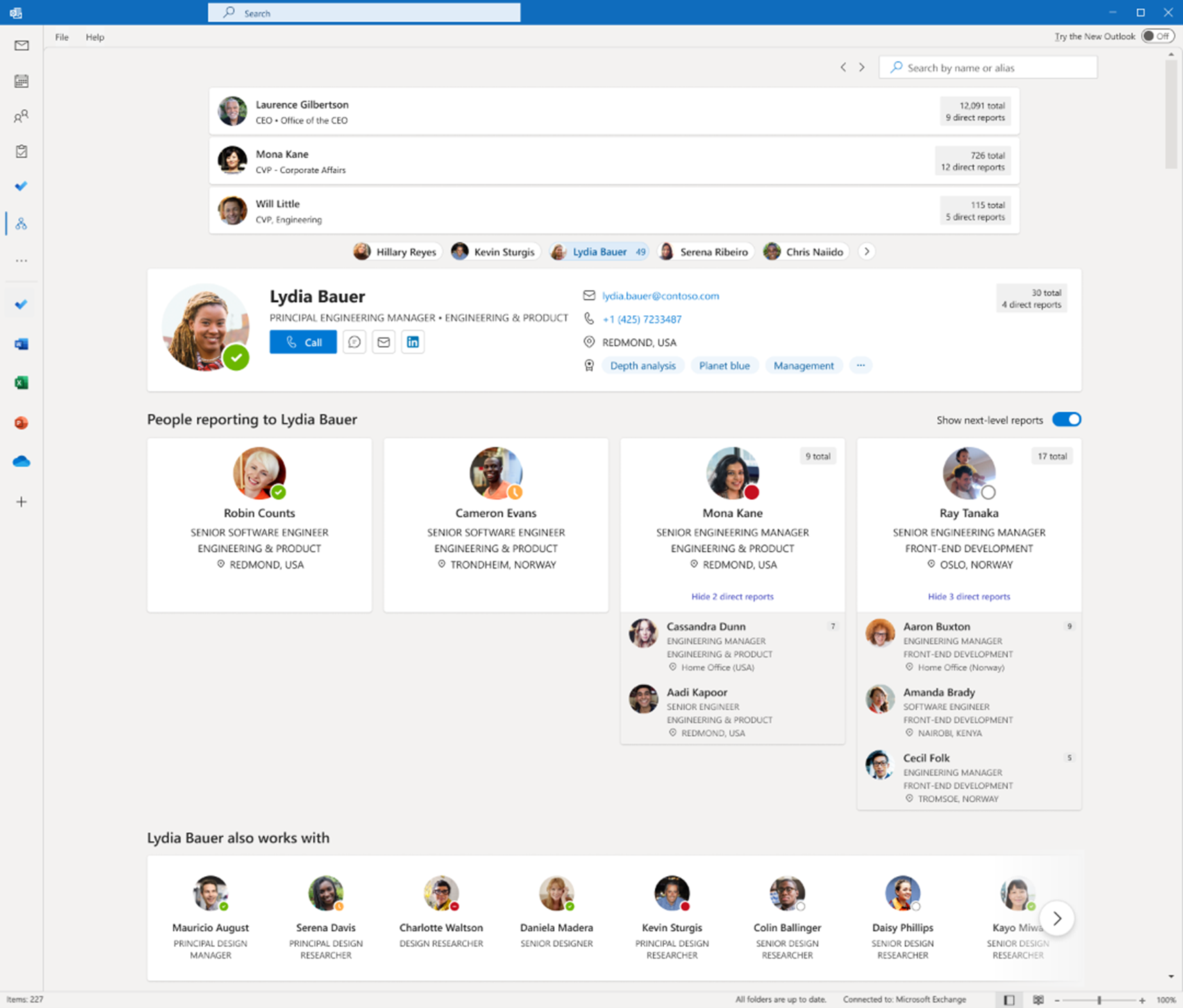
6. Microsoft Teams: Retiring mobile support for iOS 14
What’s new?
Microsoft will be retiring Teams mobile support on iOS version 14 effective 1st March 2023.
Why is this important?
If your mobile device is on iOS 14 and is used to access Microsoft Teams, it is strongly recommended to upgrade to newer iOS builds (such as iOS 15 and above).
When is it coming?
The deprecation of iOS 14 will start on 1st March and complete by 7th March.
7. SharePoint: External File Request in SharePoint Document Library
What’s new?
With the File Request feature enabled in SharePoint Document Library, users have an easy and secure way to request and obtain files from anyone.
Why is this important?
Users can choose a folder in SharePoint Document Library where others can upload files using a link that is shared with them. Users you request files from will only be able to only upload files. This means they won’t have the ability to see the content of the folder, edit, delete, or download files, or even see who else has uploaded files.
This feature can be enabled by an M365 admin at a tenant level or managed at a site level via SharePoint Online Management Shell. More information can be found here.
When is it coming?
Preview rollout has already commenced with expected completed by early February. General availability rollout commences early February with expected completion by the end of the same month.
8. Viva Engage: Introducing Answers
What’s new?
Answers in Microsoft Viva connects employees to the answers they need by crowdsourcing knowledge from across the organisation. Answers is a conversational experience for asking questions and connecting to experts for answers.
Why is this important?
Better connect your employees together and save time with knowledge sharing with Answers. Users will be able to follow individual topics, get notified when new questions are available, and connect with existing knowledge and experts by leveraging Answers in Microsoft Viva. Watch more on this release on YouTube.
Note: Different capabilities will be available per service plan and Viva Suite and/or Viva Topics licences. To understand which capabilities you may have, contact us at info@engagesq.com so we can help to identify features and Viva capabilities best suited for your organisation.
When is it coming?
Rollout commences early February with expected completion by early March.
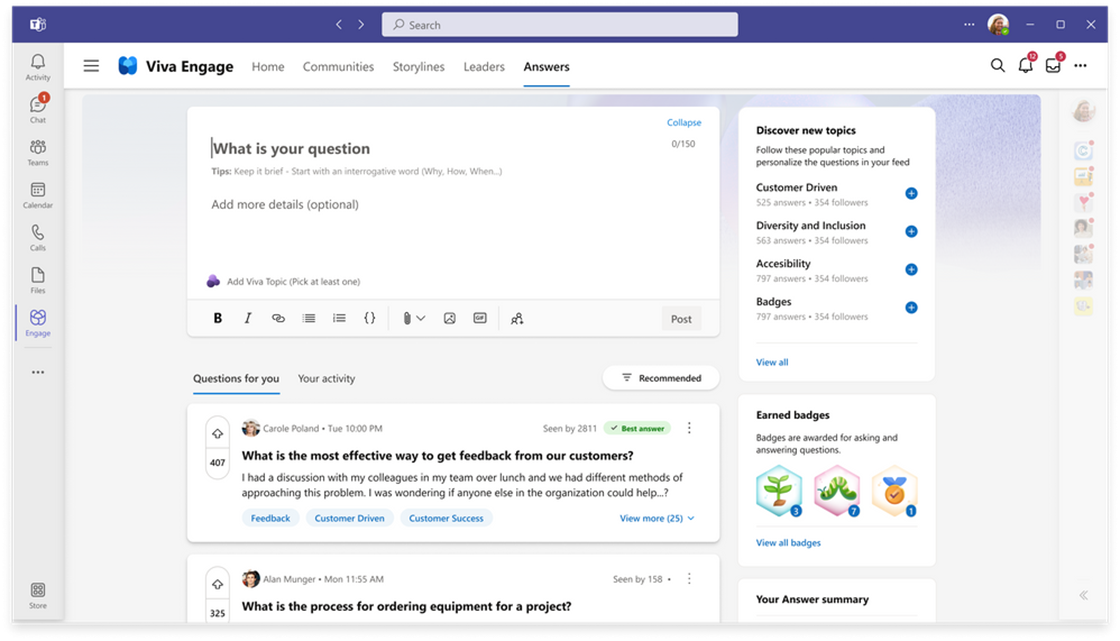
9. Viva Engage: Leadership Corner
What’s new?
Previously announced in September 2022, this new feature offers a way for the leadership team to highlight announcements, posts, and other content for employees.
Why is this important?
By leveraging this feature, leaders have a dedicated place to guide discussions and use intuitive dashboards to track metrics and employee sentiment in real time. Find out more about the new experience coming to Viva Engage here.
When is it coming?
With much excitement, rollout commences February with expected completion by end of March.
10. Windows: Security update available
What’s new?
This month’s update includes optimisation graphic settings, introducing live captions, and addressing issues that affected the Local Session Manager (LSM) and connection failures to databases connected by the Microsoft Open Database Connectivity (ODBC) SQL Server Driver (sqlsrv32.dll).
Why is this important?
Keep up-to-date with the latest security measures for Windows 11 and Windows 10. Learn more about this month’s tips for Windows 11 and Windows 10.
When is it coming?
Take action ASAP.