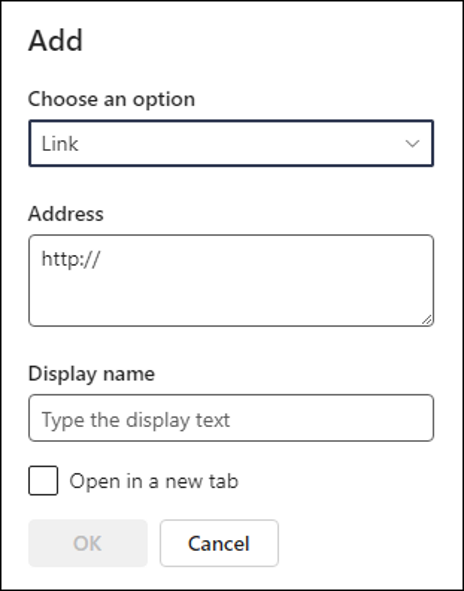Published 31 August 2022
This month focuses on the fantastic updates across Microsoft Teams and the Microsoft Viva suite that will help you protect, optimise and disconnect from your working hours.
August M365 updates
Looking back at the previous month of July, we saw an overall of 126 updates or changes to the M365 stack, 21 major updates, 77 of which affected admins and 73 affected users. Microsoft 365 suite updates tops the chart.
See the summary statistics below and keep reading for a deep-dive into our top ten updates for the month of August.
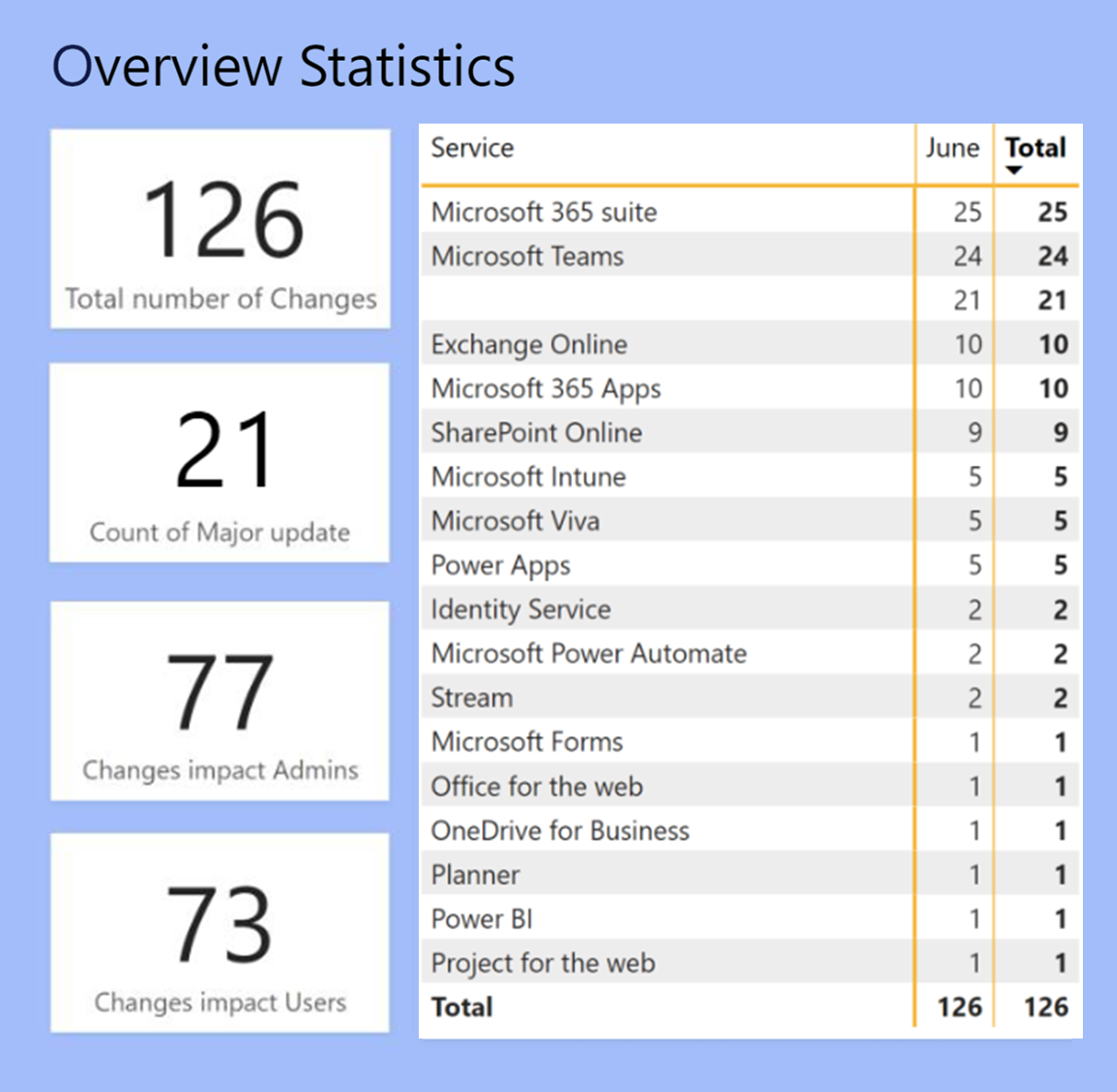
1. Microsoft Teams: Customisable dashboard in Teams admin centre
What’s new?
Teams administrators will soon be able to edit their homepage dashboard in Teams admin centre with added support for widget customisation.
Why is this important?
Administrators can now personalise the dashboard widgets as per their preference. They can reorder the widgets and pin them at a position they would like to see. For widgets that are not being used frequently, Teams admin centre now gives the flexibility to hide them from the dashboard.
When is it coming?
The new rollout starts in early August (previously late July) with expected completion by end of August 2022.
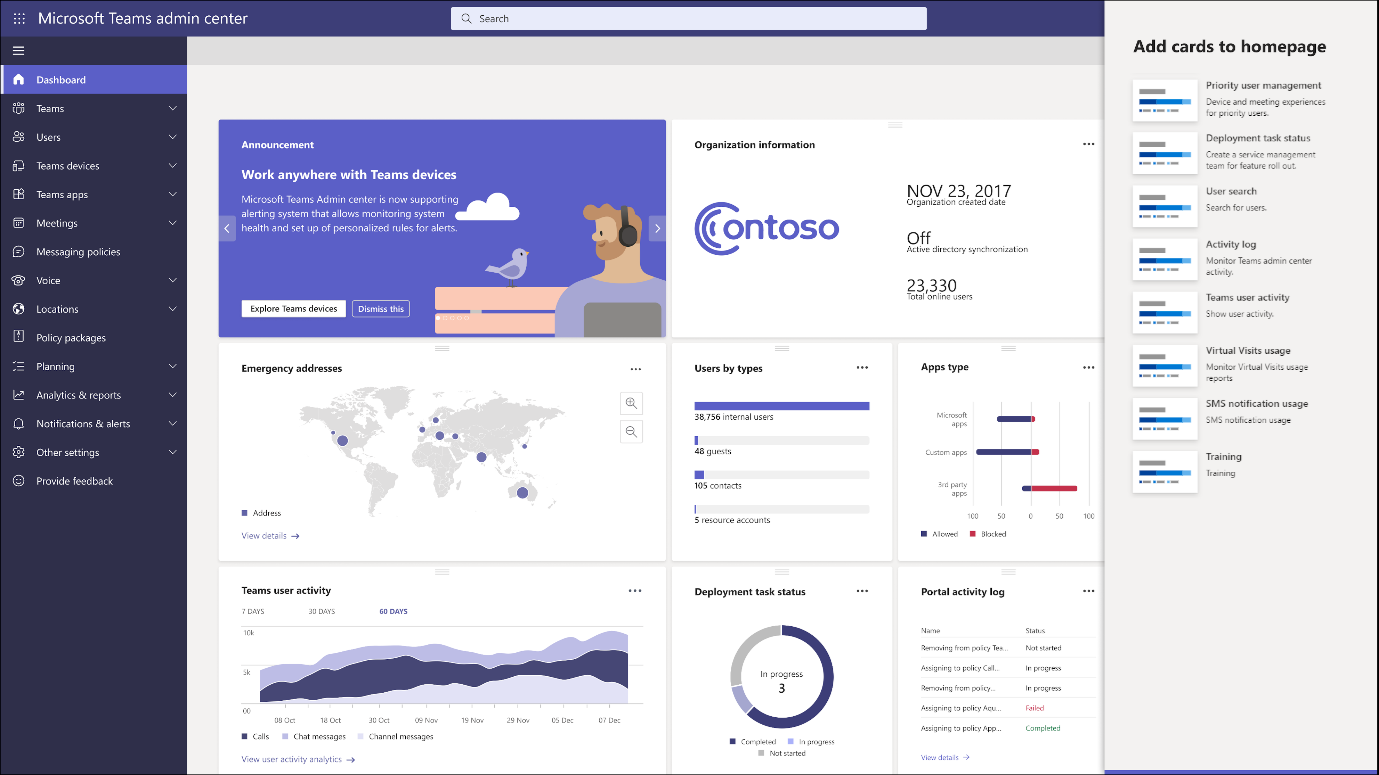
2. Microsoft Teams: ISV App Subscriptions instead of 3P app subscriptions
What’s new?
Teams administrators and end users will be able to view and manage all the third-party app subscriptions previously purchased.
Why is this important?
As an IT admin, it is imperative to have visibility on current, past and future subscriptions. Soon, you will have a single place to view all app subscriptions purchased within Teams Admin Centre. Initiate actions like buying additional licenses, changing plans, and updating payment methods where you’ll be directed to the right page in Microsoft Admin Centre to complete each action. To use this new feature, navigate to Teams Apps > Manage apps > Subscriptions.
Additional information about purchasing third-party apps for Teams can be found here.
When is it coming?
Rollout has commenced with an expected completion by end of September 2022.
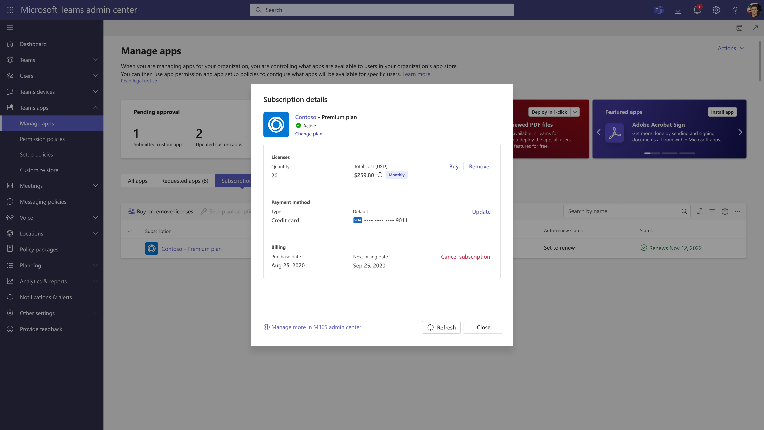
3. Microsoft Teams: View attendance report on Microsoft Teams for Android and iOS
What’s new?
Check attendance information for regular meetings, webinars and registration information before webinars on Microsoft Teams for Android and iOS mobile devices.
Why is this important?
Already available on the Teams desktop app, the attendance report functionality will soon be available on the mobile app. Included is the ability to enable or disable the attendance report via the allow engagement report policy. When enabled, users will see an “Attendance in Meeting Ended” message in the Meeting Chat or “Attendance” under the Meeting Chat ‘More’ tab.
Additional information about meeting attendance reports can be found here.
When is it coming?
The new rollout commences mid-August 2022 and with an expected completion by early September.
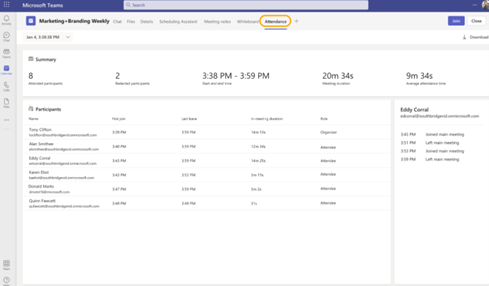
4. Microsoft Viva: Briefing email favourite and snooze preferences
What’s new?
The briefing email from Microsoft Viva helps you stay in control of your calendar and be intentional about your day. These upcoming features will fine-tune your daily briefing email to be more productive and time efficient. The new updates include:
- ‘Favourite and Snooze’ preferences
These preferences will give users the ability to personalise and engage with content that matter most to them. - ‘Time Zone’ card
Users will soon be able to review, confirm, and change their working hours and time zone settings directly from their daily briefing email to help ensure that it is sent at the right time if they have different time zone and meeting hour time zone settings.
Why is this important?
Protect and optimise your working hours by leveraging the customised email that is only available to an end user; no administrator or manager can see another individual’s briefing email. Note that all data is stored inside the user’s mailbox and is subject to the same GDPR compliance terms as Office 365.
As a Global or Exchange Online admin, additional information on configuring your briefing email can be found here.
When is it coming?
Standard release for the Favourite & Snooze feature commences early October and expected for completion by mid-November 2022.
Standard release for the Time Zone card feature commences early September and expected for completion by end of October 2022.
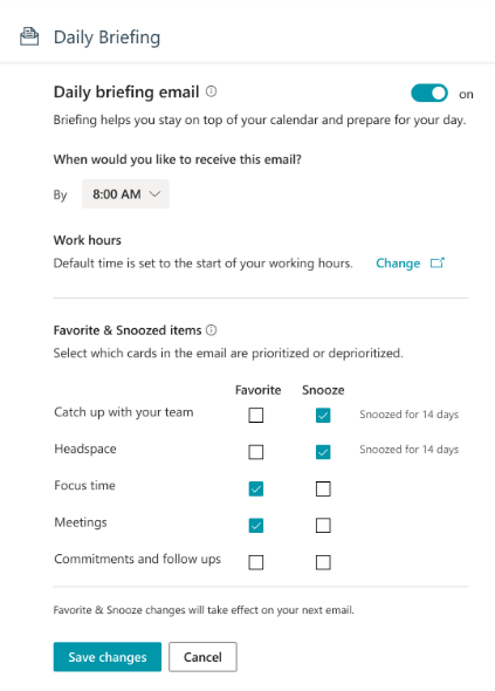
5. Microsoft Viva: Quiet time settings in Teams and Outlook
What’s new?
Users of Microsoft Teams and Outlook will be able to configure quiet time directly from the mobile application and enrol in global quiet time to silence mobile Teams and Outlook notifications outside of their working hours. On the Teams desktop applications, the Viva Insights settings page will be updated to provide users with the option to configure their quiet time preferences.
Why is this important?
Create better boundaries and protect your personal time with this feature by configuring quiet time to silence mobile notifications from Outlook and Teams outside your working hours. Receive personalised insights on how well you are disconnecting. Note these updates will honour existing admin and user preferences and settings by default.
If you’re not doing so already, protect your time with Viva Insights by following some tips shared here.
When is it coming?
Rollout commences late September with expected completion by late October 2022.
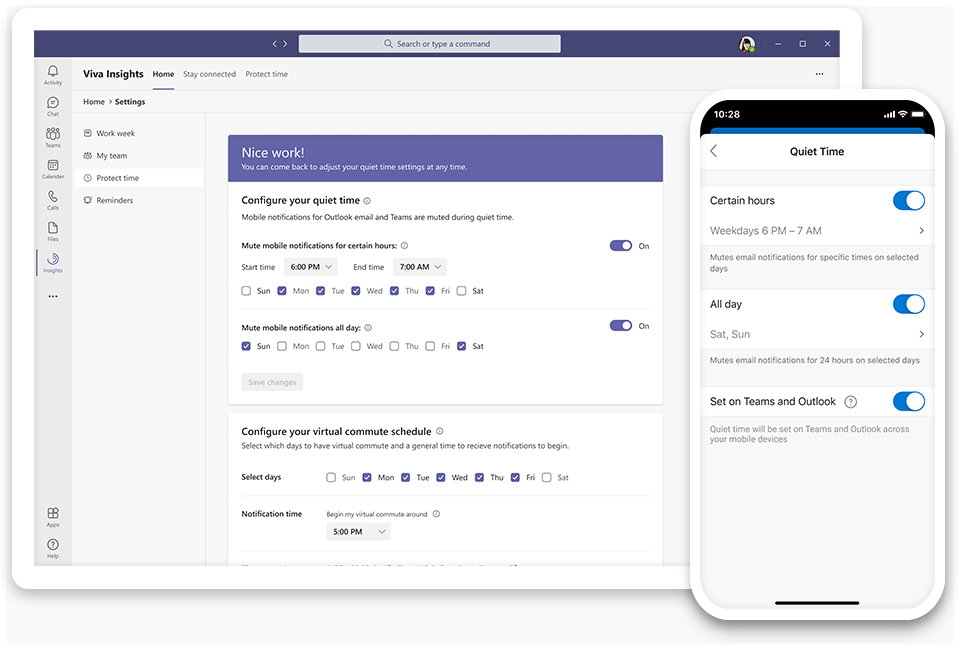
6. Microsoft Teams: Adobe PDF experience
What’s new?
Tenant admins can set Adobe Acrobat as the default app in Teams Admin Center to view and edit PDF files within Microsoft Teams.
Why is this important?
Users can view, search, comment and annotate PDF files without an Adobe Acrobat subscription or an Adobe ID by opening the file directly in the Acrobat app within Microsoft Teams. Note that for the remaining features (i.e. create, combine, or Export a PDF) end-users will need an active Adobe Acrobat subscription.
Note this does not automatically impact your organisation. To see how you can add Adobe Acrobat as a default PDF viewer in Microsoft Teams for your tenant, refer to this documentation.
When is it coming?
Now available in public review, standard release commences early September with an expected completion by end of September.
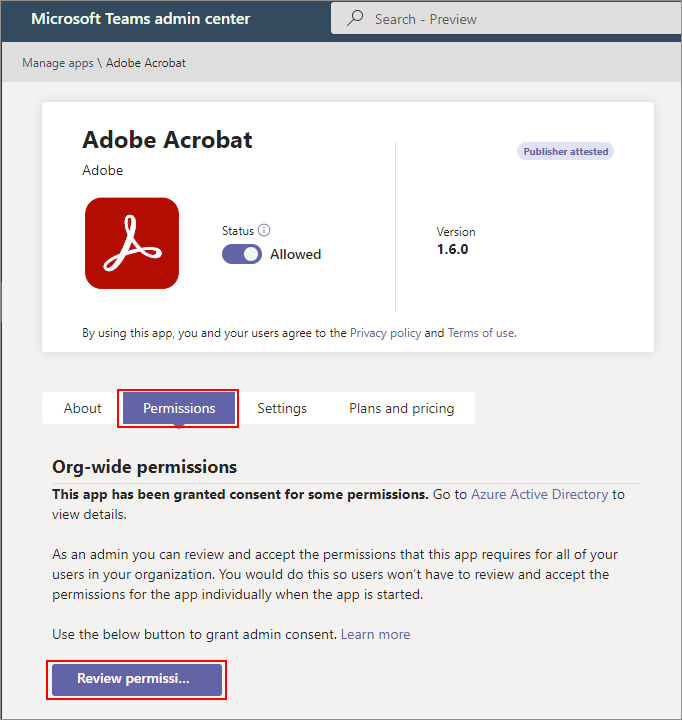
7. Microsoft Viva: Recurring time booking for breaks, message catch up, and learning in Viva Insights
What’s new?
Microsoft Viva Insights is introducing new recurring time booking options to make it easier to take regular breaks during the workday, protect time to meet weekly learning objectives, and have daily time to catch up on emails and chats.
Why is this important?
Users with a Viva Insights subscription will see invitations to enrol into plans to automatically book recurring time for learning, breaks, and message catch up in the personalised Briefing email or the Viva Insights app within Microsoft Teams. Learn to protect your time with Viva Insights here.
When is it coming?
Rollout commences late August with expected completion by mid-September 2022.
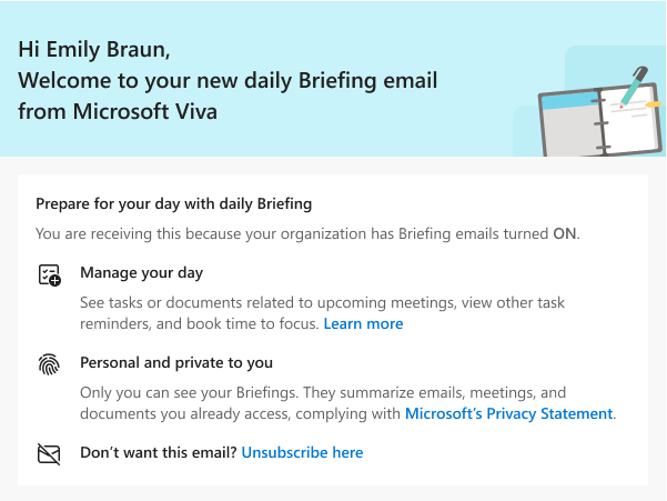
8. Microsoft Viva: New Required Diagnostic Data (RDD) for Viva Learning
What’s new?
Viva Learning is introducing a separate toggle to allow IT admins to better control the type of diagnostic data that is collected by Microsoft for Office client software running on a user’s device in within the organisation.
Why is this important?
This new feature provides organisations tools to make choices about how data is collected and used. Understand what diagnostic data is sent from Microsoft about Office client software here.
When is it coming?
Rollout commences early September with expected completion by end of September 2022.
9. Microsoft Teams: Teams Q&A
What’s new?
Leverage the Question & Answer (Q&A) feature in your Teams webinars and meetings to create a moderated (or unmoderated) Q&A experience.
Why is this important?
Hosting a large meeting or preparing to run a training session? Create a more inclusive meeting environment and spark structure conversations environment by toggling “Enable Q&A” to yes. When Q&A is enabled, meeting attendees can join their Teams meeting, click the Q&A icon, and ask questions and engage in the discussion. Read more about it here.
When is it coming?
This feature is generally available now. Note the Q&A app available in the Teams App Store will be removed in August.
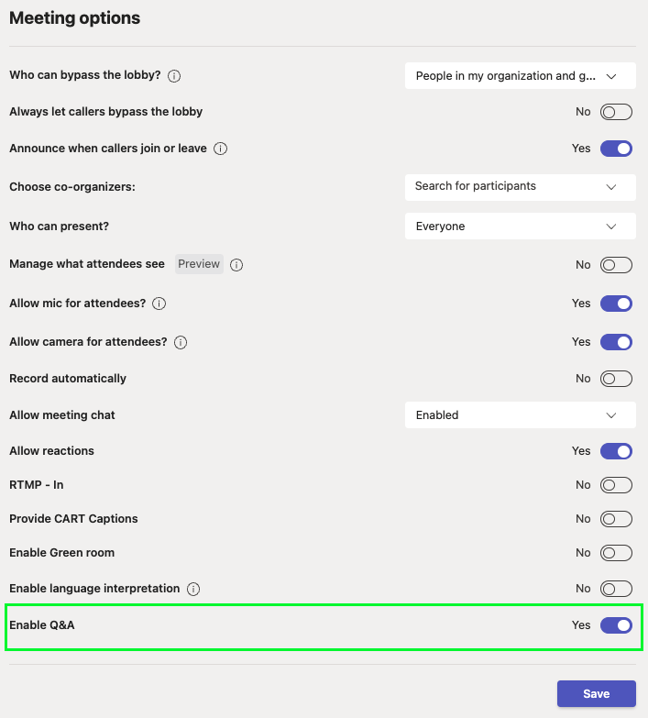
10. Bonus | SharePoint: Configure Navigation Links to Open in a New Tab
What’s new?
This new feature will allow you to configure how you would like your navigation links to open. You will have the option to be able to choose to open in the same tab or in a new tab for your site, hub, and global navigation item
Why is this important?
Create a better and more flexible user experience for each navigation item with the option to open in a new tab. Note this update will only be available for your hub/site navigation, not footer.
When is it coming?
Standard release commences late September with an expected completion by mid-October 2022.