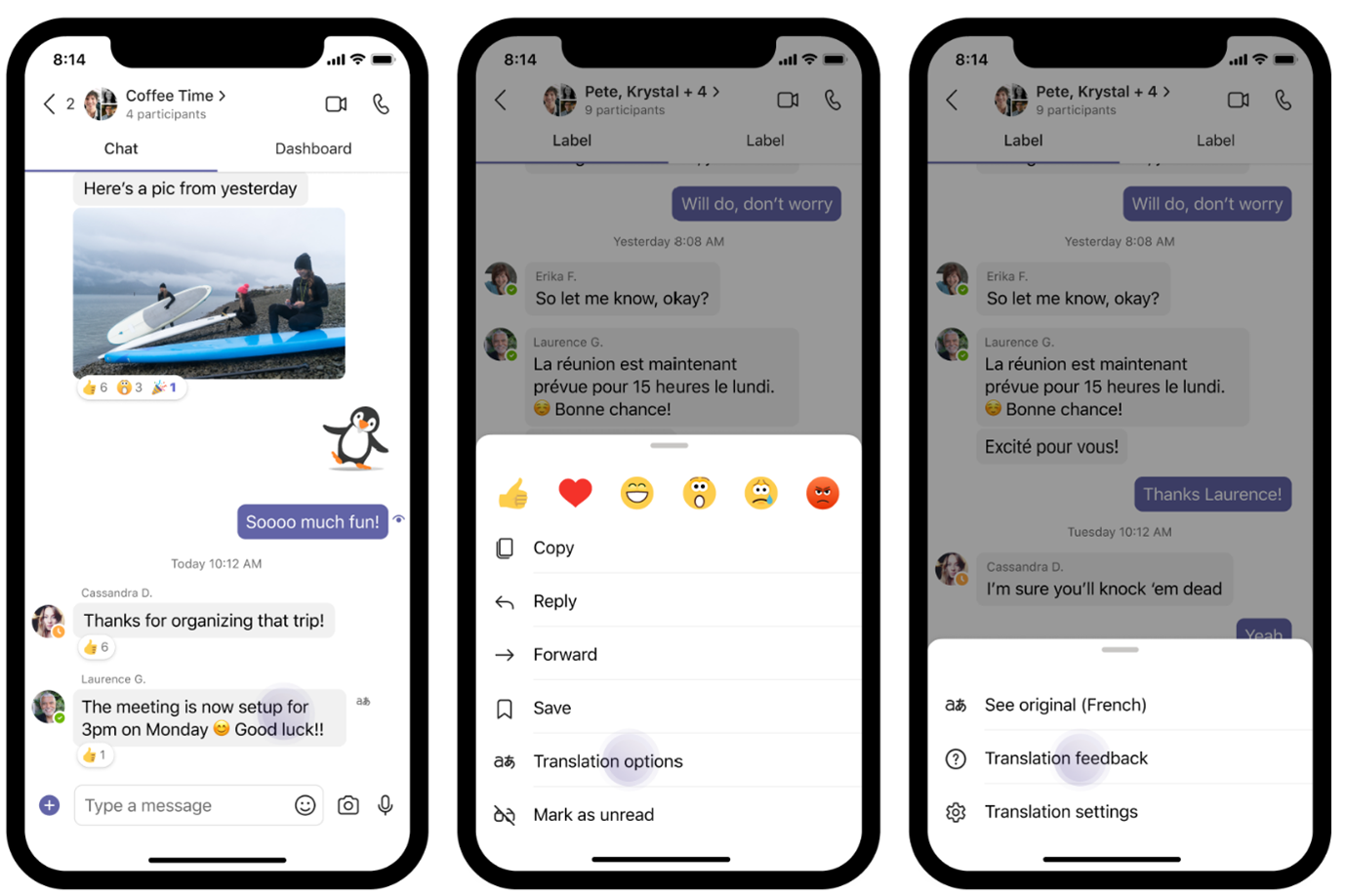From an admin Teams app to DLP policy update to message translations, our July M365 updates blogs is full of exciting updates and feature announcements for both admins and end-users.
July M365 updates
Looking back at the previous month of June, we saw an overall of 126 updates or changes to the M365 stack, 21 major updates, 77 of which affected admins and 73 affected users. Microsoft 365 suite updates tops the chart.
See the summary statistics below and keep reading for a deep-dive into our top ten updates for the month of June.
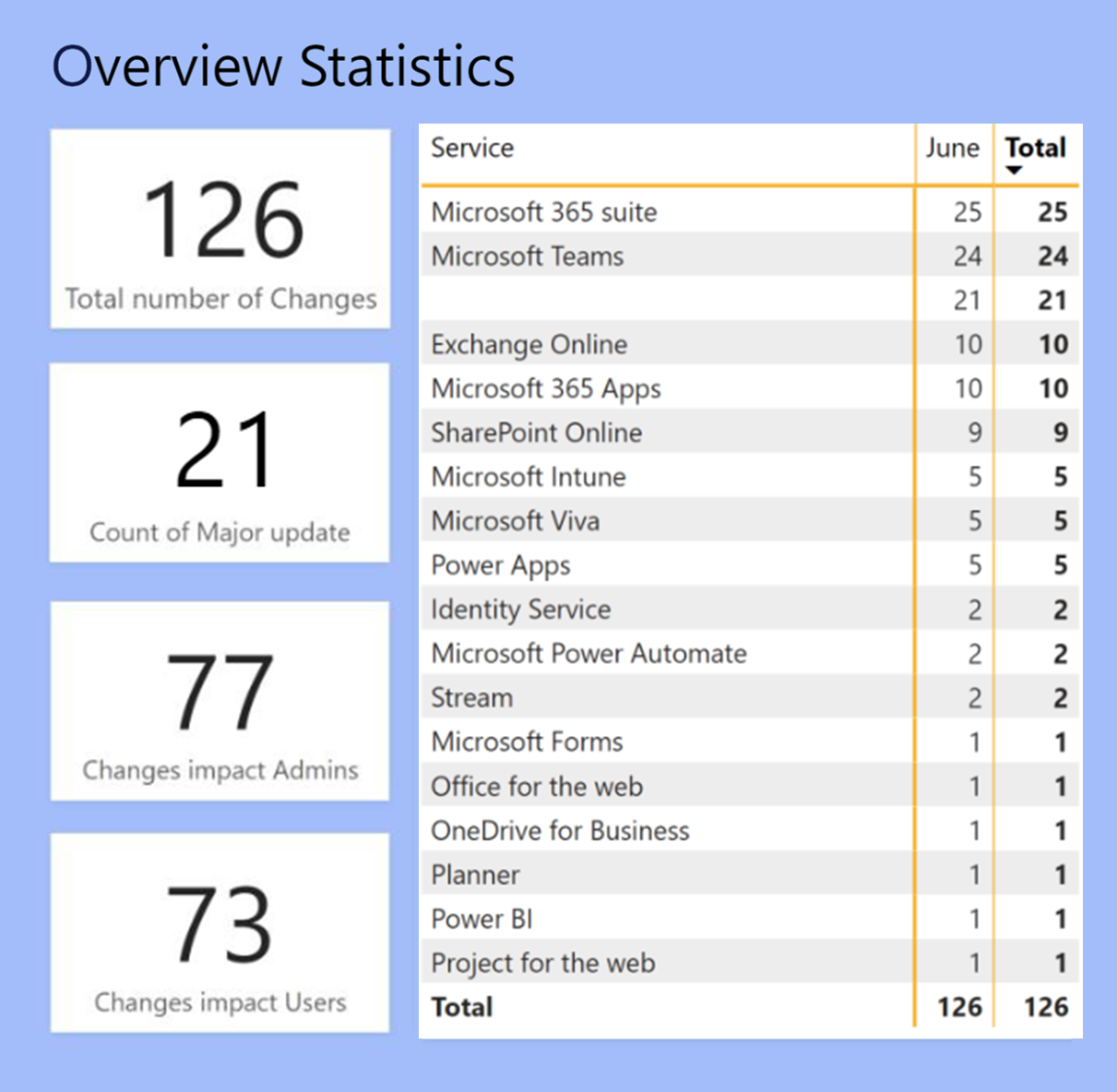
1. Cameo in PowerPoint Live
What’s new?
Currently in development, Cameo is a new PowerPoint experience that will seamlessly integrate your Teams camera feed into your presentation.
Why is this important?
This upcoming feature will let you, as the presenter, customise how and where you want to appear on your slides and offering layout recommendations for optimal viewing. Cameo supports all personalisation properties like any other Office graphical object including layering Cameo between content, adding motion effects such as morph, changing styles, shapes etc. Note that for this initial release, Cameo in PowerPoint Live will not be shown in the recording, web or mobile clients.
When is it coming?
Rollout starts in early September 2022 with expected completion by mid-September.
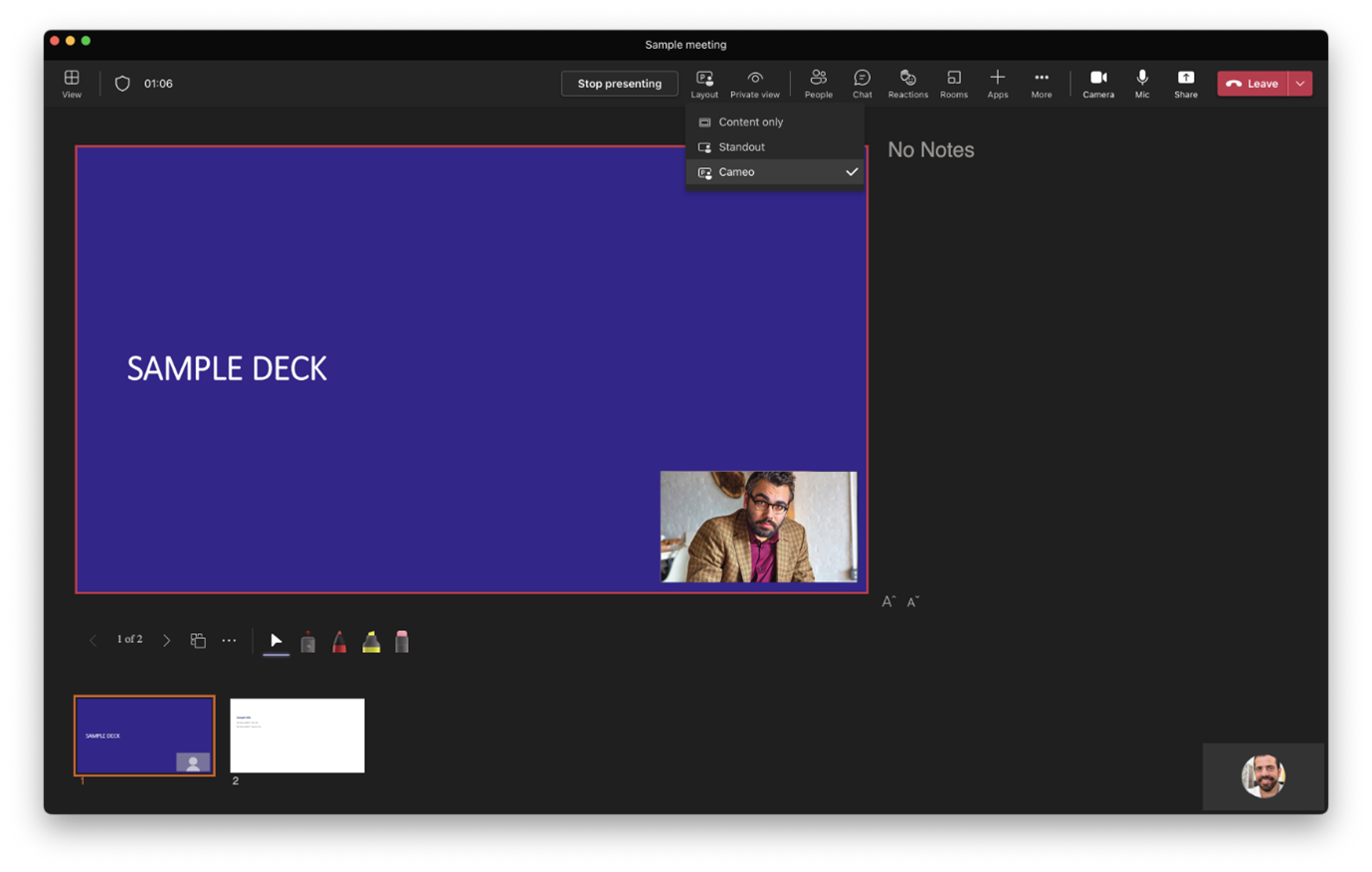
2. Microsoft Purview: Ability to duplicate data loss prevention (DLP) policies
What’s new?
Data Loss Prevention (DLP) administrators will be able to clone and edit existing policies seamlessly in the Microsoft Purview compliance centre.
Why is this important?
With this update, DLP administrators can save time and still create a new policy that will help prevent the unintentional (or accidental) sharing of sensitive information. To clone a policy, copy it, edit it and rule configurations as required using the policy setup wizard, then save as a new policy!
When is it coming?
Rollout starts early July 2022 and with an expected completion by early August.
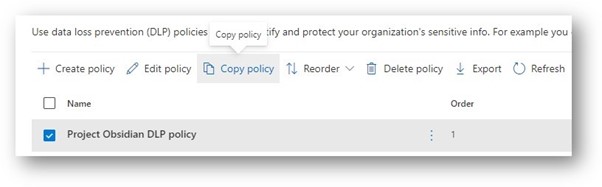
3. Microsoft Viva: Topics in Yammer – preview
What’s new?
Yammer is integrating with and adopting Viva Topics to display topic highlights and enable viewing for topic cards within Yammer conversations.
Why is this important?
This integration will make community-sourced knowledge easily accessible across an organisation and support a consistent experience in Microsoft 365. Note this is a preview release of this feature. To adopt Viva Topics, the following modifications are being made to the Yammer API:
- Change the type and value of Topic IDs
- Allow applying topics to Yammer messages by ID only (not by name)
- Introduce a new CSV in Yammer Data Export
Read more about the changes here.
When is it coming?
The new rollout commences early July 2022 and with an expected completion by early August.
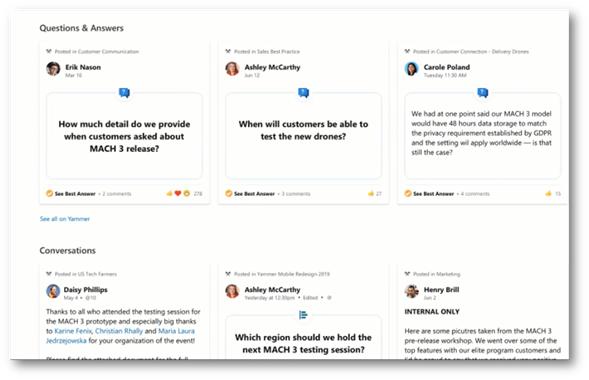
4. Microsoft Teams: Admin app now available in the Teams app store
What’s new?
The new Admin app in Microsoft Teams is now available to install from the Teams app store. The Admin app offers a central place for viewing settings and performing core management tasks across Microsoft 365 and Teams.
Why is this important?
The Admin app is designed to make your access to Microsoft 365 & Teams settings and controls more convenient. While the app is generally discoverable by all users in the App Store, only users with administrative rights can use it. As an admin, you can add and remove users, manage licenses, update settings for teams, meetings, messages and more, directly from Microsoft Teams.
When is it coming?
The app is now available to download. Search “Admin” in the Microsoft Teams app store.
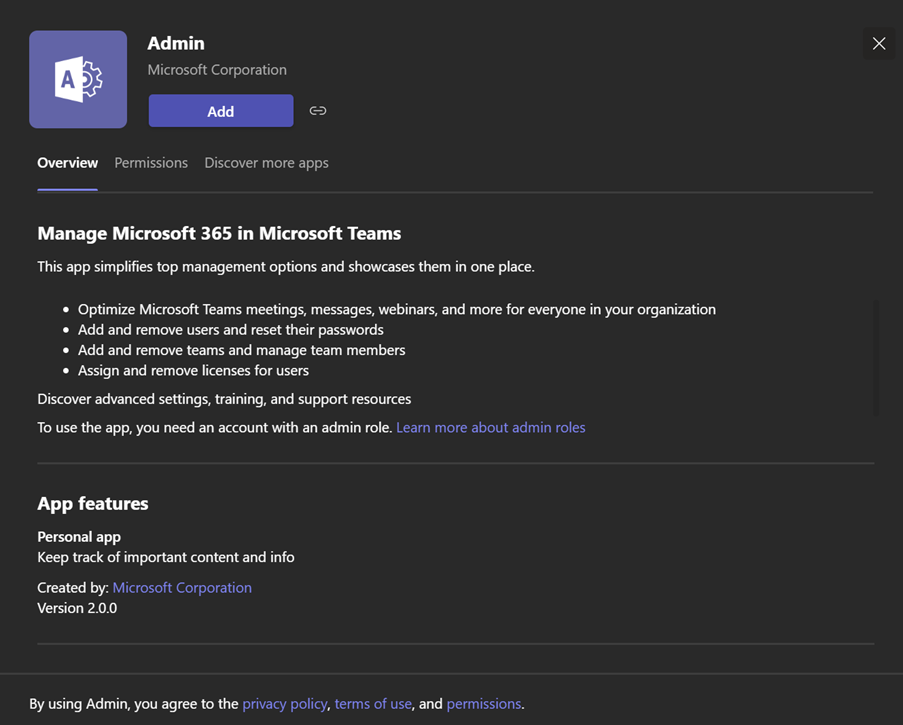
5. Microsoft Teams: New fluent emoji style coming to Teams emojis and reactions
What’s new?
Teams is joining Microsoft 365 and Windows in updating all emojis and reactions to the new Microsoft Fluent emoji style, bringing its users a more vibrant and expressive emoji experience.
Why is this important?
As the world continues to become a hybrid workplace, expressive forms of digital communication is becoming more prevalent in today’s work chatter and evermore important as communication tool. Updating emojis that are more relevant to us has our world is becoming increasingly hybrid and blended, it’s only natural that our emojis follow suit.
When is it coming?
Originally planned for a completed rollout by June, the timeline is now scheduled for complete rollout by mid-July 2022.
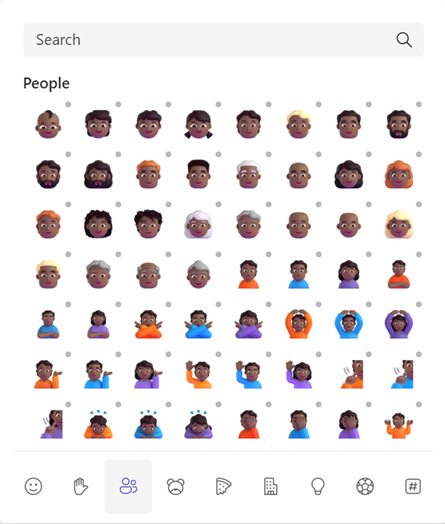
6. Office 365 security: Suspicious connector activity alert
What’s new?
A new alert for suspicious activities in an inbound connector will be rolled out as well as changes to the existing Restricted users page in order to support this improvement.
Why is this important?
As a security platform, it is important there are continual updates to ensure that users are protected from potential cyber-attacks. For example, with this update, when suspicious activity (i.e. compromise) is detected, relayed mails will be blocked from the inbound connector, and the administrator will receive an email notification and an alert under https://security.microsoft.com/alerts. This alert will provide guidance on how to investigate, revert changes and unblock a restricted connector. To learn how to respond to this alert, please visit Responding to a Compromised Connector.
When is it coming?
Originally planned for a completed rollout by June, the timeline is now scheduled for complete rollout by late July 2022.
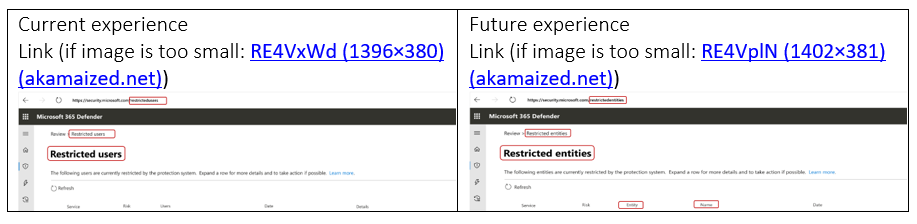
7. Forms: Direct share forms to people in your organisation and get email notifications
What’s new?
Enable customers to share a form directly to people in their organisation and receive form status by periodic email notification.
Why is this important?
With this update, you will soon be able to share a form/survey directly with other users and distribution lists within the organisation which will also include automated follow up emails and updates. This can be done once your new survey is created in Microsoft Forms, you will have the ability to invite others to complete the form.
When is it coming?
Originally planned for a completed rollout by June, the timeline is now scheduled for complete rollout by late July 2022.
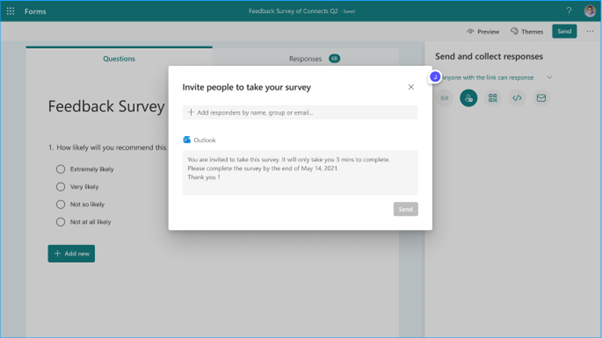
8. Forms: Brand new first-run experiences for Forms new users
What’s new?
For those new-to-Forms users, a new ‘first-run’ experience will take them through Forms’ capability, where they can use Forms and how.
Why is this important?
Once available this update will allow new Forms users to have an immersive first-touch experience to learn about Microsoft Forms. They can also navigate through the Forms templates categories through several selected business scenarios and pre-populated grab-and-go solutions.
When is it coming?
Now generally available with exception of GCC customers.
9. Microsoft Teams: Join a meeting by digital code
What’s new?
Microsoft Teams users will soon be able to join meetings by Meeting ID. This release of Microsoft Teams Meeting ID will be rolling out across Microsoft Teams Desktop, Mobile and Web and will provide an additional way for users to join a Microsoft Teams meeting by entering a digital ID and Passcode.
Why is this important?
Rather than waiting for a meeting request to send through, simply enter the Meeting ID and continue your day. All meetings will have a Meeting ID and passcode that is automatically assigned to a Microsoft Teams user and added to the meeting invite under the meeting link. Meeting attendees can join the meeting by entering the Meeting ID. For all meeting attendees, the pre-join, lobby and security will remain the same.
When is it coming?
Rollout starts early July 2022 and with an expected completion by mid- July.
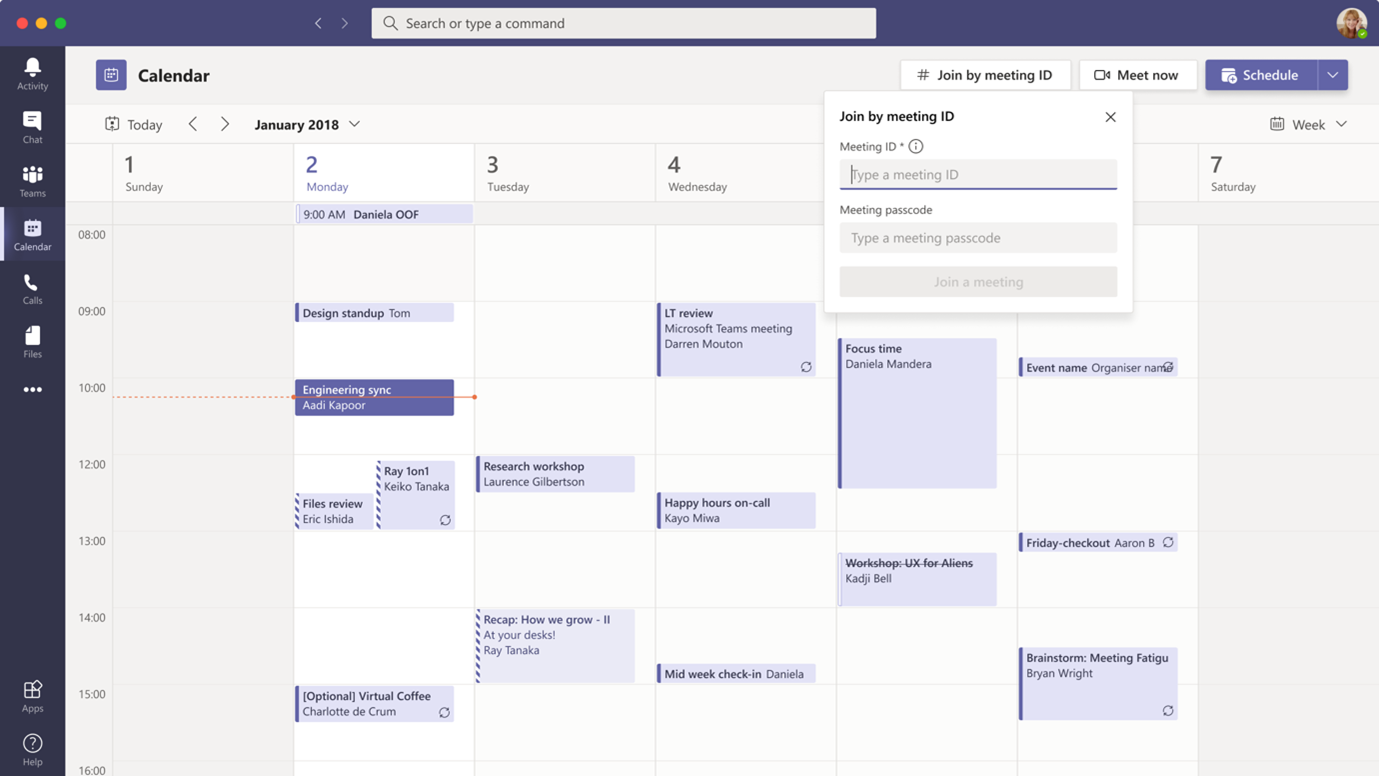
10. Microsoft Teams: Intelligent translation in Teams Mobile
What’s new?
When a user receives a message in Teams that is not in their native language, Teams will prompt the user to translate it to their preferred language. Users will see a suggestion under the message to ‘translate’ or ‘never translate’.
Why is this important?
Keep your organisation connected with this intelligent translation feature that’ll be available for both iOS and Android mobile users. Teams Mobile will prompt the user to translate a message when it’s not in a language they understand. This feature will be available for both iOS and Android platforms. The second time a user translates a message, Teams will show a coach mark to turn on automatic translation. If they choose to turn on automatic translation, Teams will automatically translate all messages not in their preferred language from then on. If the user doesn’t want to turn on automatic translation, after a few translations Teams will again prompt them to turn on automatic translation.
When is it coming?
Rollout starts early August 2022 and with an expected completion by late September.