
Our client is one of Australia’s largest councils servicing over 200,000 residents, supported by a staff of around 2,000.
Client
Withheld
Services
Microsoft 365, SharePoint Online, Power Automate
Industry
Local Government; Council
Organisation type
Medium (2,000+ employees)
Country
Australia
Context
This council has a strong focus on sustainability, cultural activities and works hard to further its reputation as a global city. As our client undergoes a digital transformation, a modern and engaging intranet, was top of their list of initiatives.
This project was formed to provide our client the opportunity to improve the user experience for staff with a modern interface to access freshly curated content, to improve communication to staff and improve staff productivity. With the delivery of a modern and responsive intranet with any-time, any-device availability for all employees. This new intranet was envisioned to provide easy access to up to date information, resources and tools employees need to complete their jobs.
The challenge
Our client’s old intranet was deployed mid 2011 using on-premise SharePoint. The platform had changed little since its deployment as most changes required development, with even the simplest changes of configuration requiring extensive SharePoint knowledge. The old intranet was not intuitive with a dated design, poorly structured navigation, an overly busy homepage, poor configuration of page templates and style sheets, noncompliance with accessibility standards, and a badly configured and performing search (so much so that it was a self-reported companywide point of frustration and embarrassment).
The content on the old intranet was split into divisions and managed by the divisions themselves, with no information architecture or content strategy to guide those editors. Resulting in an inconsistent tone, duplicated content, outdated and unverified content, all adding to the lack of usability of the intranet for employees as it was hard to find information and when they did find the information it was hard to understand and was often incorrect. Finally, the intranet was not accessible outside of the company network, so the bulk of field staff (approx. half of all staff, rangers, waste & clean staff, garden staff) did not have access unless they were at a depot, meaning they would often not up to date with staff communications.
Their intranet homepage was indicative of the site in general, with a cluttered appearance that hid some key functions, a bloated megamenu with unclear demarcations, and editorial changes were difficult.
The decision was made to transform to an efficient and engaging new intranet on a modern technology stack: SharePoint Online. This aligned with the council having a strong relationship with Microsoft. Our client formed a joint project team with Engage Squared to undertake the intranet transformation which launched in October 2020.

The solution
Facilitated by Engage Squared, the requirements gathering process was extensive as the original ownership of content and development of intranet features was spread across 12 divisions, 75 business units, 2500 pages, 15 sub-sites and 300 editors. The requirements were assessed to find common patterns and to determine key functionality that employees would need to have implemented on the new intranet.
The project ran on two distinct but connected streams: technology (delivering the platform with necessary functionality) and content (managing the curation and governance).
Within an intranet: content is king.
In collaboration with Engage Squared a comprehensive Content Strategy was defined. The strategy defined 4 key guiding principles for the content curation process:
- Content will be presented in a clear, common structure
- Present content for the user, not the division
- Content must have a clear purpose and objective
- Content must be relevant to all staff
The Communications group assumed ownership of the new intranet (and the project) which promoted these guiding principles as they embarked on a comprehensive rewrite of the intranet content.
Information Architecture was developed to define how the site would be structured, how the content would connect and how the presentation of the information would be carried out. A living document, the Information Architecture, was refined as we moved through design and development so that it reflected the finished product.
The design of this intranet was essential. The brief was given:
- Ensure the site was branded
- The desired look and feel had to be achieved on SharePoint Modern Experience interface, using best practice and Microsoft guidelines
- Align to the same look and feel as the public website using many of the same concepts (i.e. categories)
The project team went through a meticulous design process that began with defining the core page types including business goals, user tasks, inward and outward paths as well as the core content itself. After wireframing, the client team reviewed high fidelity interactive prototypes of each core page type – nothing was left to chance.
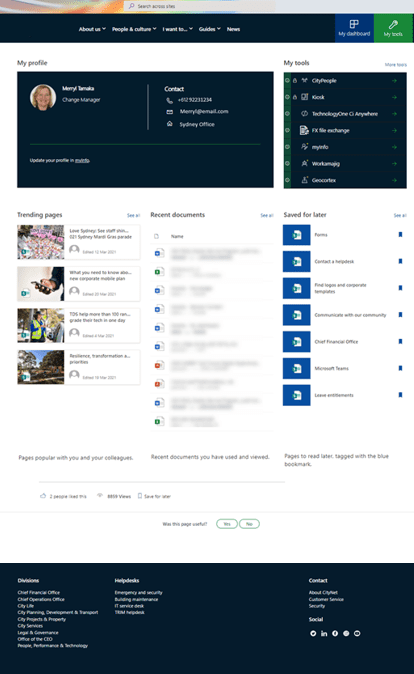
The technology used to help the Large Council
This intranet is built using SharePoint Online, enhanced by Engage Squared’s Intranet Accelerator. By utilising the power of the Microsoft 365 suite, it’s a true digital workplace and a front door to all key resources.
TRIM synchronisation
A key integration component was with TRIM (the government Document Management system) for the real-time access of documents. TRIM had not been accessible for employees who were not on the internal network, so by integrating with SharePoint, the project delivered an opportunity to make documentation available that would otherwise have been inaccessible to employees in the field.
The TRIM integration involved working with the Documents team to build a tagging and synchronisation process so that content from TRIM could be brought across to SharePoint, be indexed, and then be accessible for all employees in all locations. The synchronisation notices any change to a TRIM document and the synchronisation occurs hourly ensuring that the content employees are accessing is near real-time accurate.
Personalised employee experience
A personalised experience was delivered for staff where for the first time all staff can manage aspects of their intranet. This was vital to improving the employee experience and was fundamental to get right.
Challenges
Not long into the discovery and design phases of the project the world-wide COVID-19 pandemic occurred. The joint project team moved to undertake all activities online. There were no delays or hurdles for the team as the project was successfully delivered with a real community spirit of all stakeholders.
The impact
Our client’s intranet now provides 2,000+ employees the ability to find colleagues, access popular tools, guides, staff news articles, policies, strategies and much more. Designed on-brand using modern intranet components and technology, it’s now an integral part of an employee’s daily tool kit.
With a striking homepage, personalisation options, intuitive navigation and smart searching, plus the addition of weekly emailed notifications, it allows easy access to a rich set of centrally curated content that is concise, consistent, and informative.
Business problems solved
Content: Removal of over 2,200 pages of duplicated, outdated, inconsistent information, streamlined into a single source of truth.
Editors: Removal of over 300 editors to a single centralised content management team which govern and manage the new content creation strategy. Also enabling trusted information within the new intranet.
Divisional based Intranet to User centric: Removing the siloed information within divisions and business units to an intranet which provides content in a clear and easy user centric model.
Personalised dashboard: Enabling employees to create a personalised dashboard to save their frequently used documents, the ability to favourite pages, and IT tools has moved the intranet from just an information document content repository to a trusted daily tool for employees.
Support: Technical support has decreased by >39%.
Navigation: Simplified and consistent navigation across every page.
TRIM: Enabling access to document management system to all staff anywhere anytime.
People: Synchronising internal HR system and active directory to ensure employee details are always up to date.
Strategic benefits
As the single source of truth, their intranet now provides trusted information ensuring all employees are using the latest policies, guides, forms and tools to guide their decisions, particularly in regards to legislative and compliance decisions.
Operational/field employees can now refer to information via their mobiles to assist in their responsiveness and check accuracy and alignment to currently policies and guides while out in the field.
Usability benefits
The Wave Web Accessibility Tool showed the old Homepage to have 23 accessibility errors and 42 alerts. This was a major driver for the development of a new compliant Intranet. Upgrading to WCAG 2.0 AA compliance in the new intranet has improved access for City of Sydney employees, decreasing errors to 0 with only 5 alerts which is a reduction of 90%.
Time saved
Improved people and content search, personalisation to minimise page revisits, content collection groups and streamlined standardised navigation contribute to time savings for all our employees.
Adoption & Usage
Average time spent on a page: With the new CityNet the average time spent on a page is 6.25 seconds, an increase of 390% compared with the old CityNet (1.39 seconds).
People Search: Second only to the Homepage, the new people search is the highest-ranking page accessed.
Personal Dashboard: This is the 3rd highest ranking page within the new CityNet.
Mobile access: A regular >15% monthly increase in users accessing CityNet using mobile devices.
At a glance:
- 2,200 pages removed
- A single source of truth
- Technical support decreasing by 39%
- 15% monthly increase in mobile traffic
- An increase of 390% to 6.25 seconds of time spent on page
- Removal of over 300 editors to a single centralised content management team

