
Our client is a healthcare and insurance company helping customers across Australia and New Zealand.
Client
Withheld
Industry
Healthcare
Organisation Size
22,000+
Country
Australia
Technologies
Power Platform
Service
Managed service
Context
Our client’s mission to transform their digital employee experience has gone from strength to strength since investing in Microsoft 365 (M365) in 2020. With many Microsoft technologies now integrated within their organisation, it’s been evident how transformational it’s been for employee efficiency and productivity. However, one area they were keen to explore further was the Power Platform.
The Power Platform offers the perfect opportunity to accelerate their business innovation with the creation of low-code, in-house apps, however with tight resourcing and low maturity in the platform they needed some guidance for best practice.
Taking advantage of our 12-month managed service ‘Power Generator’, we provided insights, controls, skills, and assets needed to drive value from the Power Platform and create in-house experts.
The challenge
The best part of working with managed accounts is acting as an extension of their team because we understand how and why they work like they do. Our relationship with our client began in 2020 after we assisted them with their M365 rollout and has developed into a trusted partnership. By working as their trusted advisor, it has allowed us to act quickly, introduce best practices, and proactively plan with more than 20 projects now complete.Our most notable projects include the launch Microsoft Teams in 2020 which revolutionised how employees were able to collaborate and communicate. A migration to a modern SharePoint Online intranet which created a digital front door for their hybrid workforce in 2022. Plus, the modernisation of their Pathology Requests portal by using SharePoint sites and lists to improve the user experience and save time.
In addition to the solutions launched above, our client’s desire to learn more about the M365 roadmap led them to our evergreen service. Evergreen is a managed service which has been fundamental for their digital team to keep ahead of the curve and prepare for upcoming updates across the ecosystem, whilst ensuring their ROI is being fully maximised.
However, with M365 proving to be a worthy investment, one area remained relatively untouched – the Power Platform. The Power Platform had caught the eye of the ever-intrigued Digital Workplace Team as its capabilities offered them the perfect opportunity to accelerate their business innovation by creating in-house apps and not externally sourcing help. With a low level of maturity in this technology and tight resourcing, there were many best practice questions the team wanted answered, as well understanding the security implications of building in-house apps. It was important that prior to an organisation-wide launch there was internal education and knowledge within the Power Platform so they could be confident to release it to their organisation.
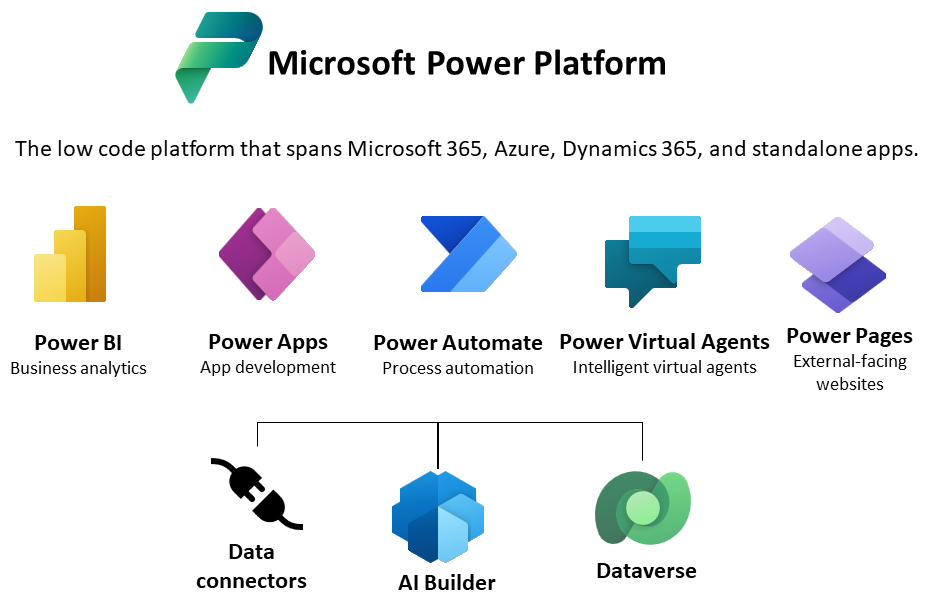
Our approach
Luckily our business applications practice had developed Power Generator to solve this very issue. Power Generator is a managed 12-month service with dedicated consultants on hand to work with organisations to empower staff to automate, simplify, and streamline business processes through the Power Platform.
The key results of Power Generator would provide included:
- Improve business processes – By enabling in-house teams to build their own apps.
- Increase ROI – Get more done through their M365 investment and increase their ROI.
- Increase efficiency – Reducing delivery time and support required.
- Governance and security framework – Digital guardrails were established to enable users to create their solutions with platform stakeholders having confidence in the Data Loss Prevention, Environment Strategy, and how solution management would be managed.
Our solution
Previously employees with Power Platform queries had contacted the Digital Workplace team directly or raised support requests. Whilst the company interest in the platform was praised, information was inadvertently gate-kept, and knowledge was hard to access. To avoid this from the beginning, they rolled out a Power Generator ‘opt-in’ service model which allowed a rollout of the service in a controlled manner.
However, security was a key consideration as they wanted to enable their users to use the Power Platform but needed to be confident their business data would be secure. To address their concerns early on, we co-designed Data Loss Prevention Policies in conjunction with system connections including SharePoint, Dynamics, and other non-Microsoft platforms, and developed a strategy on how to apply these for different solution environments. We were able to implement these policies within their tenant and would reach out to our team for any clarifying questions.
Power Generator was then deployed to ensure that education, knowledge, and exploration was constantly being fed into the organisation across four service areas. These included:
Focus 1: Get started
- 1:1 interviews and focus groups to understand business needs, concerns, and opportunities, to inform the design of an initial governance framework and operating model
- Quick start training sessions for power users and admins for those with existing experience to get more out of Power Platform and how to administer the environment
Focus 2: App practice
- Productisation services allowing app makers to have dedicated sessions with an expert to advise on how to optimise their solution’s maintenance, user experience, performance, and lifecycle manage for launch. Each service provided a report on the current solution and focus areas to develop further.
- Reusable components and template solutions to provide a springboard to get an idea moving, as well as components that can be reused in that new solution to provide quick, powerful functionality.
- Knowledge sharing, insights and training with monthly news, feature updates, tutorials, and opportunities, on how to get the most out of Power Platform.
- Project evaluation service to provide advice and general guidance to the team on projects and initiatives being started on the Power Platform.
- Detailed Power BI reporting through the Centre of Excellence (CoE) Starter Kit to provide detailed insights and recommendations to the digital team, based on their real-world data and trend information.
Focus 3: Proactive governance
- Governance framework with business stakeholders to develop and implement guidelines, based on a best practice framework, to protect their organisation without limiting power users from creating their own business-improvement apps.
- Platform review: Initial platform review by auditing the activity and knowledge in their organisation, using the CoE Starter Kit insights, providing a report outlining the results of the review and advise where to focus effort to achieve the best value on the platform.
- Centre of excellence (CoE) Start Kit. The CoE Starter Kit is a collection of components and tools that are designed to help organisations get started with developing a strategy for adopting and supporting Microsoft Power Platform, with a focus on Power Apps and Power Automate. Our client had an existing version installed which Engage Squared showed how they could update to the latest version and receive all the new features.
- Investment review. An in-depth review of the benefits seen from the project, with key focus on user uptake from before the project to now, and a keen eye on reductions in the number of suspended applications, flows and more.
Focus 4: On-demand support
- “App in a day” sessions to drive up initial interest in the Power Platform and allow users to gain first-hand experience in building applications and working through issues while being guided by an expert in the platform.
- 360 support provided on-demand support to ensure Power Platform projects encountering issues had access to experts to assist in resolving their issues, who would also provide general advice to users on best practice and approaches to their problem area.
- Internal marketing support with the aim to increase visibility and interest in the Power Platform, with a focus on spotlighting key initiatives and use cases for the platform.
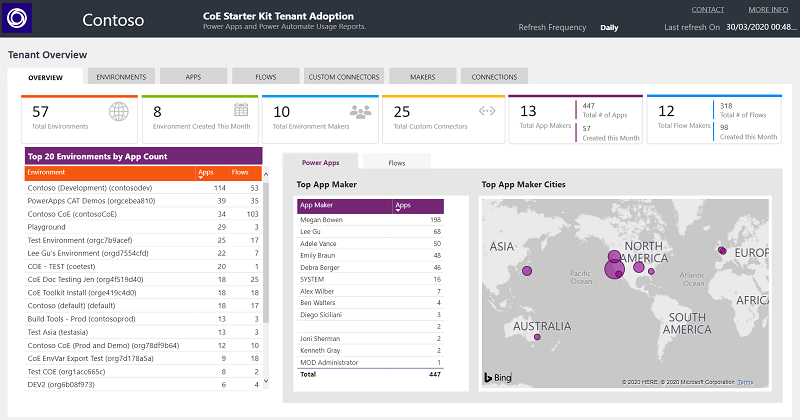
The result
Power Generator has provided our client with access to a skilled, multi-disciplinary team, on hand to rapidly investigate and resolve issues, train your team, undertake system configuration changes, or create and upload content. Through this engagement they have reported higher levels of confidence using the Power Platform with best practice now freely shared across the organisation.
Their improved confidence has been a result of improved knowledge of the capabilities readily available to them which in turn has allowed them to solve in-house problems and improve outdated ways of working through clever app design.
The key impacts of Power Generator include:
- An increase in their ROI through their M365 investment.
- An estimated 100 employees who have been upskilled.
- Thousands of dollars saved by building apps in-house.
- An estimated saving of 5-10 hours per week for teams now able to develop solutions.
The measure of true success? Our client has renewed Power Generator for another 12-months. We are delighted to support them further by expanding their knowledge across the Power Platform and developing their very own Power Platform experts and get more done with less.


