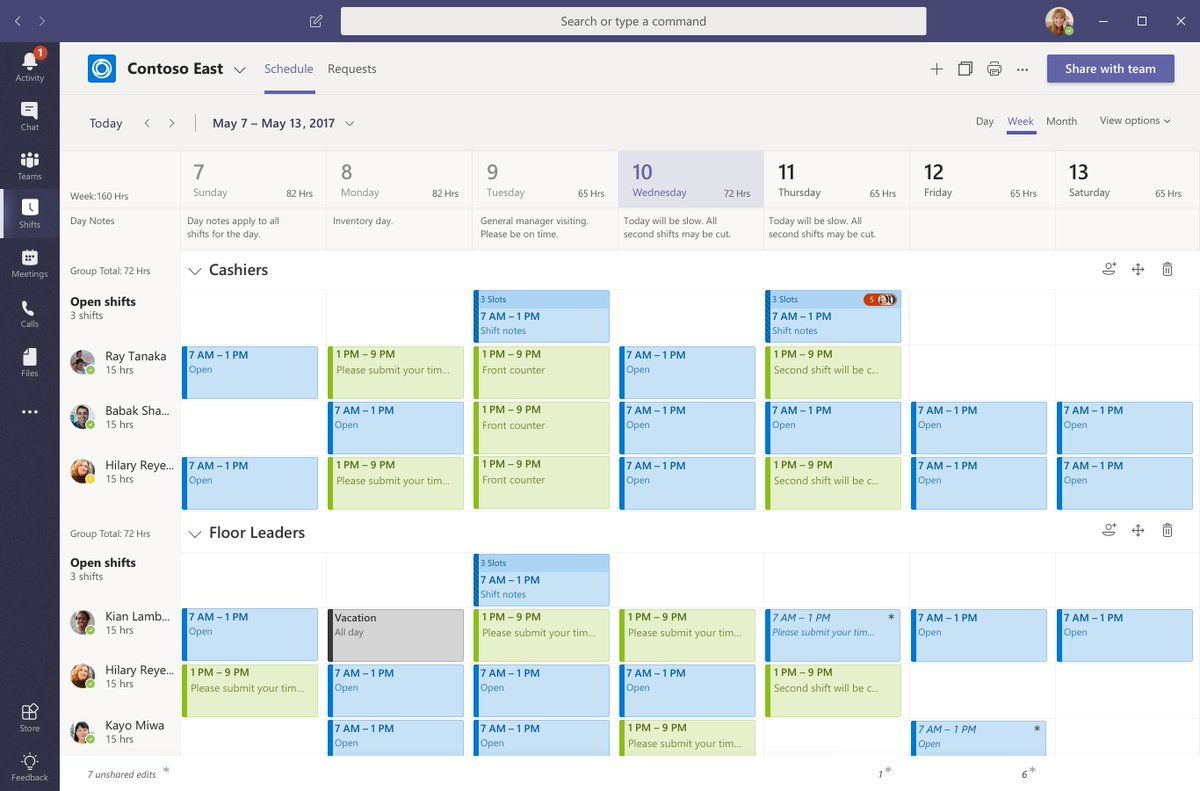
Are you ready to keep your staff safe when they return to the office?
People across Australia are venturing back to the office – but to keep everyone safe, some things will need to be a bit different. The need to respond swiftly and offer effective solutions will be a priority for many businesses.
To reduce the risk of potential infection and disruption in the workplace, businesses will need to implement new safety plans to comply with government regulations and social distancing practices.
Managing staff locations and office attendance on a rotating basis will be a new challenge for managers and HR teams, as well as ensuring all employees are clear on the right practices and understand the options, locations and spaces available to them.
Teams Shifts Activation
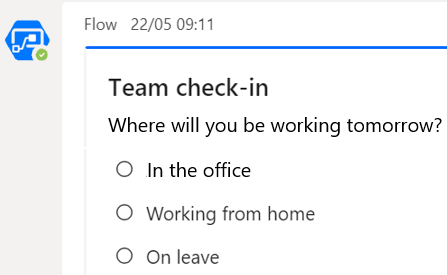
Employers will need to be ready to answer the following critical questions when staff begin to return to the office:
- Do you know where your employees are – and are they following new OHS requirements?
- Do your staff know where their colleagues are so that they can best plan their workday?
- Do your staff know when they can be in the office (or will they be the person who pushes the company over the office limit)?
- Will there be meeting rooms available for them to work effectively with a mix of colleagues who are in the office and working remotely?
Our team has been trialling a range of effective measures, both internally and with our clients.
Luckily, Microsoft have some great tools available to help you respond to these challenges quickly and easily by leveraging “Shifts in Microsoft Teams”.
These features are not just for organisations with a front-line workforce, “Shifts” can also be deployed for office-based teams.
Activating the following Teams capabilities can help all organisations to overcome these challenges, by:
- Helping employees plan where they will be – without exceeding the number of staff in the office at any one time. Managers and team leaders can create schedules to comply with HR rules, allowing employees to opt-in (or be rostered on) to work in the office.
- Giving teams visibility of their team’s whereabouts, and meeting room availability through calendar integration – not just in Teams but also in their Outlook calendar.
- Empowering collaboration – enabling employees to collaborate through document sharing, news bulletins and videos.
- Implementing an efficient process for scheduling changes that are tailored to how managers and employees work.

We will deliver
We’re ready to help you setup “Shifts” (and other tools) to ensure the safety of your staff.
- Discovery sessions – work with your HR and OHS teams to review existing workforce management systems and collateral, as well as office logistics considerations.
- Application configuration – configure Shifts to provide employees with a customised experience whilst considering business priorities. Optionally, we can also implement one or more automated flows to prompt staff to provide more detail of their plans.
- Change management – physical and virtual change management recommendations to help employers get back to work safely and securely.
- Training sessions – tailored sessions for managers and end users to empower them to use the application efficiently.
Work completion time frame: 5 – 10 working days
To find out more information, contact us at info@engagesq.com