Published 27 May 2024
In May, Microsoft 365 continues to evolve, enhancing how we work and securing our digital environments. This month’s updates bring significant enhancements to SharePoint document libraries and offer improvements in administrative insights and user interactions across the suite. Stay tuned for feature rollouts and preview opportunities.
1. Microsoft SharePoint document libraries: Improved Version history controls
What’s new?
Microsoft SharePoint will have improved version history controls to enhance data protection and storage management. SharePoint Admins will be able to set intelligent version deleting options and default organisation limits.
Why is this important?
To reduce storage footprint driven by low value file versions, new capabilities are being introduced in Microsoft SharePoint. These new capabilities include:
- New Version history limit options to meet your organisation’s recovery objectives and version storage targets. Set version limits automatically or manually.
- Set default organisation Version history limits on new document libraries and Microsoft OneDrive accounts for consistent version storage setting on all new libraries and OneDrive accounts created through the organisation.
- Set Site or Library level Version history limits to meet specific content needs by breaking inheritance from organisation defaults.
- Report on version storage use of a site or library by generating a CSV report to analyse current usage trends or impact analysis.
- Delete versions from a site or library to reduce existing version storage footprint or align with new limits.
Read more about this new update here.
When is it coming?
Public preview commences this month with expected completion by late June 2024. This update will be generally available from August with expected completion by mid-October 2024
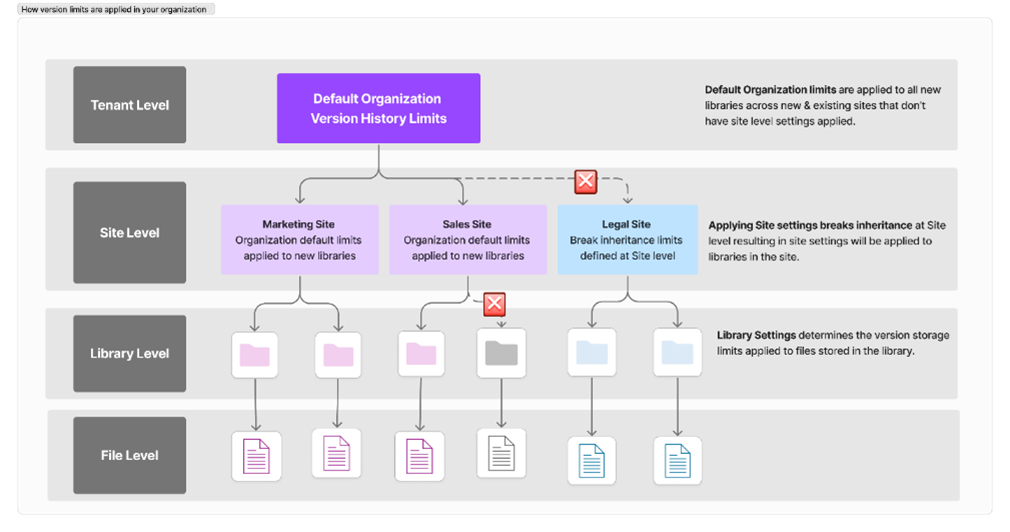
2. Microsoft 365 Admin Center: Usage reports – Overview page redesign
What’s new?
The Microsoft 365 Admin Center Usage report Overview page has been redesigned to better navigate important insights in your organisation.
Why is this important?
The redesign includes improved navigation to view the most important usage insights in your organization and provide a holistic view of Microsoft 365 apps usage. The redesign includes new engagement metrics such as enabled and active users, user state compositions (e.g. first time, returning users), and key usage metrics for Microsoft 365 apps.
When is it coming?
Preview rollout commences mid-June (previously late April) with expected completion by early July 2024 (previously early May). This redesign will be generally available from late September with expected rollout completion by late October 2024 (previously late August).

3. Microsoft Teams: delayed timelines for feature updates
This section provides an updated timeline to several Teams feature updates that have been delayed.
3a. Microsoft Teams: Explicit transcription consent to transcribe meetings
What’s new?
This update will soon require Microsoft Teams users to provide explicit consent for meeting transcription for tenants with the ‘get recording and transcription consent’ policy enabled.
Why is this important?
If your organisation is using this policy, this update will affect your users when recording a meeting. It will allow meeting participants to agree or disagree to be transcribed in the recording. If participants do not consent, they cannot unmute, turn on their camera, or share content during the meeting. Additional information can be found here.
When is it coming?
Worldwide rollout commences early June and is expected to be complete by mid-June 2024.
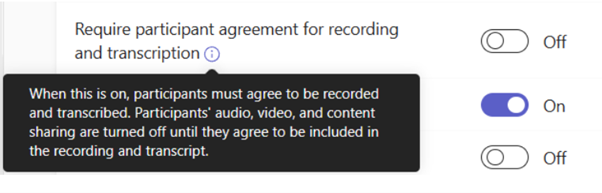
3b. Microsoft Teams: View, download, and delete Microsoft OneDrive transcript files
What’s new?
This update will see Teams meetings that have only transcription enabled save two copies (one in OneDrive and one in Exchange Online). All meeting transcript entry points in the Teams app will point to the OneDrive copy only. No entry points for meeting transcripts will source from the Exchange Online copy. Simultaneously, meeting transcripts will stop saving in Exchange Online altogether and all transcript storage will be standardised on OneDrive only.
Why is this important?
This update will improve both the experience of meeting organisers to manually delete the transcript, as well as the ability for IT administrators to apply retention policies to the transcripts from meetings that only had transcription enabled. Additional information can be found here.
When is it coming?
Targeted release commences early June with expected completion by mid-June 2024. Worldwide availability commences mid-June with expected completion by late August 2024.
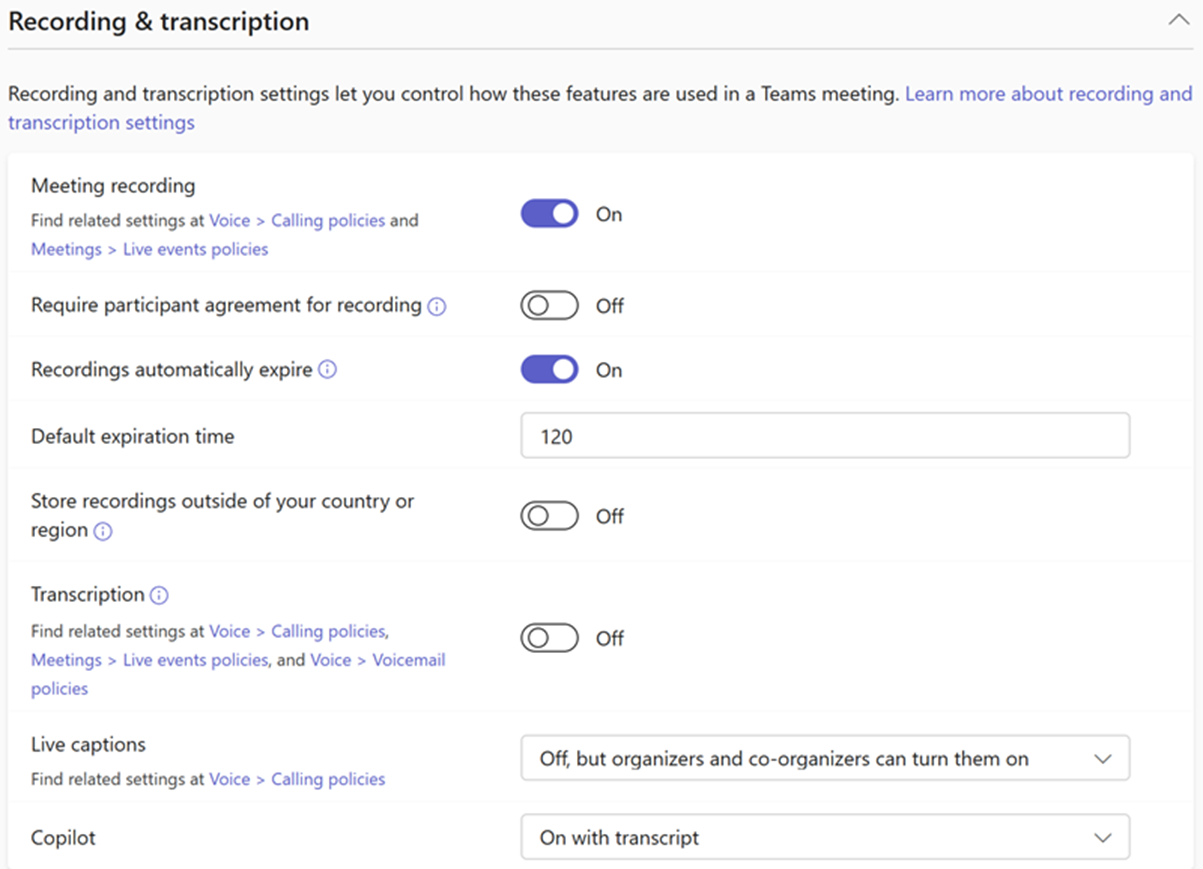
3c. Microsoft Outlook: Meeting recordings are now saved in organiser’s Microsoft OneDrive
What’s new?
This update will see that Teams meeting recordings are saved to the meeting organiser’s OneDrive by default.
Why is this important?
This rollout will ensure recordings are governed by the organiser’s meeting setup and policies, like other meeting artifacts (i.e. meeting invitation, transcript). If the organiser does not have OneDrive provisioned, the OneDrive account is out of capacity, or the recording fails to upload successfully, the recording will be accessible from the recording link in the meeting chat (current behaviour for these cases).
When is it coming?
Worldwide availability commences early June and is expected to be complete by late August 2024.
3d. Microsoft Teams: Personalise group chats with avatars
What’s new?
Microsoft Teams users will soon be able to upload custom avatars or choose their own images in their group chats.
Why is this important?
Personalise your group chats and create visual differences with your Teams group chats. Users in your organisations will be able to upload their own image or select a built-in image or emoji, to add a layer of inclusivity and expression to their chat as well as helping visually identify chats with similar titles or participants.
When is it coming?
Public preview has already commenced and is expected to be complete by late May 2024. Worldwide rollout commencement is yet to be announced.
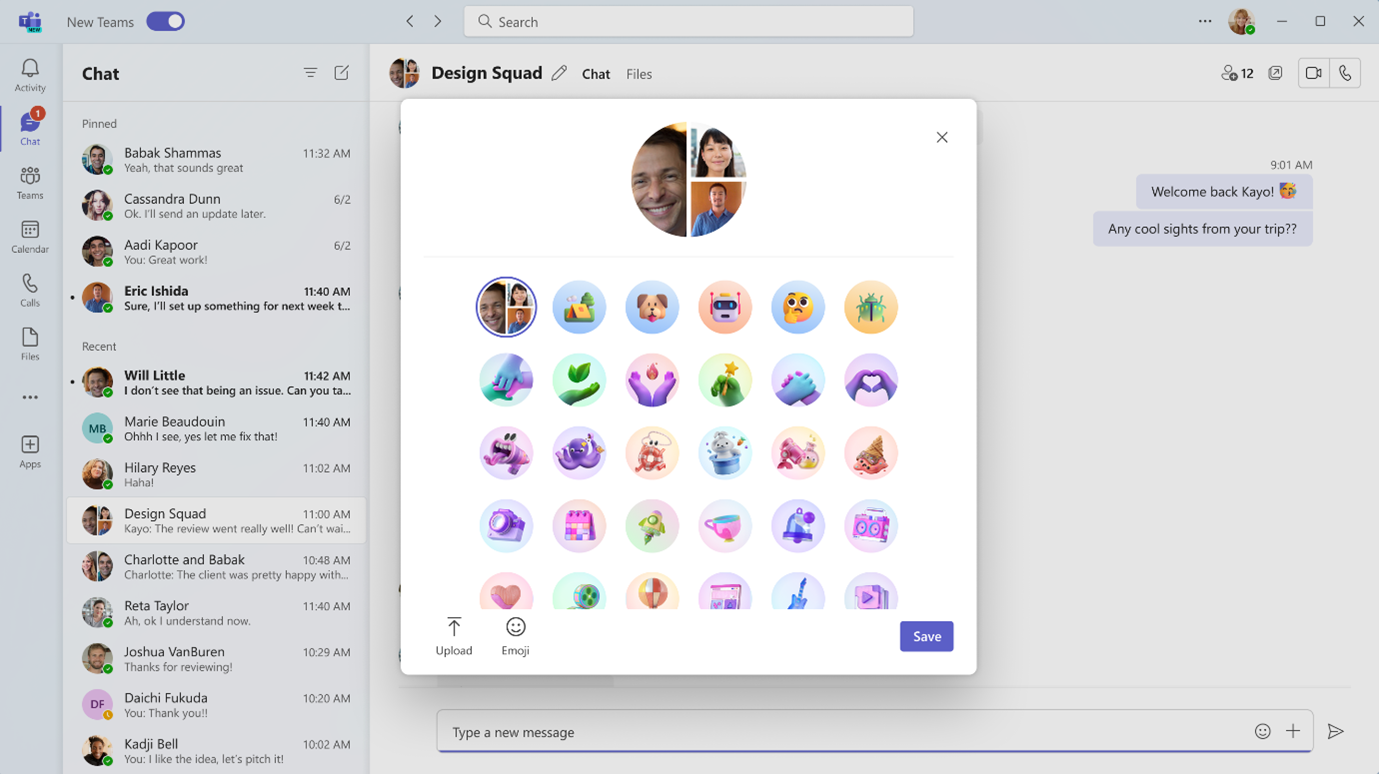
4. Microsoft 365 Admin Center: Organisational messages
What’s new?
The Microsoft 365 Admin Center will soon introduce a preview of Organisational messages, allowing creation and delivery of communications within Microsoft products.
Why is this important?
This new feature will allow organisations to connect with their staff through customised messages, enabling them to engage directly within the Microsoft product experiences they use every day. Note that anyone in your organisation who will receive organisational messages from your authors must have access to the Microsoft products in which these messages are configured to be delivered. Preview features are not restricted based on the licenses held by participating tenants, authors, approvers, or message recipients. However, some organisational messages features may be restricted to particular Microsoft licenses in the future. Learn more about organisational messages here.
When is it coming?
Public preview has already commenced and is expected to be complete by late May 2024. Worldwide rollout commencement is to be announced.
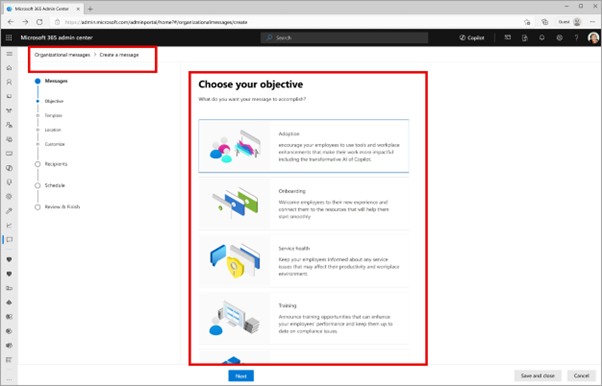
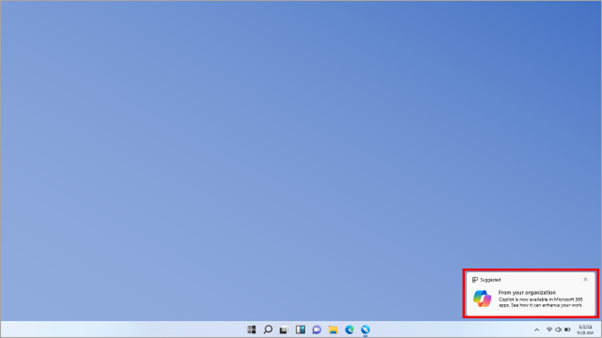
5. Microsoft Purview | Generative AI: Hub in public preview
What’s new?
Available in the Microsoft Purview portal and the Microsoft Purview compliance portal, the Purview AI hub will consist of three tabs (analytics, policies, and activity explorer) to view insights and analytics for AI activity within your organisation.
Why is this important?
This new feature will provide organisations the ability to safely adopt AI without needing to choose between employee productivity and cyber security. The AI hub will be a centralised location to gain insights into generative AI activity including the sensitive data flowing in AI prompts – both for Microsoft Copilot for Microsoft 365 and non-Microsoft AI applications.
When is it coming?
Public preview is already complete. Worldwide availability rollout commences mid-November with expected completion by late November 2024.
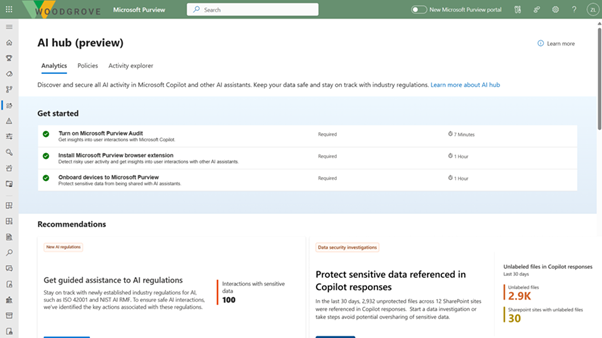
6. Microsoft Syntex: Sensitive information processing model
What’s new?
This new feature is a new prebuilt model that will be able to identify and optionally extract sensitive information from files stored in a Microsoft SharePoint document library.
Why is this important?
Keep your files protected with this new sensitive information processing model where staff will be able to create and apply a model to detect and optionally extract sensitive information from files created or uploaded to the SharePoint document library. If you already have prebuilt models enabled, this new model option will show up automatically. Learn more about this processing model here.
When is it coming?
Public preview is already complete. Worldwide availability rollout commences mid-November with expected completion by late November 2024.
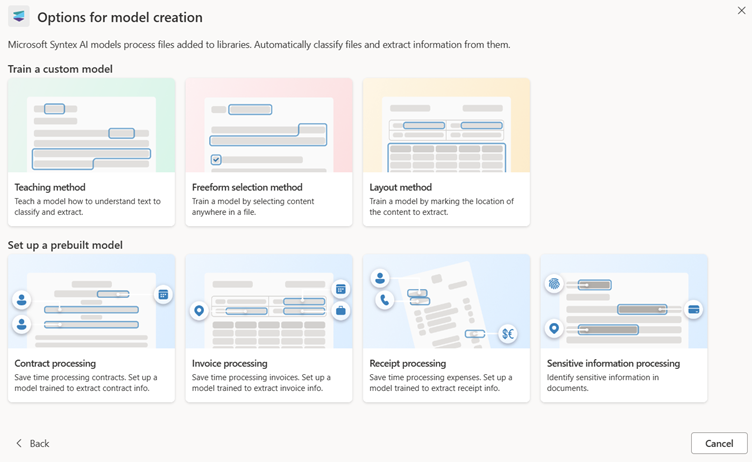
It’s no secret we are one of the best when it comes to understanding your needs and how the Microsoft platform can reconnect, reinvigorate, and strengthen employee experience. Keen to use your existing digital landscape as a way to engage your employees? Contact us to see how we can help.
Contact us


