Published 26 March 2024
For our March M365 updates blog, we’ll focus on how your existing Microsoft technology is the platform to encourage smarter ways of working.
Although there may not have been as many feature releases or updates, this month we focus on community and connection. According to the Australian Institute of Health and Welfare, “loneliness among Australians was already a concerning issue prior to the COVID-19 pandemic”. The annual productivity bulletin 2024 by the Australian Productivity Commission saw that labour productivity fell by 3.7 despite a 6.9% increase in hours worked by Australians – the highest annual increase in history.
Copilot surmises that Australians are working increasingly longer hours due to “a combination of cultural norms, economic pressures, technology, and industry-specific demands.” The good news is that organisations can help their staff prioritise their work-life balance and foster their well-being in the work environment with the help of M365.
1. Microsoft Search: Content source filters in Microsoft Search
What’s new?
- Users can filter results by content source in the ‘All’ vertical tab in Microsoft Search on the following sites: Microsoft365.com
- SharePoint Home
- Bing @ Work
Why is this important?
This feature is a step forward to advancing modern SharePoint search without requiring custom code. It will be available for all tenants with multiple sources configured in Microsoft Search (such as Power BI, Viva Learning, and third-party sources indexed via Microsoft Graph Connectors).
When is it coming?
There are separate rollout timelines for this feature:
- Microsoft SharePoint Online (organisation level) and Microsoft365.com (or ‘Office.com’): Rollout commences mid-March 2024 with expected completion by mid-May 2024.
- Microsoft Search in Bing: Rollout commences mid-May 2024 with expected completion by late June 2024.
2. Microsoft 365 Portal: ‘User content to Apps’ toggle retirement
What’s new?
The “User consent to Apps” toggle in the Microsoft 365 Admin Centre will soon be retired with Microsoft encouraging customers to use the same settings in the Entra portal instead. Instead, we recommend the utilization of the user consent settings in the Entra portal, which is where we will continue to invest our development resources.
Why is this important?
To provide a more unified experience with the rebranding of some applications to Microsoft Entra, this update won’t affect the functionality of the user consent button. But if you’re an IT Admin for your organisation you should know where the button will now reside to continue the ability to control what permissions users can consent to.
When is it coming?
Rollout commences early April with expected completion by early Mary 2024.
3. Microsoft Outlook: New feature releases and updates
This month has been big with updates and rollouts for Microsoft Outlook, particularly its mobile application. The following five updates focus on how these updates can help streamline your employees ways of working so they can get things done on time and enjoy that sweet work-life balance.
3a: Microsoft Outlook: Removing the Sections view in the Feed tab
What’s new?
The Outlook mobile app will remove the Sections view in the Feed tab and will instead find its functionality and content in the vertical feed and elsewhere through the app.
Why is this important?
The Feed tab in Outlook mobile helps you discover and learn about people and interests relevant at work. The feed shows you a mix of content and activity from across Microsoft 365 to help you stay connected to your colleagues and informed about what’s happening around you. By removing the Sections view, it will provide a more seamless user experience to find information in the Feed tab.
When is it coming?
Rollout has already commenced and is expected to be complete by early April, 2024.
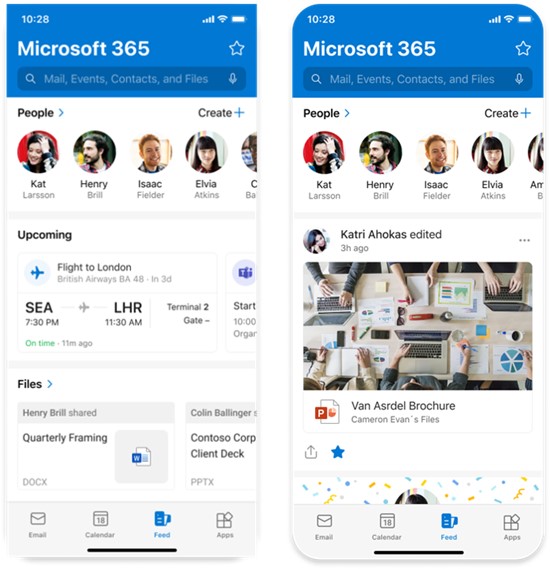
3b: Microsoft Outlook: Track Read Receipts
What’s new?
This update will allow some Outlook users to view the updated Read Receipt status of recipients from the sent item directly.
Why is this important?
Unsure if your email was read by the recipient so you can fireback a ‘friendly reminder’? If you are using Outlook on the Web and the New Outlook for Windows, this feature will let you will be find entry points to the Track Read Receipts view on messages in your Sent Items folder.
When is it coming?
Rollout has already commenced and is expected to be complete by early April, 2024.
3c: Microsoft Outlook: Open a Teams Meeting chat from the calendar
What’s new?
This update will give users the ability to open an event in their calendar (before or after the event) and select the ‘Chat with Participants’ button to go to the Teams Meeting chat for that event. The chat will open in the Teams Mobile app, and if the user does not have the app installed, they will be linked to a page asking if they wish to download the Teams Mobile app (same experience users have today if they tap on ‘Join’ a Teams meeting but do not have the mobile app installed).
Why is this important?
People often look at their Outlook calendar to check their next meeting and it is a clunky user experience needing to click out of Outlook and open the Teams app (if you have it downloaded) just to be able to use the meeting’s chat functionality. This feature will provide a nicer user experience so you don’t need to click through different apps to get to where you need to.
If you are an Admin for your organisation and have created Intune policies that prevent access to an event chat prior to the event beginning, or if you have created policies to restrict access to a Teams chat after the event has finished, these rules will be still enforced for this new feature.
Please note: if your organisation does not support iOS and/or Android mobile devices, you will not have this update in your tenant.
When is it coming?
Standard rollout commences early May with expected completion by late May 2024.
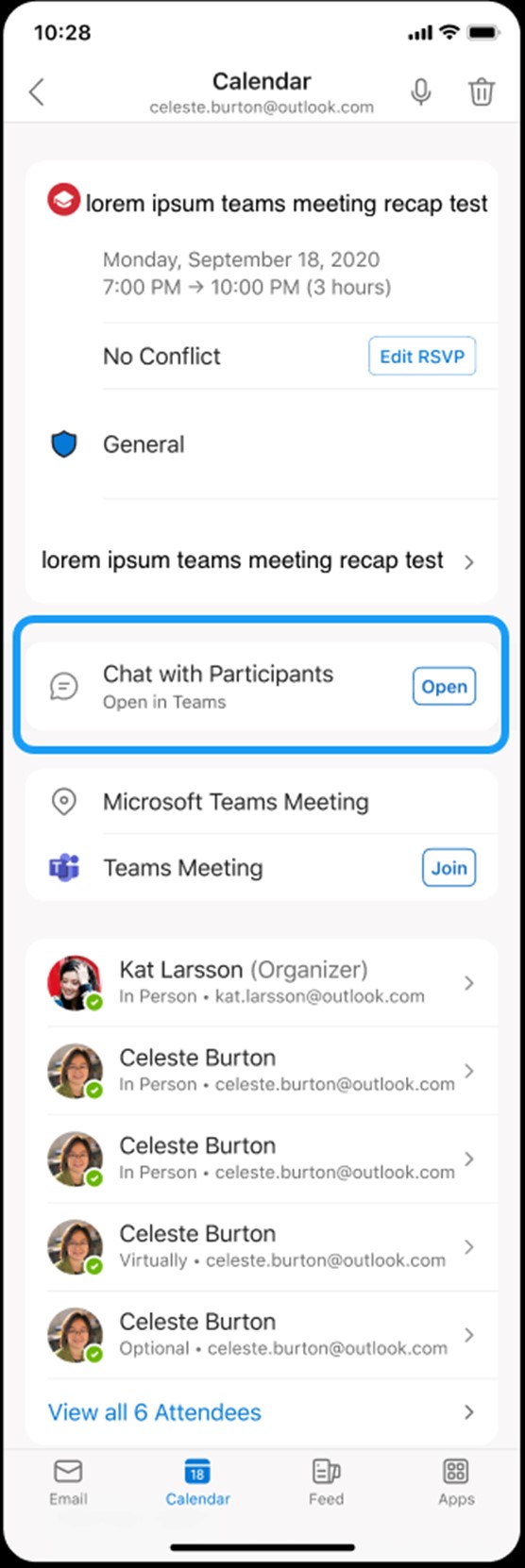
#3d. Microsoft Outlook: To Do integration
What’s new?
Microsoft are rolling out a ‘To Do’ app integration in Outlook Mobile for Android and iOS for all commercial users.
Why is this important?
Microsoft To Do is a great way to set yourself up for success by staying on task daily or weekly, and leveraging intelligent and personalised suggestion to keep your task list up-to-date. This update will allow users to remember what their next tasks are whilst still in Outlook – one less app to click out of! Learn more about the To Do app here.
When is it coming?
Standard rollout commences early April with expected completion by mid-May 2024.
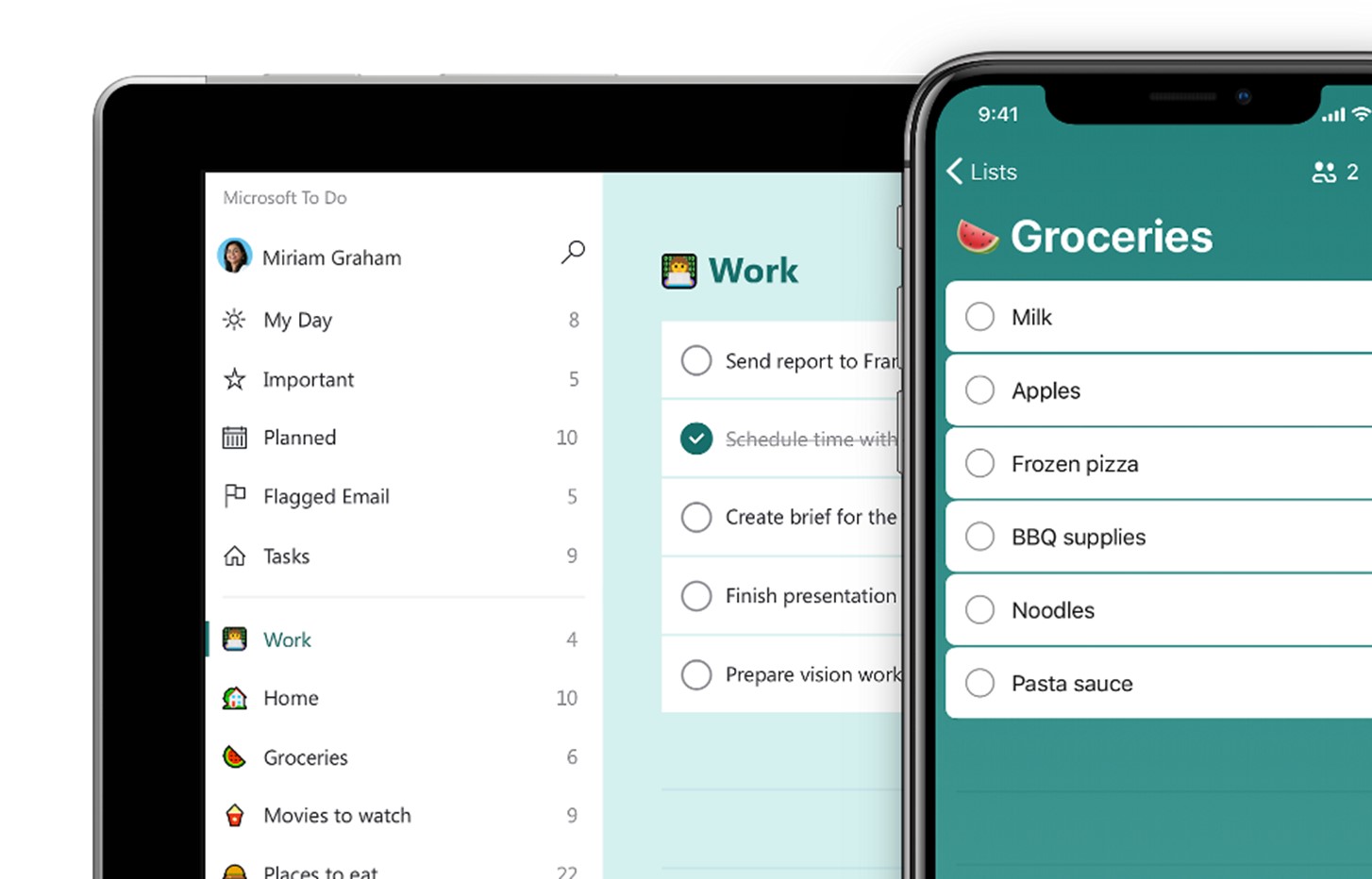
#3e. Microsoft Outlook: Stream videos can now be watched inline in Outlook
What’s new?
Users of Outlook on the web and the new Outlook for Windows will soon be able to watch Stream videos inline your email.
Why is this important?
Continuing with the streamlined experience of being able to do more with less click, when you are the recipient of an email where the sender has pasted a Stream video link in a supported Outlook app, you will be able to watch it directly in your inbox. The videos will play inline for recipients within the same organisation, meaning you will not have to leave Outlook to watch the video. Recipients outside the organisation, and those not using the new Outlook or web, will see a link to the video which they can watch in the Stream web app (depending on the organisation’s file sharing settings).
When is it coming?
Rollout commences mid-March (previously mid-February) and is expected to be complete by mid-May, 2024 (previously mid-April).
It’s no secret we are one of the best when it comes to understanding your needs and how the Microsoft platform can reconnect, reinvigorate, and strengthen employee experience. Keen to use your existing digital landscape as a way to engage your employees? Contact us to see how we can help.
Contact us


