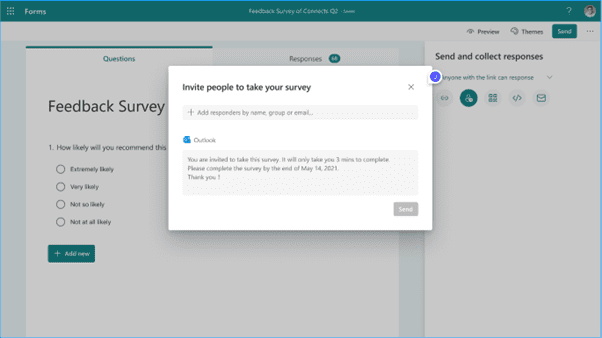February is a short month, but there is no shortage of updates to the M365 stack.
With a full-scale emoji revamp, some really handy Teams chat updates including filtering and density modifications and great tenant level analytics for the power platform. Stay tuned next month for round up of the updates that you need to know.
M365 February summary
Across February so far, we have seen overall of 67 updates or changes to the M365 stack, 3 major updates, 45 of which affected Admins and 29 affected users. Microsoft Teams tops the chart for updates, no surprises.
1. Forms integration with Microsoft Bookings
What’s new?
Organisations using the Microsoft Bookings app in Teams for virtual visits can now collect information from attendees and securely share it with the staff, while maintaining industry specific compliance requirements (such as HIPAA).
Microsoft Bookings app in Teams will be integrated with Microsoft 365 Forms to support end to end workflows for virtual visits.
Why is this important?
Automated processes are better processes! This new integration between Microsoft and Bookings from Microsoft allows end to end automation from point of use to, information capture to analysis. Great for frontline worker scenarios.
This new feature will let admins and schedulers enable pre-visit data collection workflows for virtual visits by linking Microsoft 365 Forms to appointments in the Microsoft Bookings app in Teams.
- Admins can now link Forms to a Bookings service type through the Bookings app in Teams.
- When creating a new appointment from Bookings app in Teams, Forms associated to the booking Service will automatically be added to the appointment.
- Forms added to an appointment will be included in the email confirmation which goes out to the attendee.
- When Form responses are submitted by the attendee, staff can view the status of submission in the appointment details form within Bookings Teams app.
- This feature is not supported through Bookings web app.
When is it coming?
March
2. Microsoft Teams: Chat density
What’s new?
Coming to desktop, users will be able to customise the number of chat messages by using the compact setting to fit 50% more messages on the screen.
Why is this important?
No one likes to endlessly scroll and scroll and scroll…. So with this new update you can scroll 50% less! What a winner. You have the power to configure the chat window the way you want just head to the settings.
This feature allows the user to view more content given the same screen size vs. the existing layout. However, this mode only increases the density of the Teams Chat message pane and has no impact on Teams and Channel experiences. The comfortable setting keeps the chat display as it is in Teams today.
When is it coming?
Rollout starting Feb, complete by late April.
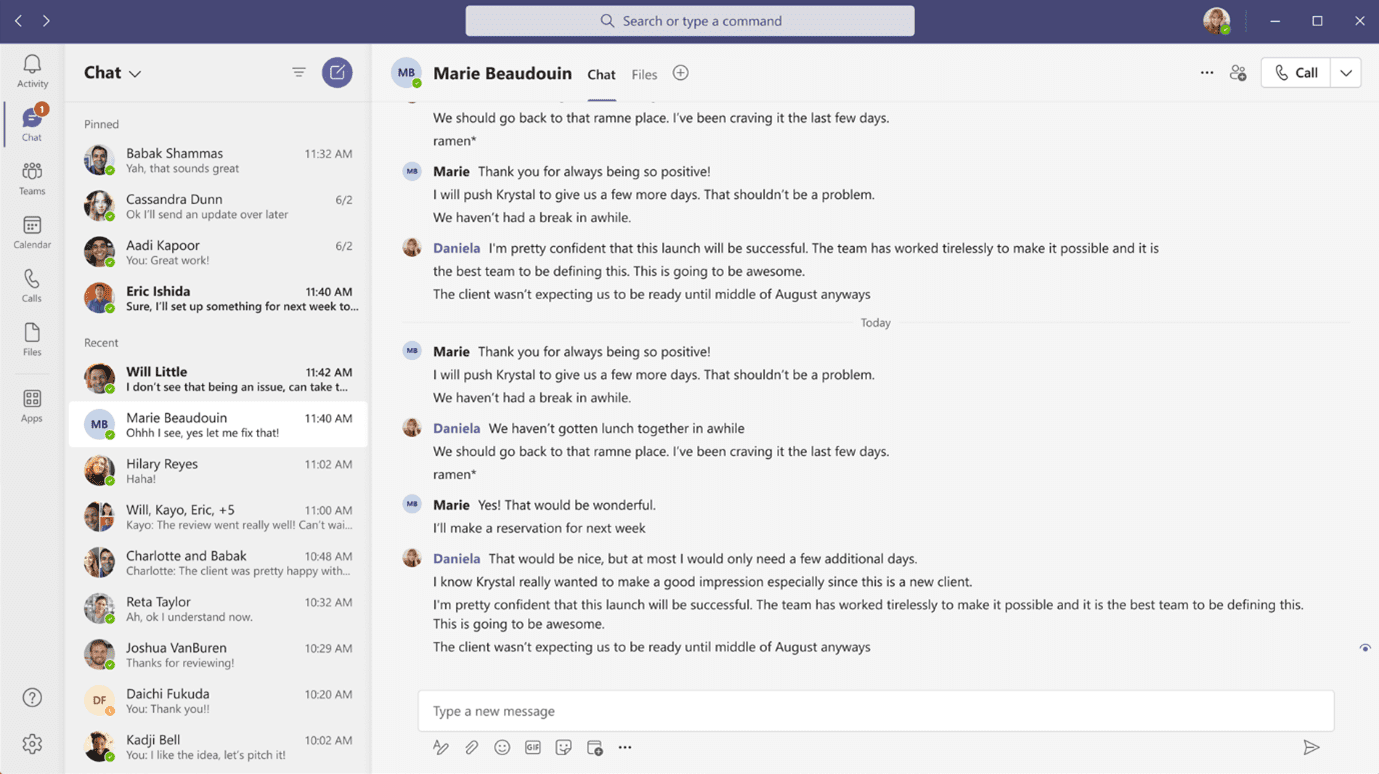
3. Room Finder for Outlook Mobile
What’s new?
Users can now leverage Room Finder or Book a Workspace feature when they need to find space to work – no matter if they need focus time or a room for a large group meeting.
Why is this important?
Outlook Mobile is here to make the transition to hybrid work easier, with users able to search for, see availability of and book conference rooms when creating a new event.
Room Finder for Outlook Mobile is only available for tenants with Room Finder enabled at the tenant level. From the Create Event screen, users can navigate to Location > Browse conference rooms to use the Room Finder feature.
When is it coming?
Rollout starting Feb, complete by late April
4. Questions & Answers in Yammer – Upvoting Answers
What’s new?
Questions & Answers (Q&A) in Yammer will soon include the ability for users to upvote answers that they find helpful and appropriate.
Why is this important?
By voting, helpful answers will be ranked higher in the responses. This is common on consumer Q&A forums like reddit and other reviewing platforms and allows people to make considered decisions on the information that they are consuming.
When is it coming?
Rollout to begin in mid-March and completed by early April.
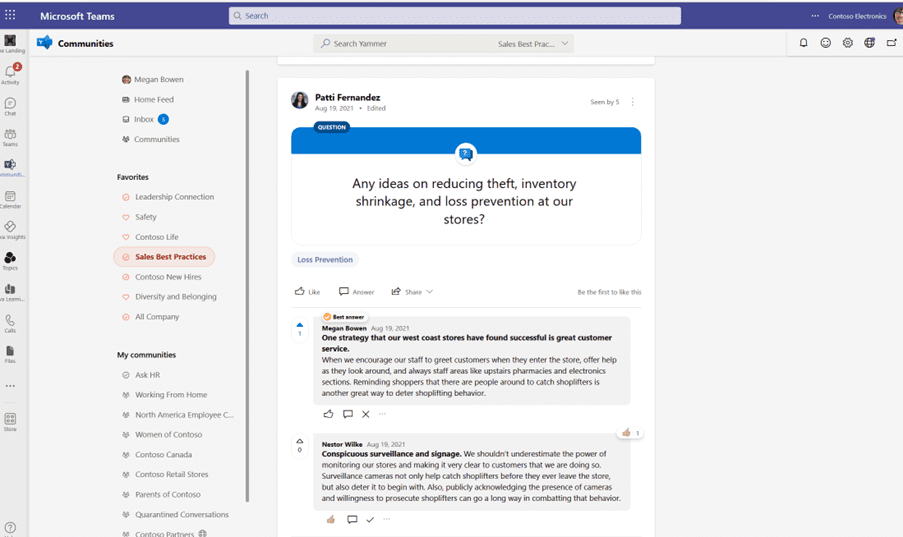
5. Microsoft Teams Connect shared channels public preview
What’s new?
Shared channels is a new channel type, enabling users to invite individuals or entire teams to collaborate seamlessly with internal and external partners beyond the boundaries of a team. Once added to a shared channel, external users can access the channel from their Teams account without having to switch organisations.
Why is this important?
This is a gamechanger for cross tenant collaboration. It has been slightly delayed and delayed again but when this update it avalible it will remove a lot of the clunck when working with partners, vendors and clients removing the need to jump into separate tenants etc.
Shared channels will be rolled out as part of Teams public preview program. Team owners who are enrolled in the Teams public preview program will see shared channels as an additional channel type while creating a channel. They will be able to share the channel with anyone in the tenant.
When is it coming?
Rollout to begin in late-March and completed by early April.
6. Third party Teams apps designed for Outlook and Office.com will now be available for users in Outlook and Office.com
What’s new?
Users in Targeted Release will soon see third-party apps available in Outlook and Office.com that were previously available only in Teams.
Why is this important?
Users will benefit from getting more done without constantly changing apps. These new apps are subject to the same Teams administration policies available at admin.teams.microsoft.com.
When is it coming?
- Targeted release (Office): will begin rolling out in late February and is expected to complete rollout by late May.
- Targeted release (Outlook): will begin rolling out in late March and is expected to complete rollout by late May.
7. Chat filter for non-meeting chats
What’s new?
A new filter within the Chat app will allow users to filter out meeting chats and chats with bots. It will filter for one on one and group chats with other users.
Why is this important?
We have had a lot to say on chatting with colleagues and chatting in meetings see our blog here on Chat vs channels. As we conclude, whenever you need to chat about work it should be in a channel. However, chat does have a place for the need to know something quickly, social or non-work related chat. This update helps us to shifts through the chaos that is chat (again as we say in the blog chats are a messy way to meaningfully communicate) and find what you need and when.
Users will now be able to leverage this filter to quickly find one on one and group chats with other users, removing any meeting chats or chats with bots.
When is it coming?
Rollout to begin mid-February and complete by late April
8. Announcing public preview of Tenant-level analytics for Power Automate
What’s new?
Power Platform admins require intelligent tooling to monitor the distribution of cloud flow events by environment and keep track of key consumption metrics. With this public preview, admins can use out-of-box solutions to monitor usage, Application Lifecycle Management (ALM) operations, and track inventory of cloud flows used to automate procedures across the organisation.
Why is this important?
These out-of-box reports greatly improve the Microsoft Power Platform service admins ability to keep track of key metrics like Monthly Active Users (MAU) and monitor distribution of cloud flow events across environments.
With this update, admins will have the ability to monitor Usage, Maker Activities, and Inventory of cloud flows across the environments they manage. By default, Tenant-level analytics is turned off. Admins can opt-in to using Tenant-level analytics using the steps described here.
- Service admins can enable and disable Tenant-level analytics
- Reports are filtered to only display environments where the viewer is an admin
- You can easily identify stale and orphaned cloud flows
- Rich visualisations make it simple to compare cloud flow usage across environments
- Identify cloud flows which are dependent on Premium connectors
- Embedded analytics offer insights derived from the last 30 days of service activity
When is it coming?
Rollout to begin mid-February and completed by late-February.
9. New Fluent Emoji style coming to Teams emojis and reactions
What’s new?
More emojis are coming to Teams, bringing users a more vibrant and expressive emoji experience.
Why is this important?
As we slide willingly or not into the hybrid virtual world we need new ways to express ourselves and communicate with colleagues. Microsoft has fully redesigned their emojis from the ground up to allow us the freedom to choose the perfect way to say how we feel.
This update will have Teams joining Microsoft 365 and Windows in updating all emojis and reactions to the new Microsoft Fluent emoji style. This update will only change the styling of the emojis and reactions in Teams. There is no functional change to the features.
When is it coming?
Rollout to begin mid-February and completed by early March.
10. Forms distribution and email notification feature
What’s new?
Microsoft Forms will soon enable a feature allowing users to share a form/survey directly with other users and distribution lists within the organisation. Automated follow up emails and updates will also be rolled out.
Why is this important?
With forms designed to capture information, this rollout will help to gather more responses for the creator.
Once a new survey is created in Microsoft Forms, the creator will have the ability to invite others to complete the form, with periodic email updates informing the survey creator of updated information regarding the completion of the survey. This feature will also allow the creator to send reminder emails to the recipients to complete the survey if they have not yet done so.
When is it coming?
Rollout to begin in mid-March and completed by mid-April.