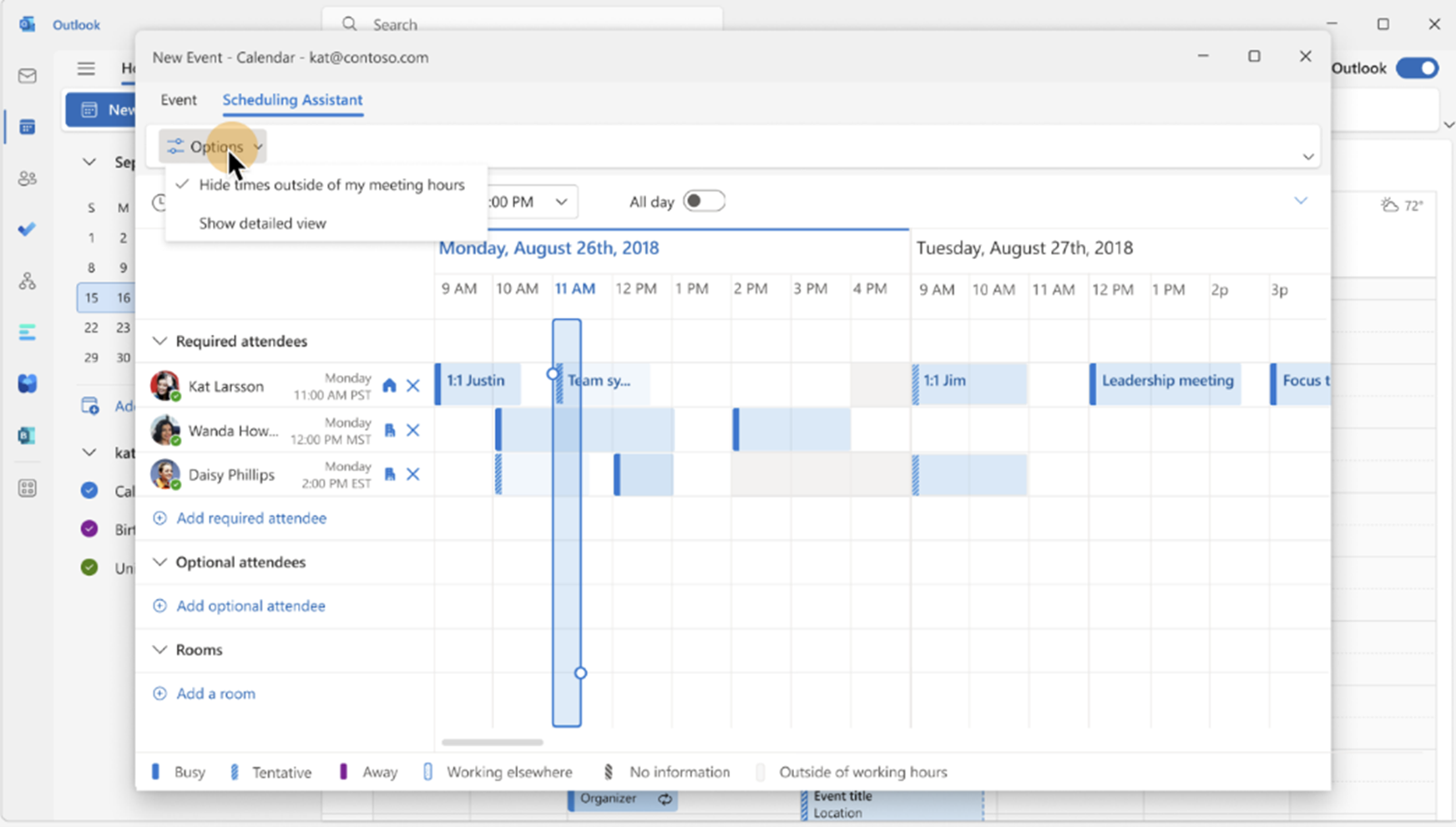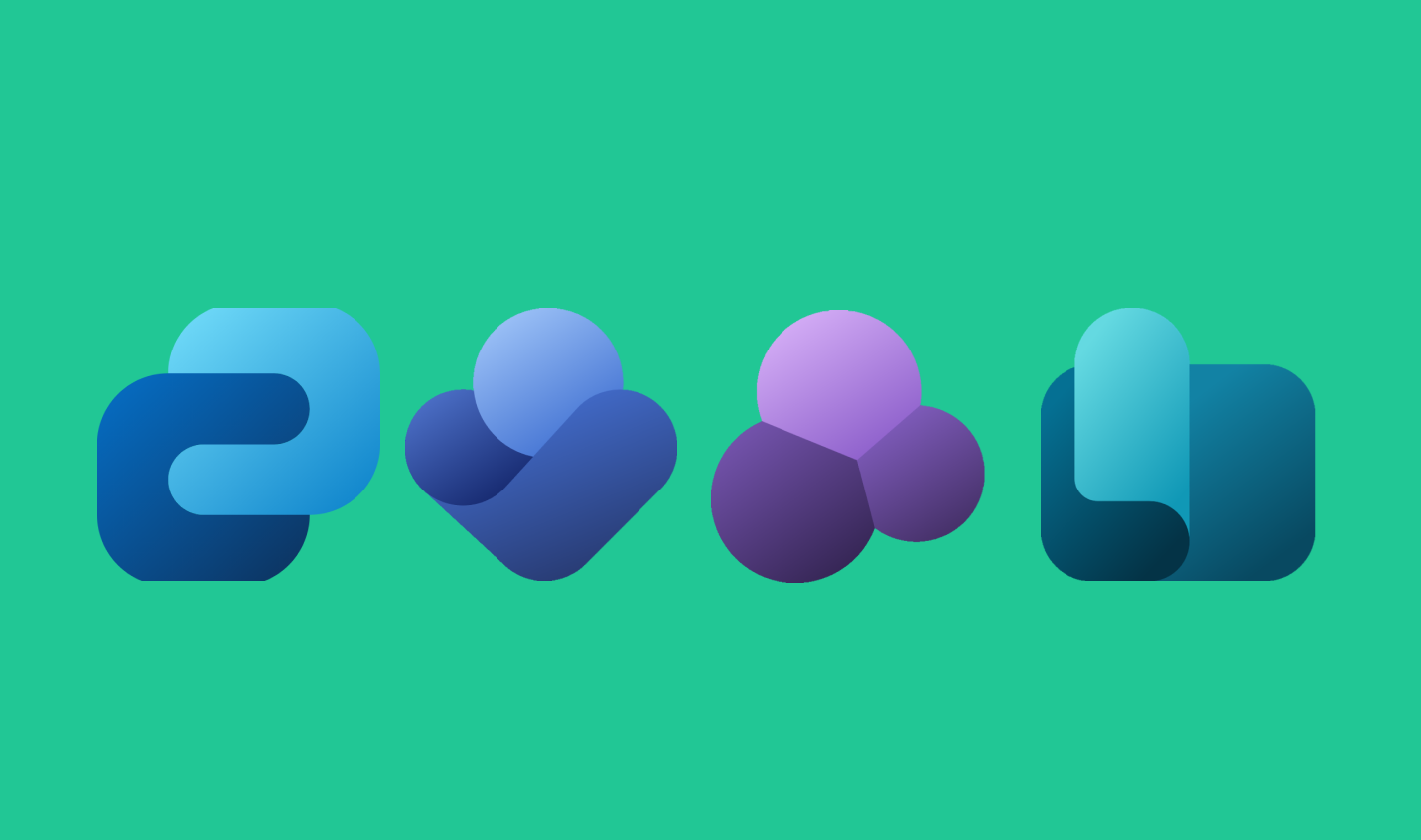Published 24 October 2023
Our monthly Microsoft 365 blog focuses on updated timelines for soon-to-be-released product features across the Microsoft 365 suite. Enjoy.
1. Microsoft Stream (Classic): a friendly retirement reminder
What’s new?
This is a friendly reminder that Stream (Classic) will be disabled from 15 October, 2023 unless action has been action to delay this change.
Why is this important?
Stream (Classic) is being retired and Stream (on SharePoint) with be the new video service within Microsoft 365. We also strongly encourage the tenant admins to migrate their organisation’s existing videos on from Stream (Classic) to Stream (on SharePoint) using the Migration tool. Find out more on how to delay the change that will block your staff from accessing Stream (Classic) here. Additional information can be found here.
When is it coming?
Standard release will begin in mid-November, with complete rollout by early December 2023.
- * Note: this change can be delayed until 15 April 2024. After this date, both users and admins will no longer able to access or use Stream (Classic). This includes any remaining content in Stream (Classic) that was not migrated whereby the content will be deleted.
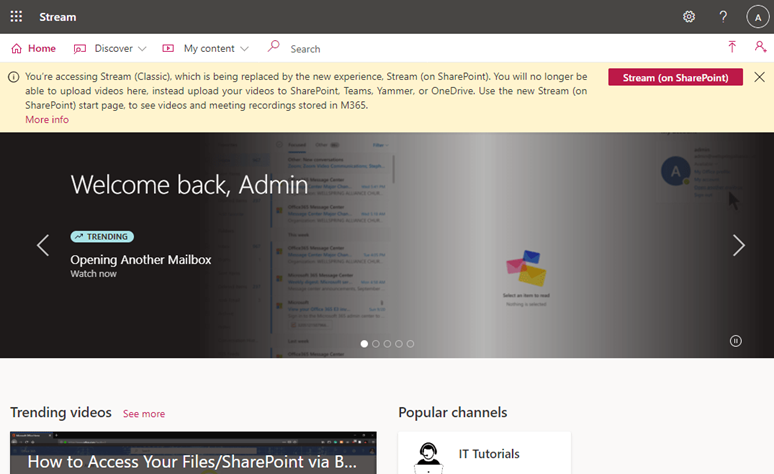
2. Microsoft Teams: new Teams app now generally available
What’s new?
This update sees the news Teams desktop app reimagined from the ground up, delivering up to two time faster performance whilst using 50 percent less memory and enables users to collaborate with people across organizational boundaries by seamlessly using Teams across multiple tenants or accounts.
Why is this important?
Enter the exciting new era of a faster, simpler, and smarter Microsoft Teams app experience for Windows and Mac! Read Microsoft’s announcement here but some cool new features include:
- custom line-of-business apps and third-party apps
- breakout rooms, 7×7 video, call queues, and PSTN calling
- contextual search in chats and channels
- cross-post a channel conversation
- cross-tenant collaboration
When is it coming?
Already in public preview at the beginning of this year, the new Microsoft Teams app experience (for Windows and Mac) is now generally available including education customers. Note a slight name change: the name of the classic Teams app will change to “Microsoft Teams classic” for Windows 10 and Mac devices, and “Microsoft Teams classic (work or school)” for Windows 11 devices.
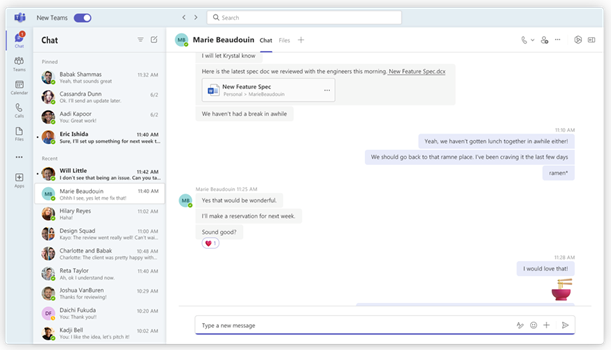
3. Microsoft Outlook: Org Explorer for Outlook on the Web
What’s new?
This update has had a timeline update to its release date.
Why is this important?
Org Explorer is a feature of the People in Viva service plan that helps you visualise and explore your organisation’s internal structure, work teams, and individual roles. It is currently only available in Outlook for Desktop but is coming to Outlook on the Web. Users with the “Microsoft Viva Suite” or “Microsoft Viva Suite with Glint” licenses will be able to access Org Explorer on the left side of the folder pane in Outlook on the web. Learn more about Org Explorer here.
When is it coming?
Originally timelined for complete rollout by late September, standard release commence early September will expected completion by late October 2023.
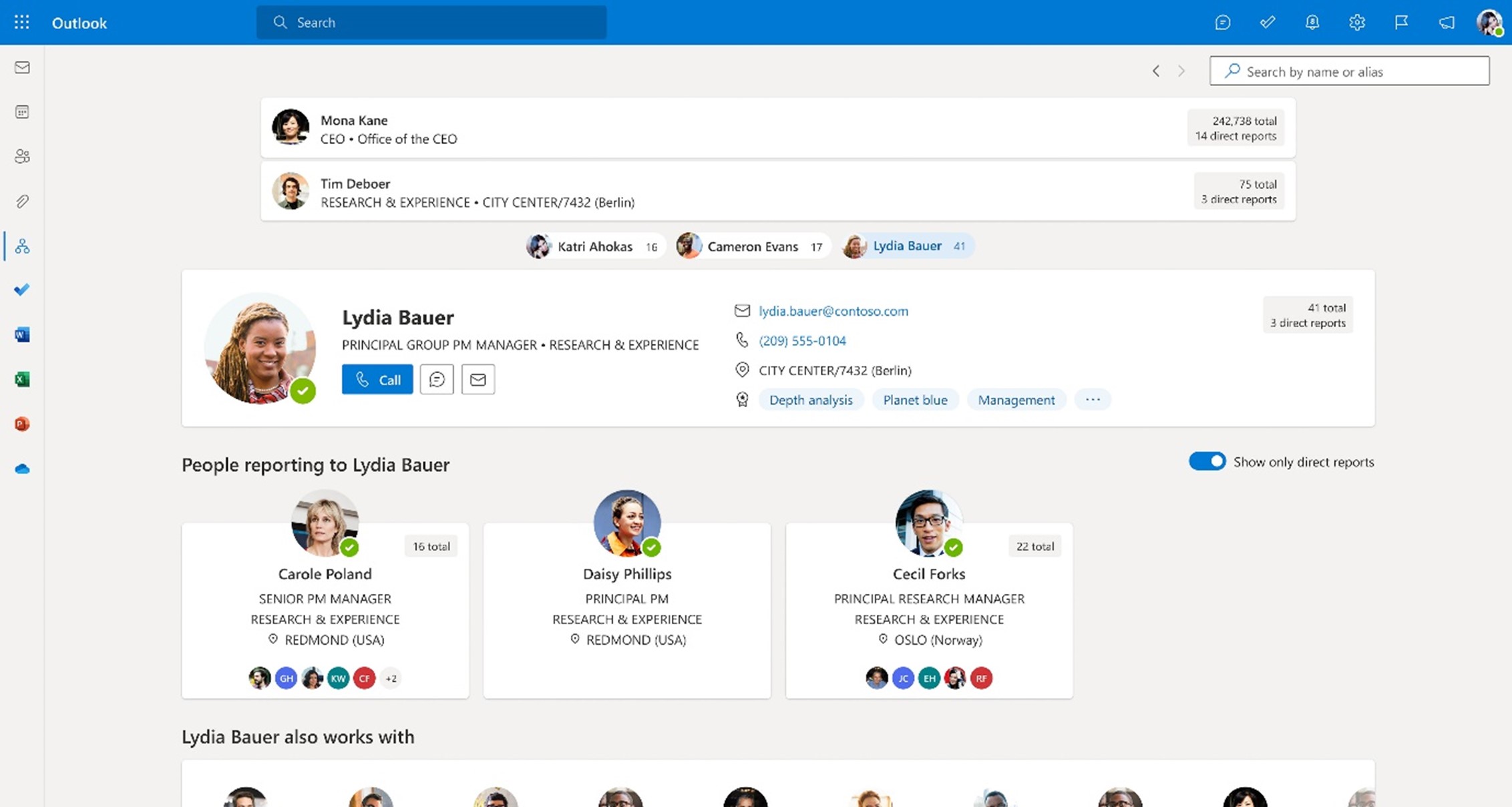
4. Microsoft Teams: End-to-end encrypted meeting sizes increased
What’s new?
This update will soon allow up to 200 participants in an end-to-end encrypted meeting.
Why is this important?
Originally launched at the beginning of this year, end-to-end encryption (E2EE) is an extra layer of security for meetings that require heightened confidentiality as it encrypts data at its origin and decrypts it at its destination. Only audio, video, and video-based screen sharing is end-to-end encrypted. Note that apps, avatars, reactions, chat, and Q&A are not end-to-end encrypted. At its launch, the meeting size was capped at 50 participants. This with update the meeting size capacity has increased to 200 participants. Learn more about E2EE meetings here.
When is it coming?
Standard release to commence late October with expected completion by early November 2023.
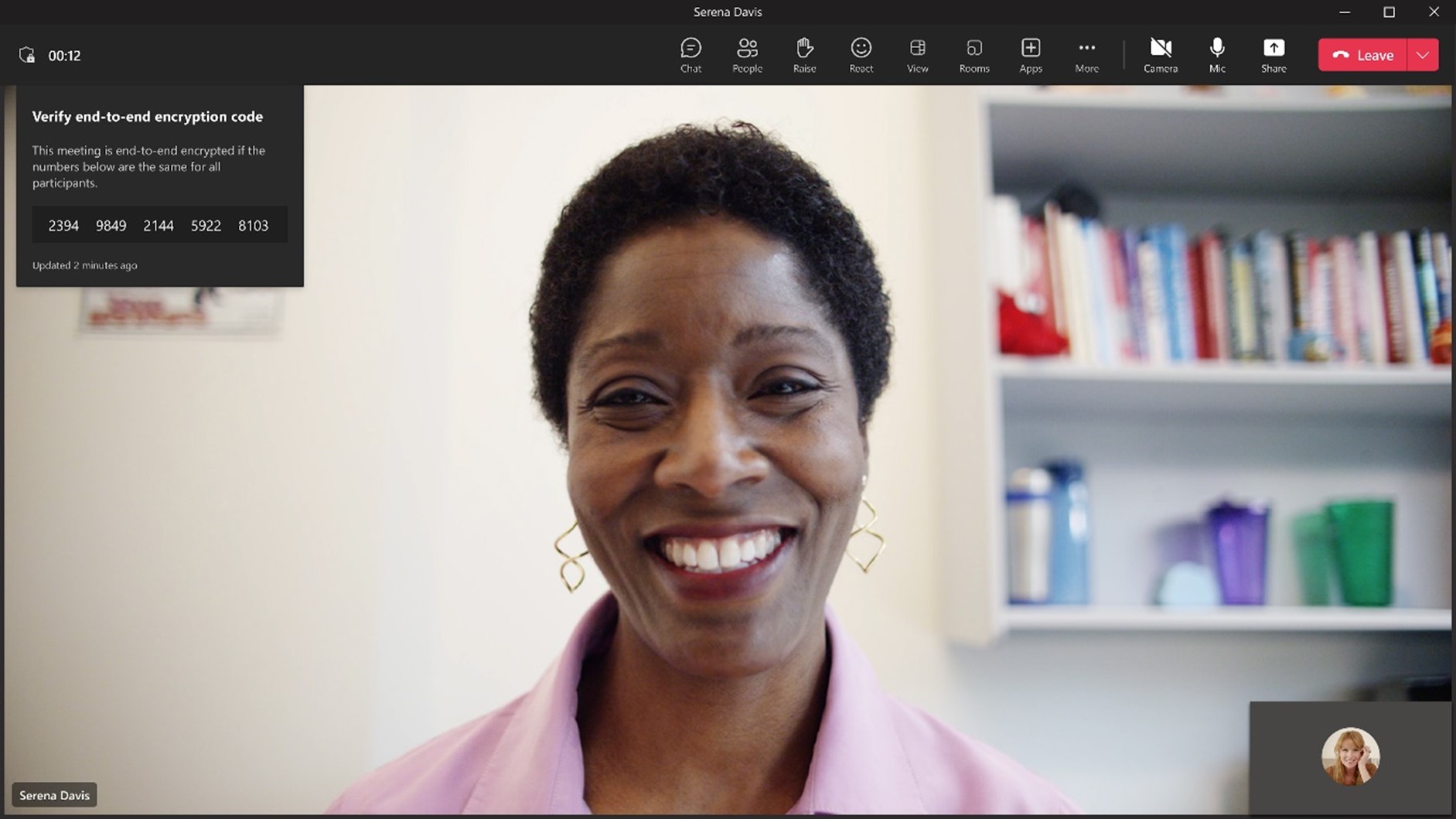
5. Microsoft Yammer: rebranding update
What’s new?
A key step in the rebranding from Yammer to Viva Engage is changing web and email domains. These changes will happen on different schedules and may impact your organisation. Read more to see how these changes may impact and when.
Why is this important?
Changes to our web domain are currently not anticipated to impact our APIs. Should there be any changes in the future we will notify you. There may be significant impacts to your organisation during the migration of the web domain and email domain changes. Find out more here; whilst most changes will not impact you, here are a few changes that may:
- Web domain change: Most attention will be required to other usage of the old domain which may have been hardcoded in a network proxy or security system. It is not possible for Microsoft to identify instances like these which exist inside your environment. IT, network, or security admins inside your organisation may be able to help identify instances and plan changes. Remember to check your configuration for desktop and mobile browsers as they may be different.
- Email domain change: Preparation will depend on how your organisation uses the sender domain. If there are specific customisations for the old domain, then you may need to replicate the change for the new domain. If the old domain has been configured in transport rules, or an email gateway, then the new domain will need to be added. End users may need to update rules in Outlook. The impact will depend upon how you use the sender domain, so you will need to review your mail configuration and communicate with end users.
When is it coming?
- Web domain change: Rollout commences early January 2024 with expected completion by early February 2024.
- Email domain change: Rollout commences early January 2024 with expected completion by the end of 2024.
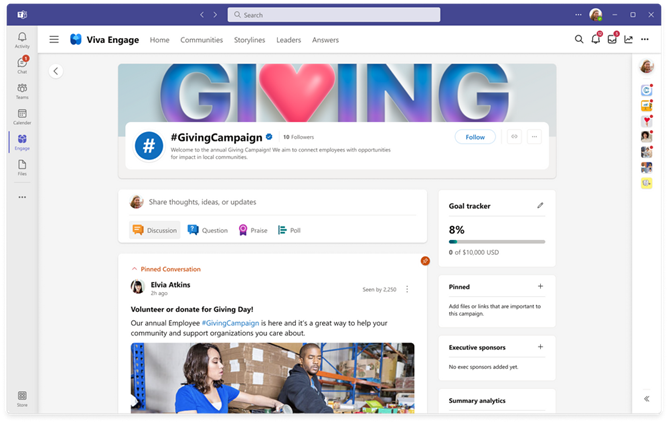
6. Microsoft Teams: custom backgrounds for Announcement Posts in Channels (US only)
What’s new?
Microsoft Teams users will soon be able to create custom backgrounds for their Announcement posts. Note this release of Custom Backgrounds for Announcement Posts will be rolling out across Microsoft Teams Desktop and Web for Channels 2.0 in English – US markets only. Once this is available for global use, we will be sure to include it in out monthly update!
Why is this important?
Although initial release will only be available in the US, it was been included in this month’s blog because it is too exciting not to share and see what’s coming soon! Teams users will be able to create engaging custom backgrounds for channel announcements by using the generative AI power of Microsoft Designer to create expressive images. Note that to align with current announcement behaviour, Mobile will only support the consumption of custom backgrounds. If you are an Education customer, this feature will be disabled for your tenant whilst Microsoft implements a policy setting.
When is it coming?
Worldwide preview and release are still pending.
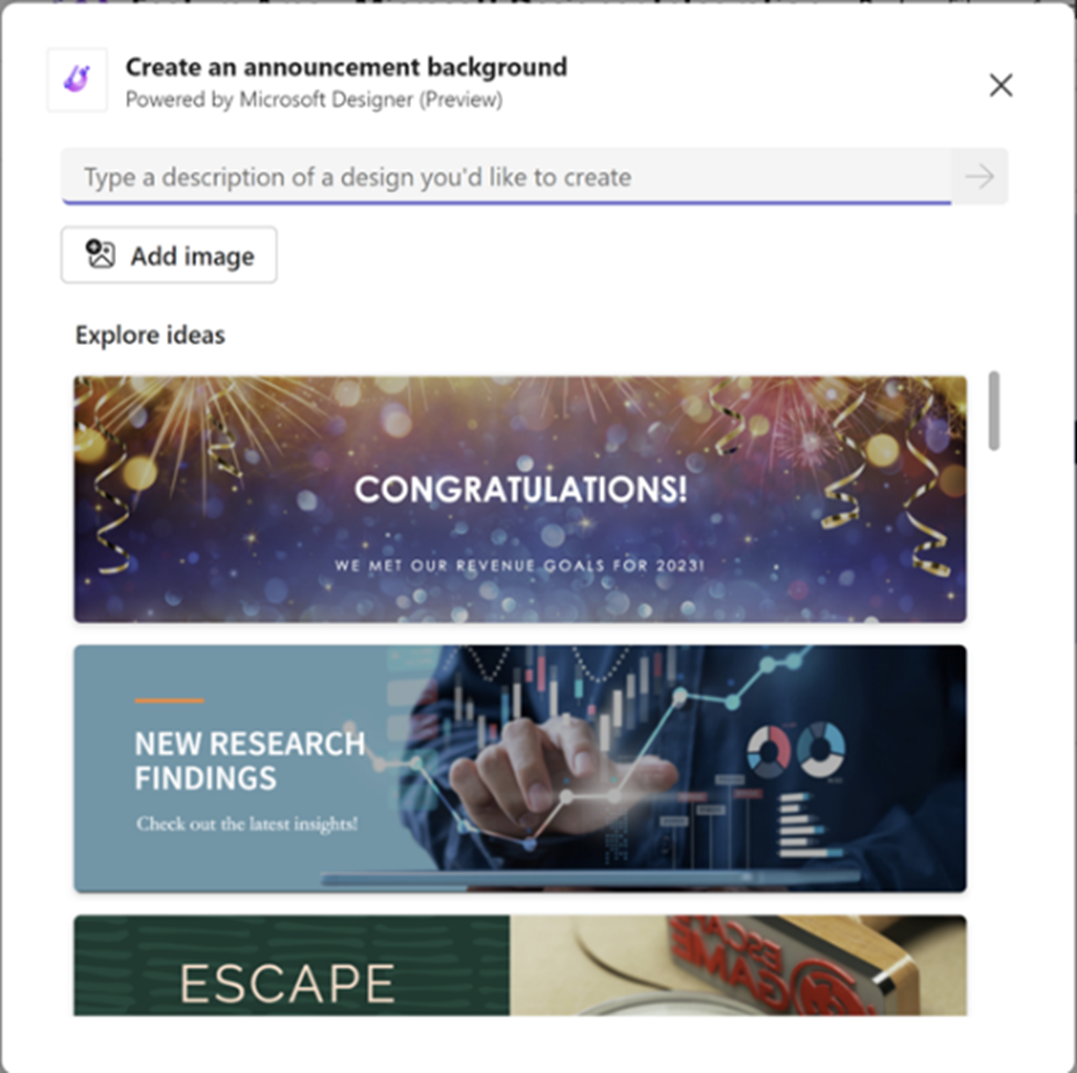
7. Microsoft Search: introducing the New Search and Intelligence Homepage
What’s new?
This update introduced a new homepage for the Search & intelligence admin portal.
Why is this important?
The new homepage will provide you with a single-entry point to access a range of Microsoft Search features and functions, such as Graph connectors, user feedback, Microsoft Search educational content, and more. The new homepage will be available to all Search Admins, Global Admins, Search Editors, and Global Editors when they log in to the Search & Intelligence section of the Microsoft 365 Admin Centre.
When is it coming?
Rollout has already commenced and is expected to be complete by mid-October 2023.
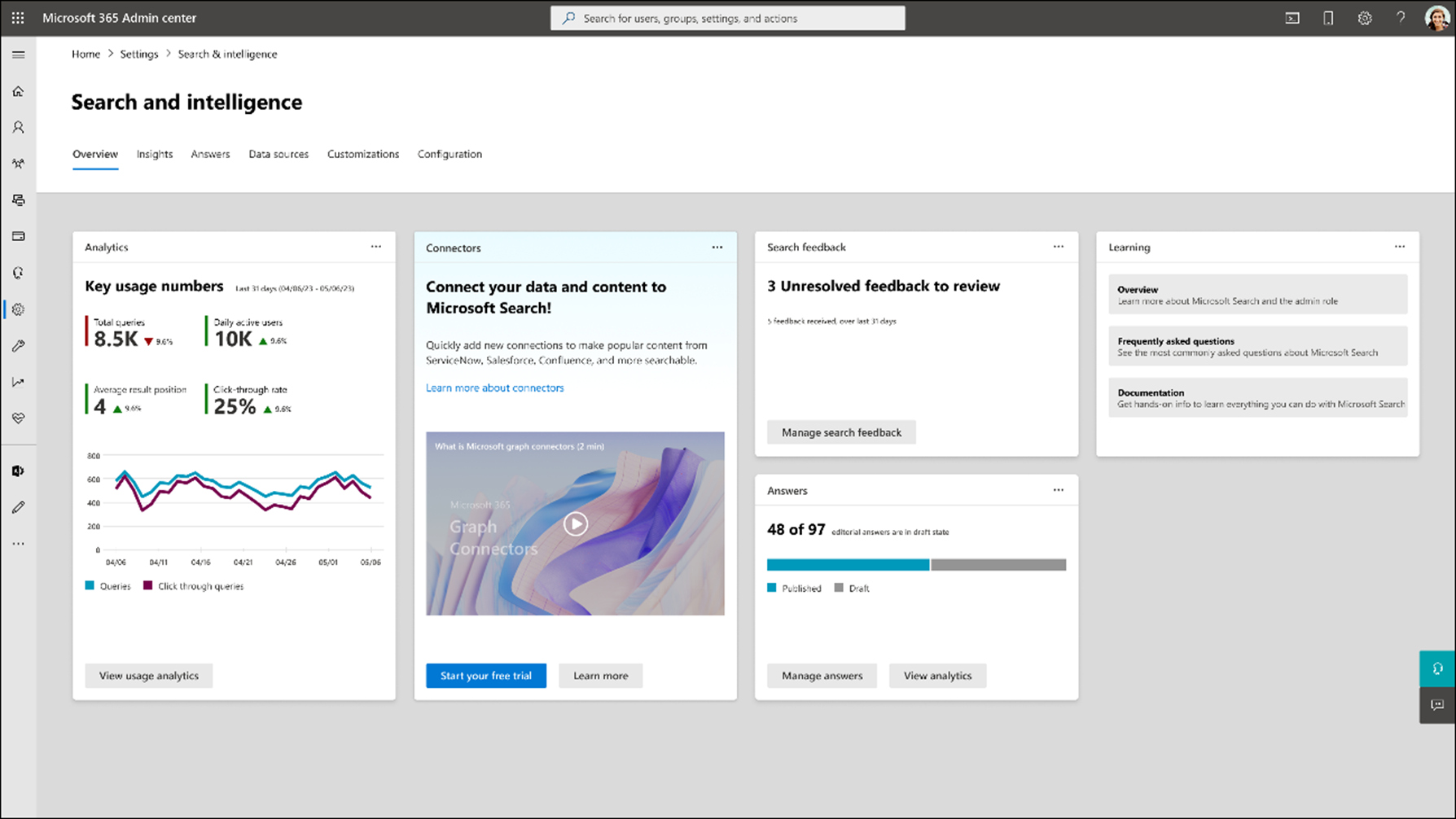
8. Windows 10 and Windows 11: security updates now available
What’s new?
The October 2023 security update release is now available.
Why is this important?
Stay up-to-date with the latest Windows security updates to keep your organisation protected. Highlights include:
- This update addresses security issues for your Windows operating system.
- To protect against CVE-2023-44487, you should install the latest Windows update. Based on your use case, you can also set the limit of the RST_STREAMS per minute using the new registry keys in this update.
- This security update includes improvements that were a part of update KB5030310 (released 26 September, 2023).
When is it coming?
New updates available now – we strongly recommend you to install them after reading through the release notes for Windows 10 and Windows 11. Note that the October 2023 security update will be the last security release for some editions of Windows 11, version 21H2. Windows 11, version 22H2 will continue to receive security and optional releases.

9. Microsoft Windows 11: a quick tour
What’s new?
Microsoft have prepared a new blog to help IT pros prepare users for Windows 11.
Why is this important?
Help smoothen the change to Windows 11 for your organisation by leveraging this new blog that includes a video walkthrough of the user experience on the first day of using Windows 11. This quick tour covers the basics of navigation, collaboration, multitasking, and the overall experience in comparison with Windows 10. Besides the visual tutorial, the recommendations of the Windows 11 onboarding kit and Windows 11 tips videos complement anyone’s Windows 11 adoption toolbox.
When is it coming?
Windows 11 is already available. Leverage additional resources provided by Microsoft:
- Read the blog article at Day 1 with Windows 11: a quick tour.
- Download Windows 11 Onboarding Kit from Official Microsoft Download Centre.
- Watch the Windows 11 tips video series.
10. Microsoft Outlook: Scheduling Assistant settings moving to the toolbar
What’s new?
This feature will be moving the settings for the Scheduling assistant to the toolbar to reduce clicks and a more seamless scheduling experience.
Why is this important?
This update will be available to all the modern clients without any additional action. This change cannot be disabled. Currently the settings are available on the assistant above the attendee column. With the new update, users can click on options to see more these existing settings to customize their view.
When is it coming?
Standard release commences mid-October with expected completion by late October 2023.