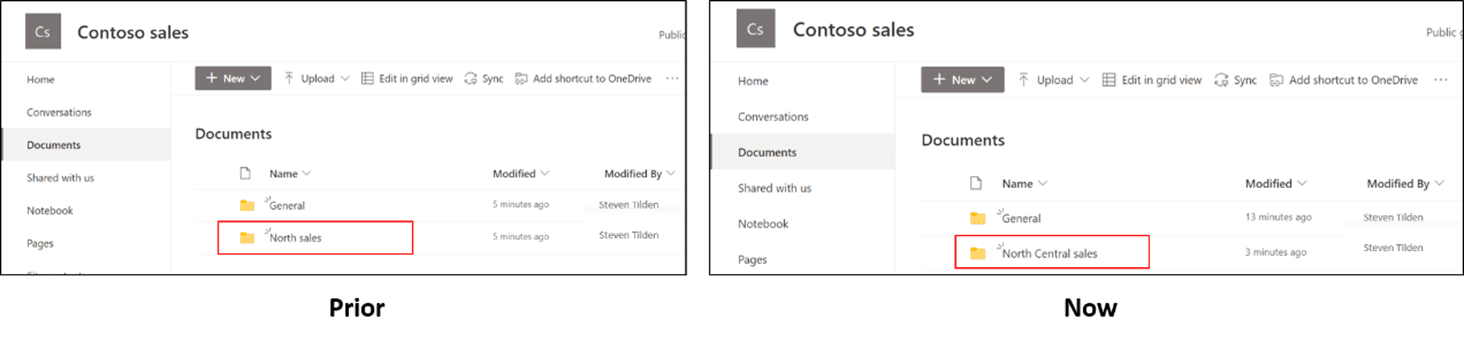As we approach the midpoint of the year it’s hard to think how much the technology we use at work and home has changed in such a short amount of time. To help you stay on top of what’s been happening we have rounded up a stellar stack of recent updates to the Microsoft 365 offering.
June M365 updates
Across June so far, we’ve seen a total of 97 updates or changes to the M365 stack. Thirteen major updates, 61 of which affected admins and 48 affected users. Microsoft Teams tops the chart for updates followed closely by Exchange online.
See the summary statistics below and keep reading for a deep-dive into our top ten updates for the month of June.
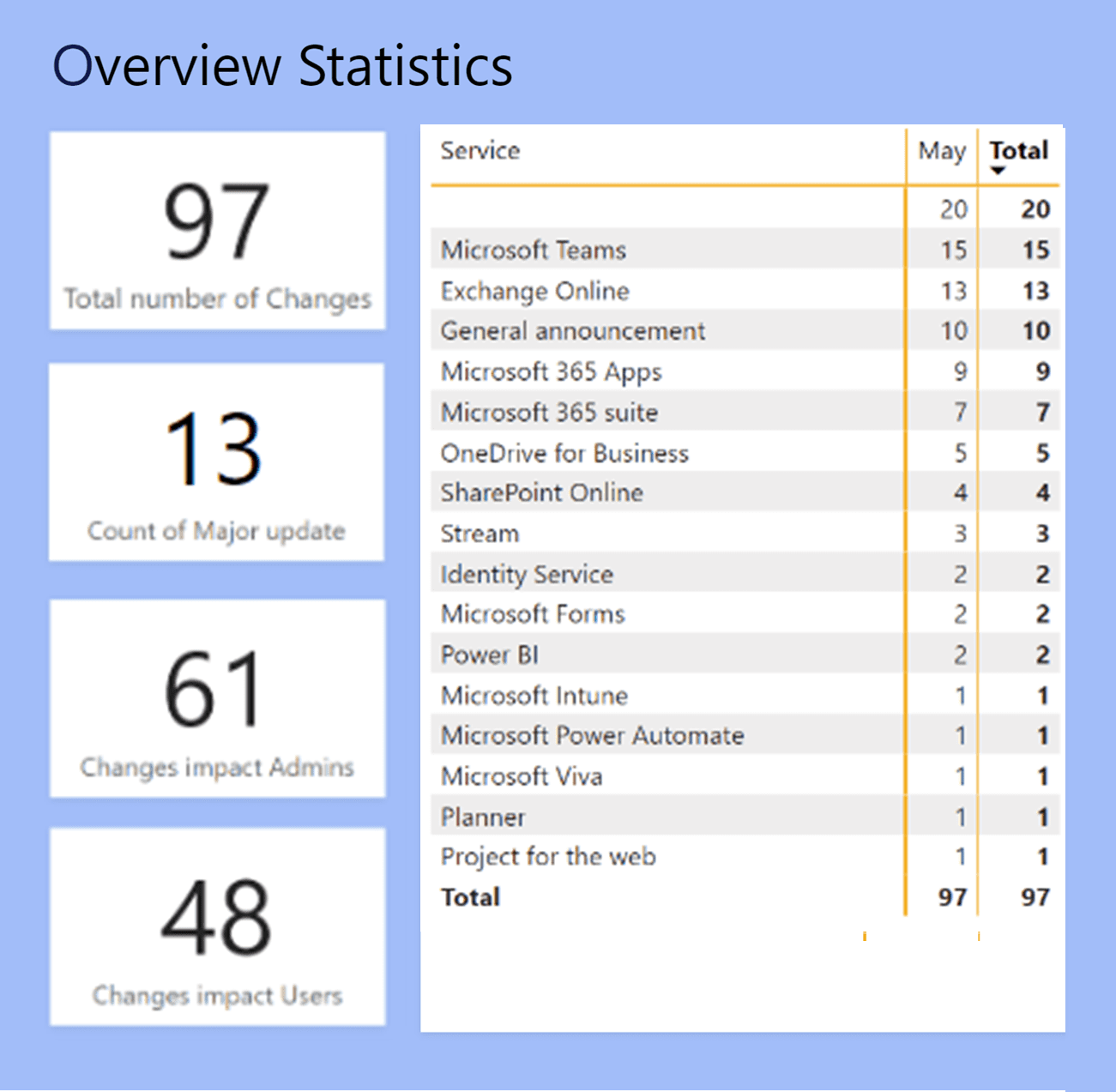
1. SharePoint: Updates to channel site to display site permissions
What’s new?
The Site Permissions panel is making a comeback to a Teams connected channel site with a few exciting updates. With this comeback, you will soon be able to display in read-only mode the site permissions for the channel sites. As a site owner, you will have the ability to make changes to the site sharing or guest expiration options.
If you have a Private Channel site, site owners will see both the Site Sharing and Guest expiration menu items below the permissions groups. Shared channel sites will only see Site Sharing as Guest Expiration does not apply to shared channel sites.
Why is this important?
Every team in Microsoft Teams, even private channels, is connected to a team site in SharePoint. Each private and shared channels is connected to its own unique team site. This update includes the display of the site permissions panel and updates to the site sharing options for channel sites.
When is it coming?
Targeted release begins mid-June 2022 whilst standard release begins early July 2022.
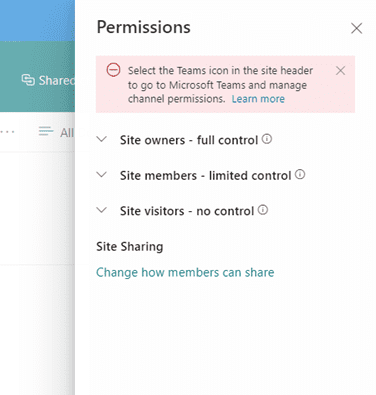
2. Outlook for Windows: New location for key Outlook modules and integration with other Microsoft 365 apps – now a default experience
What’s new?
Change how you access Email, Calendar, Tasks, and other main functions in Outlook. This new experience is available for preview behind the Coming Soon option and will be the default experience by the end of this year. You can also customise the area with icons for apps, such as To Do, Yammer Communities, and Bookings, and open them directly from Outlook’s main canvas.
Why is this important?
Staying true to Microsoft’s commitment to provide a seamless user experience, this update means that end users are clicking through less applications in order find what they need, when they need it.
When is it coming?
Rollouts commence mid-July 2022 with an expected completion date of late September 2022.
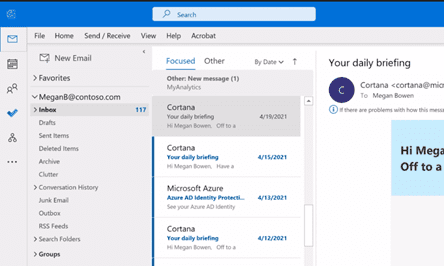
3. Microsoft Teams: Chat with self
What’s new?
Stay organised by sending yourself meeting notes, messages, files and even images/videos with this update. To leverage this feature, you will be able to start a chat with yourself by typing your full name in the To: field when creating a new chat – it’s that simple!
Why is this important?
This is great if you need to quickly take notes and don’t want to risk closing a tab without saving! Another great alternative is during product demos where you need to a response or need to open a file to showcase.
When is it coming?
Rollouts commence mid-June 2022 with an expected completion date of late July 2022.
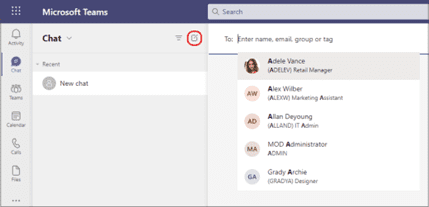
4. Microsoft Teams: Teams button long-press to ‘raise hand’ during a meeting
What’s new?
This feature allows users the ability to invoke a ‘raise hand’ reaction during a meeting by simply holding the Teams button on their device.
Why is this important?
Have a question but away from your device whilst on a call? Hands full from holding your pet that doesn’t want to leave your side? Make work life easier with one less click by utilising this feature to Raise/Lower your Hand during meetings.
When is it coming?
Originally scheduled for a complete rollout by May, the updated rollout timeline is mid-July 2022 with expected completion by mid-August.
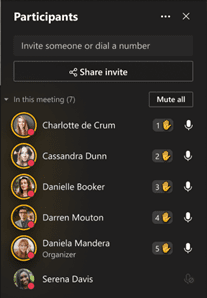
5. SharePoint: Multilingual user interface streamlining
What’s new?
Do your intranet sites have multilingual capabilities switched on? This feature is expanding to include Team sites.
Why is this important?
Make your content more inclusive to your employees and secure from any accidental changes. This update also includes improvements to how site content for navigational labels, site descriptions, footers and titles are stored and saved. These changes prevent users from editing site content into the wrong language when the site’s default language is different from the user’s preferred language.
When is it coming?
Rollouts commence early June 2022 with an expected completion date of mid-September 2022.
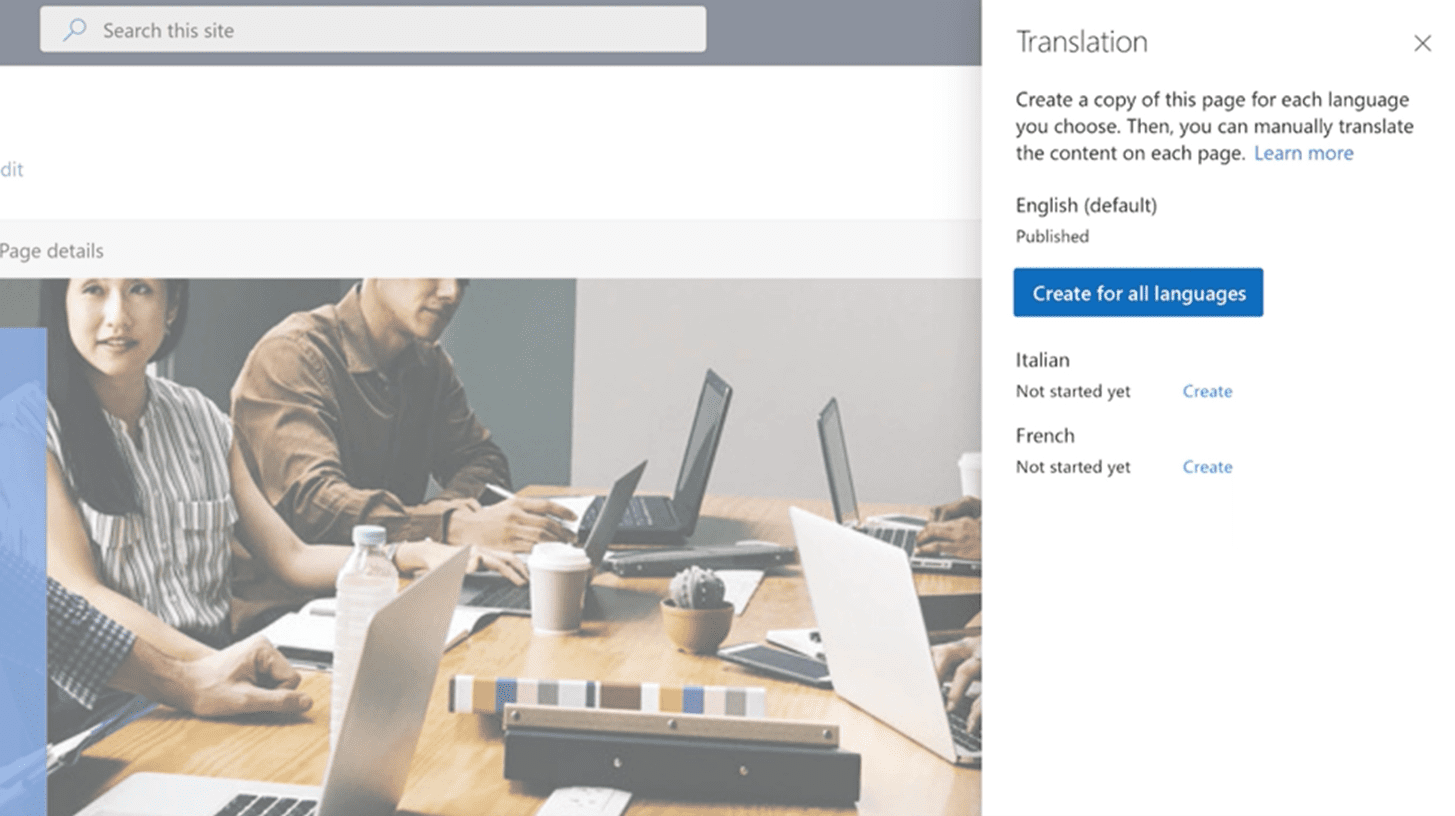
6. OneDrive: Large folder delete in OneDrive and SharePoint document libraries on web
What’s new?
With this update, users will be able to delete large folders (10k items) on OneDrive and SharePoint Document Libraries on web. The process of deleting a large folder will be the same as deleting any small folder on the web today.
Why is this important?
Document cleaning and clearing has become simpler with this update. Ensure that your employees have the correct permissions so they do not accidentally delete a large folder. If this does occur, note that the deleted folders will still be available in the site’s Recycle Bin and follow your retention policies.
When is it coming?
Originally scheduled to complete rollout by late May, the updated rollout timeline is mid-March 2022 with expected completion by mid-July.
7. SharePoint: Section templates for SharePoint pages
What’s new?
As a SharePoint Page and News author, when you add a new section to a page, you can select a blank template with popular image and text combinations for a quick start. Section Templates curated for beautiful image and text combinations can now be added in the plus menu in a new tab next to the sections tab.
Why is this important?
Section templates are a sleek and inspirational starting point for Page/News authors. This feature allows users will be able to choose and add templates at the section level instead of just at the page level. Although users will still have access to blank sections, Microsoft have implemented six templates to make section design easier.
When is it coming?
Rollout is expected to commence mid-June 2022 and expect completion by end of June.
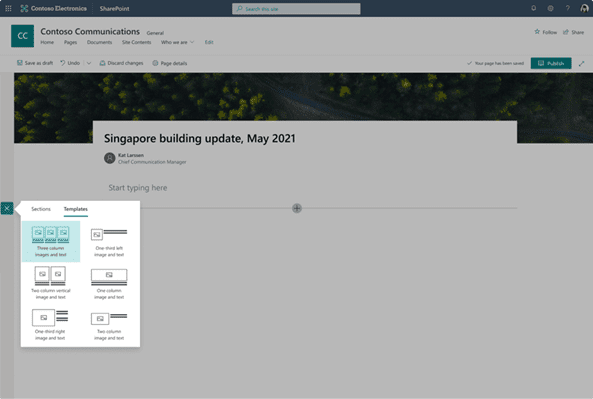
8. Microsoft 365 compliance centre: Microsoft Purview Audit (standard and premium) – New search
What’s new?
Microsoft Purview Audit is a solution that records for audited activities will be captured and searchable by security ops, IT admins, insider risk teams, and compliance and legal investigators in your organisation. It provides visibility into the activities performed across your Microsoft 365 organisation. This update enhances the audit search capabilities.
Why is this important?
The search enhancement offers increased reliability and efficiency for search jobs. It also allows for search jobs to be completed in the background and saved for later reference. Note this preview will be available for Audit (Standard) and Audit (Premium).
When is it coming?
Rollout commences mid-June 2022 with expected completion by late July 2022.
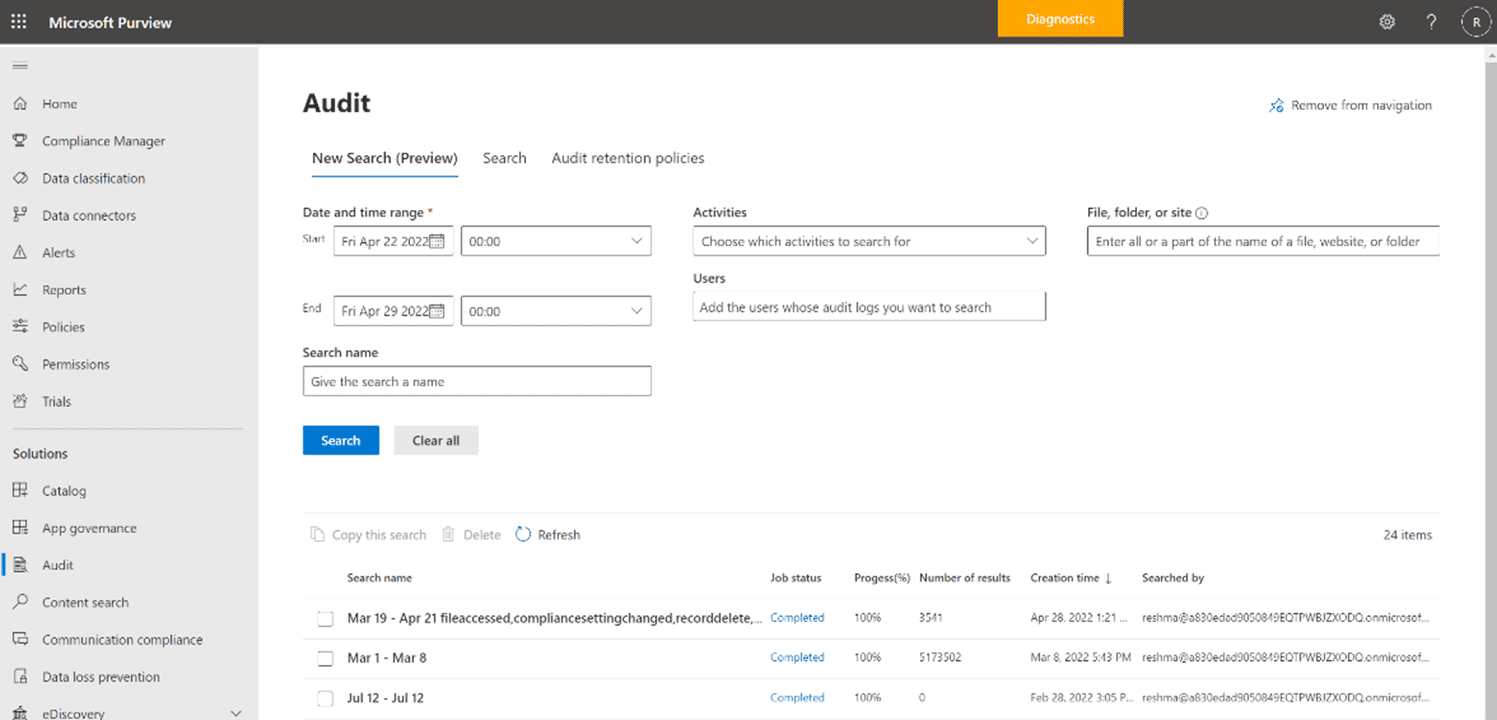
9. Take action: June 2022 security update available for all support versions of Windows
What’s new?
The June 2022 security update release, referred to as Microsoft’s “B” release, is now available for Windows 11 and all supported versions of Windows 10.
Why is this important?
We recommend that you install these updates promptly to ensure your Windows operating system is up-to-date and in-line with not only your organisational compliance and security policies, but also for ease of mind across your personal devices. For more information about the contents of this update, see the release notes, which are easily accessible from the Windows 11 and Windows 10 update history pages. Alternatively, watch Microsoft’s short monthly release notes video for a summary of this month.
For instructions on how to install this update on your home device, check the Update Windows article.
When is it coming?
Now generally available with exception of GCC customers.
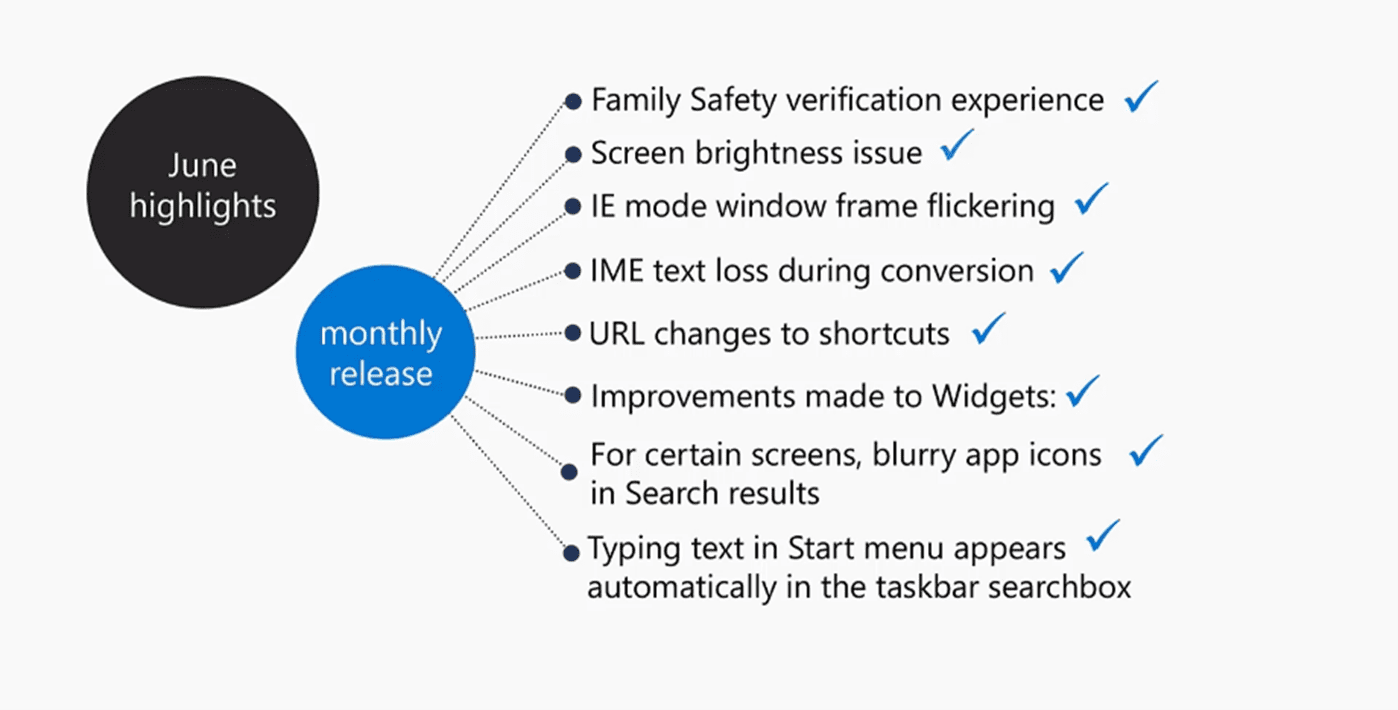
10. Microsoft Teams: Pairing the channel and the corresponding SharePoint folder name
What’s new?
This update’s pairing of the naming convention between Teams channels and the corresponding SharePoint folders will help to eliminate confusion across all Microsoft 365 endpoints, providing greater clarity for users. For Standard channels – The corresponding folder in SharePoint will be renamed. For Private channels – The corresponding site name and the folder in SharePoint will be renamed. For legacy Teams channels that were renamed prior to this rollout, there will be no change in experience. When a legacy channel is renamed after this release, it will simultaneously rename the corresponding SharePoint folder.
Why is this important?
This update will help create consistency across Microsoft 365 endpoints, making it easier on users to find their files from anywhere. It will be available for all Standard and Private channels.
When is it coming?
Originally scheduled to rollout mid-April, the updated rollout timeline is mid-May 2022 with expected completion by late July 2022.