
Make board and committee meetings a breeze with our Board Connect Microsoft Teams app!
Formal meetings with long agendas, lots of associated documentation and meeting minutes are hard work! They create logistical challenges for organisers and a whole heap of work, usually involving an army of people. For many organisations, board and committee meetings are a costly exercise, mostly due to inefficiencies around how participants prepare and view meeting assets or find relevant information, such as previous meeting minutes and agendas. On top of this, there’s also a need for consistency around how the meetings are managed including good compliance and governance practices, to ensure information is prepared in the right way.
What is Board Connect?
Leveraging the power of M365, Board Connect is a third-party board management Teams app, built by Engage Squared to meet all of your meeting requirements
How does it work?
Available to download via the Teams app store, Board Connect is specifically built for collaboration. It allows you to securely and effectively prepare, distribute and manage materials necessary for board meetings, all within Microsoft Teams.
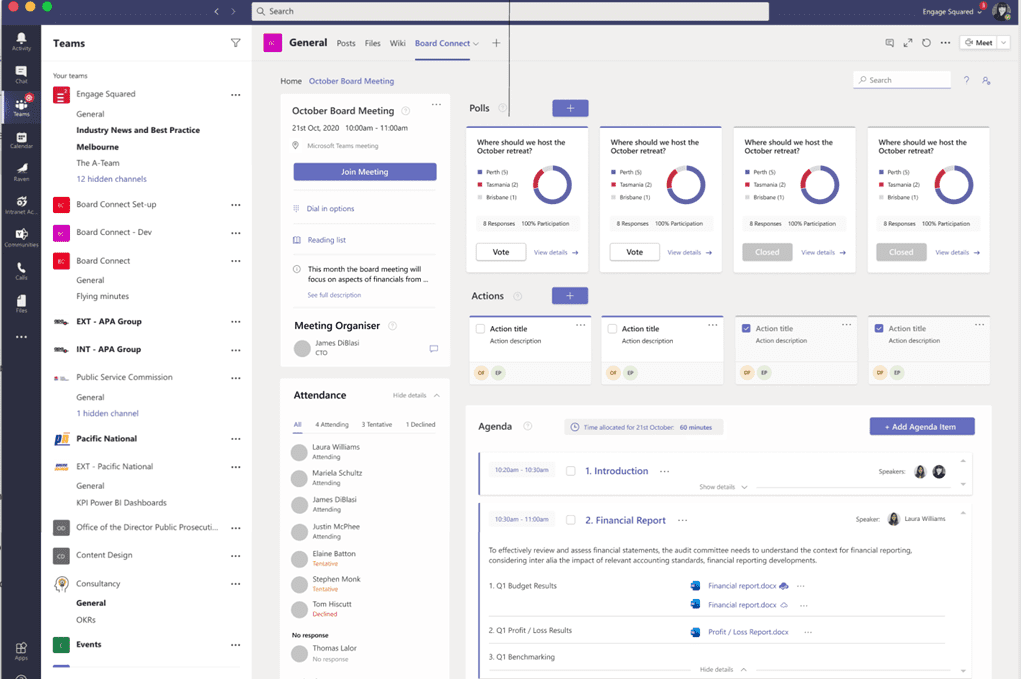
Using ‘delegated permissions’ for authorisation, Board Connect makes the most of M365 to store data by using:
- SharePoint Online – to store majority of the information uploaded within Board Connect, including files, agenda information and more
- Planner – used to track actions created in meetings
- OneNote – used to keep structured notes and meeting minutes
The key features of Board Connect include:
- Creation of the meeting invite (just like in your Outlook calendar)
- Teams meeting integration
- Tracked attendees, decisions, and votes
- Unlimited file storage
- Document annotations
- eSignature
Interested to try before you buy? Absolutely! Board Connect comes with a free 30-day free trial. We give you the freedom to explore its many features and are on-hand to help with any questions you have through online chat. We also provide free short training videos which you can watch back to ensure you feel familiar with the interface and features, making sure you get the most from your subscription.
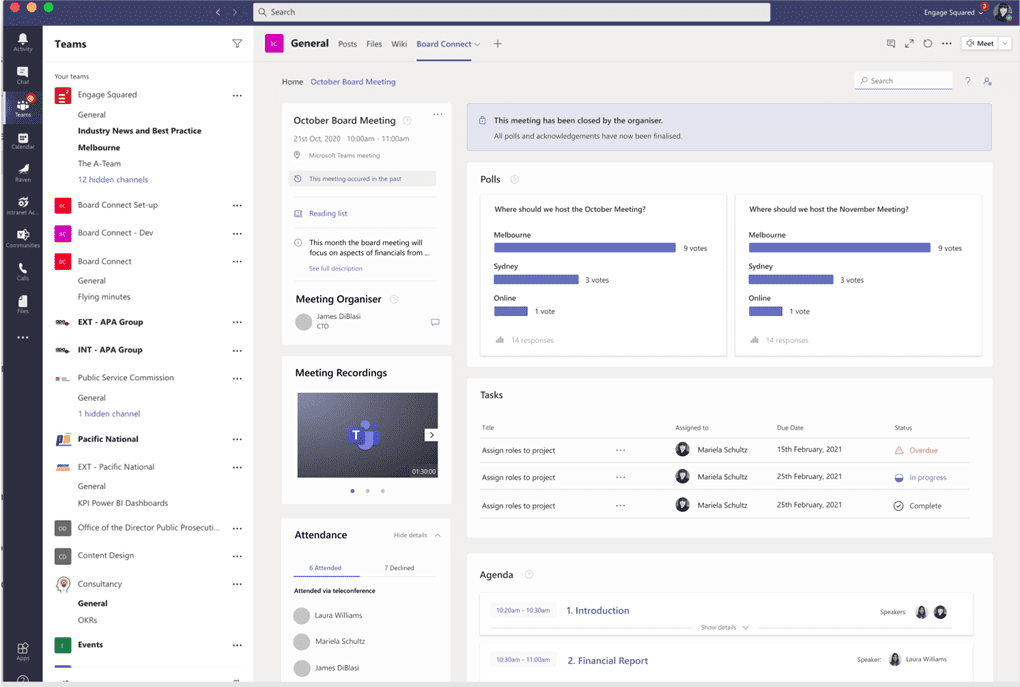
What problems does Board Connect solve?
Board Connect was created to help meeting organisers save time and to help attendees get the most from a meeting and reference previous meetings with ease.
You can stop worrying about:
- Inconsistent format across meetings
- Inability to associate meeting documentation with agenda items
- Lost meeting minutes for past meetings
- Ineffective search across meetings
- Lack of visibility on how preparation for a meeting is progressing
And start enjoying:
A central, secure location
- All board-related materials in one secure location
- Board members can easily search current or previous content
- Cuts the time associated with finding and reviewing huge volumes of content
Real-time collaboration
- Ask questions and add annotations in real-time
- Make updates to key documentation, with automated version control
- Easily seek input from more experienced board members
- Track and assign actions to relevant participants
- Capture the meeting minutes in real-time, and save them directly into the meeting
Heightened efficiency
- Meetings are more productive, as time-consuming details are resolved beforehand
- Board members can participate remotely, without meeting face-to-face
- Associate meeting topics and agendas directly to the meeting, ready to go for a smooth-running meeting
- Members can sign electronically with DocuSign and Adobe Sign
Try Board Connect for free!
Whether you’re an early adopter of new tech or not, Board Connect is an easy-to-use app designed with organisers in mind. If this seems like the answer to your meeting needs, head to the app store and request your free 30-day free trial.
For any questions or enquires please get in touch and we’d love to help!