
Our client is a government agency responsible for delivering over 100 road projects across Victoria, Australia. They oversees the planning, design, and construction of road infrastructure, aiming to improve safety, reduce congestion, and connect communities.
Client
Withheld
Service
Power Apps
Organisation size
Medium
Industry
Government
Context
The Utilities team at our client is responsible for managing essential services such as electricity, gas, water, and telecommunications impacted by road infrastructure projects. Their role requires close coordination with utility providers, contractors, and stakeholders to minimise service disruptions during construction. However, their ability to deliver efficiently was hindered by fragmented, manual data management processes. Project information was scattered across multiple Excel files and siloed Power BI reports, resulting in duplication, inconsistencies, and limited visibility. These challenges made it difficult to access accurate, up-to-date information, ultimately affecting decision-making and project efficiency.
To address these issues, Engage Squared designed and implemented a centralised, scalable solution using the Microsoft Power Platform. The result was a custom Power App built on Dataverse, Model-Driven apps, Power BI, and Dataflows providing a unified platform for managing utility data with improved accuracy, accessibility, and insight.
Challenge
The Utilities team at our client was encountering significant challenges due to the fragmented nature of their data management system. Important information required in their day-to-day operations was scattered across multiple Excel files, with separate Power BI reports generated for each dataset. These files were not synchronised or integrated, resulting in data duplication, inconsistency, and inaccuracy.
The team was also tasked with manually extracting data from three disparate systems: ORT365, EcoSys, and SIMS. This approach led to considerable inefficiencies as team members struggled to identify and access the most up-to-date information promptly. The absence of a centralised data management tool resulted in a lack of consistency in data handling processes impacting operational efficiency.
Keen to overhaul their data management approach, the team set out to streamline these processes by introducing a centralised tool to resolve their pain points.
Their objectives included:
- Centralising data management into a single platform that could consolidate and synchronise inputs from multiple sources
- Presenting data in accessible formats such as tables and Power BI dashboards for easy reference and analysis
- Enabling bulk record updates and multi-record creation
- Ensuring cross-device access, allowing staff to retrieve and manage data on both desktop and mobile devices
Our approach
To tackle these complexities, our Business Applications experts developed a Power App that served as a centralised hub for tracking and managing all utility-related data in one place. The team leveraged the capabilities of the Microsoft Power Platform, with a strategic emphasis on Dataverse, Model-Driven app, Power BI, and Dataflows.
The architecture consisted of two distinct page types:
- Presenting data in tabular formats for quick reference
- Seamlessly integrating Power BI dashboards for visual insights into project metrics and performance
To ensure the app remained updated with the latest information, we implemented robust dataflows that were configured to pull data from our client’s data warehouse at regular intervals. This automated process ensured that the application’s database was continuously synchronised with the most recent datasets, empowering users with real-time insights and enabling informed decision-making.
To enhance user experience and accessibility, we used a Canvas-based home page that prioritised intuitive navigation and functionality. The homepage allowed users to easily access the different sections of the application, as well as view key metrics for their day-to-day work. The application was also designed to be responsive and adaptive across both desktop and mobile devices, ensuring users could access data regardless of their location or device preference.
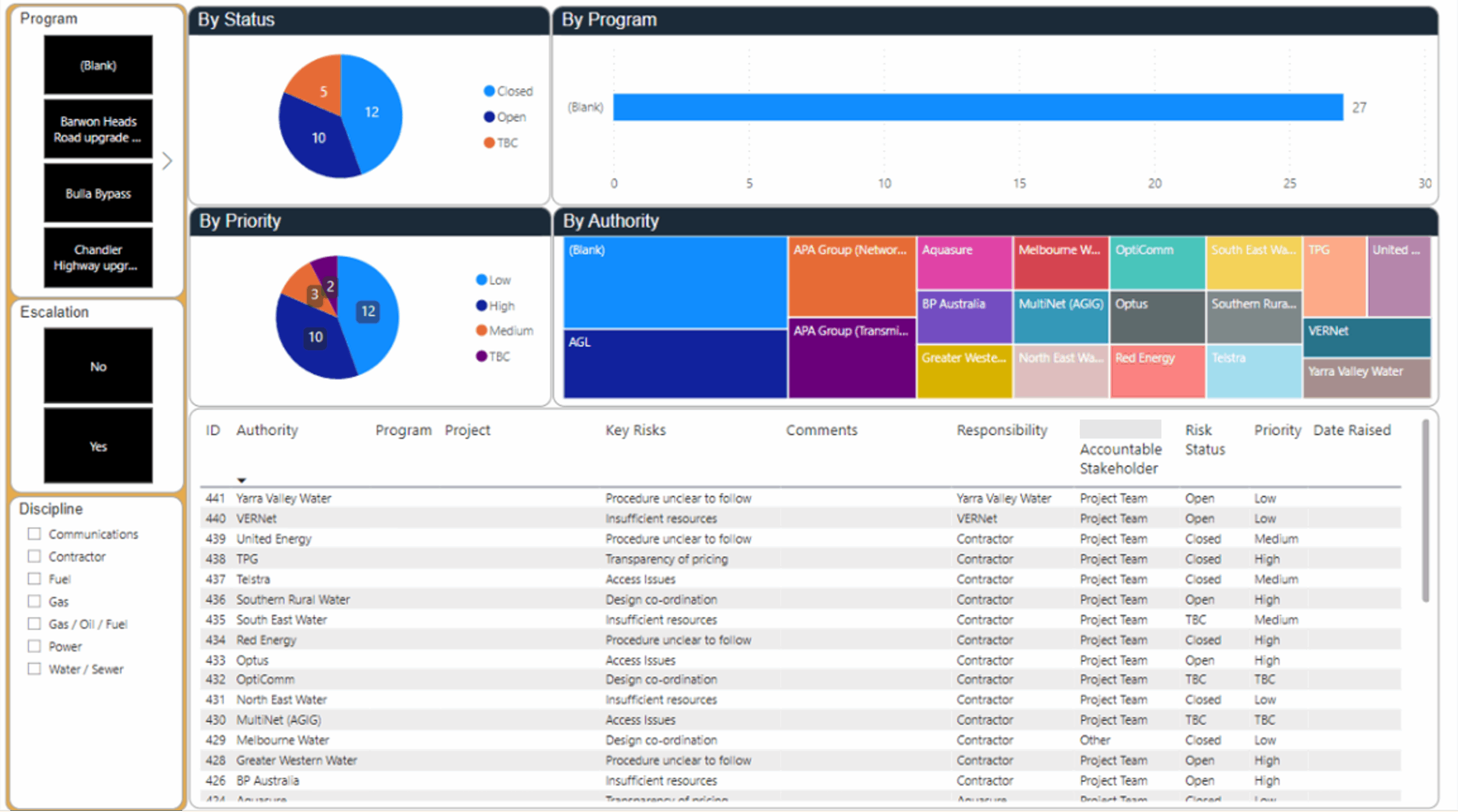
To address security concerns, we implemented two security roles:
- Utility Watch Team Members, with privileges to create, modify, and access all data, including audit history
- Read-Only users, restricted to viewing data only
Finally, to streamline deployment processes and ensure consistency across environments, we engineered an Azure DevOps pipeline that orchestrated deployments from the development environment to System Integration Testing (SIT), User Acceptance Testing (UAT), and ultimately, production, minimising manual intervention and mitigating deployment risks.
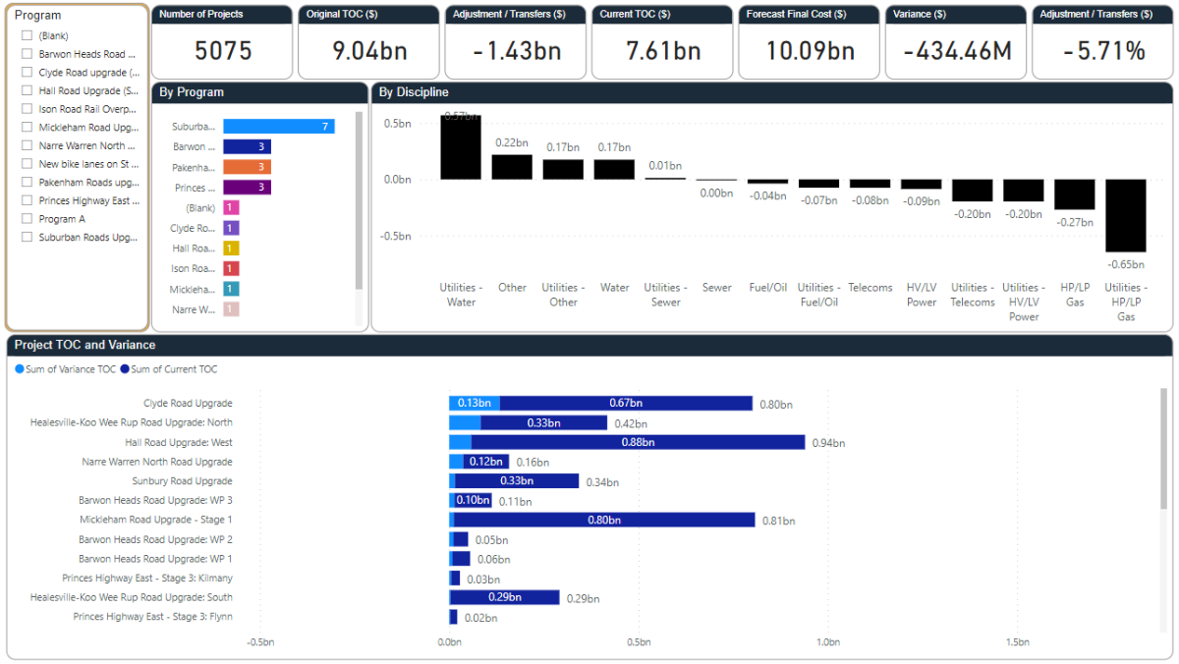
Result
The implementation of our Power App has been met with high satisfaction levels across the Utilities Team and IT department thanks to the positive impact it’s made within their data management practices.
By consolidating scattered information into one centralised repository, we have provided the team with improved accessibility and efficiency, ensuring all relevant data is readily available in one place. This has enabled the team to access and analyse data more effectively, as it presented data in both tabular and graphical formats, allowing users to view data from different perspectives and gain deeper insights into project performance and metrics.
The introduction of a user-friendly home page and intuitive navigation system has also had a significant impact on user experience by fostering quicker adoption and seamless integration into daily workflows. The application also improved data quality and accuracy, as it eliminated data duplication and inconsistency, and ensured data was automatically updated from their data warehouse.
The key benefits of this Power App include:
- Single source of truth: Providing a centralised platform for viewing and modifying data from various sources ensures consistency and accuracy.
- Customisable user experience: Allowing users to personalise their experience by pinning frequently used pages and creating personalised views enhances productivity and user satisfaction.
- Bulk data operations: Enabling team members to perform bulk data operations, such as creating and updating multiple records simultaneously, streamlines processes and improves efficiency.
- Complicated relationships and multiple perspectives: Leveraging Dataverse and the Model-Driven app approach to build complex relationships enables users to view the same data from different angles.
- Insightful reporting capabilities: Integration with Power BI enables the creation of dynamic and insightful reports that provide visual representations of data.
Final thoughts
Overall, this project was a resounding success, transforming the Utilities team’s approach to data management and delivering a modern, centralised solution that met both their immediate and long-term needs. By eliminating manual processes, improving data accuracy, and enabling real-time insights, the Power App has empowered the team to work more efficiently and make better-informed decisions. The solution has not only improved day-to-day operations but has also laid a strong foundation for future scalability and innovation.


