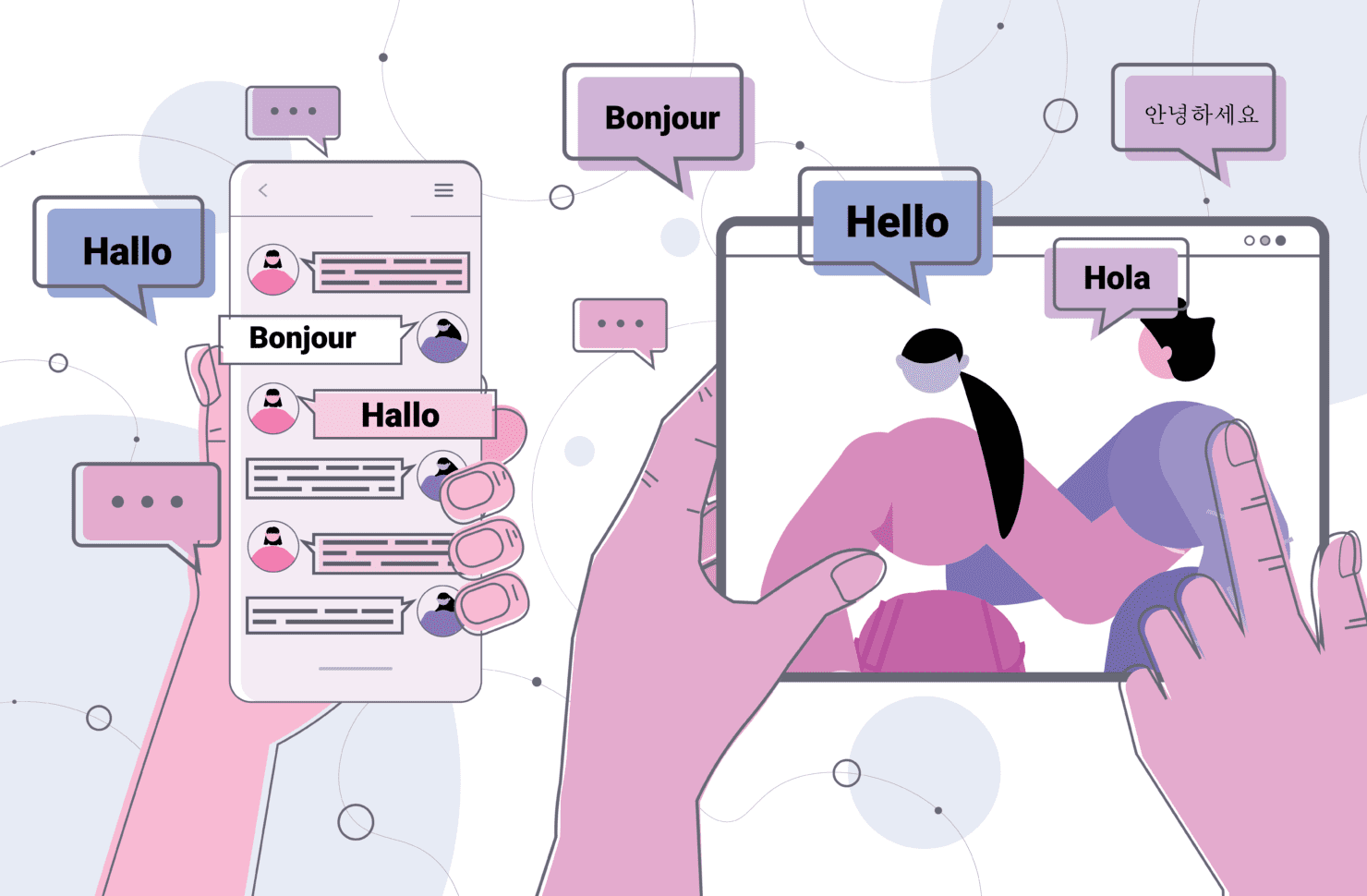
Published October 2024
In today’s global workplace, having a multilingual team is increasingly common. But how do you ensure everyone stays connected and is given equal opportunity to access and understand information? A crucial, yet often overlooked, step is making sure your organisation’s intranet fully supports a multilingual workforce.
An intranet can be one such tool for bridging language gaps, ensuring everyone feels included and productive. With Viva Connections, you can share content, resources, and tools that cater to the different languages your team speaks. This not only boosts engagement but also makes everyone feel valued and part of the team.
Supporting a multilingual workforce with Viva Connections requires a few configuration steps, which are often not considered, or understood by organisations. This blog post will provide you with tips on configuring a multilingual Viva Connections experience.
How to enable multilingual support in Viva Connections for your intranet
Enabling a multilingual experience across Viva Connections is bound by the supported languages that your intranet homesite has been configured for.
This is achieved via two easy steps:
1. Configure Site Languages
The first step is to enable ‘Site Languages’ for your Intranet homesite. This is done in the Language Settings of the site.
This section is where you can select the various languages that you wish to support. Each language is required to have a nominated translator, who will be primarily responsible for manually translating the site content for that version.
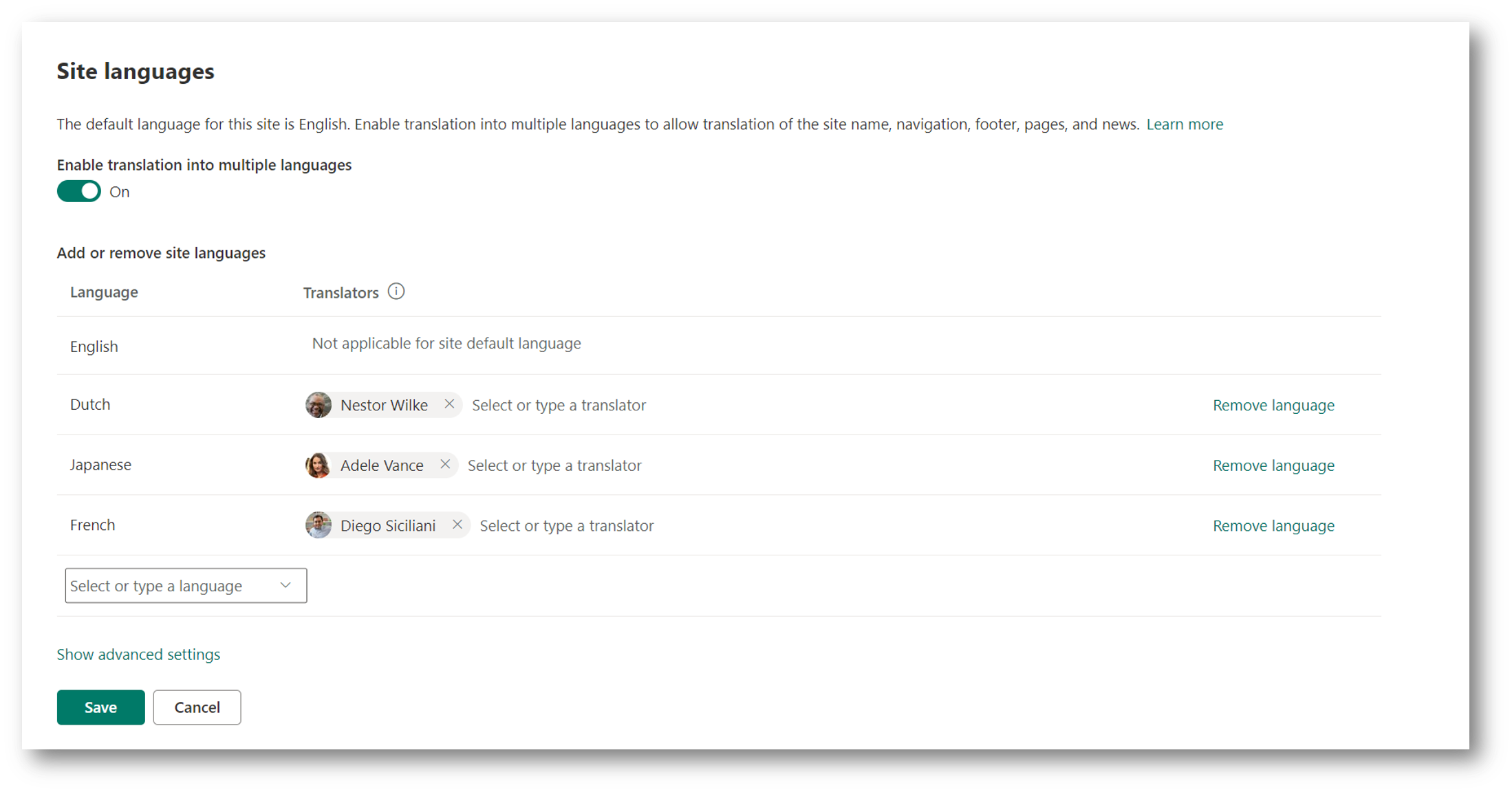
Note: Nominated translators will not automatically inherit edit permissions to the intranet homepage and will require this level of access granted separately.
Create language pages
Once the available languages and their respective translators have been set, the next step is to configure the languages page/version.
When an available language is enabled, a copy of the page is created allowing nominated translators the ability to manually translate the page’s content.
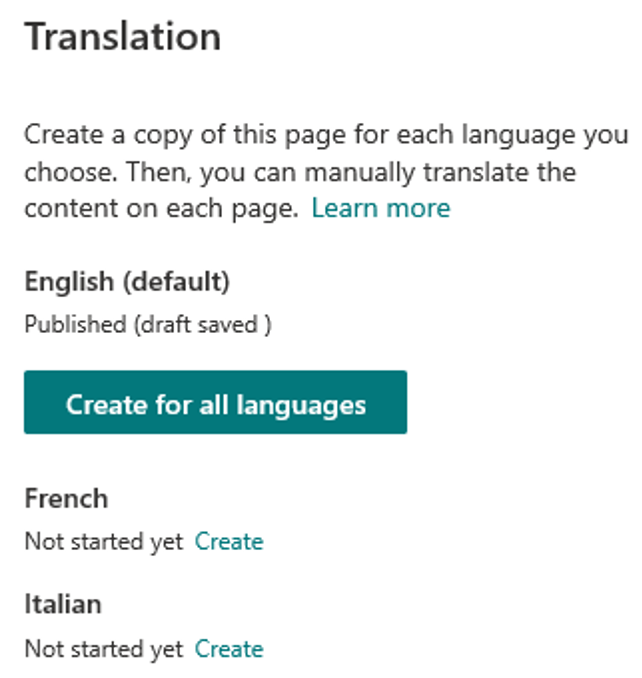
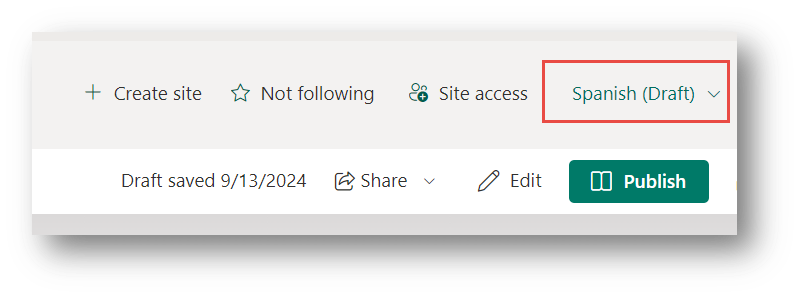
When considering a multilingual experience, we recommend ensuring that both the intranet’s homepage and key content pages/sites are also translated for a cohesive user experience.
After translating these key pages, the Viva Connections Dashboard will be duplicated for each language, enabling the nominated translators to manually translate the available dashboard cards.
English Version
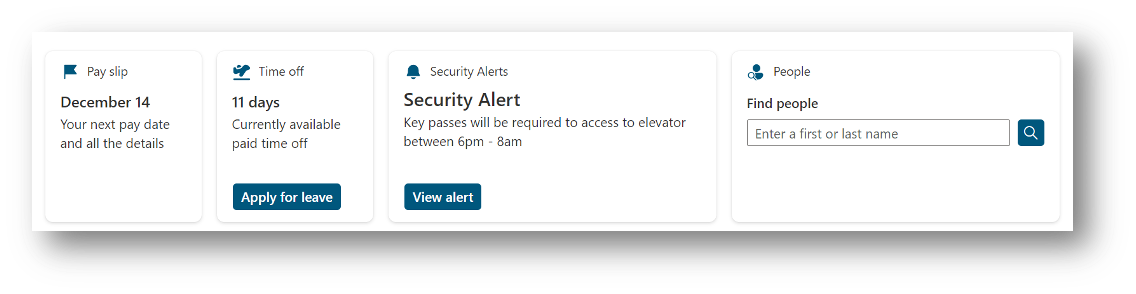
French Version
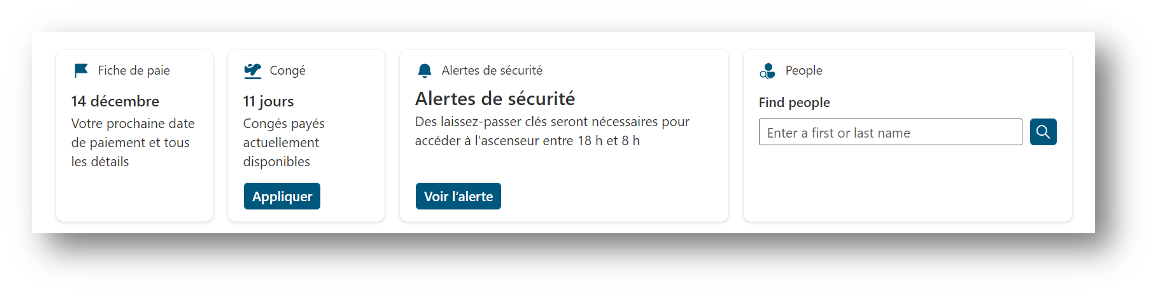
The ins/outs of translating Dashboard Cards
When it comes to manually translating dashboard cards, it’s important to note that depending on the chosen style of the card, not every field can be translated as some of the card’s elements may be locked down – this is true for most out-of-the-box and 3rd Party dashboard cards, where limited modifications are available.
Another consideration is the character count for dashboard cards, as we know there is already a limitation in the character combination that can be used for the Title, Heading, Description and Button text for dashboard cards.
This is especially true for special characters are used in place of traditional letters. In this scenario, translators may be required to condense the message on the card making it clear and concise for the relevant audience.
In addition to the above, another consideration is the usage of custom dashboards, that have been created in the SPFX framework. When building custom dashboard cards, developers will need to be mindful to include localisation values in the code for it to reflect correctly.
So why should organisations translate key intranet pages and dashboard cards?
For a long time, we’ve been focusing on connecting frontline workers to the digital workplace. We recognise the different ways they work and the barriers they have in accessing information compared to their corporate colleagues. Similarly, we should also understand how to meet the needs of those who speak different languages and have different cultural considerations. Offering end users a multilingual intranet and dashboard enhances their experience by allowing them to access content in their preferred language. It supports diversity and creates a more equitable experience for all employees to engage with the digital workplace. W
When a user has nominated their preferred language in the Microsoft 365 settings, if this language is available, then it will show the intranets content within this language by default across both desktop and mobile devices.
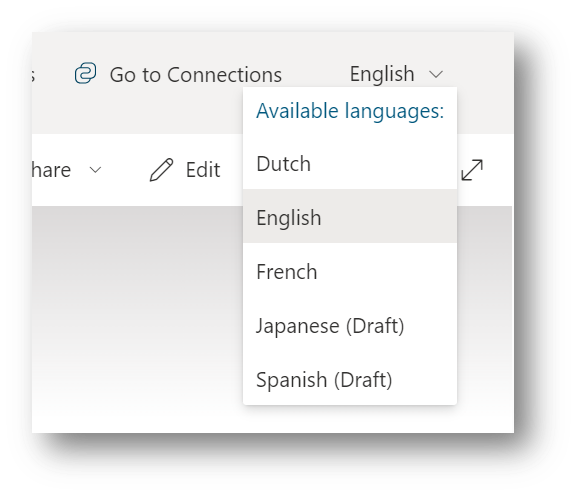
Like what you see?
Ready to modernise your global intranet and enhance your Viva Connections experience? Connect with us to explore how our Modern Workplace experts can help you create a digital environment that’s inclusive for everyone in your organisation Let’s start a conversation today!
Get in touchAbout the author
Jasmine Clapton is a M365 Consultant within the Digital Workplace practice at Engage Squared. She enjoys finding solutions to organisations pain points, to enhance employee experience. Jasmine is based in Melbourne, where you’ll find her listening to nothing but Taylor Swift on repeat during the workday and enjoying a glass of wine with her partner on the weekends.


