Published 20 June 2024
This June, we’re covering our usual M365 updates including updates to Purview and SharePoint, but also diving into some standout announcements from last month’s Microsoft Build conference that we are super excited about!
1. Microsoft Purview portal: Enhanced global Search
What’s new?
The Microsoft Purview portal will soon introduce an enhanced global Search feature, allowing users to search for organisational profiles, including names, email addresses, role groups, and admin units.
Why is this important?
The current user experience in the Purview portal has the Search feature displaying a navigation, data, and resources results. After this feature update, the Search feature in the new Purview portal will include all existing functionality and display user profile results. When entering a search term, admins will be able to see applicable results grouped by the following sections in the search results drop down:
- Navigation: Results for items associated with specific Microsoft Purview solutions and solution features.
- Data: Results for specific data items associated with data in your organisation. Details for these results are displayed in the Data Catalog solution.
- Resources: Results for helpful resources associated with the searched term.
Learn more about the upcoming changes to the portal here.
When is it coming?
This update will be generally available from early July with expected completion by early August 2024.
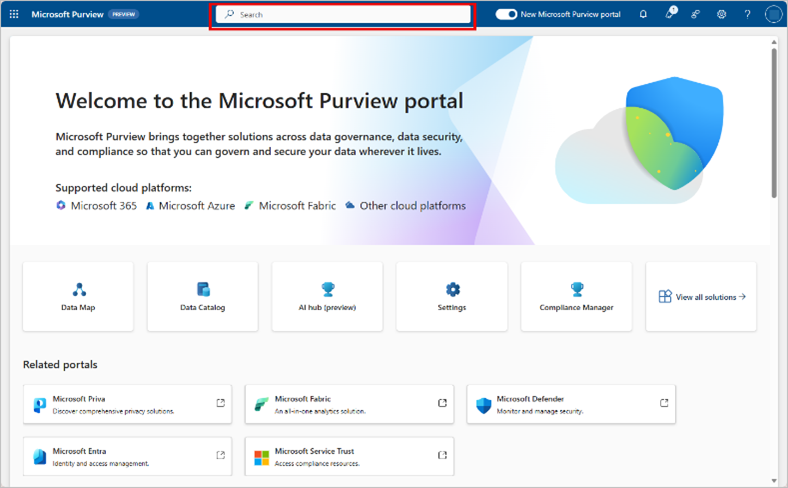
2. Microsoft 365 apps: Set expiration available for all links when sharing
What’s new?
Microsoft 365 apps will soon allow setting expiration dates for all shared links. This feature will be available for links shared with anyone, people in your organisation, or selected individuals.
Why is this important?
Currently when you share a link in Microsoft 365, staff can only set an expiration date for anyone. This new feature will allow staff to set a date for a link to expire. After they set a date and the link expires, the link won’t work, and they will be required to make a new link or reshare with people so they can continue to access the file. Additionally, the sender will also be able to set an expiration on for links for other employees in your organisation and people they choose to share the link.
When is it coming?
Targeted release rolls out will start in late June and is expected to be complete by early July 2024. From there this update will be generally available from early July with expected completion y mid-July 2024.

3. Microsoft SharePoint Online: Apply shapes to images
What’s new?
Content authors in SharePoint Online will soon be able apply shapes to images in Image and Text web parts.
Why is this important?
Make your images pop more by leveraging this upcoming feature update! Shapes you will soon be able to apply include square, circle, triangle, hexagon, pebble, and teardrop.
When is it coming?
This should be available in your tenant now.
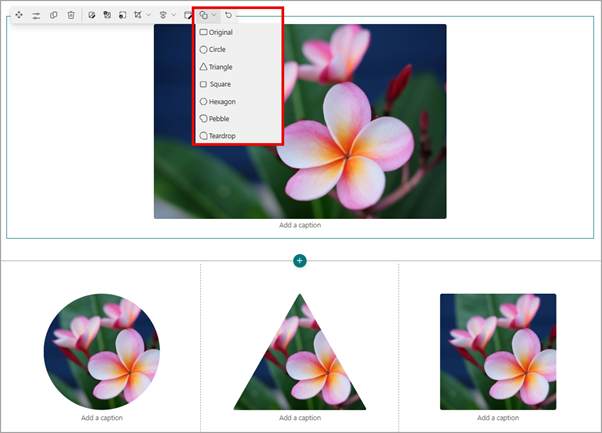
4. Microsoft Outlook: RSVP improvements in event context menu
What’s new?
This update will improve Microsoft Outlook’s event context menu to make RSVP options more accessible, with responses applicable to individual events or entire series.
Why is this important?
This new feature will see changes to the calendar event’s right-click context menu in new Outlook for Windows and web. The feature will make it easier for event invitees to respond to meeting invitations from the Calendar surface. Invitees will be able to choose from RSVP options (Yes/No/Maybe) from the first level of the menu (instead of their current placement, hidden under an RSVP menu option). Additionally, users will be able to choose between responding to all events in the series or just the current instance.
When is it coming?
Targeted release is already complete. Worldwide rollout is expected to commence early July with expected completion by mid-July 2024.
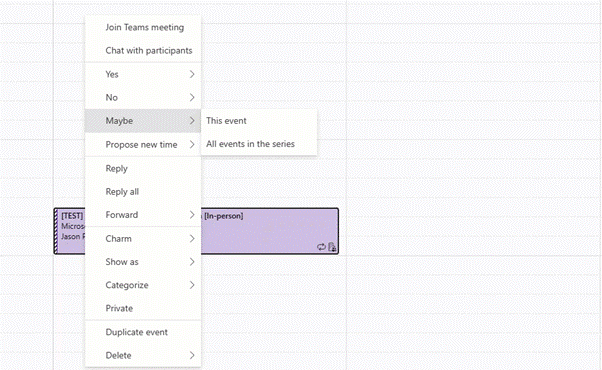
5. Microsoft Build 2024 announcements
5a. Create custom copilots from SharePoint
What’s new?
Microsoft have announced that anyone (with minimum edit permissions) will be able to create custom copilots from SharePoint. You will also be able to share them via Teams chat, email, and more whilst respecting all your organisation’s existing security settings and permissions.
Why is this important?
Creating a custom copilot from SharePoint is a simple starting point for users looking to use AI tools to efficiently collaborate for a particular purpose, such as a specific project or topic, or users that want to spend less time looking for information, and more time focused on more meaningful work at hand. Site owners can enable any site to get a built-in copilot, scoped to the content of that site. This copilot is a new way for users to interact with the content on the site and can be shared to other Microsoft 365 apps and experiences. Read more about this announcement here.
When is it coming?
TBC
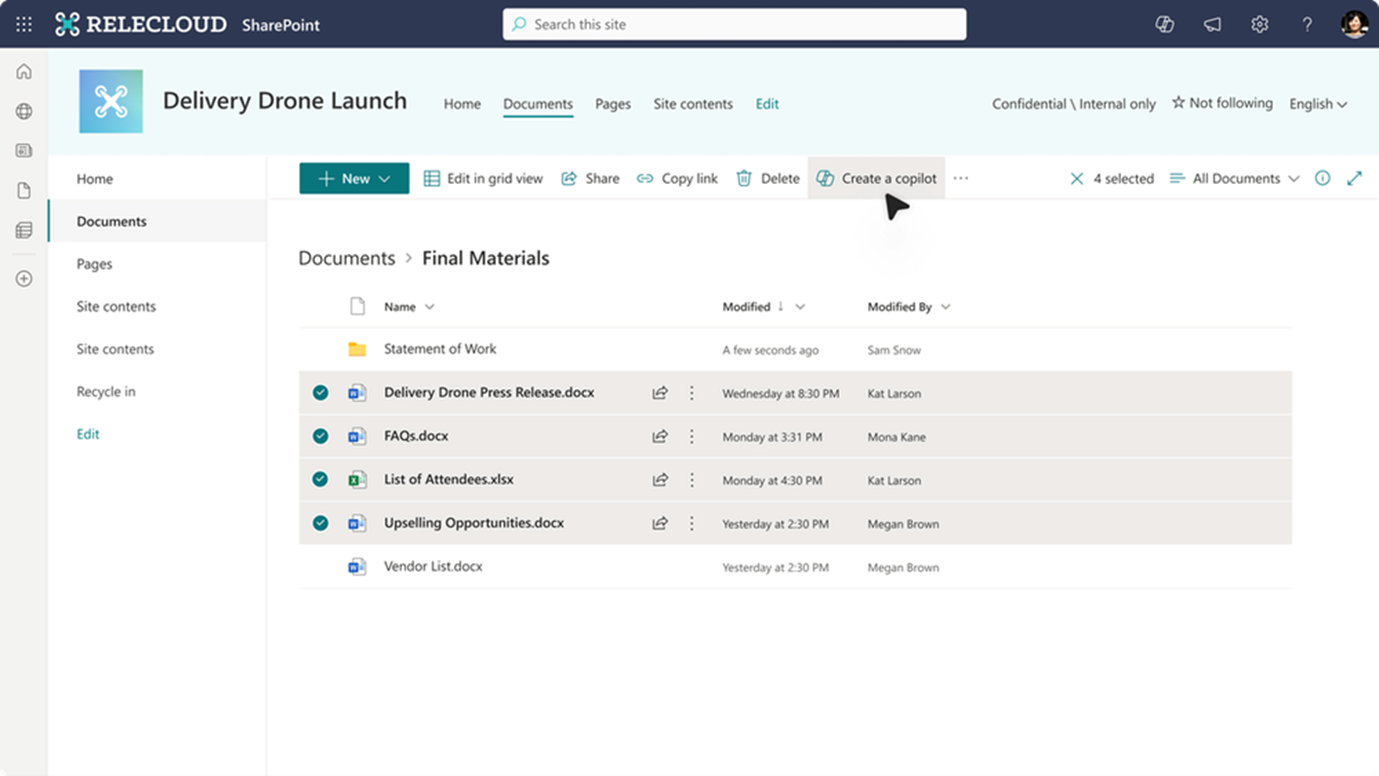
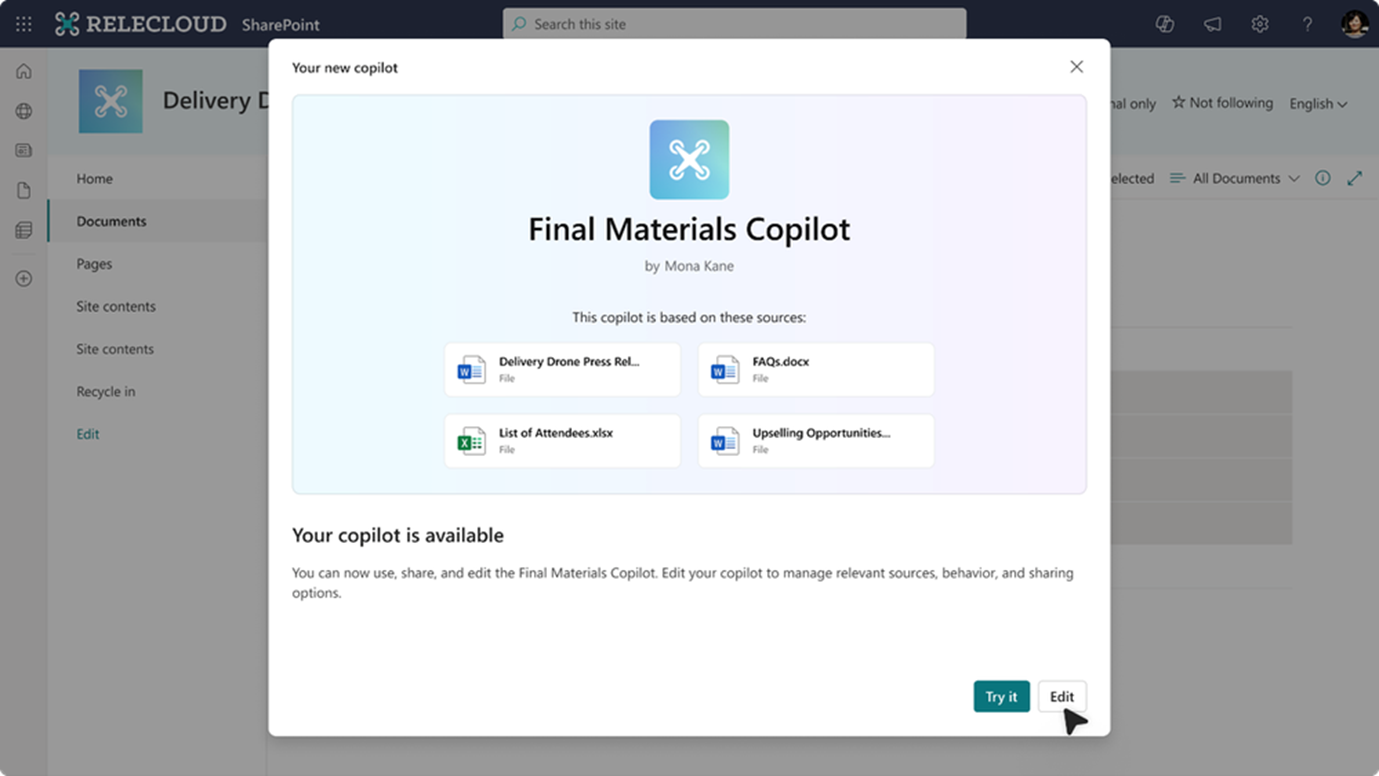
5b. Microsoft Edge for Business: Boost defences against data leaks and vulnerabilities
What’s new?
Two new capabilities have been announced: Screenshot prevention, and easily stay up to date using the Edge management service.
Why is this important?
Safe browsing is more important than ever as today’s digital landscape sees increased hybrid work, growing SaaS adoption and AI integration into daily workflows. It can be a challenge to ensure your organisation’s data is protected, no matter the device or user location. Data exfiltration in the browser is a major concern for organisations due to financial, reputational and operational impact. With this new feature, Edge for Business will be able to support screenshot prevention policies set across Microsoft 365, Microsoft Defender for Cloud Apps, Microsoft Intune Mobile Application Management and Microsoft Purview. Additionally, screenshot prevention policies will secure against data exfiltration in the browser by blocking the ability to take screenshots on pages labelled as sensitive or protected. Screenshot prevention will be generally available in the coming months.
Easily stay up to date with Edge management service; managed browser instances that are not up to date are at risk for exploitation through vulnerabilities, including zero-day attacks. The Edge management service will enable IT admins to see which devices have Edge instances that are out of date and at risk. It will also provide mitigating controls, such as forcing a browser restart to install updates, enabling automatic browser updates or enabling enhanced security mode for added protections. Read more about this announcement here.
When is it coming?
TBC; the announcement has hinted that the Edge management service will be released for public preview “in the coming weeks” so be sure to keep an eye out!
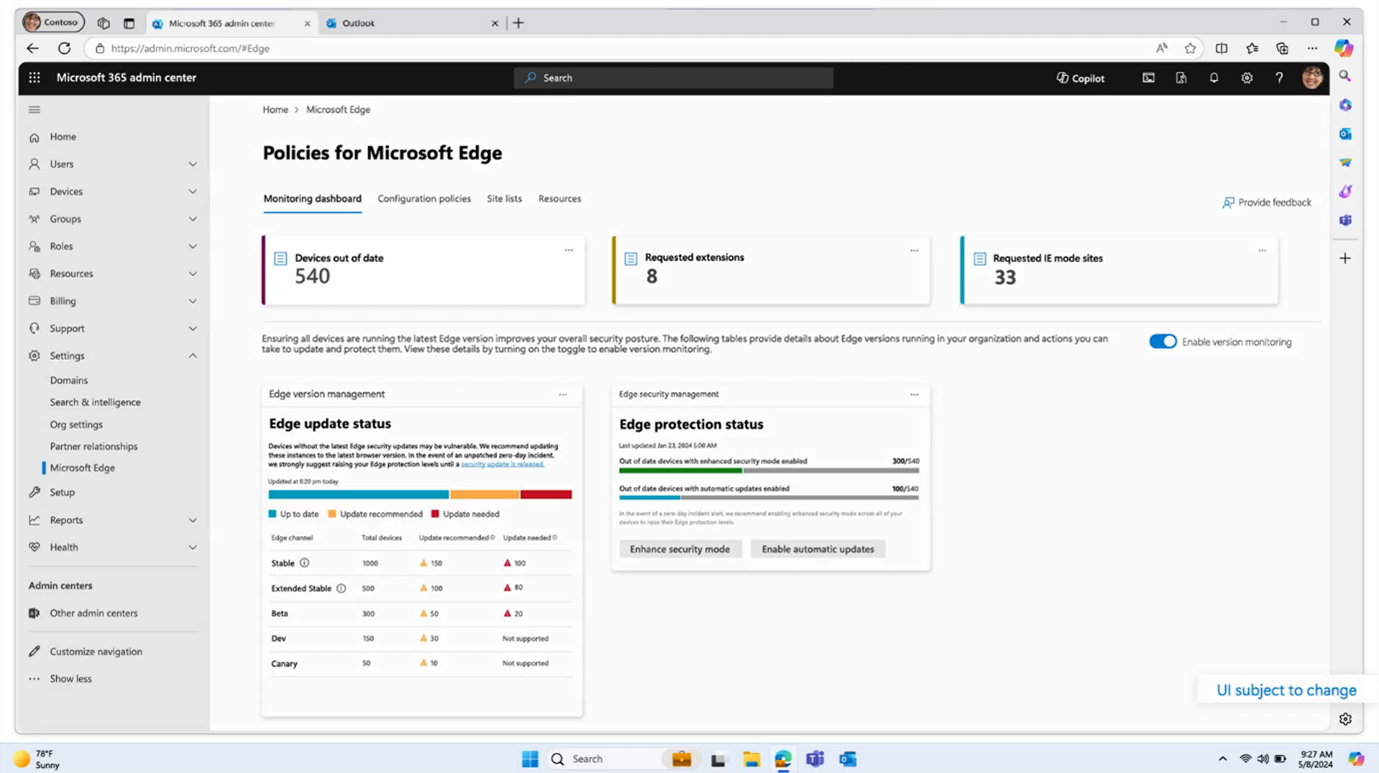
5c. Fluid Framework 2.0: Now in preview
What’s new?
Following feedback from the beta release, Fluid Framework 2.0 is now available for preview. Updates made in this preview include: SharedTree updates (undo/redo/, transactions, events, schema improvements), improved usability of Fluid DevTools, fluid-telemetry package for typed telemetry support, and more. Find the full list of updates in Microsoft’s release notes here.
Why is this important?
The Fluid Framework is a collection of open-source libraries for distributing, synchronising, and saving shared data. These libraries allow multiple clients to simultaneously create and operate on shared data structures in real-time with its fast performance speeds. Improvements to the Fluid Framework will provide a better data source for developers to use and maintain a consistent approach to leveraging the framework.
When is it coming?
Preview is now available. General availability is anticipated to be released before the end of 2024.

5d. Our top 5 on-demand webinar recommendations
With so many on-demand sessions on a variety of topics, here are 5 sessions we recommend for you to watch:
Session overview: Experience a demo heavy session where you will learn how custom copilots play a key role in SharePoint and Viva Connections. We will also walk through how to leverage Copilot Studio to power up custom copilots, package, and publish them across the Microsoft 365 Ecosystem.
Session overview: Kickstart your Build journey in developing Copilot extensions at this essential session. Learn to navigate the development landscape with a focus on customisation through plugins, Graph connectors, and your own copilots. You will also learn when to customise vs. build your own. This foundational breakout is your gateway to maximising Copilot’s potential, paving the way for advanced sessions at Build.
Session overview: With 1 in every 6 people impacted by disability, it is important now more than ever to bring them along in an inclusive environment as we make progress in AI. Join us as we showcase the innovations built with and for people with disabilities. You will see how Azure AI is working alongside customers to bring inclusive products to market; products that extend the multi-modal benefits of image and speech recognition, and natural language interaction to bridge accessibility gaps for end users.
Session overview: Windows Copilot Runtime has AI infused into every layer of Windows and powers AI experiences like Recall and more and is powered by 40+ models that ship with Windows
Session overview: AI Agents and Generative AI applications offer unparalleled capabilities to PC users. The AI PC includes optimised versions of OpenVino and DirectML for the CPU, GPU & NPU to efficiently run Gen AI models, like Phi-3. Deploy AI Agents that can reason and use tools to take actions, run AI models efficiently on AI PC with speculative decoding and quantisation for various use cases like personal assistant, secured local chat, code generation, RAG and more.
Interested in watching more? Browse all the available on-demand sessions here.
It’s no secret we are one of the best when it comes to understanding your needs and how the Microsoft platform can reconnect, reinvigorate, and strengthen employee experience. Keen to use your existing digital landscape as a way to engage your employees? Contact us to see how we can help.
Contact us


