Published 23 April 2024
April has been very quiet for updates, feature releases and announcements. In fact, at time of writing, there was only six updates for our April M365 updates blog! We can’t be picky eaters all the time – enjoy this month’s roll-up of all six updates that Microsoft have provided to us.
1. Microsoft Purview: Audit Search with Microsoft Graph API
What’s new?
Microsoft have updated the rollout timeline.
Why is this important?
Microsoft Purview Audit enables customers to centrally visualise cloud log data generated across their enterprise, thus helping them effectively respond to security events, forensic investigations, internal investigations and compliance obligations. This new feature will allow IT Admins to programmatically access audit logs.
Please note: to access the new Audit Log Query Graph API, register your application with Microsoft Graph and add the relevant Graph permissions.
When is it coming?
Worldwide rollout commences late May (previously mid-March) with expected completion by early June, 2024 (previously late March).
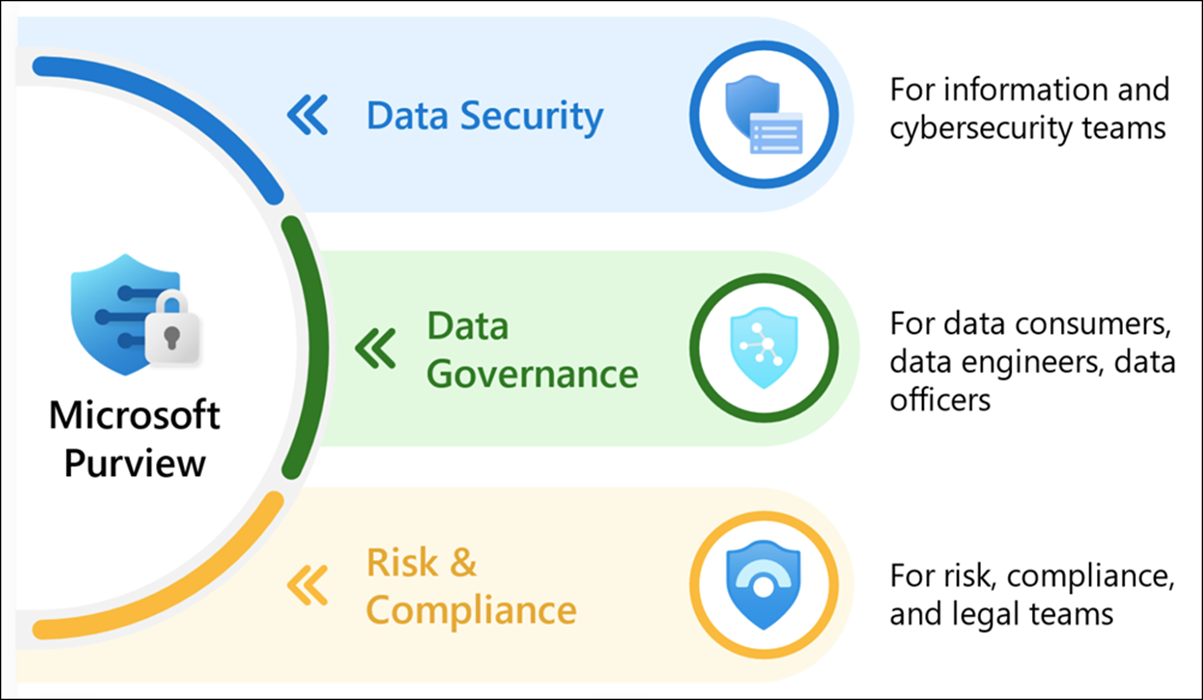
2. Microsoft Edge: Opt in to email notifications for extension requests
What’s new?
IT admins can soon opt in to receive email notifications for Microsoft Edge extension installation requests, with frequency options.
Why is this important?
Improving the Microsoft Edge capabilities to suit how your employees work, staff will be able to request access to blocked extensions, with IT Admins being able to view these requests via the Microsoft Edge management service. Admins can also optionally choose to receive email notifications for these requests to inform them promptly of any new feedback. Learn more about the Microsoft Edge management service here and what is required to prepare for this change.
When is it coming?
Worldwide rollout commences mid-April with expected completion by late April, 2024.
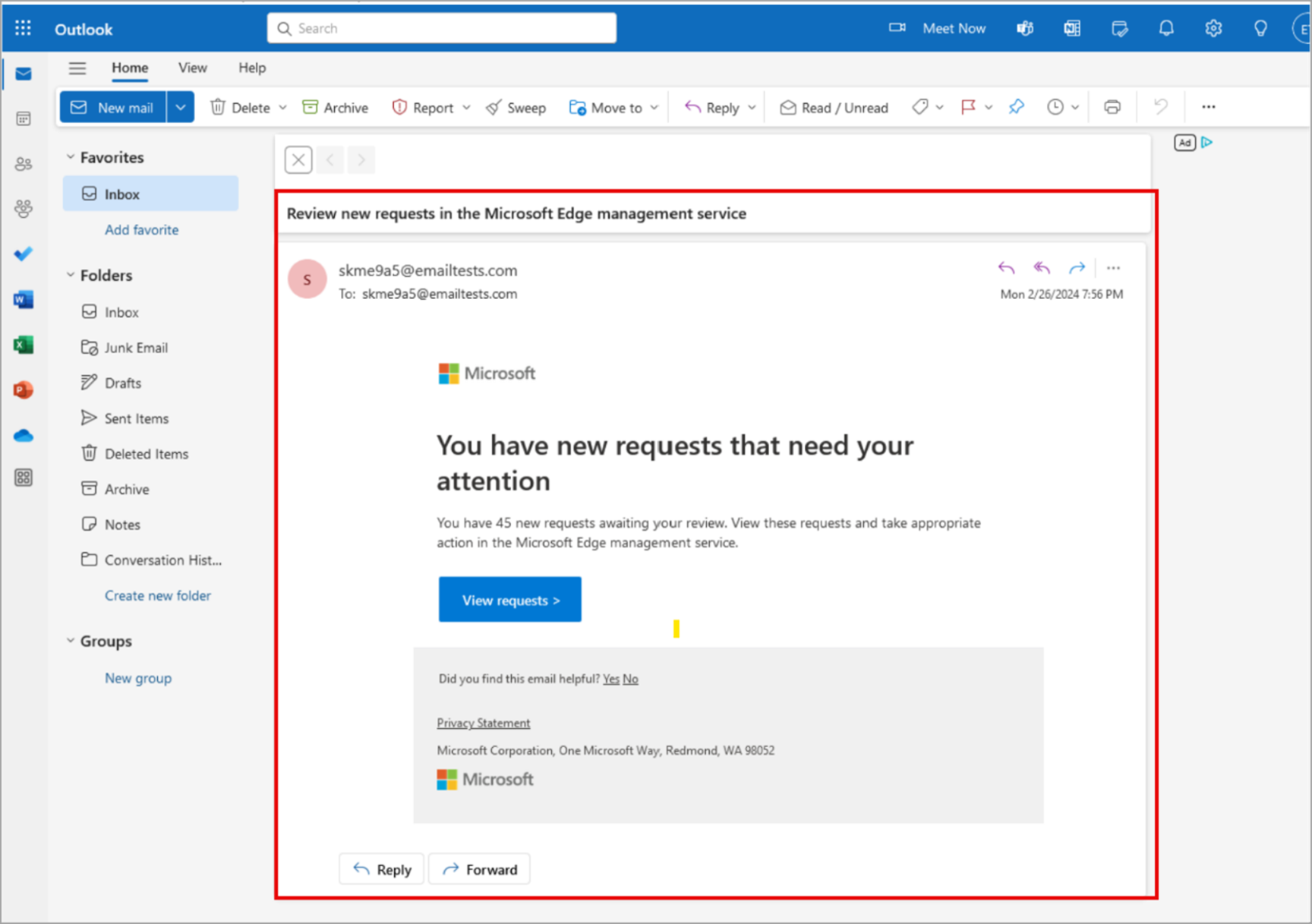
3. Microsoft Power Platform: Changes to display name of modified files and items
What’s new?
Files and items modified by Power Automate or Power Apps in SharePoint will show as “Microsoft Power Platform” on behalf of the user.
Why is this important?
Microsoft are making some changes to how items and files modified by a Power Automate flow or Power App display in SharePoint. In Classic Mode you will see a modified by “Microsoft Power Platform” on behalf of the user that caused the flow or app to create or modify an item or file. Additionally, in the columns “App Created By” or “App Modified By” you will also see “Microsoft Power Platform” in both current user interface as well as Classic Mode.
By doing so, it will provide better clarity on who has last modified an item or file especially during auditing.
When is it coming?
Rollout has already commenced and is expected to be complete by late April, 2024.
4. Microsoft Purview Audit: New parameter in Audit cmdlet
What’s new?
The HighCompleteness parameter will be added to the Search-UnifiedAuditLog cmdlet for Microsoft Purview Audit.
Why is this important?
Introducing the HighCompleteness parameter to the cmdlet will ensure more exhaustive audit log records, prioritising completeness over retrieval speed. Currently in Microsoft Purview Audit, the Search-UnifiedAuditLog cmdlet in Microsoft Exchange Online PowerShell is used to retrieve Audit logs from a specific date range or filtered results based on specified criteria. Very large queries aimed at retrieving a large number of audit records are susceptible to timeouts and may miss some results. Learn more about the change here.
When is it coming?
Rollout commences early May and is expected to be complete by late May 2024.
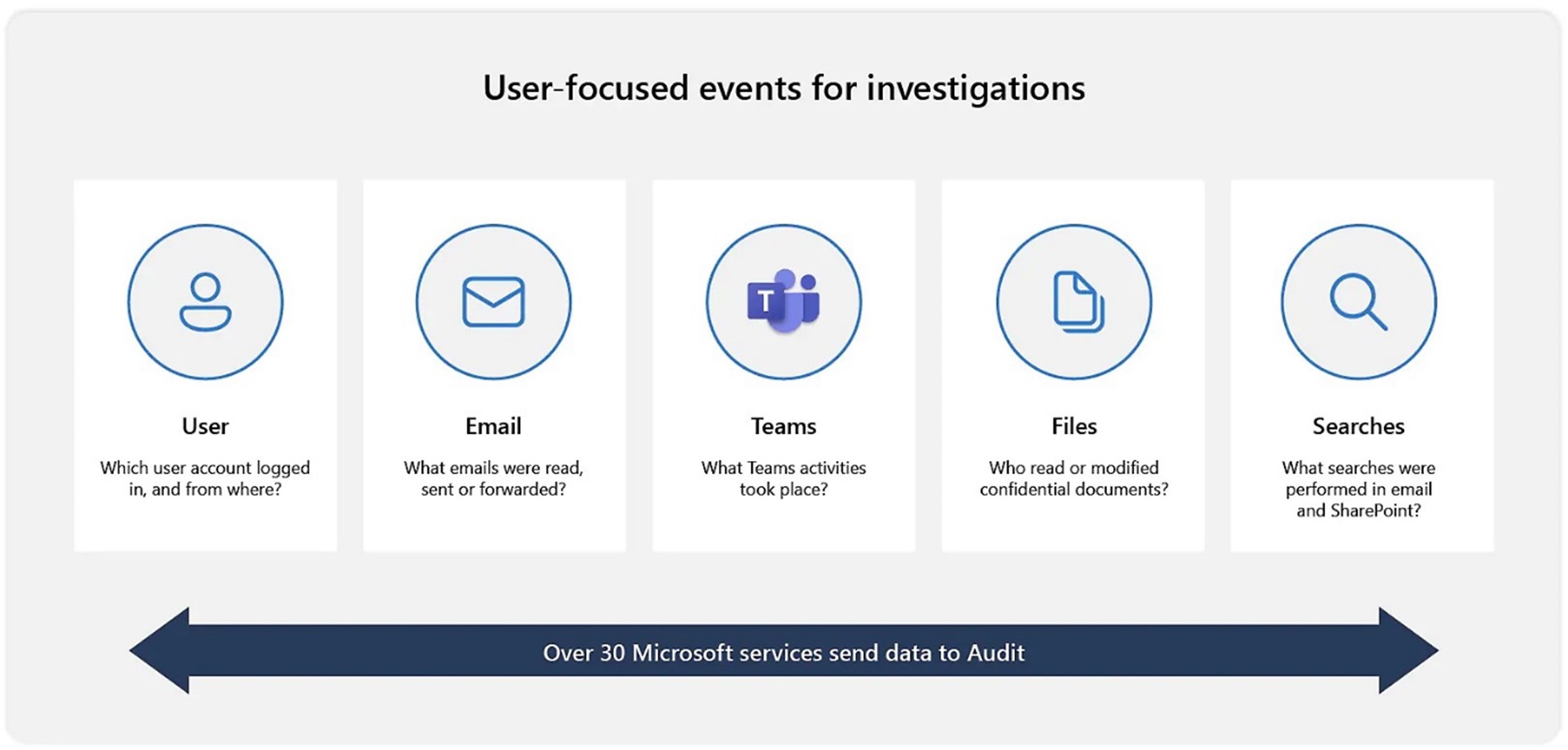
5. Microsoft Edge: Desktop shortcut for new Microsoft Enterprise SKU devices
What’s new?
New Microsoft Enterprise SKU devices running through Windows Out of Box Experience (OOBE) for the first time will have a Microsoft Edge desktop shortcut automatically created.
Why is this important?
When Enterprise users turn on their Microsoft Windows 11 devices and complete OOBE for the first time, they will see that the Edge shortcut has been added to their desktop. This shortcut will provide users with an alternative way to access their Edge browser without needing to manually pin and configure their set-up.
When is it coming?
This feature is generally available now if you are using Microsoft Edge version 124.

6. Power Platform: Solution-aware cloud flow sharing limits in managed environments coming soon to public preview
What’s new?
This feature will give its users the ability to turn sharing on and off for solution-aware cloud flows at the managed environment level and will provide a sharing rule that can be applied to entire environment groups. This will allow admins to govern how broadly users can share low code assets, such as canvas apps and solution-aware cloud flows, across the organisation.
Why is this important?
Sharing limits is a new type of guardrail only available in managed environments. This feature will give Power Platform Admins the ability to specify which user(s) or group(s) are allowed to share data, and which data is allowed to be shared. Learn more about this new feature here.
When is it coming?
Public preview commences June 2024.
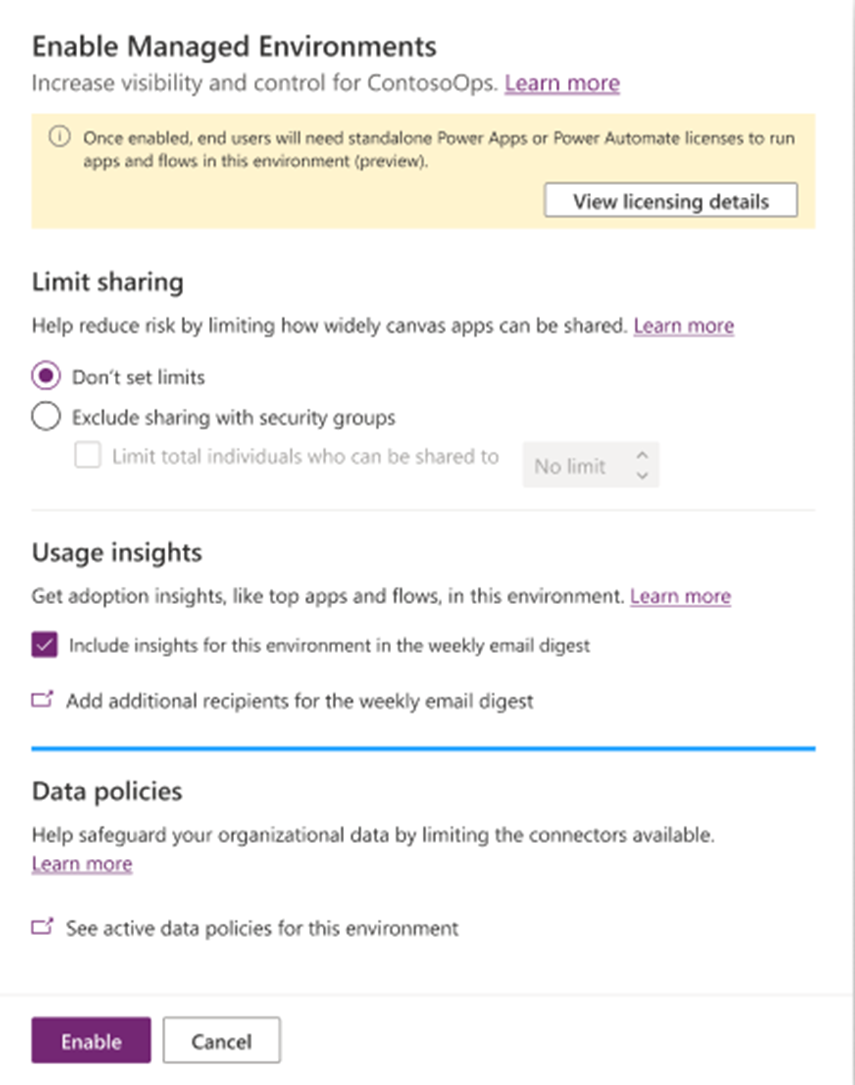
It’s no secret we are one of the best when it comes to understanding your needs and how the Microsoft platform can reconnect, reinvigorate, and strengthen employee experience. Keen to use your existing digital landscape as a way to engage your employees? Contact us to see how we can help.
Contact us


