
Published November 2023
Approvals are one of the most common and time-saving processes to automate in today’s work environment, with processes as simple as an approval for a document change, all the way up to multi-stage approvals with complex conditions bringing ease-of-use to financial and legal approvals. All of these approvals reduce human-error, increase throughput, and save time in the workplace.
Within the Microsoft 365 ecosystem there are a wide array of options to automate your approval processes, such as Content Approvals in SharePoint and the Approvals app. In this blog we cover these options and more to give you information to decide what approach is best for your requirements.
Content approvals in SharePoint
SharePoint lists and document libraries can have approvals enabled on them to prevent content from appearing to your end-users before they have been approved. This out-of-the-box feature is great for a simple controlled documents library to limit items that can appear in the document library.
Pros
- The ease in setting it up, taking about 1 minute to enable on an existing list or document library.
Cons
- It’s a very basic feature, without additional development the owners need to visit the document library to approve items for the library, with no dynamic emails to enable inbox approving for items.
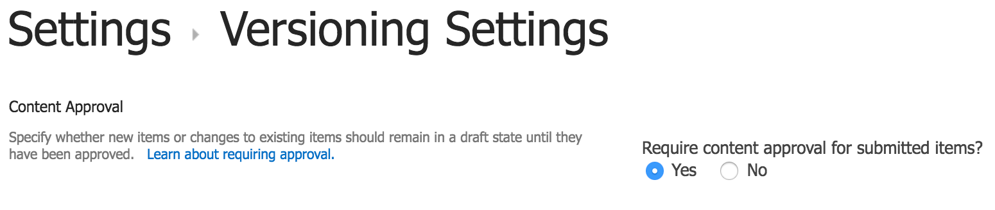
Approvals for Teams
Approvals for Teams is a Teams app that facilitates simple approvals that can be sent to chats, channels, and meetings, enabling quick and one-time approvals to be actioned and tracked within Teams, with no need to develop your own approval workflow. Attachments, multiple approvers, approval levels and more can be added to the approval to add context and important information.
Pros
- The ease of use for this app, with anyone being able to use it to get the approval on any document without the need for a defined process
- An audit trail for simple approvals is a strong benefit of these, no longer needing to rely on your memory to remember exactly what your manager said about your request
Cons
- Limitations are found when needing complex or conditional approvals, as these complex scenarios cannot be templated in this app and will require a different approach to satisfy your business needs.
View the official Microsoft video: What is Approvals?
Approvals templates
Approval Templates are used to create approvals when the default Approvals form isn’t exactly what you are after. Templates you create can offer forms with pre-set fields and a custom structure to assist the flow of your approvals. The scope of the template can be set to org-wide, team-wide or specific people, enabling a business process to be shared with the entire organisation. They can also define who the requests go to, such as leave requests going to line managers and HR, with the option of only one of them needing to respond, or both.
Pros
- Reuse of the same approval template to submit specific requests such as leave, without needing the technical knowledge to create a workflow.
Cons
- As being part of the Approvals app, the same limitation is seen in not being able to create complex approvals with dynamic content.
View the official Microsoft video: Discover templates in Approvals.
Power Automate – Approvals
Power Automate Approvals leverage the Approvals app to house responses and requests, but can create custom, complex, and conditional approvals that can do just about anything you can dream of, including forcing all responses to be given for the approval to be actioned. This approach is often used for multi-level approvals for things such as change process approval, controlled document approval, and much more.
Pros
- Customisation available to users, just about any approval process can be made in Power Automate
- Many connections to third party systems, enabling integration with hundreds of systems
Cons
- Technical learning required to create complex and heavily dynamic approval processes
- There are many steps to making a workflow dynamic and seamless, with a testing and maintaining of the solution being other key downsides
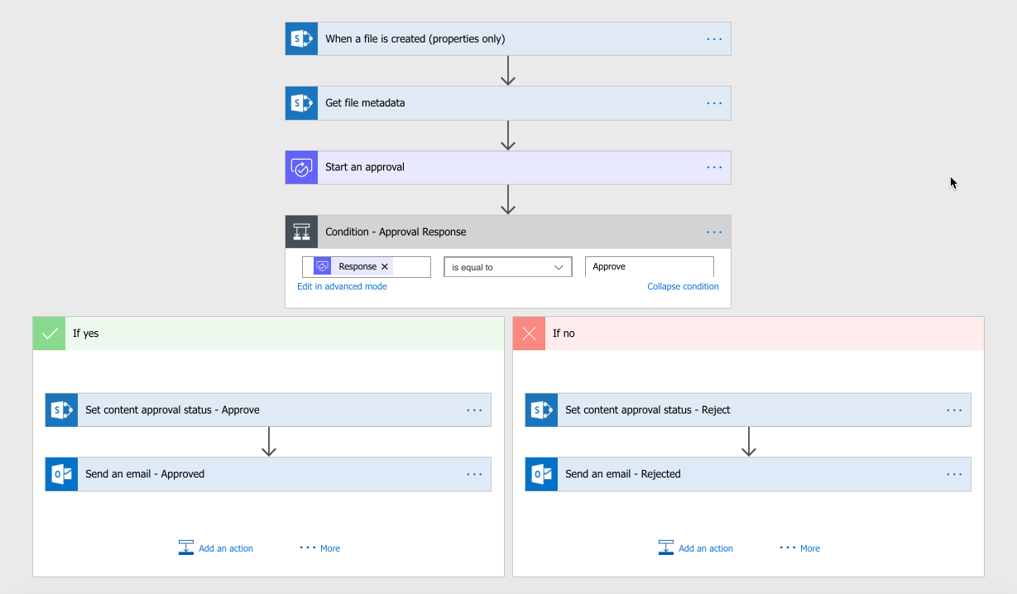
Power Automate – Send email with options
Another Power Automate option is to use the Send email with options action, another approval-style action available in Power Automate. This action allows additional information to be added to the message received by the approver, such as multiple attachments, HTML formatted text and content. Much like the Approvals action, send email with options also enables integration with third party systems. These emails also facilitate dynamic options, with only a comma-separated list needed to define the options.
Pros
- The HTML customisation available for the email, with nearly everything available in HTML being possible in your email with options
- Dynamic options available to the email/notification, allowing for flexible content
Cons
- The technical knowledge needed to get the most out of the HTML capabilities enabled by this feature, along with the technical knowledge of Power Automate
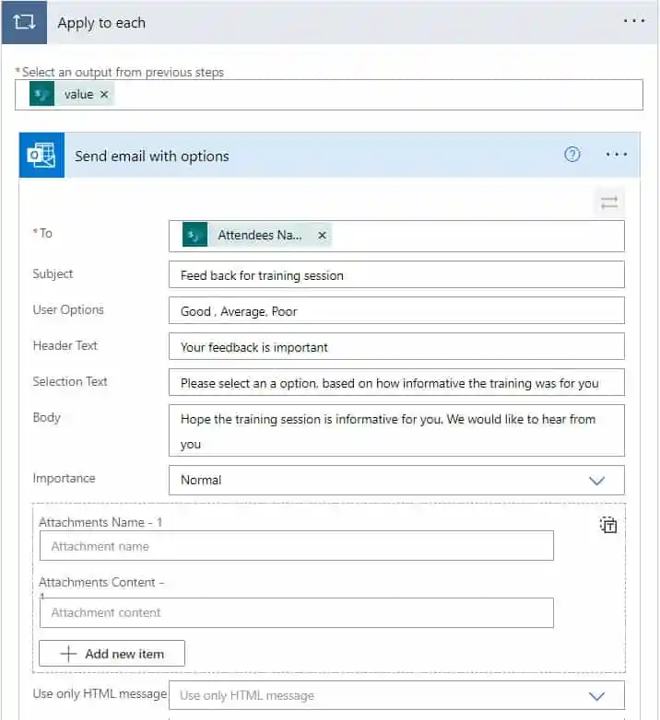
Approve with Adaptive Cards
A relatively new development in approvals are Adaptive Cards, which in the long and short, as customisable cards that can be made to display almost anything. It has a very simple designer created by Microsoft that can greatly assist you in creating a card that suits your needs. To go one step further is to add approvals into the mix, enabling a clean in-chat or in email approval.
Pros
- Very customisable, with many controls available
- Works with the Approvals actions in Power automate
Cons
- Power automate learning is required to get complexities into your process
- A little learning curve can be found in picking up adaptive cards
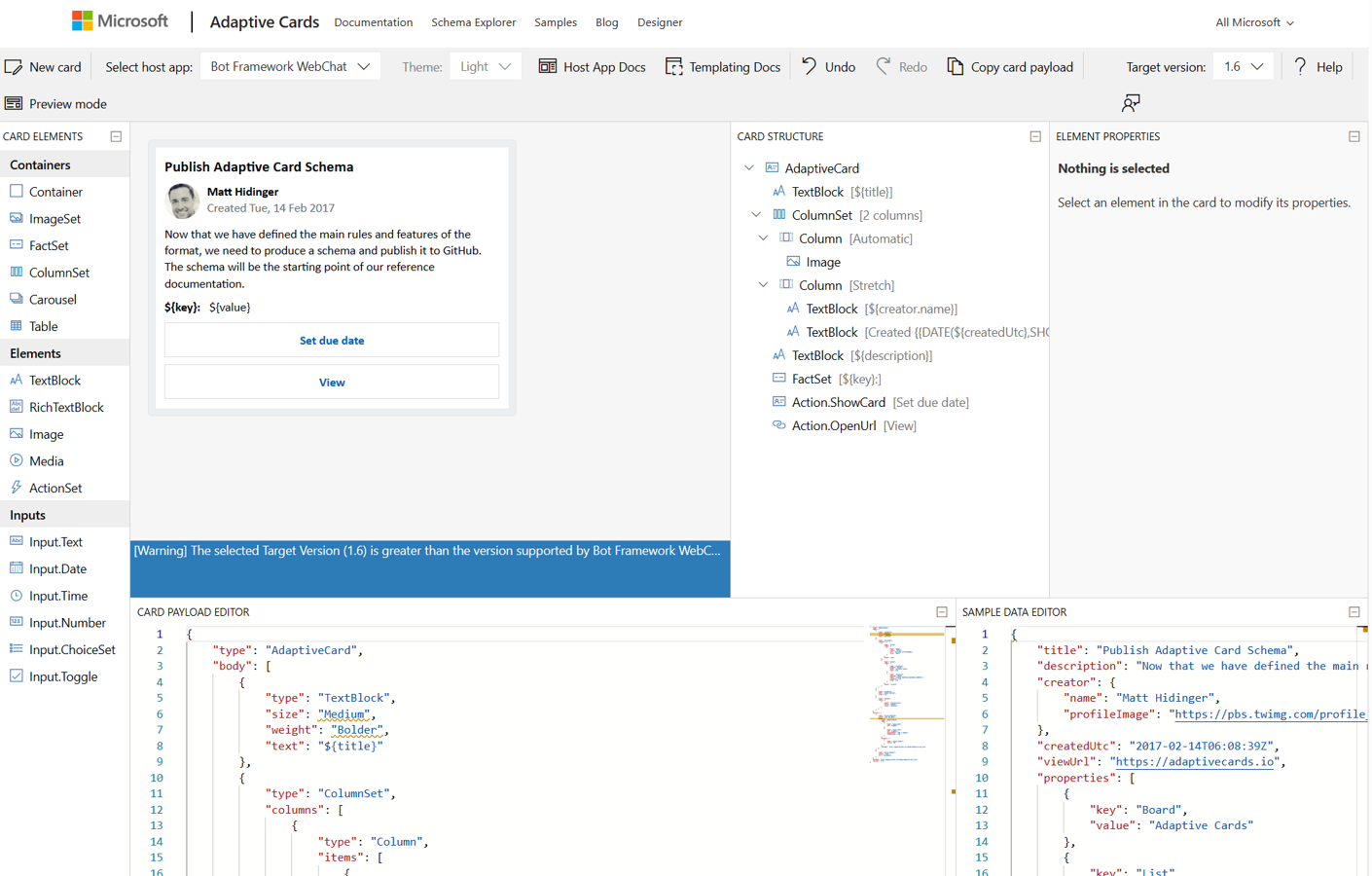
Approve within Power Apps
Developing an app within Power Apps to view, and action approvals is a very bespoke option for creating a custom experience for your users. This approach enables multiple angles to be taken, with an extension of the Approvals API to action approvals, or to create a completely custom system to send, store, and action customised approvals that exist in the form of list items. There are almost no limits to what you can create.
Pros
- The sheer amount of customisation available to you, with nearly anything imaginable being possible
- Integration with the rest of the Power Platform and third-party connectors to enhance the processes you are creating
Cons
- The technical knowledge and planning required to create an app that handles approvals is rather extensive
- It also requires the most time to create, test and maintain these solutions
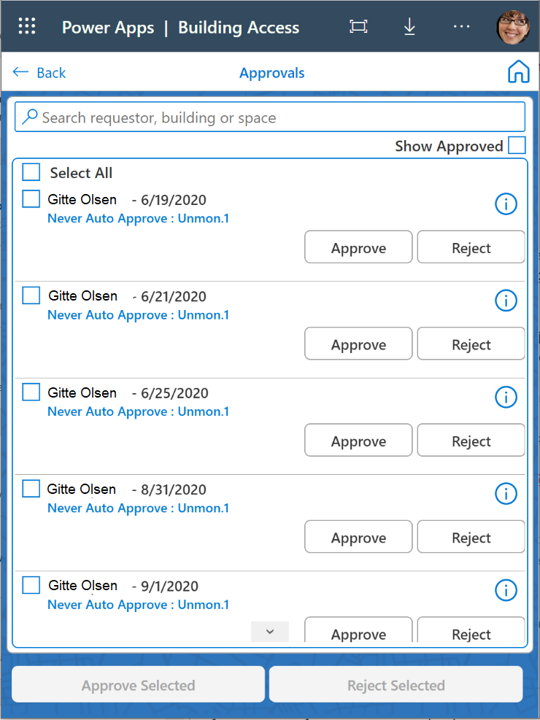
Like what you see?
In review of the wide array of options available, just about any approval requirements can be met within Microsoft 365, with plenty of flexibility depending on your needs, technical knowledge, and time available to get the solution up and running. To help get your head around approvals in M365, we’ve created this handy cheat-sheet for you to refer back to next time you need a helping hand weighing up the pros and cons. Download it here.
Spin up the above solutions yourself or reach out to us for assistance and advice on the best approach for you and your business today.
Get in touchAbout the author
Deklan Heider is a M365 Consultant at Engage Squared, specialising in the Power Platform and other Microsoft technologies to build applications, automate processes, facilitate migrations and more. He’s always excited to tackle new and novel problems with solutions that fit the bill for all parties involved. Outside of the office, you’ll find Dek somewhere in Bendigo, where he lives with his partner, playing video games, mowing the lawns, tending to the garden, or watching the latest films down at the cinemas. He also has a fantastic sock collection.


