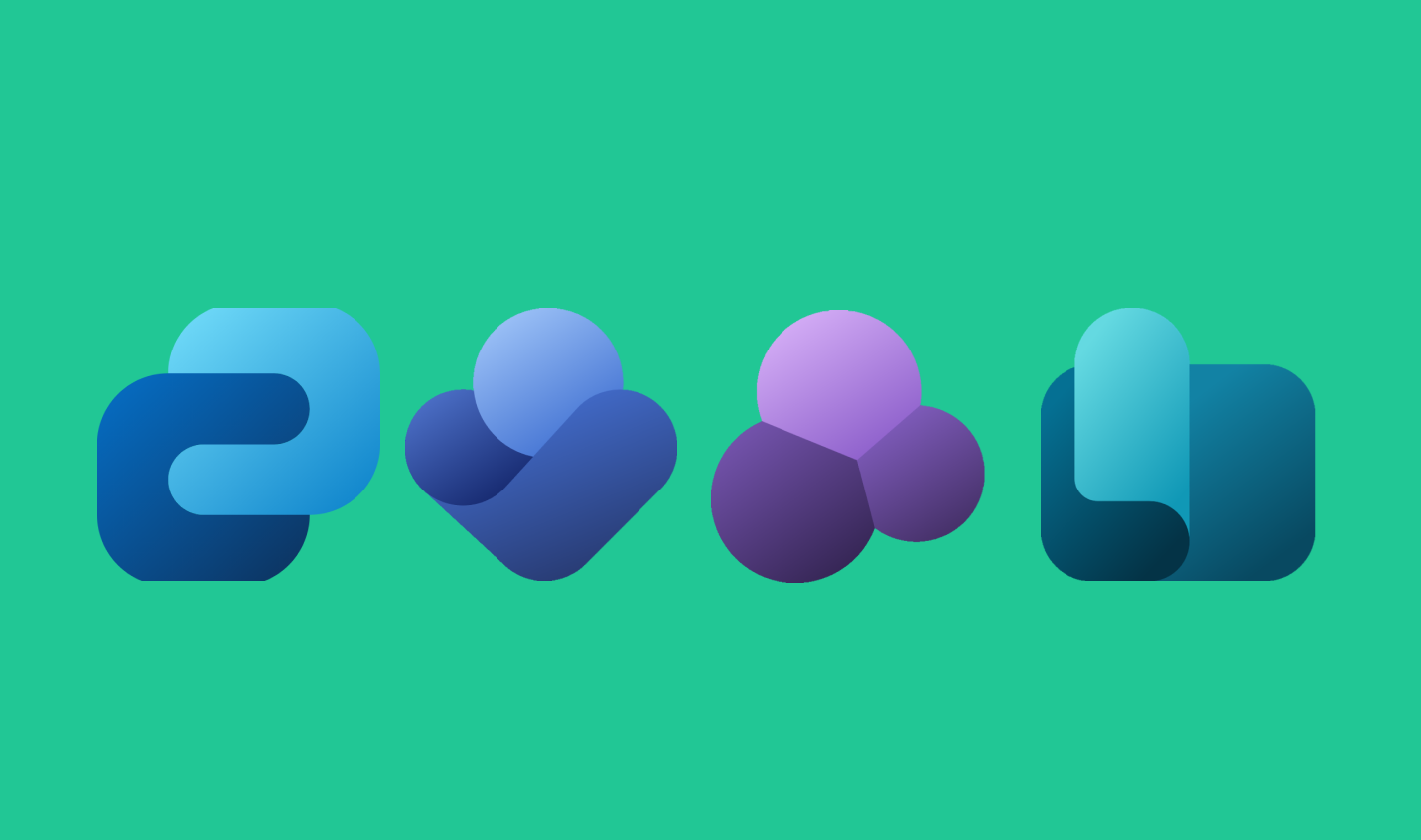Published 30 August 2023
Our August M365 updates blog focuses on the updated timelines for soon-to-be-released product features across the Microsoft 365 suite.
1. Microsoft Outlook: Search box interface improvement
What’s new?
This new update will improve the UX of the search box experience in Microsoft Outlook.
Why is this important?
The interface of the search box in Outlook is being upgraded, making it more prominent and discoverable, with higher colour contrast on the input area, border, and font, along with fine tunes on all themes, as well as light and dark modes.
When is it coming?
Complete rollout commences early September with expected completion by late September 2023.
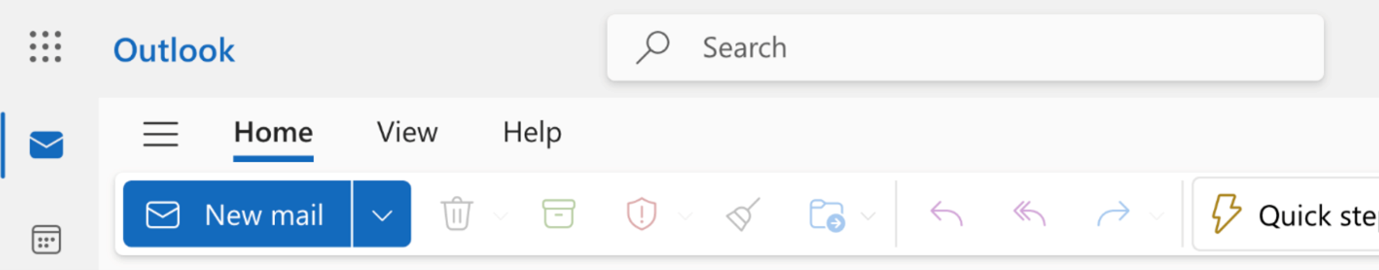
2. Microsoft Teams: On-demand recordings in webinars
What’s new?
This Teams update will allow meeting organisers to publish a recording of their webinars automatically send an email to attendees where they receive a link to watch an on-demand recording of the webinar that is hosted on the event page.
Why is this important?
Webinar organisers will be able to save time publishing and sending links to their webinar recordings to the attendees with this feature update. Post-recording, the organiser will have the ability to pre-approve the recording prior to publishing it for attendees to view. This will provide the opportunity for the organiser to either publish the default recorded event or upload their own custom video from their personal OneDrive.
Additionally, organisers will also be able to customise and preview the attendee notification prior to sending it out. Once sent, the attendees will then receive a link in their event invite and email to watch the on-demand recording on the event page.
Note: There may be policy changes that will be applicable to your tenant regarding publishing of recordings. Learn more about getting started with Microsoft Teams webinars here.
When is it coming?
Originally timelined for full rollout by late August, the standard rollout commences late September and has an updated expected completion by late October 2023.
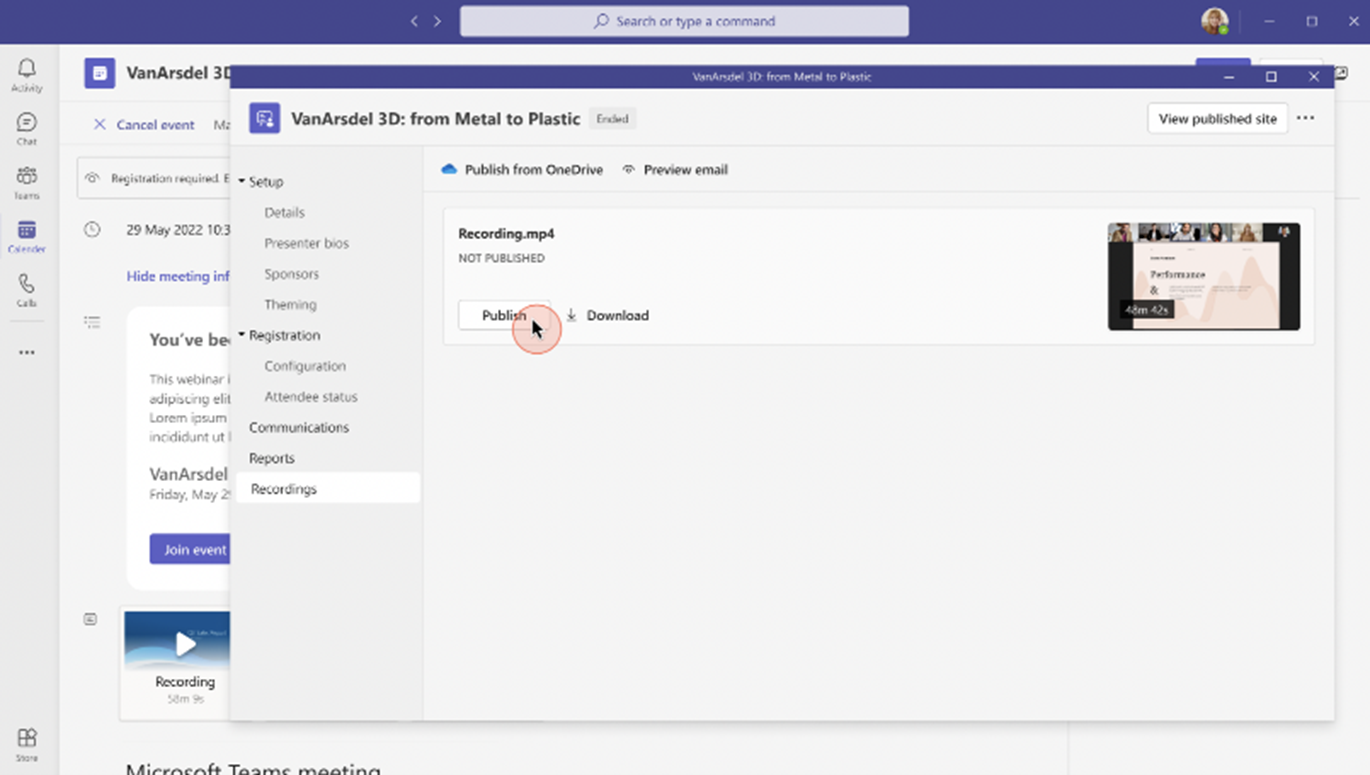
3. Microsoft SharePoint: Improving the page authoring experience
What’s new?
There are new and exciting updates coming to several out-of-the-box web parts in SharePoint Online.
Why is this important?
The aim of these new improvements is to help reduce clutter, increase productivity, and add more value for users when editing a page.
The following new updates will include:
- Surfacing the layout options in the web part toolbars, including in Quick Links, Events, People, Hero, News, and Title Region
- Moving the “add section” action to be inline on canvas and visible on hover
- Introducing a consolidated and enhanced Image web part toolbar
- Adding new text overlay capabilities in the Image web part, such as the ability to change positions, text size and styling, text box colour and opacity, and image overlay colour and transparency
When is it coming?
Rollout commenced in late March 2023 and was originally scheduled for completion by late June – this has now been pushed out to late August.
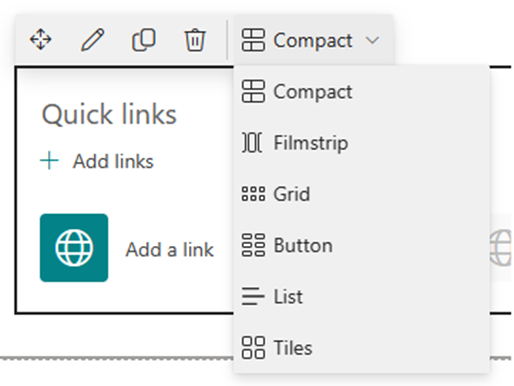
4. Microsoft Remote PowerShell: Announcing its deprecation
What’s new?
This announcement by Microsoft is for clients who are still using the Remote PowerShell (RPS) protocol. The RPS protocol will be retired and you will be expected to roll over to the Exchange Online PowerShell instead.
Why is this important?
Originally announced in December 2022, there has been a timeline update. Learn more about the RPS protocol’s retirements, what it means for you, and how to use Exchange Online here.
When is it coming?
Originally timelined for full deprecation by late July, this end date has been updated to for complete retirement from tenants by late September 2023.
5. Microsoft Entra: Changes to the registration campaign feature
What’s new?
Publicly switched telephone networks (PSTN) such as SMS and voice authentication are the weakest forms of MFA. To help your users move away from these less secure MFA methods, changes are being introduced to the Microsoft managed state of the registration campaign (aka Nudge) feature in Microsoft Entra (previously Azure Active Directory).
Why is this important?
Users in your organisation who are relying on PSTN (SMS and/or voice) for MFA will be prompted to use the Microsoft Authenticator app. They will be able to skip this prompt for a maximum of 3 times, after which registration of the app will be required by default.
Note: Admins can decide it they want to opt out of the “limited” 3 snooze configuration or give their end users the ability to snooze indefinitely. Learn more about changes happening to the registration campaign feature in Microsoft Entra here.
When is it coming?
Originally timelined to commence in September, rollout commences in October 2023.
6. Microsoft Outlook: Outlook on the web – Phishing/Junk reporting popups integrated with Microsoft Defender for Office 365
What’s new?
This feature will see the popup content displayed while reporting using phishing/junk actions in Outlook on the web. The popup will be controlled by admins using User Reported Settings in security.microsoft.com. Admins will be able to customise text and other aspects of phishing/junk pre and post reporting popups.
Why is this important?
Admins will be able to customise the language and content (title and popup description) for pre-reporting and post-reporting popups.
When is it coming?
Standard rollout commences mid-September with expected completion by late September 2023.
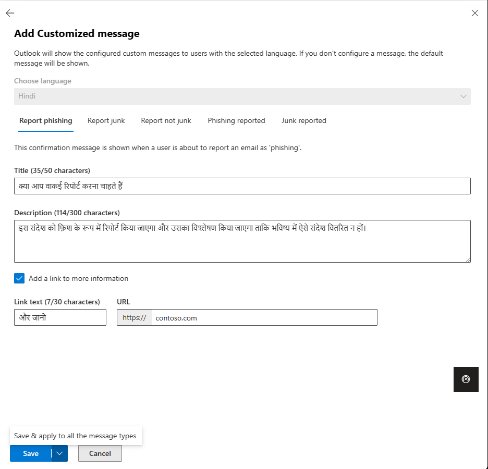
7. Microsoft Teams: New chat experience in Microsoft Edge
What’s new?
Users will see the web links open side-by-side with their Teams chats, with the Teams chats next in the Edge sidebar.
Why is this important?
Streamline conversations with this new feature without the need to switch between two applications. When opening a webpage link from your Teams chat using Microsoft Edge, the chat window will follow you to the Edge browser so you can view the content and chat side-by-side and continue the conversation. You can access your recent chats and start new chats directly from an embedded chat pane in the Edge sidebar, removing the need to switch back and forth between apps.
When is it coming?
Standard rollout commences late September 2023.
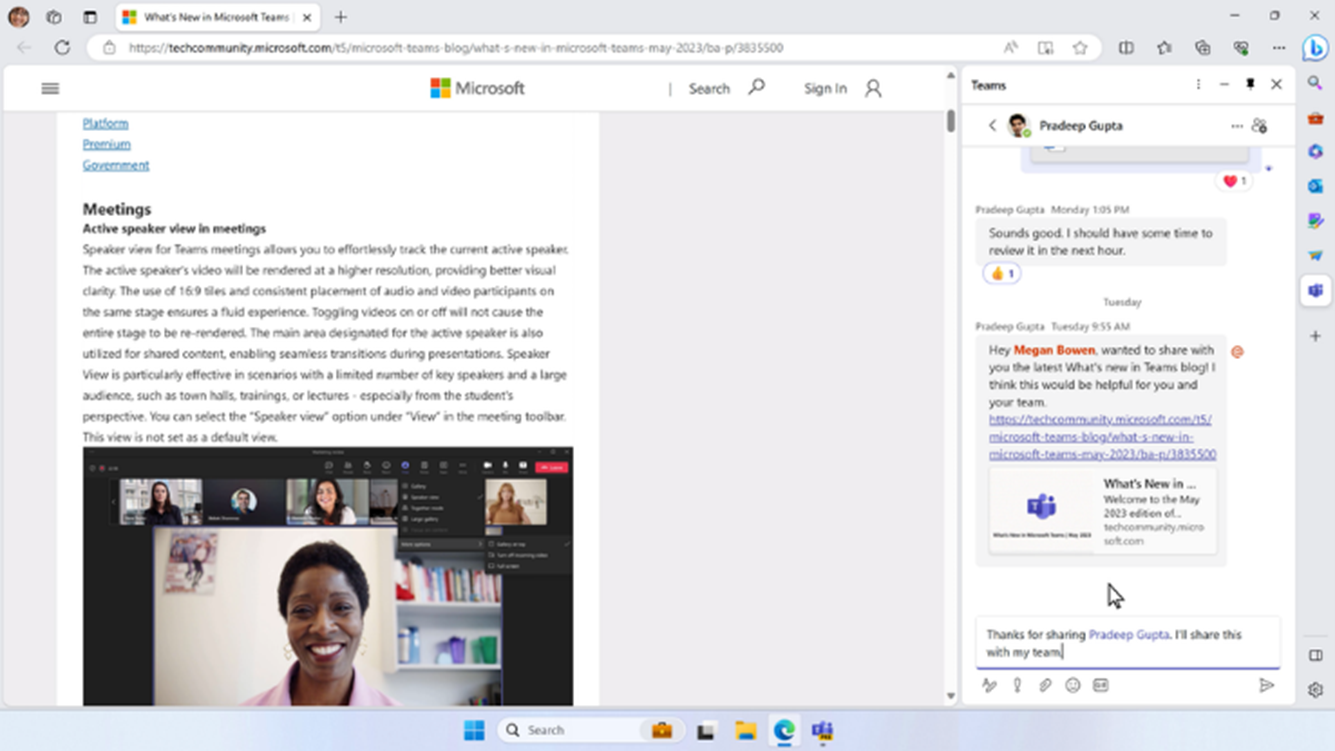
8. Microsoft SharePoint: Improvements to SharePoint pages authoring
What’s new?
This update has been improved following customer feedback so SharePoint page authors will have better control over spacing in the text web part.
Why is this important?
End users will have more control over spacing in text web part in pages. With this new, improved experience, after the end of a line, authors can press enter to create a new line right underneath the previous line. This is a change from the previous behaviour where pressing enter created a new paragraph. This will provide users more control over what their text looks like.
When is it coming?
This rolled back update should now be generally available.
9. Microsoft Forms: Migrating Google Workspace to Microsoft 365
What’s new?
This update will allow migration of Google Forms to Microsoft 365 via the Microsoft 365 Admin Centre.
Why is this important?
Migrate your Google Workspace documents, data, and users to OneDrive, SharePoint, and Teams in Microsoft 365. Learn more about what you can migrate from Google to Microsoft here.
When is it coming?
Standard release rollout commences late October and is expected for completion by mid-November 2023.
10. BONUS: Microsoft Copilot
What’s new?
Leverage AI and LLMs (large language models) to help increase your productivity at work. Already using 3rd-party AI tools such as ChatGPT? Work with Copilot instead so your data is safely stored in your secure work M365 environment.
Why is this important?
Marketed as an enterprise-ready ‘copilot for your work’ productivity tool, Microsoft Copilot is a new M365 feature that uses AI to work with your organisational data within the M365 apps you have access to and generate a tangible output you can use as a first draft. Learn more about Copilot in our blog here.
When is it coming?
Paid private preview is currently available for customers in the Early Access Program. There is no official date for general availability. Get in touch to see how we can help you prepare for Copilot.
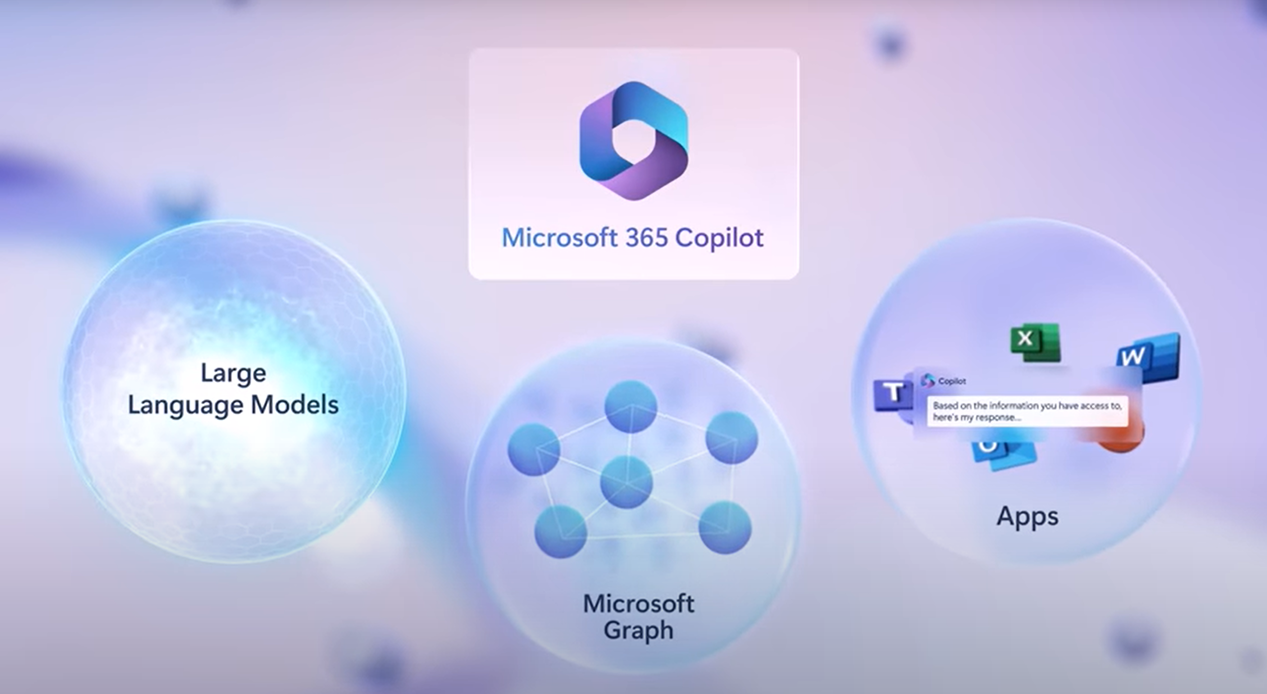
Your Viva reminder…
A reminder that we now cover Viva updates in their own monthly blog. Read our August Microsoft Viva updates blog here.
It’s no secret we are one of the best when it comes to understanding your needs and how the Microsoft platform can reconnect, reinvigorate, and strengthen employee experience. Curious to know how Microsoft Viva can fast track your organisation’s digital strategy? Contact us to see how we can help.
Contact us