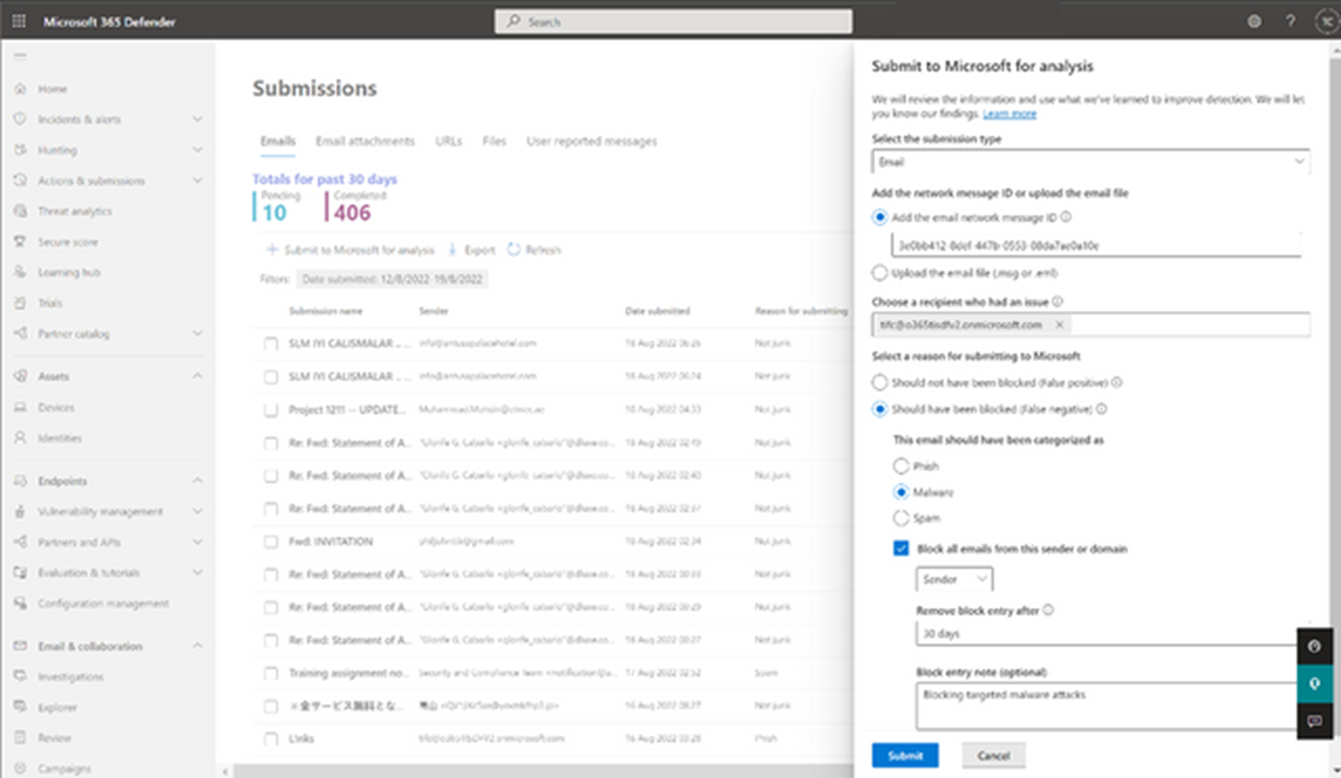Published 26 September 2022
From the new Storyline Yammer to delaying chat messages in Teams to actioning the final step in Office 365 Security and Compliance Centre’s retirement plan, this month’s M365 updates includes an update for everyone.
1. Microsoft Teams: Video clips
What’s new?
This upcoming Microsoft Teams feature will enable users to record, review, send and view short, lightweight video message in a Teams desktop and/or mobile chat. Recording are limited to 1 minute across all platforms. Teams Admins will also have the ability to enable/disable this feature via the Microsoft Teams Admin centre. Additional information on how to use this feature can be found here.
Why is this important?
With new ways of working forming, this feature is a great extension of working on-the-go where replying via text may not be the most viable solution. Video Clips are a new way of working and connecting with co-workers using short video in Teams.
When is it coming?
Preview commences mid-September before being generally available from late September and expected for a complete rollout by early October 2022.
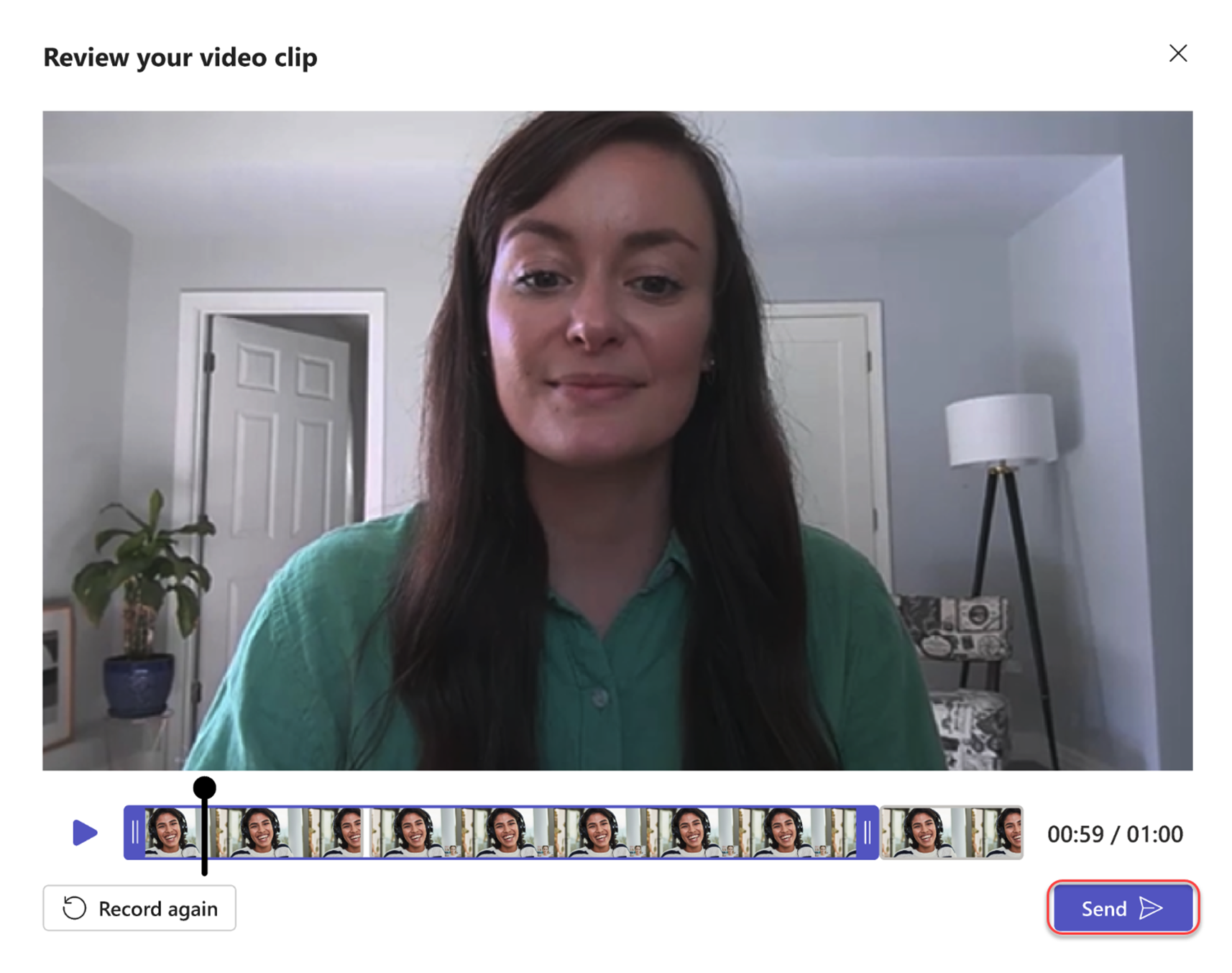
2. Microsoft Teams: Delay delivery of chat messages
What’s new?
With this feature, users will be able to schedule messages to be delivered both on the desktop and mobile Teams app. All scheduled messages can be edited and deleted before they are delivered. Additionally, these messages can only be delivered within a 7-day timeframe in the future and cannot be flagged as urgent or important. Inline images and attached files will only be accessible by others in the chat once the message has been delivered.
Why is this important?
As remote workings become more common and spread across multiple time zones, this feature creates better work life balance while supporting the flexible schedules, so peers will receive messages during their working hours.
When is it coming?
Rollout is set to begin late September with an expected completion by mid October 2022.
3. Microsoft Search: Image Search in Microsoft Search in Bing
What’s new?
A new ‘Image’ search vertical on Microsoft Search in Bing will provide better search capabilities for images in your organisation by showing more visually-rich image results in an easily scannable grid layout.
Why is this important?
Make organisational search easier and quicker for your employees by leveraging this upcoming search vertical.
When is it coming?
Rollout is set to begin mid September with an expected completion by late October 2022.
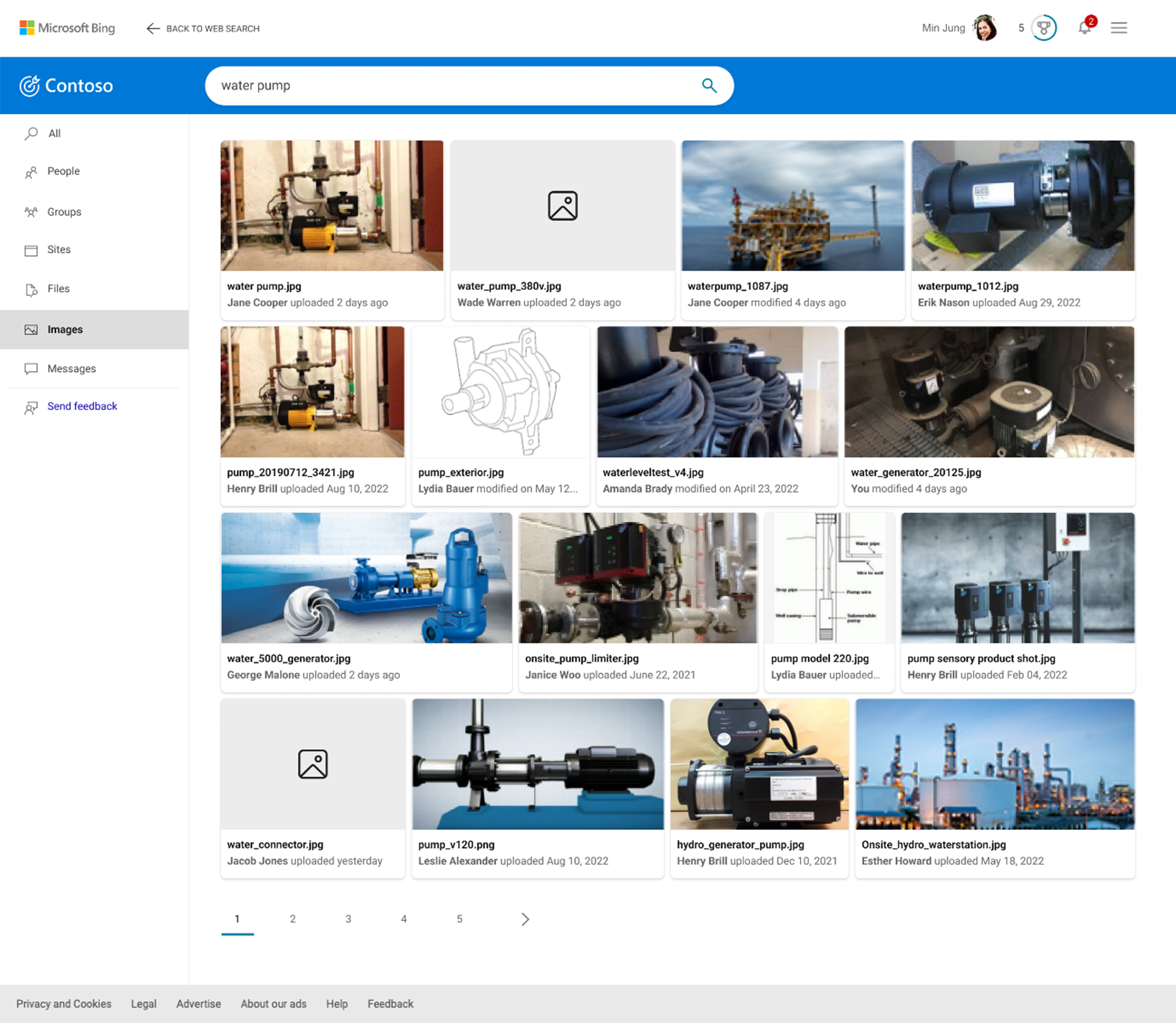
4. Microsoft Purview (Information Protection): Exact Data Match to support 10 primary fields
What’s new?
Organisations will soon have increased flexibility with the ability to include up to 10 primary fields when configuring Exact Data Match (EDM) Sensitive Information Types (SITs).
Additional information can be found here.
Why is this important?
By updating the primary fields from 5 (current ability) to 10 (future state), decrease the risk of sensitive information leakage by applying particular governance actions to these types of information.
When is it coming?
Rollout is set to begin mid September with an expected completion by late October 2022.
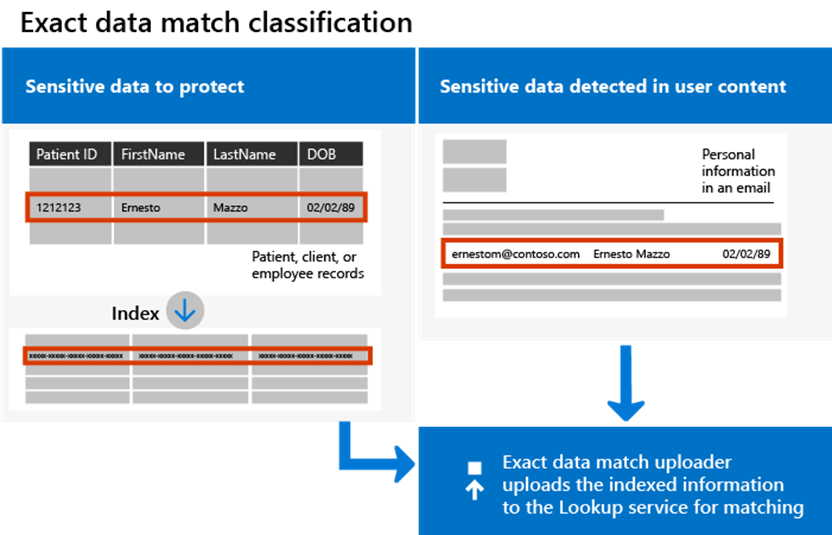
5. Microsoft OneDrive: Granular controls for Request Files Links & Anyone Links
What’s new?
These upcoming policy changes will make it possible for users to enable the Request Files scenario on OneDrive without also enabling Anyone links.
Why is this important?
Currently, when Anyone links are disabled for OneDrive, the Request Files feature is also disabled and unavailable for use. This policy change will better enable users to configure sharing in their tenant to match their specific needs and scenarios. This means that customers whose organisations have chosen to disable Anyone links for OneDrive will soon be able to enable Anyone links for just the Request Files feature. Organisations who wish to manage these two features together can continue to do so with no changes.
When is it coming?
Standard release (if applicable) rollout commences late September with expected completion by late October 2022.
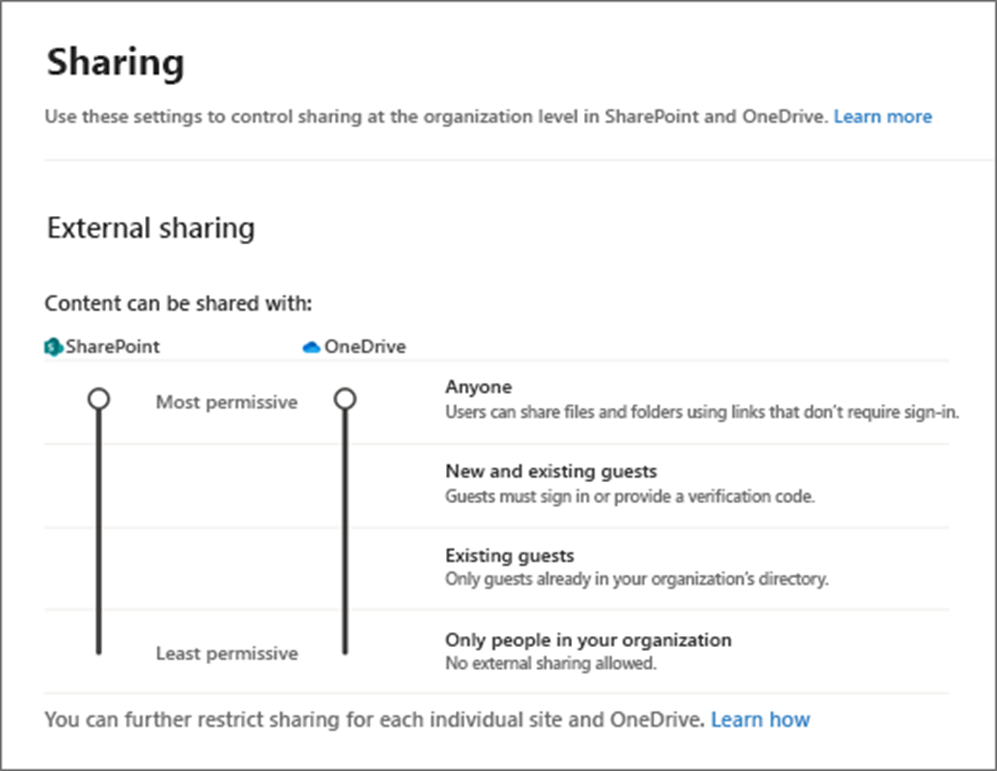
6. Office 365 Security and Compliance Centre: final step before retirement
What’s new?
As part of the final step in the retirement of the Office 365 Security and Compliance Centre, Microsoft will stop all redirection to the new portals.
Why is this important?
If you are still using protection.office.com and being redirected to the new portals, you will need to update any internal links or bookmarks and move to the new portals for all of their workflows. As a reminder, the following transitions have already completed:
- Office 365 Security solutions – fully moved to the Microsoft 365 Defender portal.
- Compliance solutions – fully moved to the Microsoft Purview compliance portal.
- Mail flow solutions – fully moved to the Modern Exchange admin centre.
Unsure if you are/will be affected? Find a full list of Microsoft 365 and Office 365 platform services that list the retiring centre as a feature here.
When is it coming?
Standard release (if applicable) rollout commences early October with expected completion by November 2022.
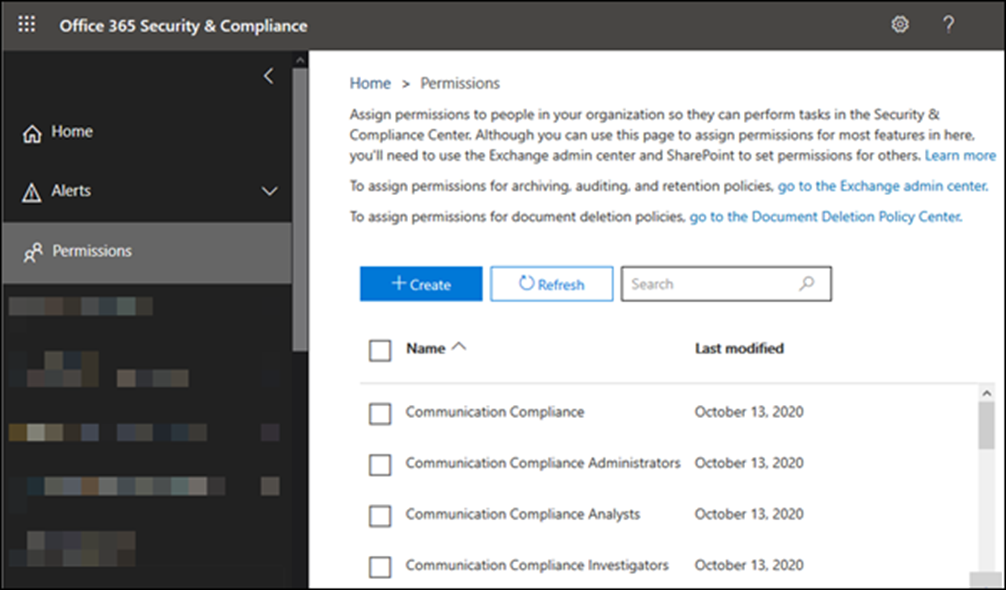
7. SharePoint: People Web Part Medium Card
What’s new?
People Card web part will now include a medium state. This allows authors to input a 50-character description accompanying each person’s thumbnail image.
Why is this important?
The ever-improving out-of-the-box SharePoint Online functionality continues to impress! Wanting to have a personalised introduction but not take too much space when using the People Card? The new and improved medium card allows for just that. Page authors will be able to input a 50-character description accompanying each person’s thumbnail image.
Note: Compact and Descriptive cards are now known as Medium and Large cards, respectively.
When is it coming?
Targeted release commences early September before being generally available from early October and expected for a complete rollout by late October 2022.
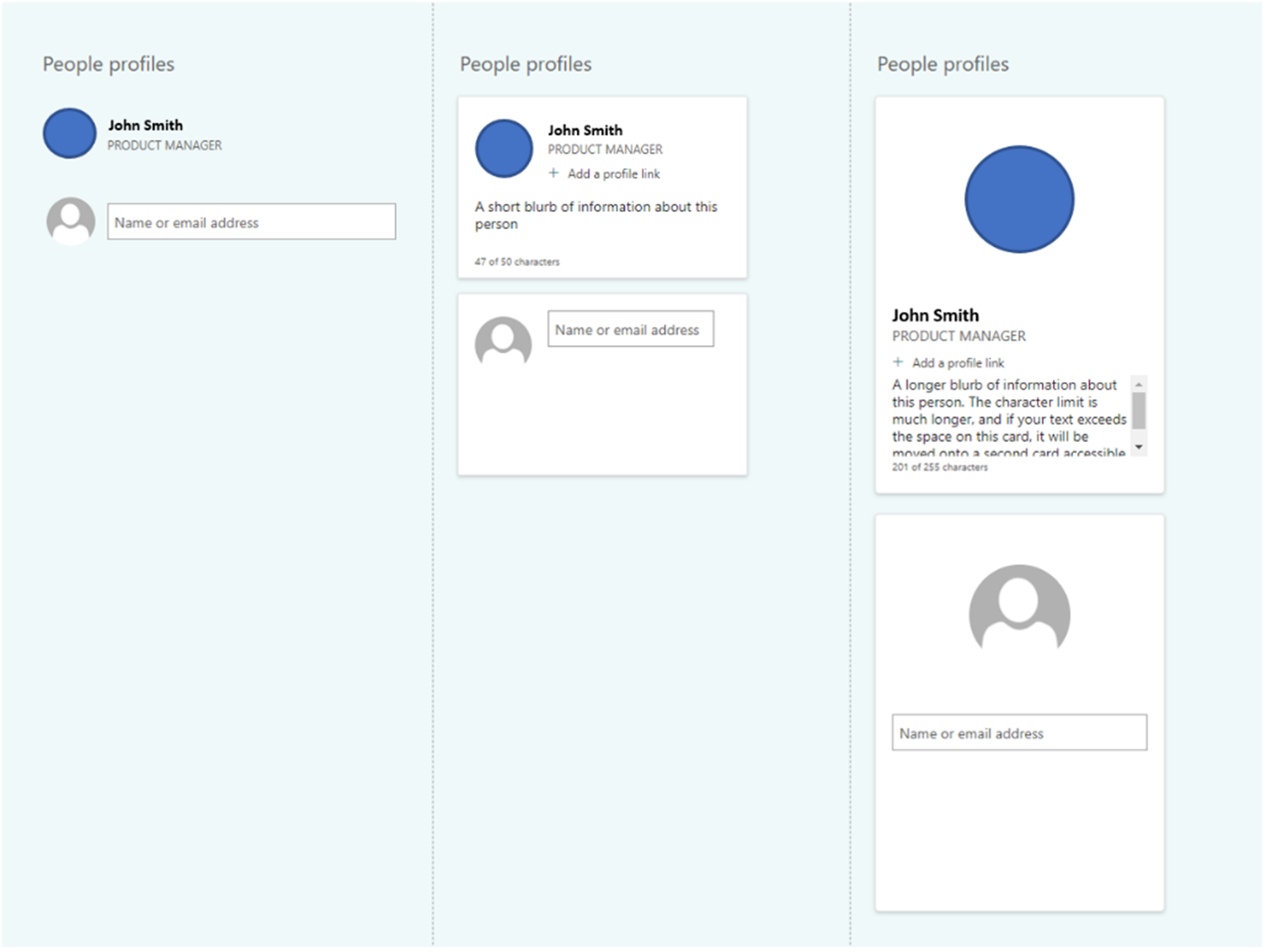
8. Yammer: Storyline in Microsoft Viva Engage
What’s new?
Storyline is a new way for people to share, connect, and contribute to their organisation through Yammer and the Viva Engage app.
Why is this important?
Previously, the only way to share broadly through Yammer was through communities, but communities aren’t always a perfect fit for what people want to share. In some cases, there may not be a community that matches the subject the person wants to discuss. In other cases, the community’s audience may be too broad, or not broad enough. This new feature allows everyone within your organisation to share updates, experiences, and enables your leaders to reach and engage employees. Keep your employees engaged and connected with the right tool that will amplify their impact across the organisation and help build their personal network.
Note: Storyline is supported only in Yammer enterprise networks that enforce Office 365 identity. Additional information about this new feature can be found here.
When is it coming?
Preview rollout commences early September with an expectation to be generally available to all eligible tenants by mid-September 2022.
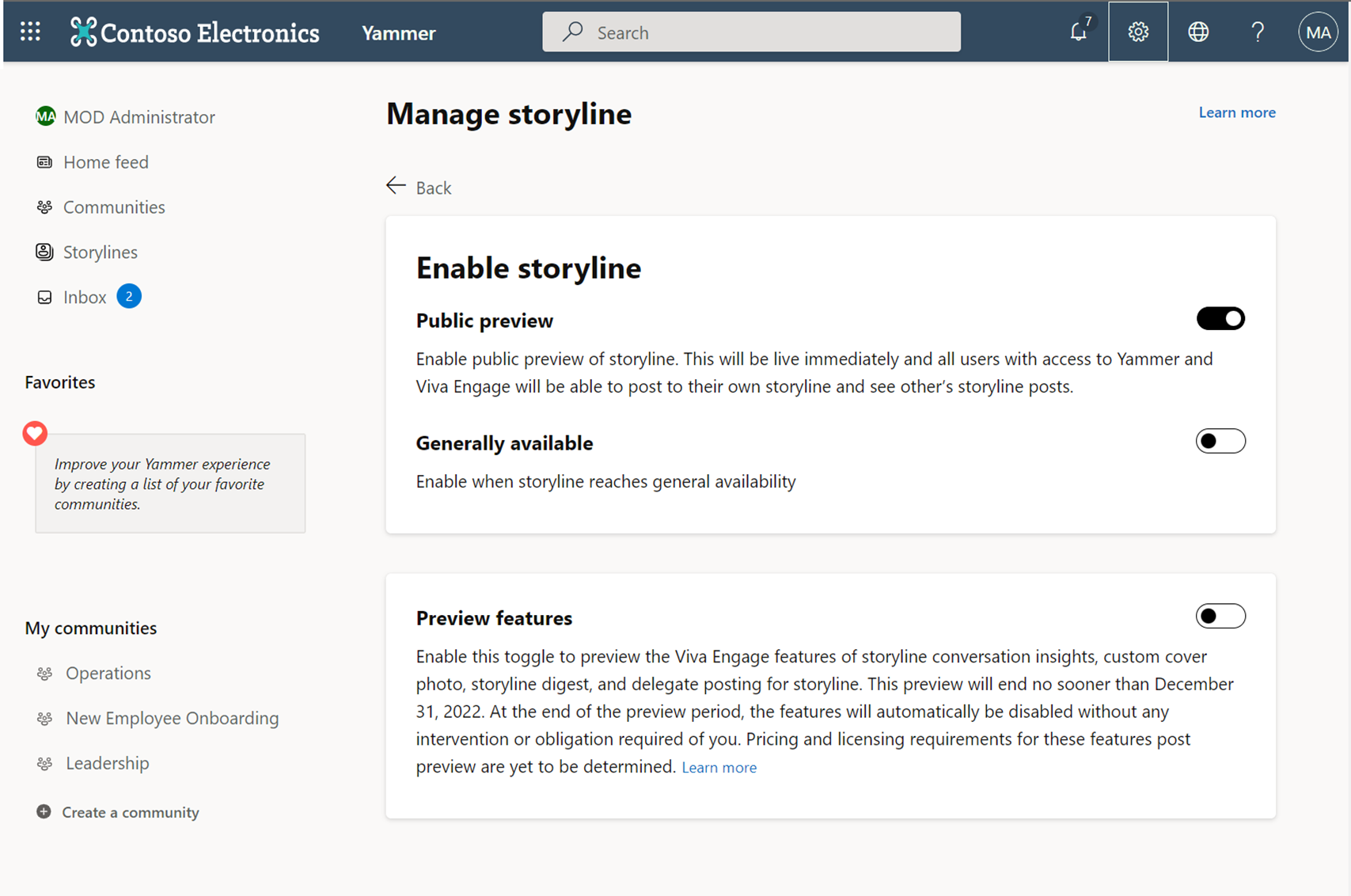
9. Microsoft Teams: Viewing the Full Chat conversation thread after clicking on search message results
What’s new?
Open the full chat thread when a message search result is clicked in the Microsoft Teams web and desktop application.
Why is this important?
Read the full conversation surrounding your message search to jog your memory when referring back to the conversation. The feature will be rolling out for Teams desktop and web clients and is applicable to message results on the Modern Search Results Page (SERP) page and the contextual search surfaces.
When is it coming?
Standard rollout commences early October with expected completion by late October 2022.
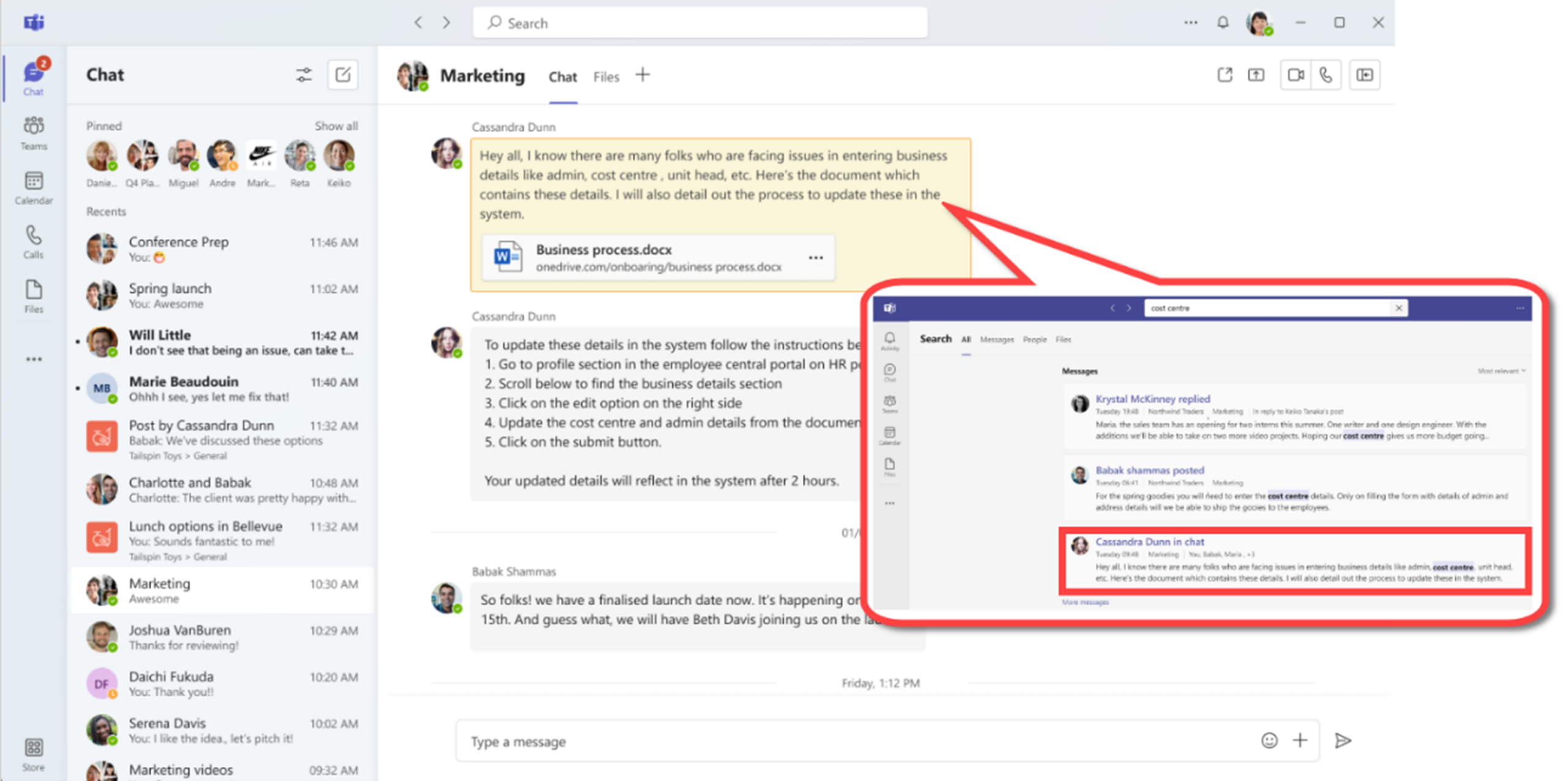
10. Microsoft Defender for Office 365: Tenant blocks via admin submission
What’s new?
Security teams can now block sender email addresses, domains, URLs, and email attachments while making admin submissions for email, URL and file attachment respectively.
Why is this important?
With the dramatic increase and widespread media attention of online scams and cyber-attacks, it is imperative that your IT security teams are well-equipped to minimise the risk. Head to the Microsoft 365 Defender portal now to check to see if this feature has been added to your tenant. For further information how this update will work, read this blog.
When is it coming?
Rollout commences late September with expected completion by early October 2022.