
Published 4 November 2021
So many organisations have a strong focus on delivering exceptional customer (commercial organisations); or citizen (public service) experiences. It makes sense. It’s proven to drive revenue growth, brand loyalty and reduces complaints and investigations.
I’ve long been an advocate for creating exceptional internal customer experiences (aka your employee), based on some simple premises. If doing their job is easier and less frustrating, then you’ll have employees who deliver exceptional customer/citizen experiences; and employees who want to stay with your organisation.
By now you may have already been hearing about Microsoft’s launch of Viva – the new digital employee experience platform which is designed to provide better employee experiences.
The rapid move to working from home has seen the need to fast track the development of digital skills; and worldwide we hear there are skills shortfalls. Employees say learning is important and 94% said they would stay if there was investment in their learning. Yet, only 1% a week is dedicated to learning. In short, we want:
More time for learning that’s easy to find and relevant to me!
When my employer can offer that, then I’m more likely to stay (or go if there’s a better offer).
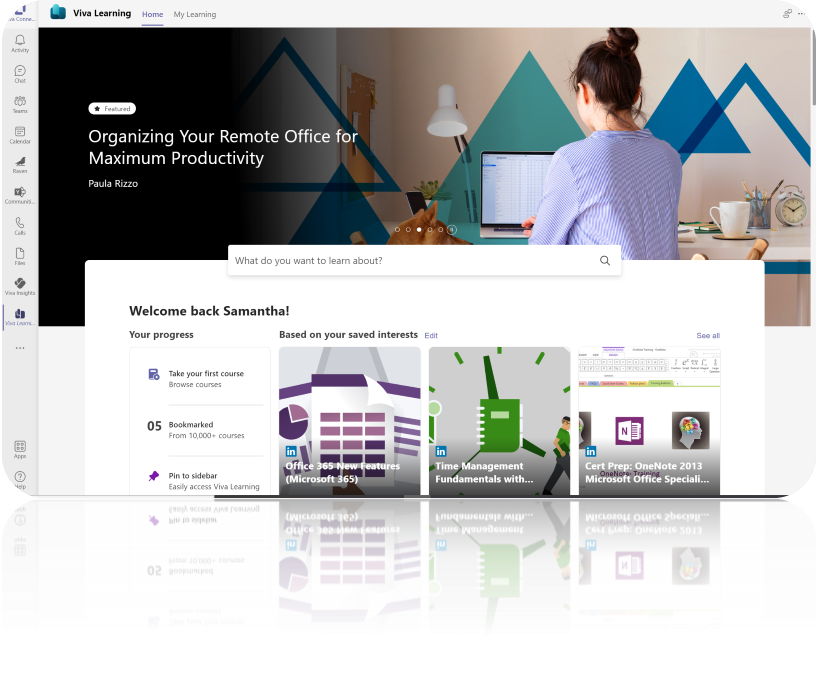
What is Viva Learning?
Viva Learning provides the ability to aggregate your custom developed content, learning providers and Microsoft published content in one unified experience.
It makes it easier for your team to discover, share and recommend learning. And because it’s delivered through Microsoft Teams you can learn anywhere, anytime, any device.
Why should I care?
- Ease – It makes it easy to share and access content from multiple sources and track completion rates. The API’s make connecting 3rd party applications easy.
- Agility and flexibility – It provides agility and flexibility with micro-learning and in-depth learning, in the flow of normal daily activities. It democratizes the creation of learning pathways creating agility within your business to provide learning just in time for your business and projects.
- Promotes learning culture – It encourages a culture of continuous learning whether employees are onboarding, planning or landing their next career move, or needing to upskill or reskill. Managing and encouraging learning is made easier for managers and leaders with integration to learning management systems.
- It’s a differentiator – For organisations who want to retain and attract talent, grow expertise within the business and improve skills.
I already have a learning partner?
Viva Learning isn’t a rip and replace, it’s an extension and unifier for learning experiences. Microsoft has partnerships with learning management systems like Cornerstone OnDemand, Saba, and SAP SuccessFactors and with content providers like Skillsoft, Pluralsight, Coursera, or edX.
And the ecosystem continues to grow! Microsoft has announced new partnerships with EdCast, Harvard Business Publishing, Go1, Josh Bersin Academy, Infosec, OpenSesame, Udacity, and Udemy.
The list is not going to shrink. We expect to see this list continuously grow over the coming months as Viva Learning public APIs become available. This also means it’s easy to connect your different digital tools.
(Side note on connecting and integrations. Viva Learning is part of the Microsoft ecosystem which means native integration – we will see Viva Learning appearing in search results and accessible via Office products).
Uh oh, we don’t have a learning partner?
Don’t have a learning partner? That’s ok, Viva Learning includes content from Microsoft Learning, Microsoft 365 Trainings and 125 LinkedIn learning courses. It’s an easy option if you’re looking to expand content for your employees, or haven’t been able to invest with a content provider.
I have seen so many customers STRUGGLE with how to leverage published content. Their concerns are often:
- “Are we allowed to use it? What about IP rules?”
- “Should we embed it into our SharePoint Intranet?”
- “Does it look bad if employees are directed to an external site?”
- “We have our own content and want a central location”
- “The content needs to be personalised”
Leveraging the included content, using the Viva Learning app in Microsoft Teams is a simple way to overcome these questions and an easy way to get started.
What’s available today?
- The Viva Learning app in teams. Pinned to the left handrail, you can easily access your learning.
- Aggregated and personalised content in one place. By selecting key interests and with AI, content is personalised to your interests, which means less time searching.
- A search feature which retrieves content from all your learning libraries. And some very sensible filters for interests, content provider and time you have available.
- Social learning which gives the ability to bookmark, share learning content in a chat, a Teams workspace conversation, or a collated list of content in a Teams tab.
- Recommend content to others, including the ability to set due dates and track completion.
- Integration with 3rd party learning content and learning management systems, bringing your learning experiences into the flow of your daily activities.
- Targeting, allowing administrators to target content at an organisational or group level.
What’s coming?
Featured content targeting will be available along with the ability to create learning pathways. Recommendations will improve with intelligence from Graph and discovery of content will become available across the Microsoft 365 platform. For example via SharePoint Online, Office and Outlook.
For our managers and leaders, advance reporting and analytics to better understand how users are engaging which may include pre-developed reports and opportunities for custom reports.
There will be more partners integrating and the functions available will become richer.
How do I access Viva Learning?
As of November 2nd, you can access the full Viva Learning experience. If you already have any of the following licences, a subset of the learning capabilities is included at no cost. Content is limited to Microsoft sources and your own SharePoint Online content.
- Microsoft 365 F1/F3/E3/A3/E5/A5
- Office 365 F3/E1/A1/E3/A3/E5/A5
The advanced features such as integration with third party platforms, admin featured content and recommendations require the purchase of either the Microsoft Viva Learning SKU, Microsoft Viva Suite SKU or Microsoft Viva with Glint add-on SKU.
Given the ease of leveraging the foundational capabilities, I would say turn it on and start playing; and make enquires about leveraging a trial to test ride the advanced capabilities.
How do I get started?
- Identify who in your organisation is involved in learning and training – The Learning and Development team are generally responsible organisationally. Think about other areas which also provide training, share knowledge and build skills – your IT Service Desk, projects, organisational change management, corporate functions like Finance, Legal or Compliance. Working together you can begin to identify your learning sources and how to leverage Viva Learning for an aggregated experience.
- Learning content sources – Start investigating the type of content do you have available. Do you have multiple learning platforms for learning management and content? Are there multiple SharePoint sites, or other knowledge repositories?
- Engage IT admin – Your Microsoft 365 admin will need to enable access to Viva Learning; who can access Viva Learning and provide administrative access to configure content sources.
- Get started – Viva Learning has included content you can start using today; and offers the opportunity for employees to familiarise themselves. Make this available and continue to work on your plans to connect with other partners.
4 things I love about Viva Learning
- Company culture and staying relevant depends on a learn it all and continuous learning philosophy. Viva Learning brings learning into your day to day and encourages inquisitiveness.
- It’s easier. If I’m spending less time looking for the right app, intranet page, Team site or logging into other systems, then it’s easier and I have more time to learn. The Viva Learning app in Microsoft Teams and all of my learning content is there ready to go. Or better yet, I have a learning play list included as a tab in my Team workspace.
- I can time box. Honestly, how many people can dedicate hours for learning at any one time? Viva Learning provides the option to select courses based on how much time I have available.
- It’s about me. We’ve all been attended mandatory training which doesn’t feel like the most important thing you need to be learning about. Viva Learning will personalise the content it recommends based on interests you select and content you’ve engaged with. For me that means picking topics based on my most immediate priorities and learning goals for my longer-term career.
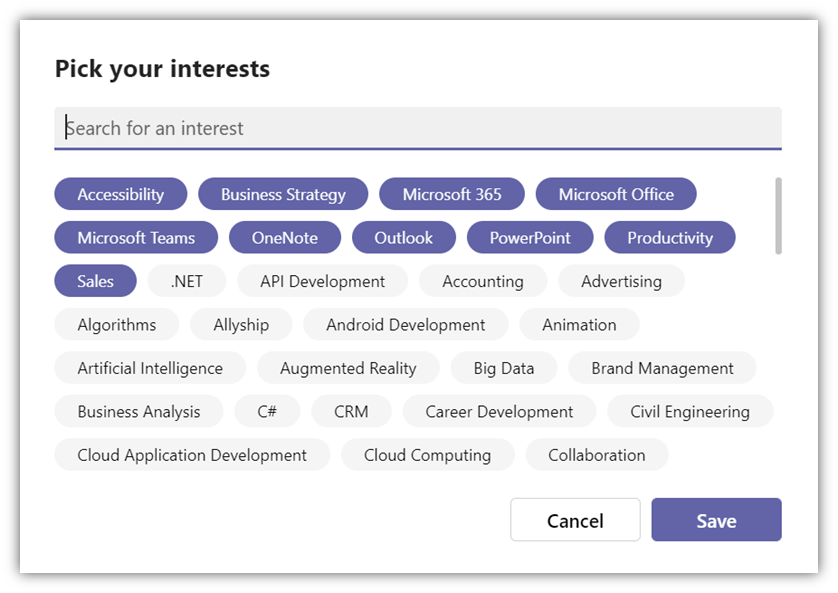
How can we help?
Engage Squared is a strategic partner to Microsoft, supporting customers adopting the new employee experience with Viva. We are the Microsoft 2021 Partner of the Year with gold status across 7 capability areas. As one of a few Microsoft preferred partners to deliver all four modules of Viva, we can help accelerate a learning culture whilst leveraging your existing learning investments.
If you want to find out more about Viva Learning and how it can help make learning a natural part of the day and support the ongoing skilling for your employees, please take a look at our quick-start offer here.
We are also excited to announce our sales offerings aligned to Viva Learning in the coming weeks. These will be available on App Source and we will announce when these are live via our LinkedIn page.
#VivaLearning #hybridwork #onlinelearning #Microsoft