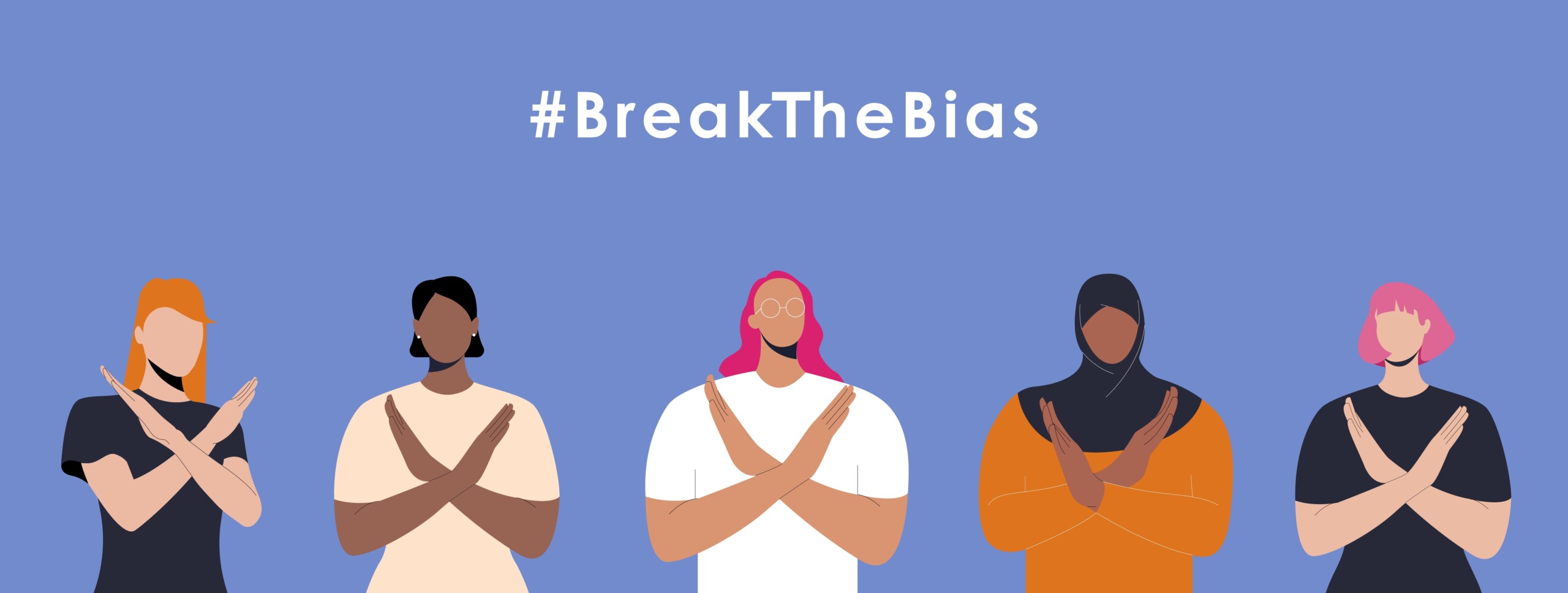Published 10 March 2023
Microsoft is continuing to evolve Viva Connections with the home experience for desktop now rolled out. Here’s what that means, what to do now it’s out, and what to expect in future!
What is the new Viva Connections home experience?
Viva Connections has been available for around a year now, providing workers with easy access to their most important tools and resources right from within Microsoft Teams.
If you’re already using Connections, you’ll know that until this latest update, the mobile experience and desktop experience have been quite different. The desktop experience would simply surface your SharePoint Online intranet homepage within Microsoft Teams, while the mobile experience focuses on the main components of Viva Connections:
- The Dashboard, containing tools and applications
- The Feed, delivering news and video from SharePoint and posts from Viva Engage
- And Resources, providing navigation to all of your intranet content.
With this update, the new Viva Connections home introduces a desktop experience that is more in line with mobile, providing users with a more consistent experience across devices. It is designed to feel like an extended version of Viva Connections on mobile, with a preconfigured layout meaning minimal additional setup is required. Like on mobile, the Dashboard and Feed are front and centre, giving your users access to the tools they need to get work done, and delivering updates and information to the right people at the right time.
In addition to displaying the curated global navigation, the Resources section on desktop also shows users their frequent and followed sites for quick access to get back to the content that’s important to them. And new navigational elements at the top of the page provide an entry point to your SharePoint Online home site as well as any other Viva experiences your organisation is using (such as Viva Engage, Learning, Insights, Goals and Topics).
And of course, both the desktop and mobile experiences continue to deliver content and resources that are dynamic and personalised to each user, with deeply integrated solutions and experiences possible.
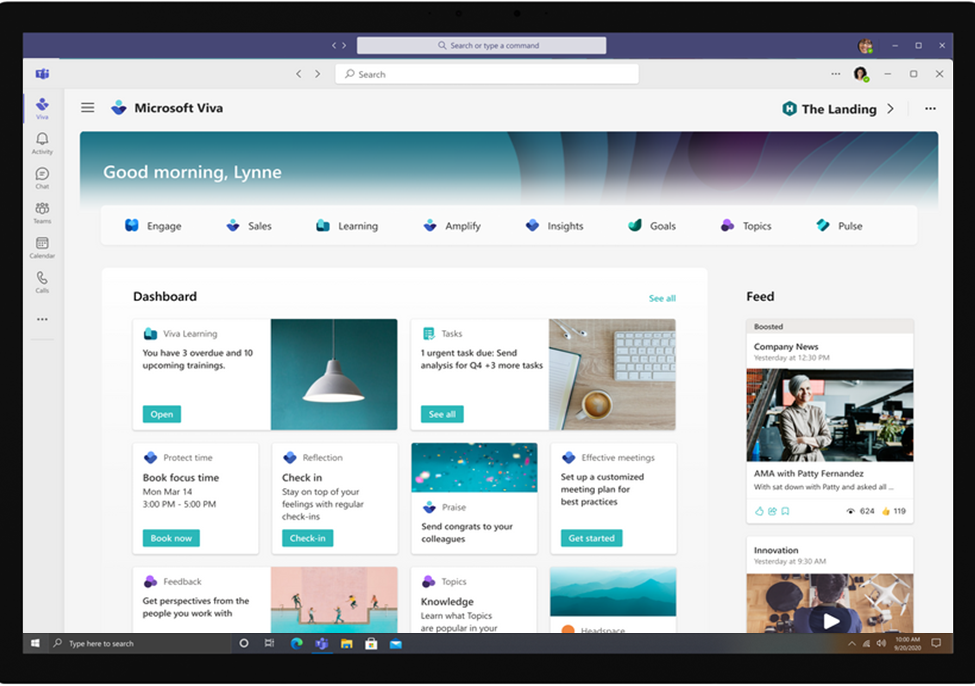
I’m new to Viva Connections – how do I get started?
If your organisation is yet to get started with Viva Connections, now is a great time to try it out!
This new default experience was specifically designed to require minimal set up from administrators and provide a streamlined editing experience for creating and maintaining content. You’ll need to set a SharePoint home site if you haven’t already, and configure a global navigation and some initial Dashboard cards. Viva Connections will do the rest!
If you want to know more or could use some assistance, then get in touch with our team – we’d love to help set you up for a successful rollout of Viva Connections!
But what if I prefer the previous experience?
Don’t worry – the original Viva Connections desktop experience will continue to be available! Many organisations have invested in creating highly customised intranet home sites (we know – we’ve helped to build a lot of them!) and in these cases especially, there may be good reason to want to stick with that experience. But if your organisation would prefer the previous experience, you do need to take action, since Microsoft has decided to set the new home experience to be the default – that is, opt-out rather than opt-in. So if you’re already using Viva Connections you have probably noticed the new experience already (unless your admins have already taken action).
A Global Administrator or SharePoint Administrator can run a simple PowerShell command to change the Viva Connections desktop experience back to your SharePoint Online home site (the same command can also be used to change the default experience back to the new Viva Connections home experience if you change your mind later).
Although do keep in mind that your SharePoint home site will be just a click away in the new experience – if a home site is detected, a prominent icon and link will be automatically displayed in the top-right corner of the new home experience. It’s worth considering embracing the new experience to get the best of both worlds – and set your organisation up to benefit from future improvements to come…
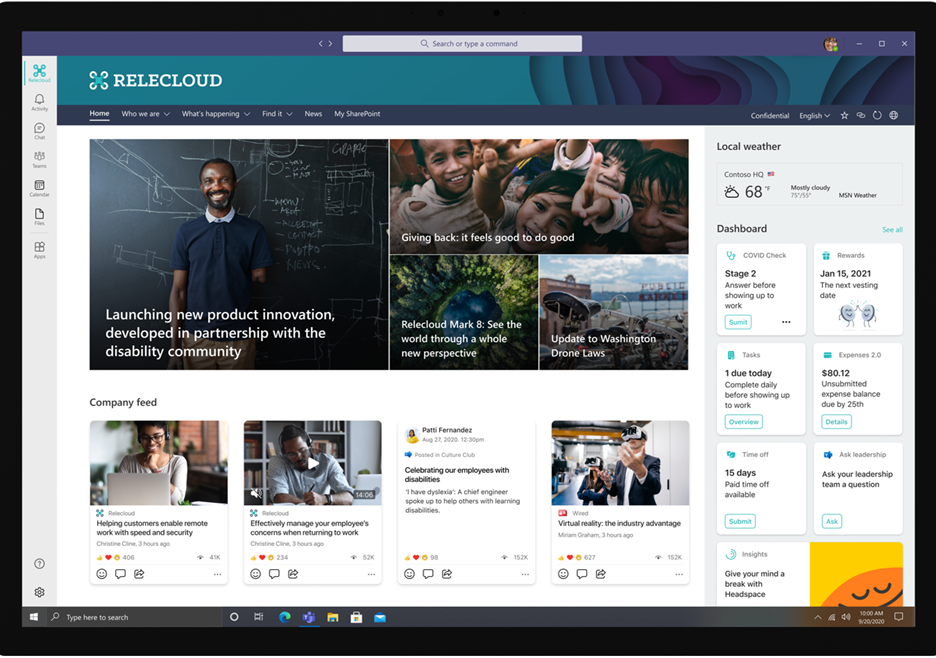
What can we expect in future?
While official news about the future evolution of the Viva Connections home experience is limited for now, we fully expect Microsoft to continue to invest and build upon this first iteration to make it a truly compelling employee experience home and the launching pad for the whole Viva suite.
We know that one of the key reasons to launch this experience now was to set the groundwork for supporting multiple home sites (and hence multiple Connections experiences) in the same tenant, coming later this year. Improved centralised administration controls and a usage analytics module for Viva Connections have also been announced on the official roadmap.
But we also have it on good authority that more exciting features are in the works, potentially for release later this year. We don’t yet know any more than that, but watch this space! We’ll be keeping a close ear to the ground so stay tuned to Engage Squared’s channels for all the details as soon as they become available!
About the author
Thomas Lalor is a principal consultant in the Digital Workplace and Employee Experience practice at Engage Squared. Thomas has been working with Engage Squared for more than seven years, and in that time he’s done a bit of everything, from project management, to change management, graphic design, development and of course consulting. One thing that’s stayed constant through it all has been his commitment to helping organisations enhance the employee experience and get the most out of SharePoint and Microsoft 365.