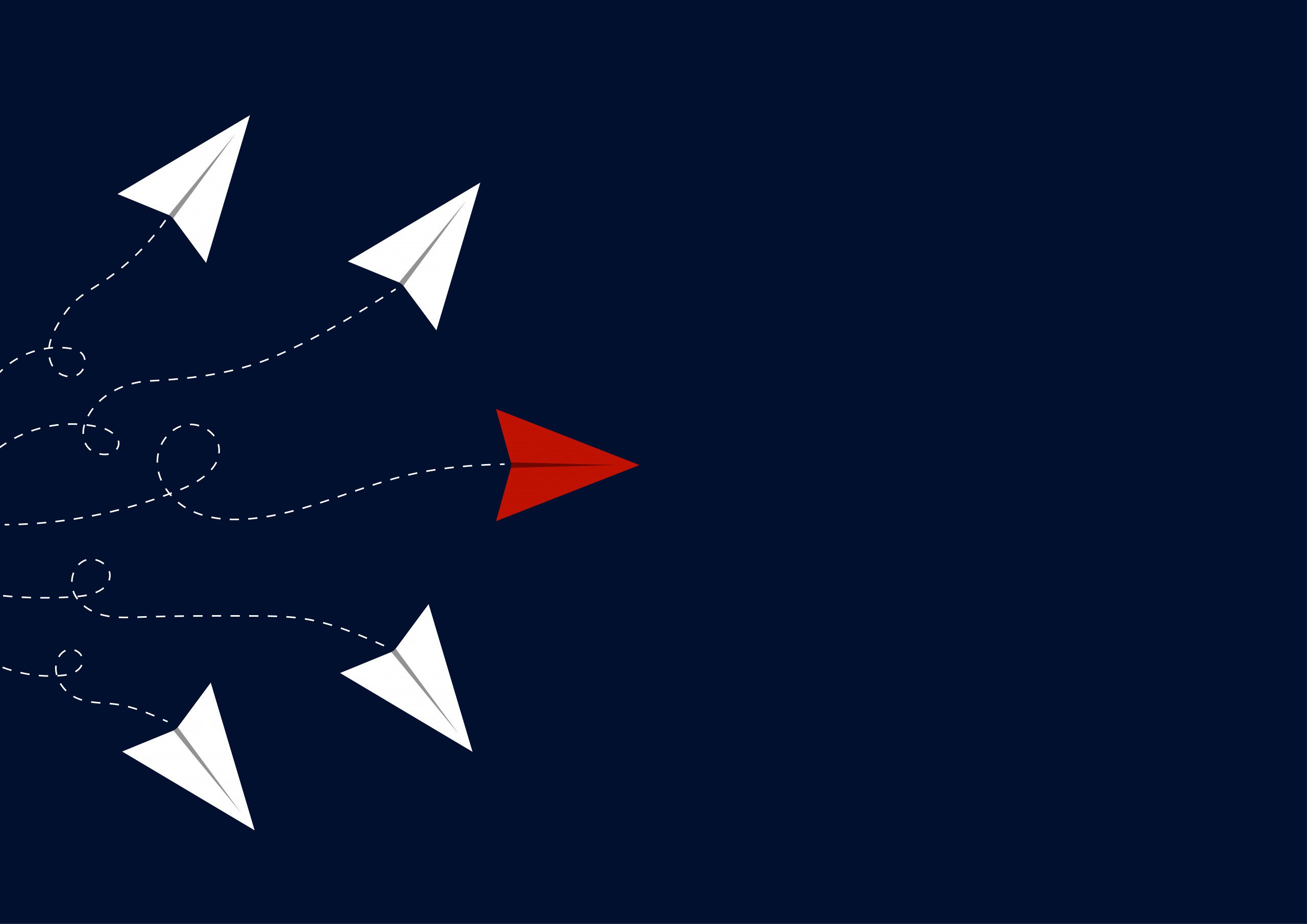Published July 2024
Public sector processes are often complex, time-consuming, and prone to errors, involving multiple data sources, stakeholders, and compliance requirements. These challenges can affect the quality, efficiency, and transparency of service delivery to citizens and partners.
So, how can public sector organisations overcome these obstacles and transform their operations with digital solutions?
Microsoft’s Power Platform is a suite of tools, from no-code to low-code and even professional code, that enables public sector organisations to automate workflows, generate documents, analyse data, and create applications that suit their specific needs. With Power Platform, you can leverage the power of Microsoft 365, Azure, and Dynamics 365, to create custom solutions that connect to your existing systems, enhance collaboration, and improve productivity.
Whether you need to streamline the collaboration and creation of a report, uplift staff digital experiences with HR and other departments, optimise a procedure, or engage with your audience, Power Platform has the capabilities to help you achieve your goals.
Here are some examples of how Power Platform can transform public sector processes.
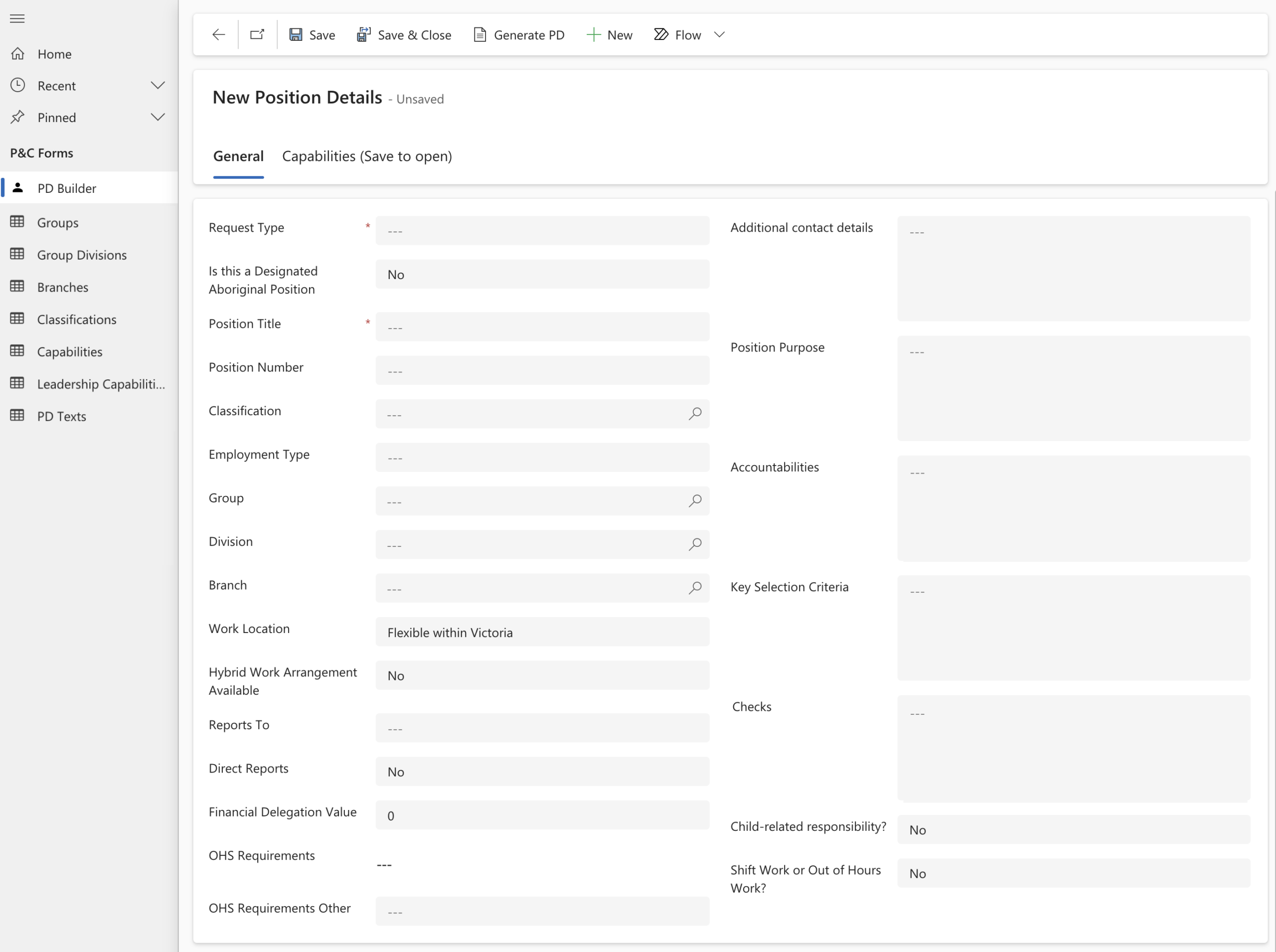
Example of a position description builder power app
Generate Documents within seconds
The creation of documentation is a crucial and complex process for government agencies, as it requires accuracy, compliance, and timeliness. Power Platform offers several ways to automate and streamline this process. Here are some examples of what you can do with it:
One of the most popular parts of Power Platform is Power Automate. A great capability is the ability to enable agencies automate the creation of documents, such as position descriptions, assessment, and reports. You can easily integrate it with data sources like SharePoint, Dataverse, and external systems (using one of the 1000+ pre-build connectors or even creating your own), to populate templates, ensuring consistency, reducing manual errors, and saving a large amount of time. Here are some examples of how it works.
You can use Power Automate in the background and a guided wizard for your users. For instance, you can create a Position Description Builder app with a Power App to guide users through the process of creating job descriptions, making sure they follow organisational standards. When they’re happy, they can generate a document at the touch of a button with Power Automate to fill in a predefined template (i.e. using your own branded Word documents) and produce a ready-to-use document in various formats e.g. docx, pdf, etc.
Conduct assessments
Another common scenario that you may encounter is conducting assessments or generating reports. Do you need to create one and save it as a file? You can do it using Power Platform. Do you want to get data from various sources, including ServiceNow? Power Platform can also handle that. With a combination of a Model-Driven App to guide the user through the assessment, Power Automate to automate any follow-up tasks or issue escalation, and Power BI to help make better decisions based on trends, you can create a solution that is not only visually appealing, but also fast and reliable, to help you with your task!
These solutions also offer significant auditing and security benefits. Whether you’re working in the office, on a mobile device at a site, or interacting with the public, Power Platform has robust security measures and detailed auditing capabilities in place.
Approval Processes
Approval processes can be complex and time-consuming for teams, especially if they rely on legacy digital tools that cause delays and confusion. Power Platform can help you automate these workflows with over a thousand built-in connectors and customisable rules and conditions. You can set up notifications and reminders via email or Teams, add branching logic for different scenarios, track and audit the status of approvals in real-time, and ensure compliance and transparency. You can design the approval process exactly how you want it, with the flexibility and control that Power Platform offers.
One feature we’re seeing the public sector adopt more and more is Business Process Flows. This gives you the flexibility to build your own staged gate processes, guiding users through the information required at each stage and managing approvals. For instance, in project management, a Business Process Flow can help you ensure that each project stage has been fully finalised before proceeding.
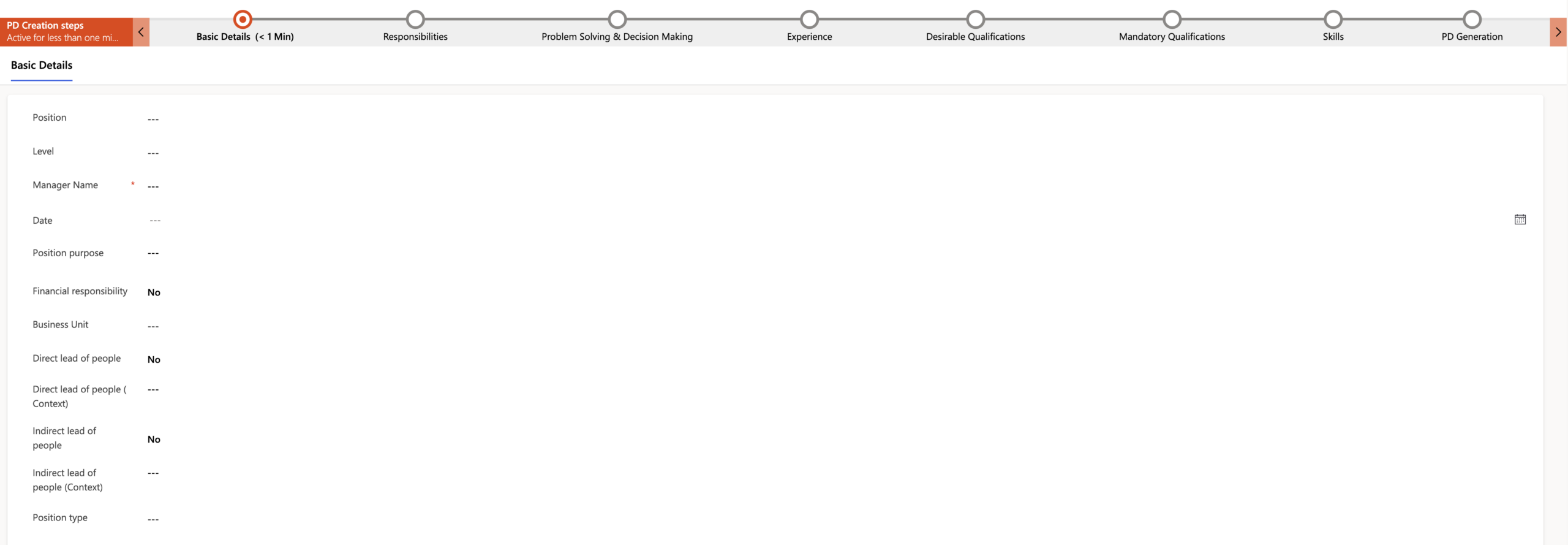
Example of Business Process Flows
Easily find information from thousands of documents with Copilot Studio
Do you need to find information easily, but unsure where to start looking? Do you have a SharePoint library with hundreds of documents and don’t want to spend time searching for one idea, value, or data point? Finding information is easier than ever with Copilot Studio, easily connecting to information you store in SharePoint.
Copilot Studio lets you create chatbots that can greatly improve your ability to find documents and retrieve information quickly. It can also understand natural language, so you can easily find the exact information you need.
But Copilot Studio is not just for searching and finding documents. It can do so much more! It can use all the existing Power Platform connectors to connect to various Microsoft and 3rd Party data sources and even create your own connector if one doesn’t already exist. This means you can not only ask questions about your data but also take action such as filling in requests directly within the platform.
Effectively Manage Projects and Assets, in the office and in the field
Public sector entities face many challenges in collaborating with various stakeholders across departments, partners, and the public while serving the public interest. They also want to manage their projects and assets effectively, like any other organisation. Power Platform provides almost unlimited possibilities in this area with all its components.
One effective approach is to use Dataverse, Microsoft’s low-code enterprise data platform, that powers their 1st Party apps such as Dynamics 365 and Planner(FKA Project for the Web) instead of SharePoint to manage large and complex datasets, which we’ve seen public sector entities embrace more in their Power Platform journey. Dataverse has inbuilt functionality to generate custom forms, interfaces, complex data relationships, security, and more, reducing the time it takes to create a solution.
For example, a model-driven app can be developed to manage infrastructure projects, centralising all project-related information—such as costs, schedules, contractors, vendors, etc.—in one unified, responses interface. This system also offers benefits like auditing and sophisticated security measures. Additionally, the data stored in Dataverse can be easily shared and used across the organisation, ensuring a single source of truth. You can access and manage all information from your computer in the office or your mobile device onsite for your front-line team, even if they have no data connection.
Don’t need a full Dynamics 365 solution? Create your own solution on the same platform that powers Dynamics 365
Yes, you can do it!
Power Platform enables you to build custom CRM solutions that suit your organisation’s needs. By leveraging Model-Driven Apps and Dataverse features, that power Dynamics 365 solutions, you can create a robust system that manages customer data, interactions, and sales processes. You can also integrate your CRM solution with other Microsoft products, such as SharePoint, and Office 365, to enhance your productivity and collaboration. Whether you need a simple contact management system or a full-fledged CRM solution, Power Platform and Dataverse can help you achieve your goals.
Enterprise-grade externally facing websites with Power Pages
Government agency’s goals are to serve their citizens and improve their lives, and they need to directly connect with them. If you need to inform people of what you are working on or need a place where they can easily create inquiries, you’ll need an external-facing website. Microsoft has you covered in this area too, with Power Pages – Microsoft’s enterprise-grade low-code website development tool. You can quickly develop scalable portals that help people access services, submit applications, and manage the process internally with your staff.
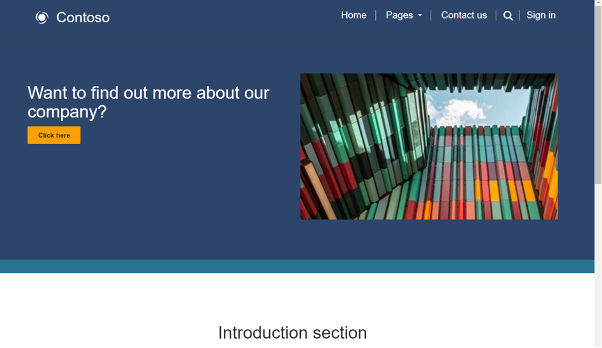
Example of Power Pages – Microsoft’s enterprise-grade low-code website development tool
Mostly important, you can securely collaborate with external partners while protecting sensitive data. The platform handles hosting, security, user interface, and workflow processes, all within your Microsoft tenant, preventing unauthorised access, all secured withing Microsoft’s Azure hosting platform (read the security white paper to discover more).
Improve Frontline Worker Efficiency
Frontline workers can be a crucial part of the public sector. Healthcare providers, emergency responders, social workers, and others all require tools that help them perform their duties effectively.
Using Power Platform components, especially Power Apps and Power Automate, you can develop fully custom solutions to support frontline workers’ day-to-day tasks. For example, a field service management app can help social workers track visits, update case notes in real time, and access client information on the go. Working in a remote place with no internet connection? Don’t worry, you can create a Power Apps app that will be available offline and will synchronise your data once you’re connected again.
Enhance the digital employee experience.
Power Platform provides a complete solution for the digital employee experience. Public sector organisations can use different tools that Power Platform offers to make workplace more engaging, productive and satisfying for their staff.
One of the ways in which Power Platform can be used to enhance internal employee experience is Appointment Booking. In managing productivity and mitigating administrative burdens, efficient scheduling is important. The tool can allow you for ease of meetings scheduling by the employees, availability management and synchronisation with other workmates in a company. It can be incorporated with Microsoft Outlook and Teams creating one point for all scheduling needs.
Another example of what can be achieved is an Employee Awards Program. To appreciate employees, recognition plays a key role towards job satisfaction and motivation. Power Platform can help businesses develop appreciation cultures. This app can enable supervisors along with peers to acknowledge staff achievement or contribution effortlessly.
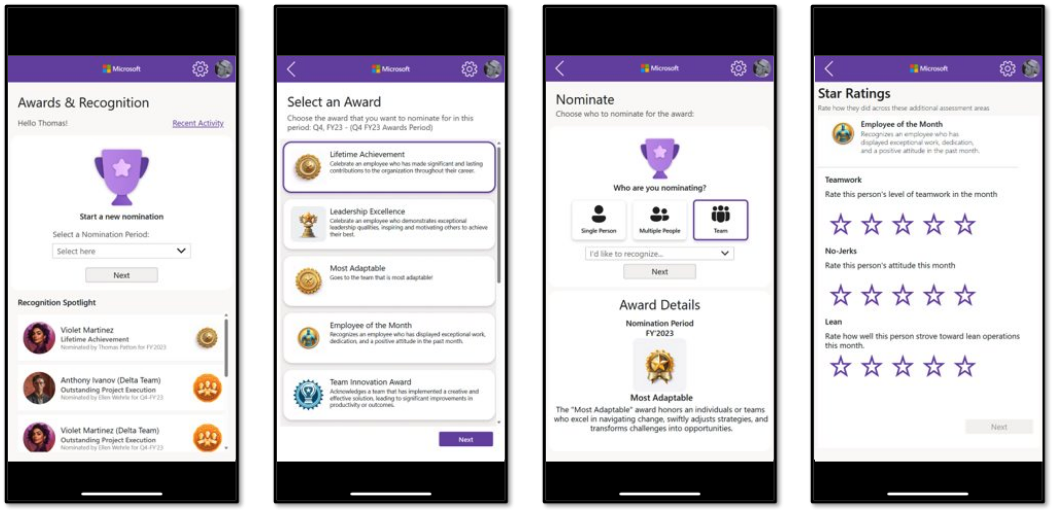
Efficient onboarding process is crucial as it helps new employees feel comfortable in the organisation. Crating an Onboarding Buddy ensures a well-structured and supportive onboarding. Newly hired employees are matched with buddies who take them through their initial weeks by giving them information about company culture, processes, as well as one’s own role. This personalised assistance can help reduce the amount of time it takes new hires to become productive, increasing their overall satisfaction with the company.
Conclusion
Power Platform provides a complete solution for the digital employee experience. Public sector organisations can use different tools that Power Platform offers to make workplace more engaging, productive and satisfying for their staff.
One of the ways in which Power Platform can be used to enhance internal employee experience is Appointment Booking. In managing productivity and mitigating administrative burdens, efficient scheduling is important. The tool can allow you for ease of meetings scheduling by the employees, availability management and synchronisation with other workmates in a company. It can be incorporated with Microsoft Outlook and Teams creating one point for all scheduling needs.
Another example of what can be achieved is an Employee Awards Program. To appreciate employees, recognition plays a key role towards job satisfaction and motivation. Power Platform can help businesses develop appreciation cultures. This app can enable supervisors along with peers to acknowledge staff achievement or contribution effortlessly.
About the author
Patryk is a Certified Business Application Consultant at Engage Squared with several years of experience working as a consultant in multiple countries around the world. He loves helping organisations automate processes, finding better ways to solve problems, and building applications in the Power Platform, especially Model-Driven Apps. Patryk has worked on numerous projects and successfully led several of them. Outside of work, Patryk loves to travel, especially to places he’s never been, where he enjoys immersing himself in different cultures and exploring new environments. Patryk also enjoys spending quality time with his dog, whether it’s going for long walks, playing fetch in the park, or simply relaxing at home.
Like what you see?
We provide services specially designed to support government agencies and public organisations through their unique challenges and requirements.
If you would like assistance to convert your traditional processes into streamlined, digital operations using the Microsoft Power Platform, let’s chat today to see how we can support your transformation journey.
Get in touch