
*This is a the second part of a series of how we’re using AI internally at Engage Squared.
When we heard about Copilot Agents in SharePoint, our marketing team couldn’t wait to dive in. The idea of having a tool that helps you find exactly what you need in a hurry while also letting you explore options dynamically felt like a game-changer for how we support consultants and our client engagement teams.
What is a Copilot Agent within SharePoint?
A Copilot Agent in SharePoint is an AI-powered assistant that helps you interact with your SharePoint content in a smarter, faster, and more intuitive way. Built directly into your SharePoint page (no coding required yay!) these agents are designed to enhance your experience by making information easier to find and tasks easier to complete.
Here’s what they can do:
- Search intuitively: You can ask natural language questions like, “What’s the latest project update?” or “Show me documents related to marketing strategy,” and get immediate, relevant results.
- Summarise content: Copilot can quickly summarise key points from documents or pages, saving you time when reviewing information.
- Assist with tasks: Need to locate a file, compile information, or gather insights? Copilot helps streamline these tasks, so you can focus on what matters most.
- Stay secure: The agent respects SharePoint’s existing permissions, ensuring that users only access the information they’re authorised to see.
How we are using Copilot Agents in SharePoint
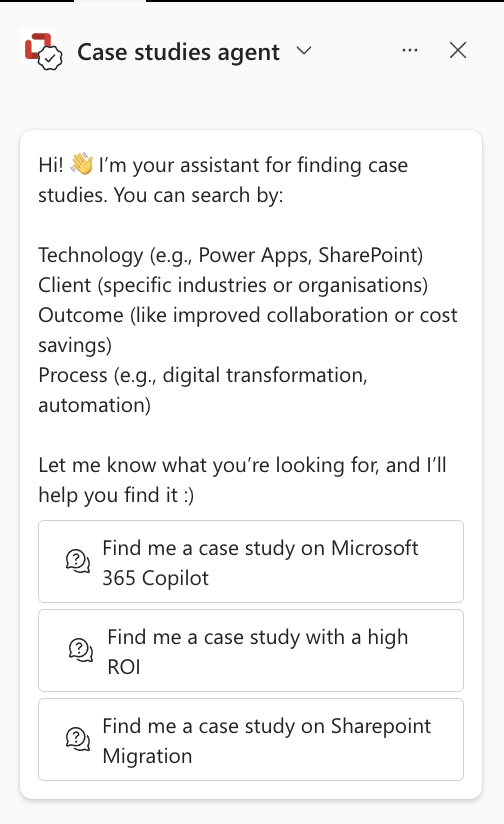
Using SharePoint pages to draft marketing content
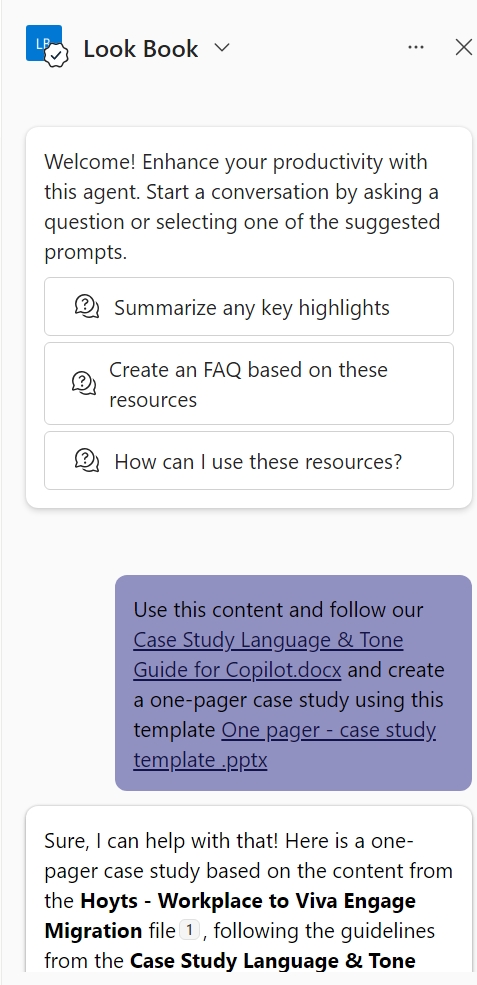
Who can create Copilot Agents in SharePoint?
To get started, you’ll need to ensure you have edit permissions on SharePoint to create agents. This can include site owners, editors, members, or admins, depending on the permissions set within your SharePoint.