
Everyone is talking about Microsoft Viva. In all the conversations I am having with my intranet clients, Viva Connections and the dashboard are the central theme. Viva Connections brings your modern SharePoint Online intranet into Microsoft Teams with native integration. This is important as it places your corporate news, policies, procedures and assets in the same place that people are working, collaborating and communicating. By presenting the intranet in Teams, you’ll deliver essential information right into the flow of people’s work, reducing time lost in context switching and limited friction throughout the user experience.
The roll out of Viva Connections mobile (including the dashboard) is imminent and I see it as a real game changer, especially for frontline workers. The mobile design presents a single rich feed comprised of SharePoint News, Yammer Communities, announcements and company events, including all the usual social features you’d expect (reactions, commenting etc.) but the layout feels fresh and inline with the ever growing expectation of sophistication that users expect and demand. Since the feed is personalised (using the Graph and audience targeting), it feels more like a social feed including stories and video.
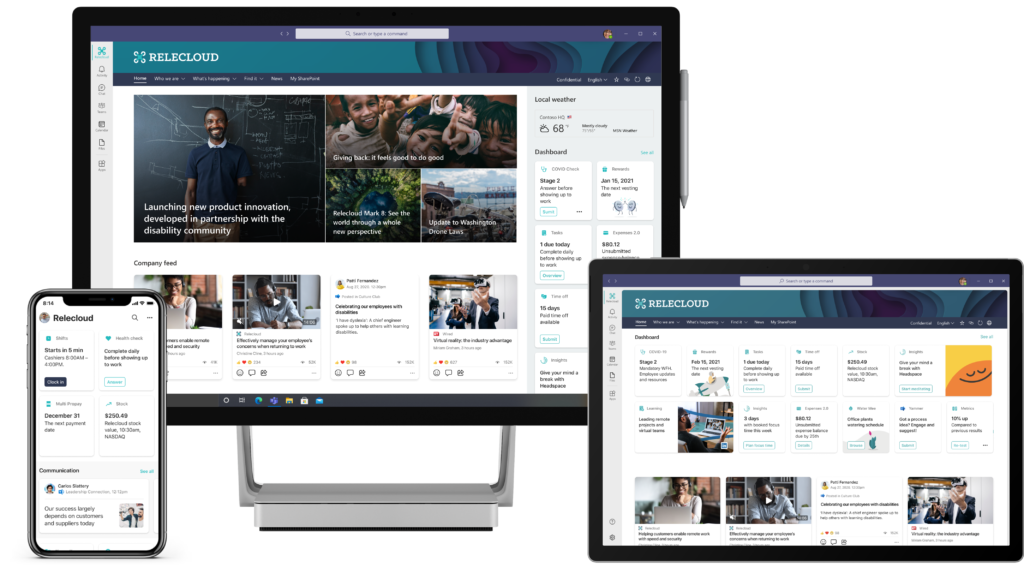
What is the Viva Connections Dashboard?
The dashboard allows organisations to present ‘cards’ to users, each representing a different kind of task or action – and the cards are targeted to users (based on their role, or location etc. This is under pinned by the user’s inclusion in AAD Groups). What a frontline worker sees on their dashboard can and should be different to what an office worker sees on their dashboard.
The dashboard connects users to company resources and tools so they can more easily do things, for example submitting a health-check before going into the office, submitting a pending expense claim or booking time off. The dashboard will ship with some OOTB cards including native integration with some 3rd party systems including ServiceNow, SAP Success factors and more. Organisations can extend the Viva eco-system by creating custom cards that integrate with their LOB systems.
The dashboard is flexible and designed to be easily integrated with cloud-based SaaS systems (where APIs are available). Most importantly, the cards, both OOTB and custom are not a ‘wayfinding’ or navigation system. They are designed to allow users to take action and interact with the system right from within Teams at the desk, and on their mobile.
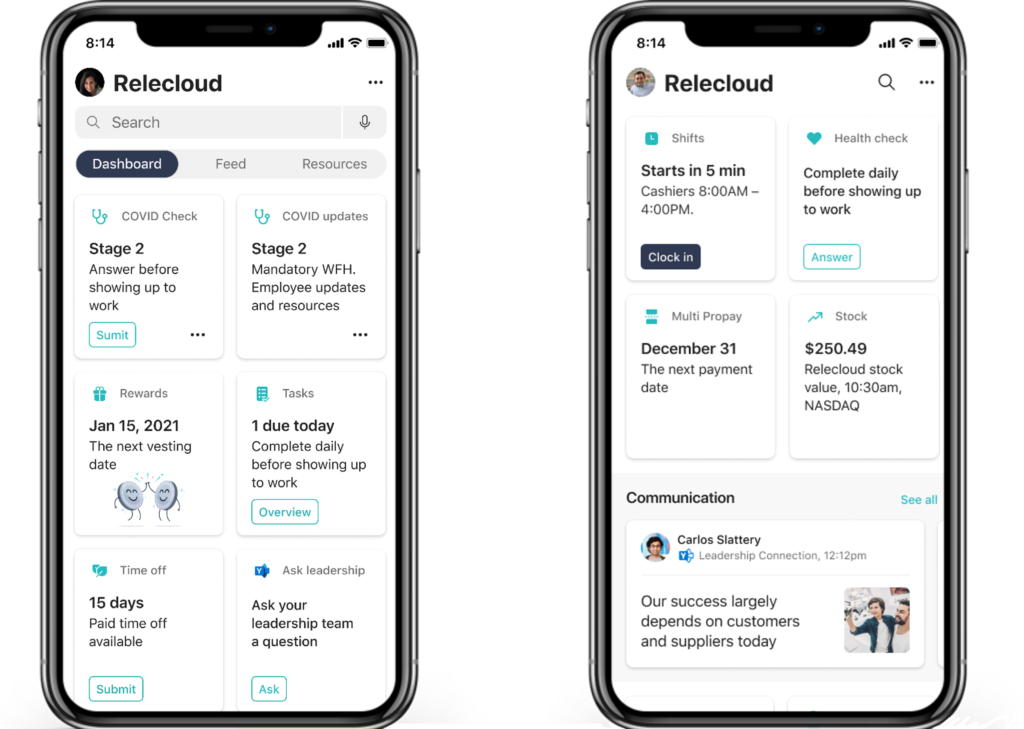
What could it look like for your organisation?
Most organisations I talk to are challenged by the need to connect, in an authentic way with users who, for the most part, are rarely in the office (if at all). It can be difficult to develop and sustain organisational culture, when everyone is working from home. This is where the integrations within Viva Connections shine.
Culture and connectedness
Microsoft undertook a study of over 31,000 people in 31 countries which found that over half of the respondents reported feeling overworked and over a third described themselves as outright exhausted. Microsoft recently announced integration with Headspace, with a vision of empowering people to balance the need to stay connected and informed as well as supporting the need to disconnect and recharge. Viva Connections takes advantage of this integration and has native cards that organisations can use on the dashboard – including encouraging users to take a moment out to meditate or simply disconnect.
Viva Connections integrates Yammer community posts and announcements into the news feed to support connectedness. By encouraging and supporting conversations, interactions with leadership, social communities, and live events, users are connected more readily with their colleagues.
Reaching and empowering frontline workers through the dashboard
We know that frontline workers have “on-the-ground” knowledge, a richness of information that is imperative to the workings of those organisations – but how can we pull that information from the frontline and into the flow of conversation and share this knowledge with people who can take action? Until now, this has been a challenge for a lot of organisations. Viva Connections gives these frontline workers the mechanism with which to engage and feedback to the whole organisation. Plus, the mobile interface does this in a familiar way and is simple and clear.
Line of business system integration on the dashboard makes performing some tasks easier to perform. For example, let’s consider a field worker, accessing their dashboard at the start of their shift. They could ‘clock on’ using Microsoft Shifts with a single click of the card, then click on the ‘pre-shift vehicle inspection form’ to register the vehicle they are using has been inspected and is fit for use and finally, they can apply for leave – all without leaving the Viva Connections dashboard.
Health and Safety information control for distributed work forces, who may or may not come into an office every day can be a difficult task, but must be done thoroughly and efficiently to ensure a safe and compliant workforce. We know from research that the challenges when communicating with frontline workers are language and literacy. Additionally, we know from research that people process video 60,000 times faster than text. Viva Connections can be used for organisations to distribute a short Stream video outlining the hazard, or policy change including auto-transcription and language translation. This visual presentation of the hazard or update can assist with overcoming language barriers and literacy challenges, ensuring frontline workers are informed in a timely manner. Importantly, by delivering the messages in this way, organisations are able to review the telemetry captured to see how many people have seen the post/message, leading to better reporting around compliance.
Rich and engaging communications
The mobile ‘feed’ tab offers something new to organisational communications teams in the form of Stories. These news items, as you’d expect if you use any personal social media platform, appear above the feed and present users with graphic, or video based short messages. Individuals are 75% more likely to watch a video than read documents, emails, or web articles and engagement and information retention through video is 650% higher than text. Stories are an interesting feather in the bow of comms teams, particularly since they are predominantly designed for the mobile experience, really targeting mobile workers. Again, because it’s part the of the Microsoft 365 stack, you get all the telemetry you’d expect.
It’s extendable in all the ways you’d expect too. We are often asked “How can I notify my teams that an important news items has been posted?” Traditionally SharePoint news doesn’t push notifications to users, either in the browser, or through Teams – to the lament of many organisations. One of the most impactful ways Engage Squared has extended Viva Connections was though a recent extension we implemented for a client. Using the integration with Microsoft Power Automate we were able to show a notification in Microsoft Teams when new SharePoint Online news items were posted.
Strategy and planning
If you’re keen to get started, the key dependency for the implementation of Microsoft Viva Connections is a Modern SharePoint Online Intranet (or at the very least a site) and your organisation must be using Microsoft Teams (remember, Viva Connections is a Microsoft Teams app).
If you tick both of those boxes then we strongly recommend to start planning your dashboards now and identify the pain points to address with Viva Connections and/or specific dashboard cards.
Areas to consider:
- Identifying the business scenarios that you want to implement/augment/support
- Consider your audiences for content and dashboard targeting (e.g. FLW vs knowledge workers, location based, role based) and how they might want to use Viva Connections Personas and journey maps are helpful with this task
- Consider the type of roll out – will it be big bang or staged?
- What will your approach to dashboard cards be? Will you start with OOTB cards and extend over time? We recommend at least 1 LOB integrated card so that your teams (and exec sponsors) can see impact early
- Consider who’s role it will be to manage and maintain the dashboard (comms, IT, HR) and will you include it in your governance reviews? How will you govern the dashboard in an ongoing fashion?
- What is your adoption and change management plan?
I’m super excited about Viva Connections and the dashboard and the opportunities it presents for organisations to evolve their employee experience. But for now, we patiently wait for the roll out.
If you want to learn more about Viva Connections and would like a free demo, please get in touch.
About the author
Rachel Harnott leads the digital workplace and employee experience practice at Engage Squared. Rachel has worked with SharePoint for over 14 years, and comes from a front end developer and UX design background. She is a certified Change Practitioner, UX designer, a mum of 2 boys and a professional singer.