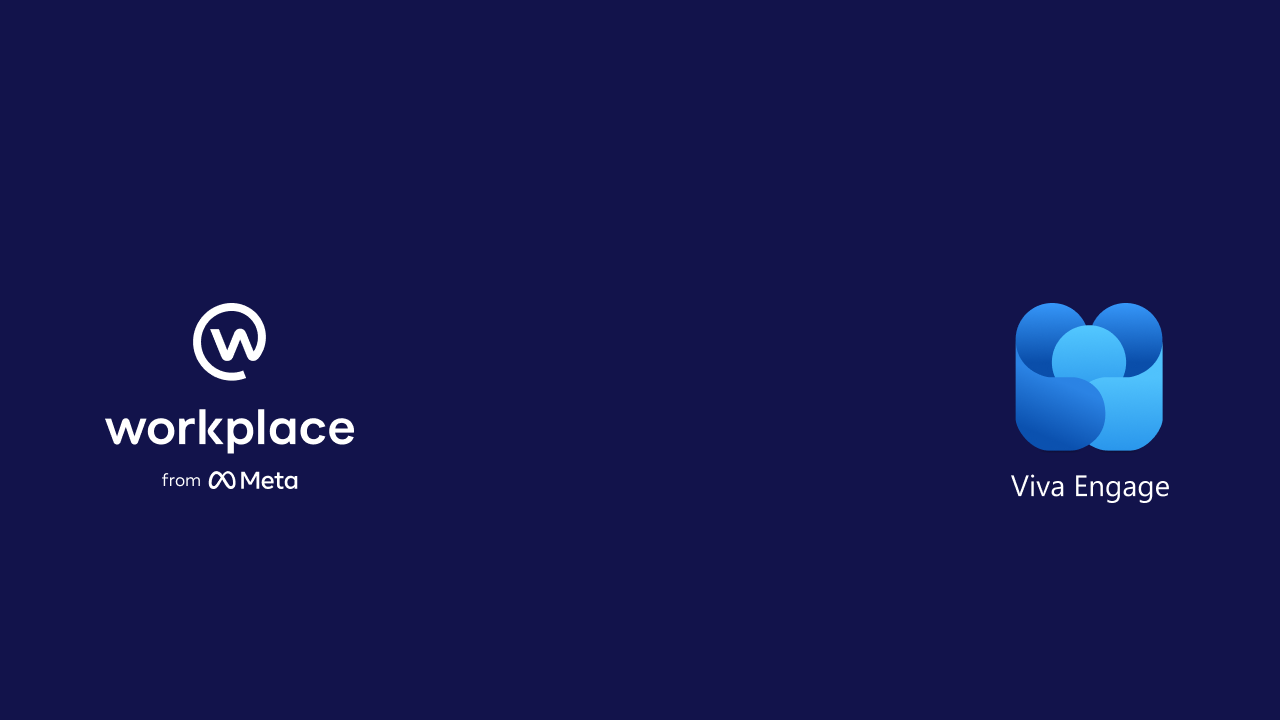
As we are sure you’ve heard, Meta’s Workplace is switching to read-only from 31 August 2025. That means you’ll still be able to access your content, but you’ll no longer be able to post or engage. Workplace will stick around for up to 12 months in that state, but if you haven’t started planning your migration yet, now is the time to start planning for it. And luckily, Viva Engage is ready to welcome you with open arms!
Over the past year, we’ve helped organisations big and small make the move to Viva Engage. By mid-year, we’ll have migrated more than one million comments and posts for over 500,000 employees, so we’ve seen just about everything that can pop up during a migration.
The even better news? Our migration tool has just had a major upgrade! Launching in April, our new tool is 25 times faster, smarter, and more flexible.
What’s new with our Viva Engage migration tool?
We’ve been working behind the scenes with the Microsoft product team to make our migration approach faster, more flexible, and more in tune with how teams actually use Viva Engage. We know organisations have spent years building community and connection on Workplace, and now, with our upgraded tool, that history comes across more clearly and feels more like you remember it.
Here are some of the upgrades:
- Faster performance: With early access to Microsoft’s new APIs, we’ve been able to optimise our tool behind the scenes, with migration speed now up to 25 times faster
Backdated posts – Content now appears with its original timestamp, not just the date it was migrated. This is a game-changer for comms! Think retail campaigns or annual events where you want to search back by date.
- Reactions – Instead of everything showing as a ‘Like’, we can now bring across a broader set of reactions and have matched them accordingly. (See below!)
- Rich formatting support – Bold, italics, underlines, links are all now supported in the migration. Your formatting will now carry across just how you left it in Workplace.
- Inline images: These can be brought over using a companion tool, or we can generate reports on how many you have and where.
- Polls and locations: Not quite here, but this is on our roadmap for support in upcoming versions.
We’ve also built in more flexibility, so you can migrate in waves (e.g. by region or department), making it easier to manage communications and reduce support requests as users transition.
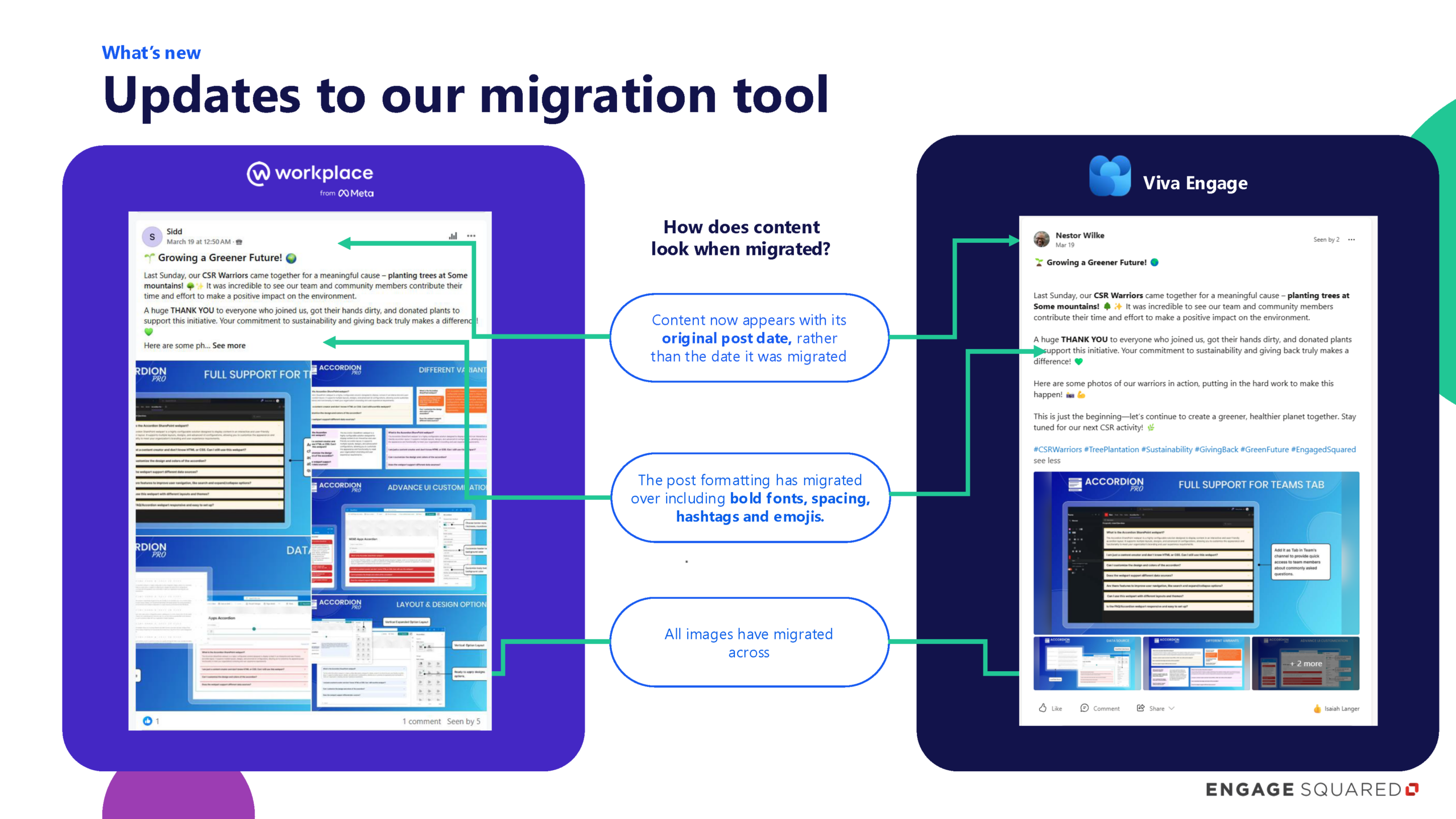
Example of a migrated post using the new tool
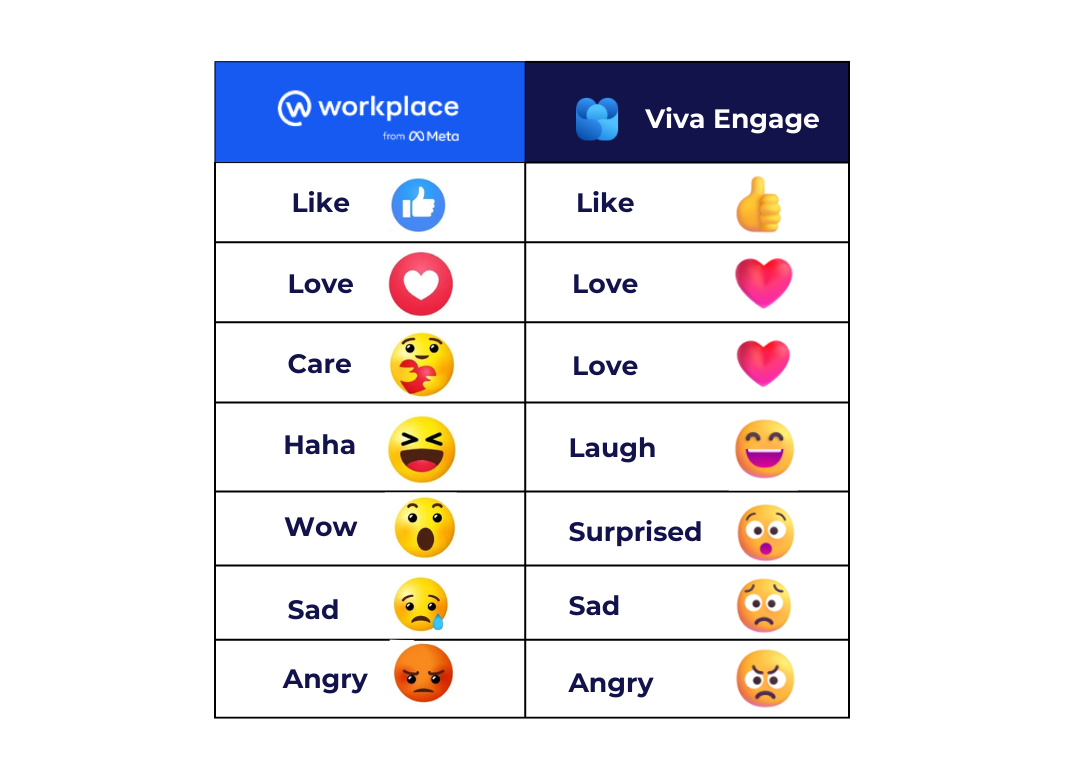
Emoji reaction mapping from Workplace to Viva Engage
What you can do now to start preparing for a migration
Even if you’re not quite ready to start your migration, there are a few important things your team can do right now:
- Export your Workplace Data
You can start pulling Workplace exports now. We recommend a combination of the Groups reports in Insights, and a standard Groups report. Learn more about how to do that here. - Use Read Only Mode to support a clean cutover
As of March 21, Meta has released a new Read Only Mode feature for Workplace. This allows System Admins to prevent users from creating new content (posts, comments, chats) and optionally disable integrations from doing the same. This is a game-changer for the final stages of a migration, rather than relying solely on training and internal comms to get everyone to stop posting in Workplace, you can now flick a switch and lock it down. It simplifies delta migration and ensures no new content is left behind. Admins will still have full access to export data and manage the instance during this time. If you’re planning a transition to Viva Engage, Read Only Mode can help you maintain control and create a smoother experience for everyone involved. - Assess your groups
Start having those conversations internally now about what your organisation wants to keep. Not everything needs to come across, although it can if you would like it to! We typically recommend at least 12 months of content for retail, and two years for comms-heavy and official communities. - Identify what matters to your organisation.
Every migration is unique, and what matters to your organisation will be too. Think about the groups you have on Workplace that are high-value socially and make sure they are coming across to Viva Engage. For example, here at Engage Squared our Pets of Work community is one of our most active! Though these don’t serve a direct business need, these will really help adoption and drive engagement on a new platform. - Do you need to archive your data?
It’s also worth considering whether your organisation needs to keep a backup or archive of Workplace content, especially for auditing or compliance purposes. Even if this content isn’t coming across to Viva Engage, you may need to ensure that data is backed up from Workplace. We can work with you on this too!
Plus.. exciting changes coming to Viva Engage within Teams
Big updates are rolling out soon Viva Engage in Microsoft Teams, making it easier than ever to connect, share, and engage – especially for mobile users and frontline workers. What’s exciting is how these changes make Viva Engage feel like a truly native part of Teams. The experience looks and feels more embedded than ever, creating a space for communication and connection right where people are already working.
Here’s what’s coming:
Improved mobile experience: Viva Engage in the Teams mobile app is getting a major refresh. It’s going to be faster, more reliable, and easier to use. The new design includes a cleaner layout, better access to communities, and improved posting with simplified media attachments.
Customisable, brandable dashboards: Organisations will be be able to have a branded homepage inside Teams with quick access to key tools like Shifts, Tasks, Chat, and more.
Enhanced leader engagement: With Engage Premium or C&C, users can easily connect with leaders via a dedicated “Leadership Corner” tab, this is great for top-down communication and visibility.
Quick access to answers: Frontline workers will benefit from streamlined access to the “Answers” feature, helping them find info fast information.
Rename “Community” to suit Your organisation: The Engage app tab can be renamed to match your organisation’s language or branding.
This is just a small snapshot of what’s to come!
Keep an eye on this space, we’ll be sharing more updates as Microsoft announces them. We’re really excited to see these changes take shape and what they’ll mean for deeper connection and engagement across your organisation.
Like what you see?
With early access to Microsoft’s migration APIs, our tool is now up to 25x faster, making your move to Viva Engage smoother, smarter, and more efficient. But it’s not just about speed. Our team of Change Management specialists can help you build an enterprise social network strategy and run an adoption campaign that supports your culture and communication goals.
Backed by deep Microsoft 365 expertise and real-world experience, we’ll make sure your migration is as smooth as possible and tailored to your organisation’s needs.
Get in touch to start your migration journey, or check out our case study library to see how we’ve helped others make the switch.