
Publilistformshed February 27 2025
If you’ve been using Microsoft Lists forms, you’ll already know how effective they are for collecting structured data. But since their introduction, there were a few gaps that needed bridging. The good news? Microsoft has been listening! These latest updates make forms smarter, faster, and more customisable than ever.
At Engage Squared, we help organisations every day to streamline how they collect and manage information. We’re confident these new features will be warmly welcomed by many, and honestly, we’re just as excited to test them out ourselves. Was this blog just an excuse for us to explore the new features? Maybe… But let’s move on and discover what’s new!
Quick form creation from Lists Home, SharePoint, and Teams
Creating list forms is now more intuitive and integrated. You no longer need to set up a list first, just start building a form, and Microsoft Lists will automatically create the underlying list in the background. This simplified process means you will save time, effort and ensure you can focus on capturing data.
Custom branding for forms
You can now enhance the look of your forms by adding your organisation’s logo. This small addition can have a big impact in strengthening your brand identity and creates a more professional experience. Plus you’ll keep your marketing and comms team happy in the process!
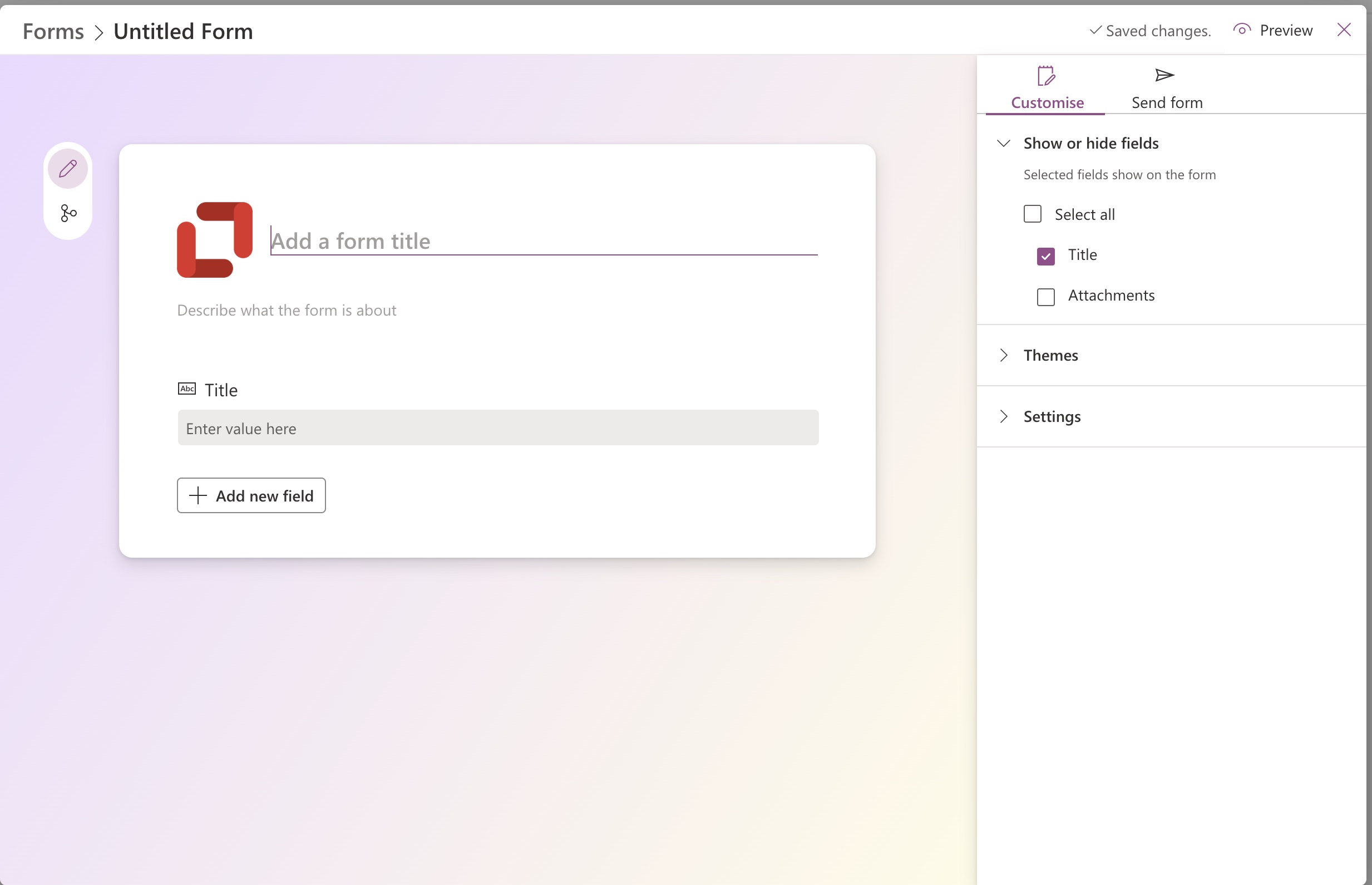
Smarter forms now with conditional branching
Great news – conditional branching is finally here! Now, your Lists forms can adapt based on previous answers, making them far more intuitive and user-friendly. This means respondents only see relevant questions, improving their experience while ensuring you collect more precise data.
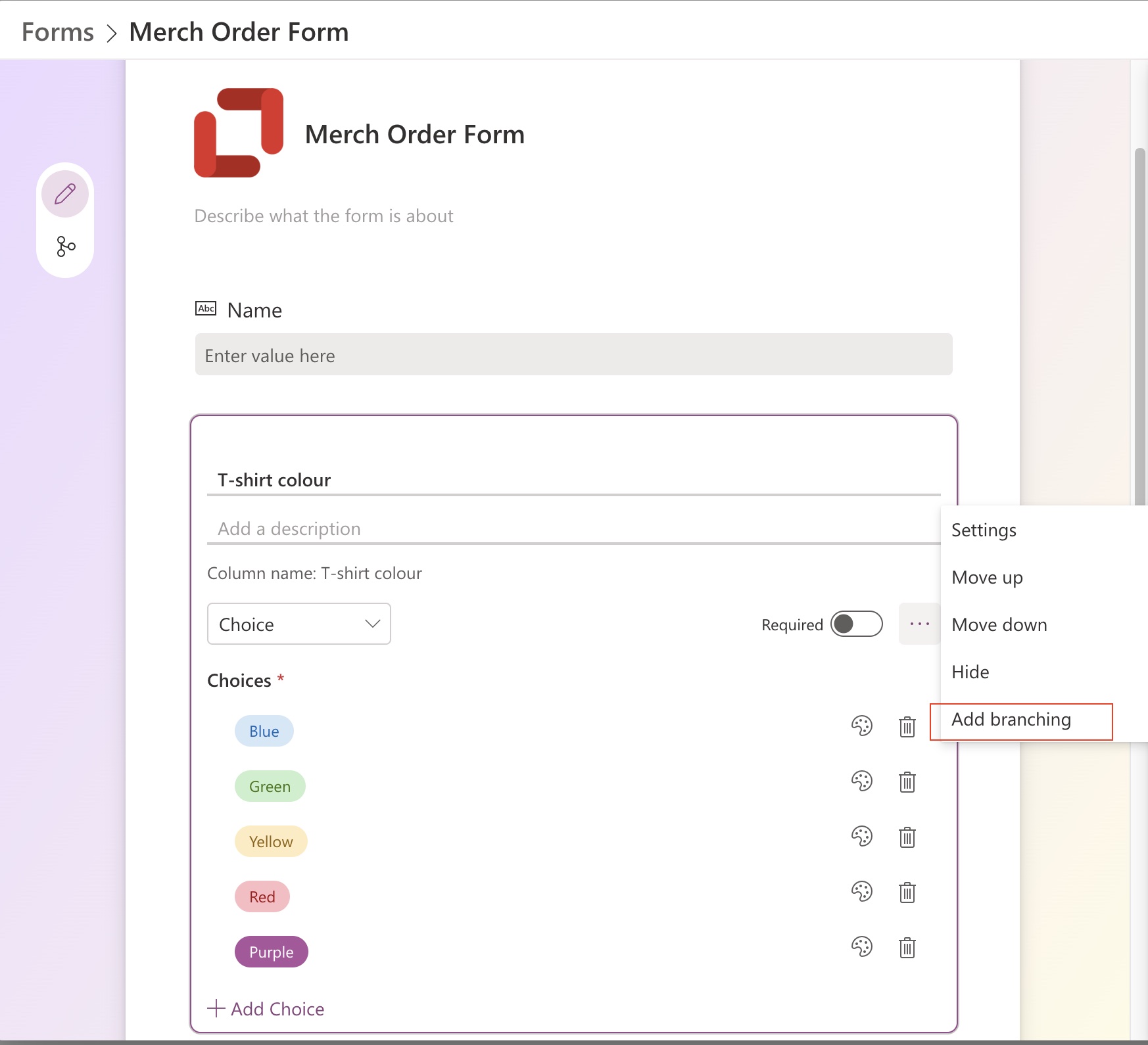
Say hello to new field types
Microsoft Lists now supports additional field types, offering greater flexibility:
- Location: Capture exact location details. This is perfect for event planning, logistics, or inventory management.
- Image: Allow users to upload images directly from their device or camera, useful for audits, surveys, or product feedback.
- Lookup Support: Pull data from other lists to keep information up to date. (Note: Respondents need at least read access to the source list.)
- Attachments: Collect supporting documents, making it easier to manage applications, project submissions, and more.
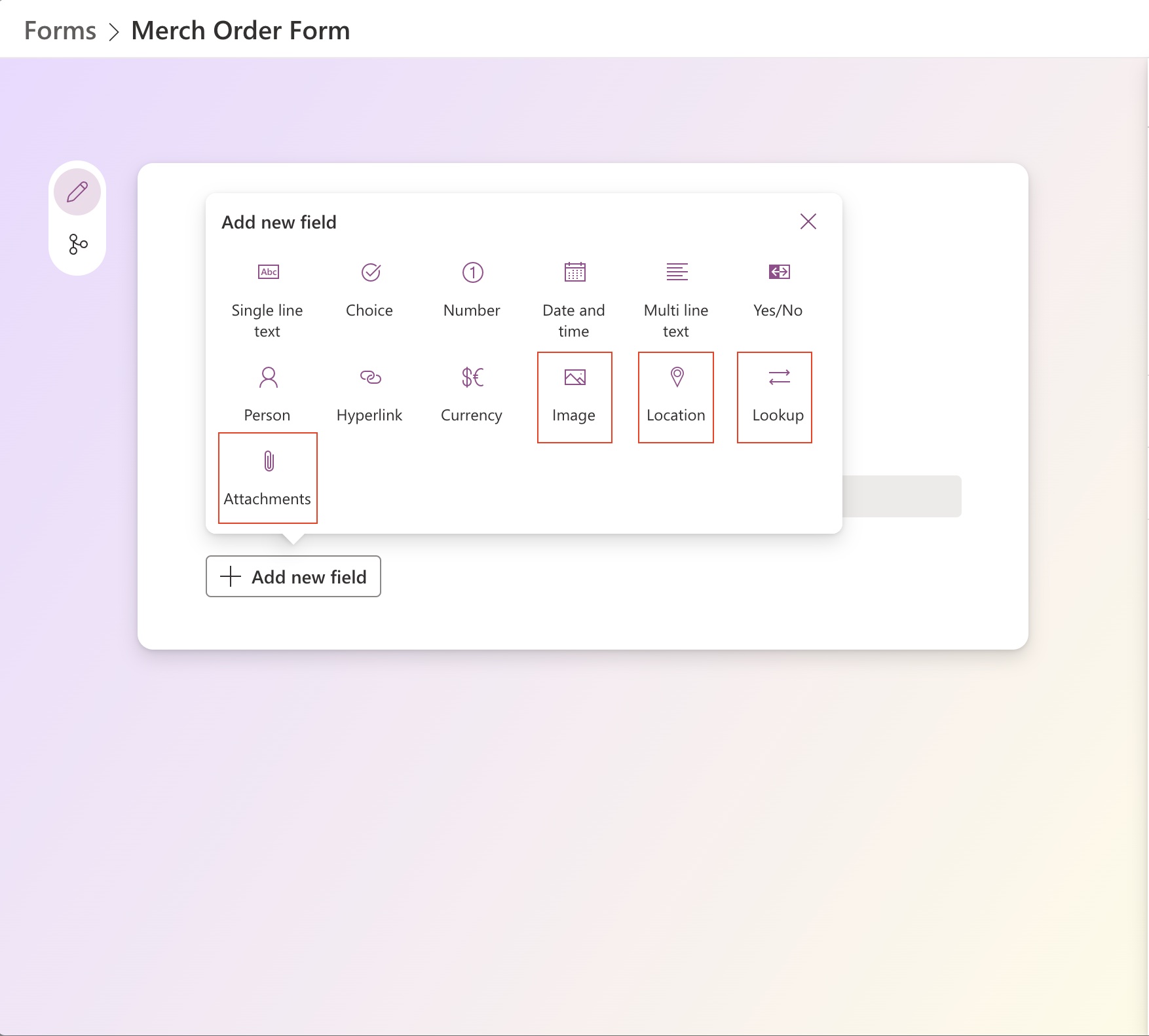
More control over your forms
We know having control over how your forms are used can seriously make or break your data collection process. These updates give you far more flexibility to manage
Having control over how your forms are used can make or break your data collection process. Whether you need to monitor responses in real-time, limit entries, or automate availability, these updates give you the flexibility to manage your forms in a way that works best for you.
- Instant Notifications: Get notified as soon as someone submits a response. We love this because it reduces the need for manual checking.
- Control Response Limits: Whether you need to keep it to one response per user or allow multiple submissions, you now have full control. Perfect for preventing duplicate survey entries or enabling continuous feedback.
- Scheduled Availability: You can automate when your form opens and closes, so you don’t have to manually manage it. This is ideal for event registrations, limited-time surveys, or ensuring responses are collected within a specific window.
Like what you see?
We are all about working smarter, and these updates are designed to do just that. If you’re keen to see how Microsoft Lists Forms can fit into your organisation’s current set up, we can help! We work with teams like yours to maximise your investment in Microsoft 365 tools, streamline processes, and get the most out of new features. Get in touch with us today.