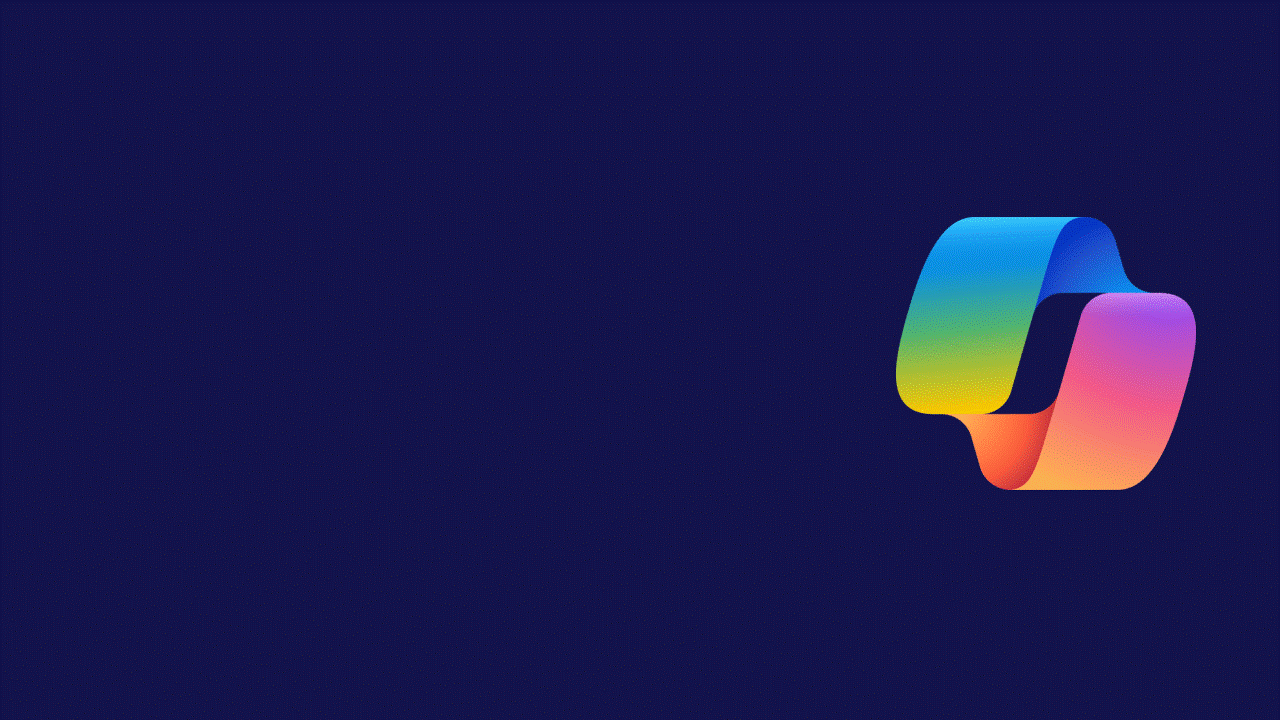It’s our favourite time of year! Last week, Microsoft hosted their annual conference, Ignite, which was jam-packed with some amazing updates and inspiring thought leadership.
As we tuned into Satya Nadella’s keynote and explored the Book of News, we couldn’t help but feel excited for what’s ahead. It’s clear that the team at Microsoft are working hard to set the stage for transformative shifts in how businesses and individuals leverage technology – especially AI.
This year, there were more than 800 sessions at Ignite for attendees to choose from, the majority of those are still available on-demand so make sure to grab a cuppa and have a listen.
If you’re short on time and want to low-down on the key announcements from Ignite 2024, you’re in luck! We’ve rounded up our top highlights focusing on SharePoint, Copilot, Purview, Teams, Viva, and the Power Platform.
At Engage Squared, we like to “drink our own champagne” and use the technology that we support our clients with every day. This blog has been co-written with Copilot. What would have taken days (actively listening to countless Ignite sessions, trawling through transcripts, and Microsoft news items) has been reduced to hours thanks to the power of Microsoft 365 Copilot and Copilot in Word!
Ok, enough fan-girling, let’s get stuck into the updates! Click through the accordion menu below to see updates per technology.
SharePoint is now supercharged with AI, offering seamless integrations with Microsoft 365 Copilot. This innovation turns documents into collaborative experiences, using AI to summarise, edit, and even generate new content dynamically.
Agents in SharePoint
Agents in SharePoint are here making it easier for employees to transform business processes and knowledge management. Employees can create their own agents, tailored to specific SharePoint sites, folders, or files.
Why this matters – It can be difficult to find and re-use knowledge within an organisation. Agents in SharePoint will make it easier for employees to tap into an organisation’s vast knowledge base, reducing duplication, improving consistency, and more importantly saving precious time.
Improve brand management with image support
Copilot in SharePoint will allow users to create presentations with images stored as assets in the SharePoint Organisation Asset Library. This feature will be generally available in the first quarter of 2025.
Why this matters – This update will help make it easier for presentations to remain on-brand by reducing the friction of finding company-approved imagery.
Teams continues to redefine workplace collaboration with enhancements like intelligent meeting recaps and AI-driven task management, ensuring no detail falls through the cracks. Together, these tools are making teamwork more intuitive and impactful than ever.
Innovations for Teams Rooms and Devices
Flexible workspaces are here to stay, and Teams Rooms is evolving to meet these needs. New features like digital signage integration with Appspace and XOGO, as well as cross-platform interoperability via SIP, make it easier to collaborate across different conferencing endpoints. Enhanced audio and video quality, dual screen support, and content sharing with HDMI are just a few of the improvements that will take your meeting experience to the next level. Expect to see these innovations by July 2025.
Intelligent Recap: Never Miss a Beat
With the new Intelligent Recap feature, catching up has never been easier. This AI-powered tool provides automated notes, tasks, video timeline markers, and chapters, making it simple to navigate through past meetings. Plus, you can share these recaps with your colleagues via a link or email through Outlook. It’s like having a personal assistant who never misses a detail. Look out for Intelligent Recap by January 2025.
Real-Time Speech-to-Speech Language Interpretation
Breaking language barriers is now a reality with real-time speech-to-speech language interpretation. Powered by AI, this feature allows meeting participants to speak and listen in their preferred language. It even simulates the personal voice of the interpreter, making the experience more inclusive and engaging. This feature will be available starting March 2025.
Expanded Gallery View
Stay connected with everyone, even during screen sharing, with the new expanded gallery view. This feature displays up to four participants, a preview of the shared content, and the presenter’s video. It’s perfect for monitoring interactions and responding to raised hands, ensuring you never miss a cue. Expect this feature to roll out in February 2025.
Large-Scale Events Made Easy
Hosting a town hall? Microsoft Teams has you covered. Teams now supports up to 50,000 concurrent users, so you can host massive events without worrying about capacity limits. The new streaming chat feature allows real-time interaction during events, making them more dynamic and engaging. Plus, the enhanced Q&A experience lets moderators address popular questions first and have private conversations to clarify queries before making them public. These features will be available by April 2025.
Active Meeting Protection Alerts
Accidentally sharing sensitive information during a meeting? The new Active Meeting Protection alerts, powered by AI, will notify you if confidential details like customer account numbers or Social Security numbers are revealed. This ensures that your screenshare sessions remain secure, giving you peace of mind. Mark your calendars for May 2025 for this feature.
Enhanced Security Measures
Microsoft is expanding existing controls to prevent copying or forwarding of meeting chat, live captions, transcriptions, and recaps. Additionally, a new per-user meeting policy limits information-sharing via chat, ensuring that messages are only sent during active meetings. Watermarks and lightweight authentication via one-time passcodes further enhance security for external participants, protecting your confidential data. These security enhancements will be available starting June 2025.
Customisable sections
One of the standout features coming to Teams is the ability to create custom sections. Whether it’s for different projects, teams, or priorities, users can organize conversations in a way that makes sense to them. This feature will be available starting January 15, 2025.
Enhanced focus and productivity
To help users focus better, the new notification settings allow for reduced notification noise across Meetings, Chats, and Channels. Users can mute meeting chats where they’ve been marked as tentative or haven’t responded yet until they send a message. This feature will roll out on February 1, 2025.
Discover more about Teams updates here.
Copilot Pages
Copilot Pages allows users to create and edit documents on a multiplayer canvas, making it easier to collaborate with colleagues in real-time. This feature supports various rich artifacts, including diagrams, charts, and even blocks of code, ensuring that users can work together seamlessly.
Copilot Actions
Another exciting update is Copilot Actions, which allows users to automate everyday tasks effortlessly. By setting up simple fill-in-the-blanks prompts, users can automate tasks such as gathering information before customer meetings or prioritizing emails. This capability empowers users to focus more on strategic activities rather than mundane tasks.
Copilot Actions will be generally available on January 10, 2025, making it easier for users to streamline their workflows and increase overall productivity.
Proactive Email Management
Email management can often be a daunting task, but with the new Copilot updates, users can enjoy a more proactive approach to handling their inbox. Copilot now offers capabilities such as prioritizing important emails, summarizing lengthy threads, and even providing insights into why certain emails are deemed important. This personalized approach ensures that users can stay on top of their communications without feeling overwhelmed. The proactive email management features will be rolled out on February 28, 2025, helping users manage their inboxes more effectively.
Copilot Agents
In October, Microsoft announced autonomous agents in Dynamics 365 to build capacity for sales, service, finance, and supply chain teams. At Ignite, Microsoft announced agents in Microsoft 365. What’s exciting about this is that organisations can now have dedicated agents to support any type of business process – from simple prompt-and-response to fully autonomous. Employees will be able to self-serve information through agents, helping to free up time and reduce single-points of failure.
Knowledge Curation
Soon, you’ll be able to directly control how agents use the knowledge they are grounded in. A new knowledge curation experience provides visibility over what sources are being used, what kinds of questions remain unanswered, and the accuracy of responses. This feature will be generally available starting February 10, 2025.
Embedded Extension Builder
The new Copilot Studio embedded extension builder makes it easier to make Microsoft Copilot smarter. Users can create extensions conversationally within the Microsoft 365 environment, making these extensions live and ready to use or share instantly. This feature will be generally available starting March 5, 2025.
Improved Analytics
Understanding how the Copilot is performing is crucial for users. Copilot Studio now includes an enhanced analytics dashboard that provides insights into generative system performance. Users can view KPIs like engagement rate and satisfaction score, detailed performance data, and much more. This feature will be generally available starting April 20, 2025.
Autonomous Abilities
Building on the autonomous capabilities announced by Satya Nadella, Copilot Studio now enables agents to listen for and react to events, not just chats. These agents can orchestrate complex, long-running business processes autonomously. This feature, now in broad public preview, will be generally available starting May 15, 2025.
Voice Capabilities
One of the most exciting new capabilities is native support for voice. Users can now speak to the agents built with Copilot Studio, with generative AI capabilities available for voice use cases. Multi-modal agents for both text and voice responses across languages are now possible. This feature will be generally available starting June 12, 2025.
Azure AI Integration
Copilot Studio now supports deeper integration with Azure AI. Users can access large amounts of indexed data through Azure AI Search or build custom models in Azure AI Studio and call them from Copilot Studio. This feature will be generally available starting July 8, 2025.
PAYG meter
Copilot Studio is announcing the addition of a Pay-As-You-Go (PAYG) meter starting December 1, 2024. This model is designed to provide customers with greater flexibility and control over their usage and costs. The PAYG meter allows customers to only pay for what they consume.
Find out more about Copilot Studio updates here.
In Satya Nadella’s keynote speech, he referred to Microsoft Purview as the “product for this conference because in the age of AI data governance takes on an even more critical, central, important role.”
On top of this, research commissioned by Microsoft shows that only 31% of organisations have established a global architecture and global data quality management program. 80% of risk leaders cited leakage of sensitive data as their main concern with 48% expecting to continue banning all use of GenAI in the workplace.
With data breaches making headlines, Microsoft Purview’s updates couldn’t come at a better time. The platform now offers enhanced data governance and compliance capabilities, powered by advanced AI. Organisations can now identify risks in real-time and implement data protection measures more efficiently.
The team at Ignite announced a heap of updates that promise to enhance data security and governance. These updates are set to roll out in the coming months and will address some of the most pressing concerns for organisations today. Our top feature updates include:
Updates to Microsoft Purview Insider Risk Management
These updates will provide new detection of intentions and unintentional risk activity on generative AI apps (e.g. Microsoft 365 Copilot, Copilot studio, ChatGPT Enterprise, and Azure open AI. Activities include prompts that contain sensitive information or risky intent, sensitive responses, and information generated from sensitive files or sites.
Data Security Posture Management (DSPM)
One of the standout features coming to Microsoft Purview is the Data Security Posture Management (DSPM). This feature provides a holistic overview of data security within an organization by connecting the dots between where data resides, how it is protected, and how it moves within the organization. This feature uses machine learning to identify potential compliance risks in real time. DSPM will be generally available from January 15, 2025.
Key Highlights of DSPM
- Reports: Quickly discover patterns in data security and understand both the context and user activity around data.
- Recommendations: Receive contextual recommendations to improve data security posture.
- Trends: Monitor dynamic changes in data security risks and stay ahead of potential threats.
DSPM for AI
Recognizing the importance of AI in today’s technological landscape, Microsoft Purview is introducing Data Security Posture Management specifically tailored for AI workloads. This extension will help organisations secure their AI interactions from start to finish. DSPM for AI will be generally available starting February 5, 2025.
Key Benefits of DSPM for AI
- Reports and Analytics: Gain insights into interactions with Microsoft Copilots, custom-built AI, and third-party AI applications.
- Risk Activity Monitoring: Understand user risk activity and potential oversharing risks.
- Oversharing Reports: Identify and mitigate oversharing risks to ensure secure AI usage.
Enhanced Integration with existing capabilities
Microsoft Purview continues to integrate seamlessly with other security solutions, such as information protection, data loss prevention (DLP), and insider risk management. These enhancements allow organizations to use these solutions together, creating a more robust security framework. This integrated approach will be available from March 1, 2025.
These updates to Microsoft Purview underscore Microsoft’s commitment to providing cutting-edge data security and governance solutions. The rollout of these features will help organisations navigate the complexities of data security in an AI-first world, ensuring that sensitive information remains protected and compliant with evolving regulations.
Stay tuned for these exciting updates and get ready to leverage the full potential of Microsoft Purview in the coming months!
The Viva updates at this year’s Ignite conference were mainly focused on its integration with Copilot to bring employees personalised insights and actionable recommendations. For example, managers can receive AI-suggested strategies to foster team engagement, while employees gain tools to balance well-being and performance. Our favourite Viva updates include:
Viva Engage Storyline is coming to Microsoft Teams: helping you to follow updates and notifications, discover new content, and contribute to discussions all while staying within Teams.
Viva Goals + Copilot: Suggests actionable strategies for achieving team objectives. Makes goal alignment easier and ensures everyone stays focused on high-impact work.
Copilot Analytics with Viva Insights and Viva Pulse: Viva Insights will now be included in Microsoft 365 Copilot at no additional cost. This will support businesses to track the quantitative impact of Copilot and the overall impact of AI-powered ways of working.
According to data from Microsoft, the Power Platform has seen huge growth, with over 25 million monthly active users. This number is set to go even higher with Copilot now embedded into Power Apps, Power Automate, and Power BI, even those with limited technical expertise can create powerful solutions. From automated workflows to data visualization, the barriers to innovation are disappearing. Here’s our favourite updates:
Revamped app-building experience
Starting January 15, 2025, Power Apps users will have access to a revamped app-building experience. This includes a new drag-and-drop interface that simplifies the process of creating custom apps. Additionally, enhanced integration with Microsoft 365 will allow for seamless data sharing and collaboration across the entire suite of tools.
Updates to Power Automate
Power Automate is set to receive major updates on February 10, 2025. Users can look forward to more pre-built templates and connectors, making it even easier to automate workflows across different applications. The introduction of AI-driven suggestions will also help users optimize their automation processes, ensuring they get the most out of their workflows.
Plan Designer
The Plan Designer is a game-changer, enabling users to break down complex problems and visualize solutions without starting with code. This feature will allow users to articulate business needs and iterate on the requirements efficiently. The public preview for Plan Designer will be available starting December 2024.
Enhanced Canvas App Development
At Ignite, we got to see demonstrations of how Copilot can assist in writing Power Fx expressions and building user experiences. The ability to use natural language to create formulas will be generally available by February 2025.
Advanced Deployment and Security Features
The deployment hub in the new admin experience provides a comprehensive view across environments, allowing admins to manage and approve deployments efficiently. The new security hub offers a holistic view of security across the tenant and provides actionable recommendations. These features will be available starting March 2025.
Updates to PowerBI
Data visualization is about to get more dynamic with the new features coming to Power BI. From March 5, 2025, users will enjoy enhanced reporting capabilities, including new visualization options and improved performance analytics. These updates will enable users to create more insightful and interactive reports, empowering them to make data-driven decisions with greater confidence.
Data Modeling Agent
This agent assists in proposing and visualizing data models based on user requirements, making the development process smoother and more intuitive. It is expected to be generally available by January 2025.
Updates to Power Virtual Agents
On April 20, 2025, Power Virtual Agents will introduce advanced natural language processing capabilities. This will improve the way chatbots understand and respond to user queries, making interactions more intuitive and efficient. The updates will also include new pre-built bot templates tailored for various industries, enabling users to deploy effective conversational solutions faster.
Check out this blog for more details on updates coming to the Power Platform
These updates mark a bold step forward, leveraging AI to tackle the most pressing challenges in collaboration, productivity, and data security. Microsoft is redefining the way businesses operate, giving organizations the tools to innovate, adapt, and thrive in a competitive digital landscape.
Dive deeper into all the Ignite 2024 announcements via the Book of News and Satya Nadella’s keynote here.