Published 26 May 25
Microsoft continues to evolve its productivity and collaboration tools with exciting updates rolling out throughout May 2025. From enhanced agent discovery and voice interaction in Power Automate to new billing controls for SharePoint Agents and smoother workflows in Copilot, these innovations are designed to empower users and administrators alike.
1. Microsoft Teams: Enhanced Agent catalogue available in the App Store in Teams, Microsoft 365, and Microsoft Outlook
What’s new?
Enhanced agent discovery will soon be available in the App Store for Microsoft Teams, Microsoft 365, and Outlook. This update will allow users to view the full catalogue of agents, regardless of whether they have a Microsoft 365 Copilot license. Rollout is planned from late May 2025 to early June 2025. No admin action is required.
Why is this important?
Users visiting the App Store in Teams, Microsoft 365, and Outlook will be able to explore the growing catalogue of agents and view details about each one, regardless of their Copilot license status. The catalogue will include:
- Agents grounded in instructions and public websites, available at no additional cost
- Agents with access to shared tenant data (e.g., SharePoint or Microsoft Graph connector content), billed based on metered consumption
- Agents requiring a Microsoft 365 Copilot license to use
This rollout will occur automatically. While no admin action is required, you may wish to notify your users and update relevant documentation.
When is it coming?
Rollout is scheduled to begin in late May 2025 and complete by early June 2025.
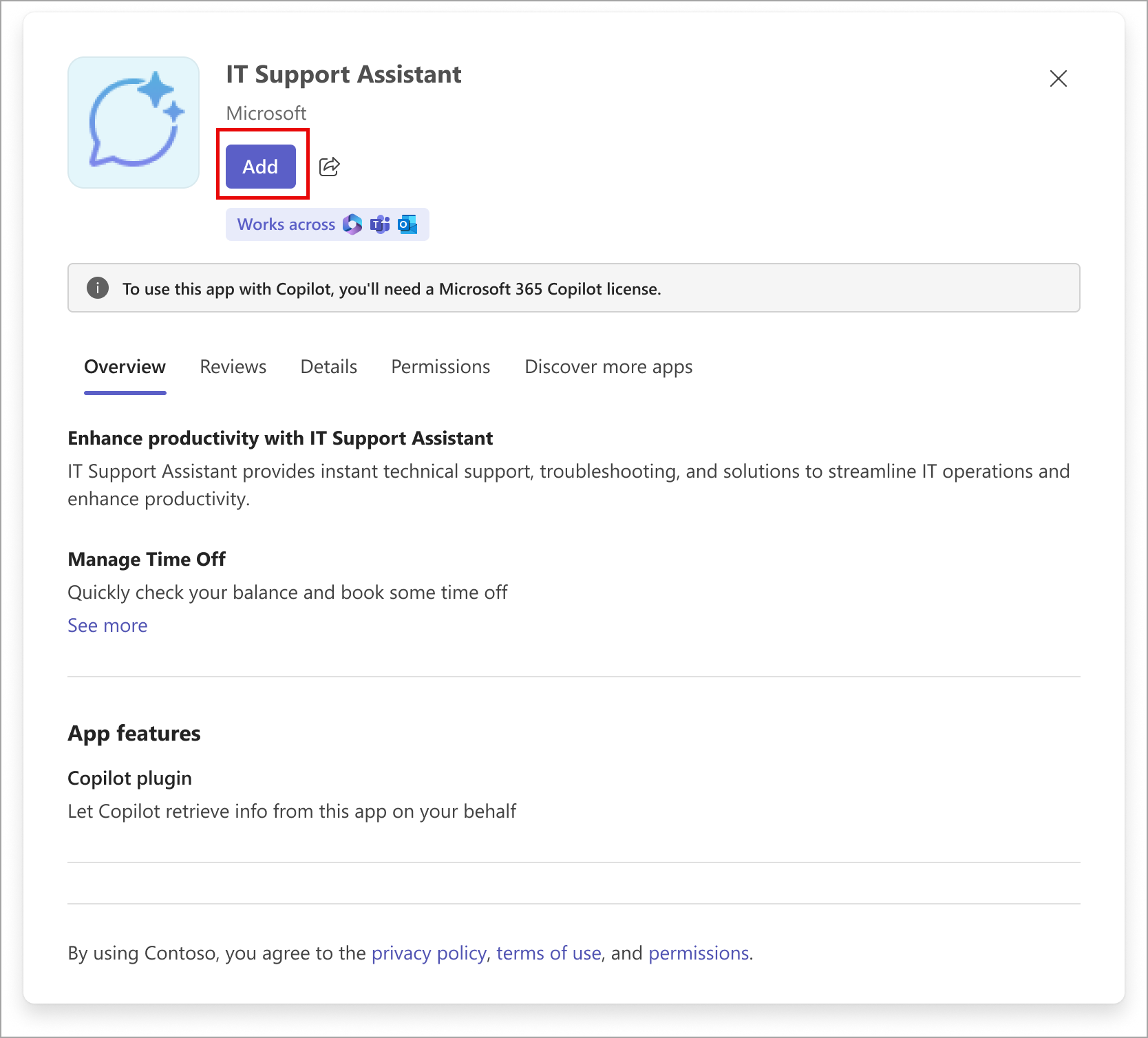
2. Power Automate: Use your voice to interact with Copilot
What’s new?
Microsoft has announced the ability to use voice to interact with Copilot for Power Automate. This new feature allows users to dictate automation steps using natural language when setting up flows.
Why is this important?
Users will be able to create and manage desktop flows by speaking natural language commands through a microphone. To use voice commands, users click the microphone icon in the bottom-right corner of the Copilot pane. Once active, they can dictate automation steps hands-free. When finished, clicking the stop icon automatically submits the prompt to Copilot.
When is it coming?
This feature will reach general availability on May 31, 2025.
3. Power Automate: Troubleshoot Copilot in cloud flows designer feature
What’s new?
Microsoft has announced the ability to troubleshoot Copilot in the cloud flows designer within Power Automate.
Why is this important?
This feature helps users identify and resolve errors in their cloud flows. It provides corrective suggestions based on issues detected during authoring and debugging, which can be applied directly within the Power Automate designer. Users can choose to accept these changes or revert to the original version and make adjustments as needed.
When is it coming?
This feature will reach general availability on June 1, 2025.
4. Microsoft Edge: New location for Edge profile in the toolbar
What’s new?
Microsoft Edge is moving the user Profile label to the toolbar to free up space in the tab strip. The label will become a minimized icon on the right side of the toolbar. No admin action is required, though notifying users is recommended.
Why is this important?
When working with multiple tabs, space in the tab strip is valuable for quickly finding the right one. To improve tab title visibility, the Profile label is being replaced with a minimized icon in the toolbar. This change will be enabled by default after rollout.
When is it coming?
This update will begin rolling out in May 2025 with Edge version 136.
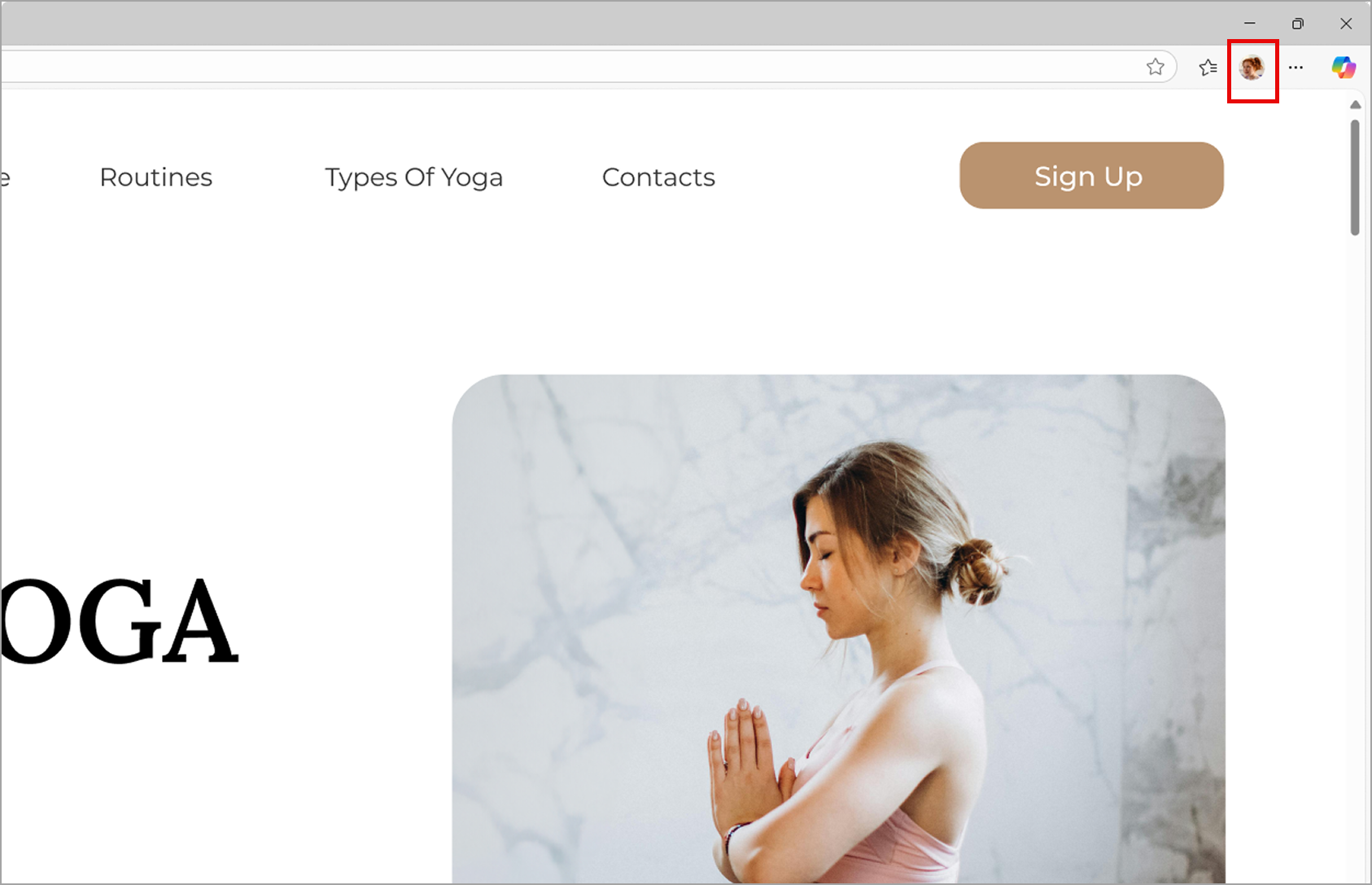
5. Microsoft 365 Copilot: Access agents from the Microsoft Edge sidebar
What’s new?
Users will be able to access their previously added agents in Microsoft 365 Copilot directly from the Edge sidebar while using Copilot.
Why is this important?
This update allows users to stay focused on their primary browser tasks while easily accessing their agents without switching screens. To use this feature, agents must first be added to Microsoft 365 Copilot. (Learn more about adding agents: Introducing agents – Microsoft Support).
Please note: creating, searching for, or adding new agents from the Edge sidebar Copilot experience won’t be supported at this time.
When is it coming?
This feature will start rolling out in late May 2025.
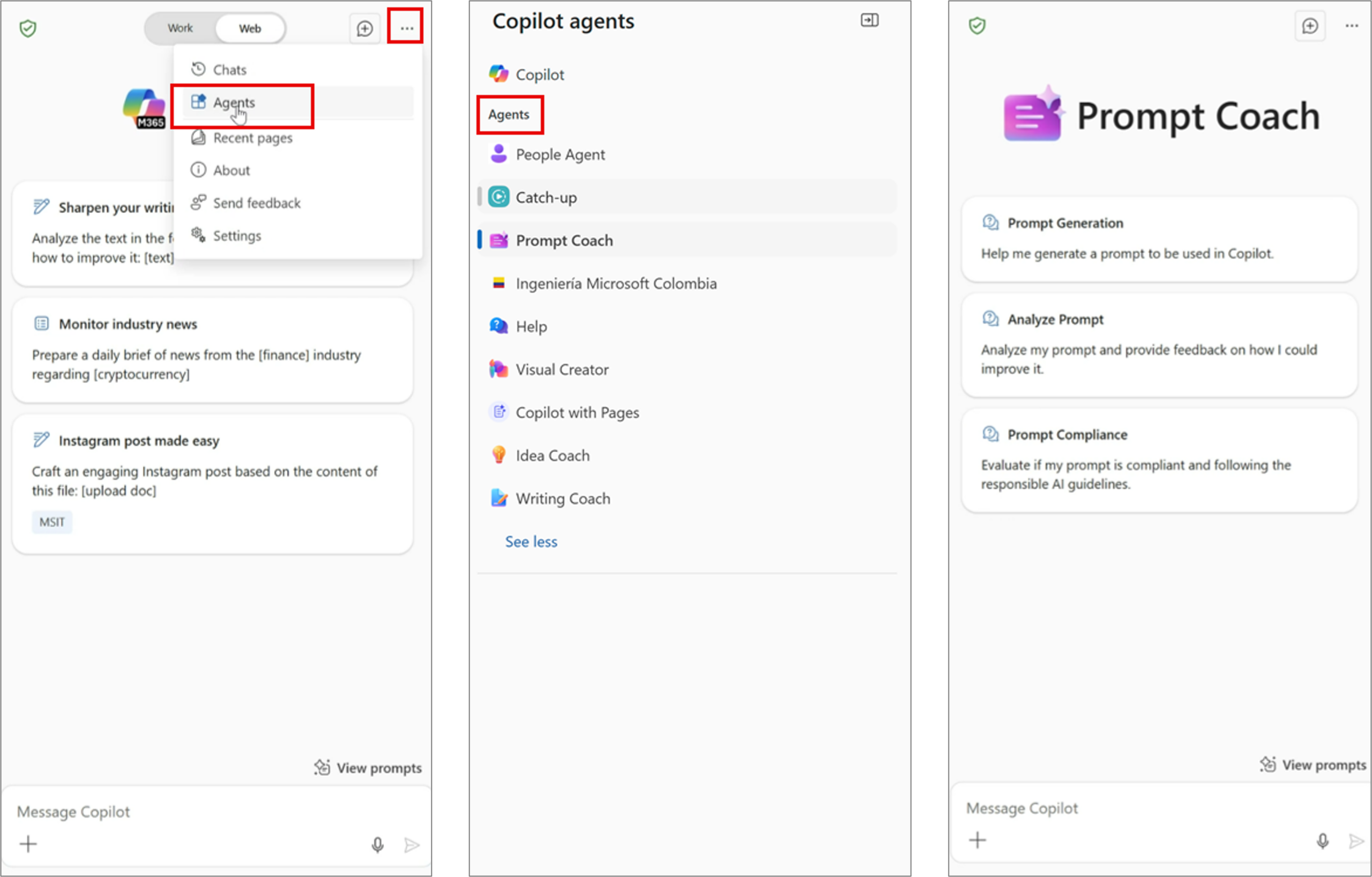
6. Microsoft 365 admin centre: Onboard SharePoint agents as a pay-as-you-go scenario
What’s new?
Microsoft 365 administrators can set up pay-as-you-go billing for SharePoint Agents via the Copilot Control System. Admins must disable legacy tenant-level billing, create new billing policies, and connect these policies to SharePoint Agents for departmental chargeback and billing.
Why is this important?
Admins can set up Pay-as-you-go for SharePoint Agents in Copilot under “Billing & usage”. They can connect Billing Policies to SharePoint Agents, allowing end users within those policies to use SharePoint Agents.
Before applying billing policies to SharePoint Agents in Copilot Control System, customers who have already set up SharePoint Agents for consumptive billing must:
- Turn off the legacy tenant-level pay-as-you-go for SharePoint Agents from Copilot -> Billing & usage.
- Create the required Billing Policy
- Connect the Billing Policy to SharePoint Agents
When is it coming?
Starting early June 2025
7. Microsoft Exchange admin centre: New usage report for new Microsoft Outlook for Windows and classic Outlook for Windows
What’s new?
A new usage report for both the new and classic Microsoft Outlook for Windows is being added to the Microsoft Exchange admin center (EAC). No admin action is required, but it’s recommended that admins familiarize themselves with the new report.
Why is this important?
The Outlook for Windows Usage report will appear in the Reports section of the EAC. It provides detailed insights into user activity across the new and classic Outlook for Windows. The report includes:
- A line chart showing the total number of users by endpoint over different time periods (days, weeks, months)
- A data table with email address, last activity date, and usage status for both versions of Outlook
- Options to export data to CSV, and filter or search within the report
This helps admins track adoption and usage trends across the two Outlook experiences.
When is it coming?
The rollout began in early May 2025 and will complete by late May 2025.
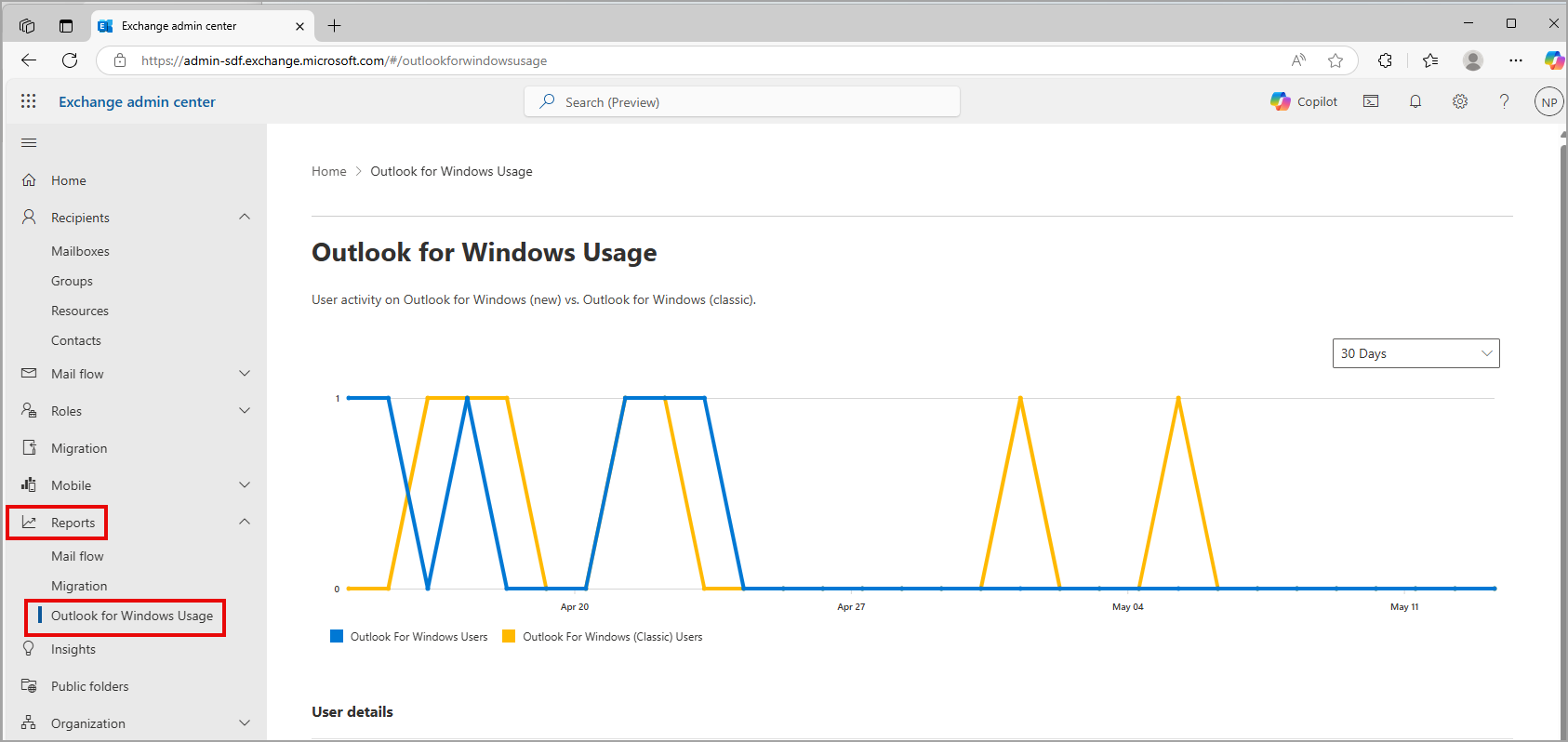
8. Microsoft Edge for Business: New PDF viewer powered by Adobe engine now available for testing in Edge Beta
What’s new?
Microsoft Edge for Business is introducing a new Adobe-powered PDF viewer, now available for testing in Edge Beta (version 136). Organisations are encouraged to validate their PDF workflows ahead of the default rollout in October 2025. Key improvements include enhanced performance, accessibility, and compatibility. The legacy PDF viewer will be retired in early 2026. For more details, see Microsoft 365 Roadmap ID 489231.
Why is this important?
The Adobe-powered PDF viewer is now available by default in Edge Beta (version 136), giving organisations an early opportunity to test and validate it within their environments. This allows IT teams to identify and address potential workflow issues before it becomes the default in Edge Stable in October 2025. The legacy PDF viewer will be retired in early 2026.
Key enhancements:
- Performance: Faster document load times and smoother scrolling
- Accessibility: Improved screen reader support and form accessibility
- Compatibility: Enhanced colour profile support, more accurate text selection, and improved font handling for Chinese, Japanese, and Korean languages
Additional features for organisations:
- View XFA PDFs using Internet Explorer mode
- Extended support for Microsoft Information Protection (MIP)–protected PDF files across different sovereignties
- Display sensitivity labels on MIP-protected PDFs
- Enhanced digital signature verification within the Edge PDF viewer
When is it coming?
This rollout will occur automatically by late October 2025.
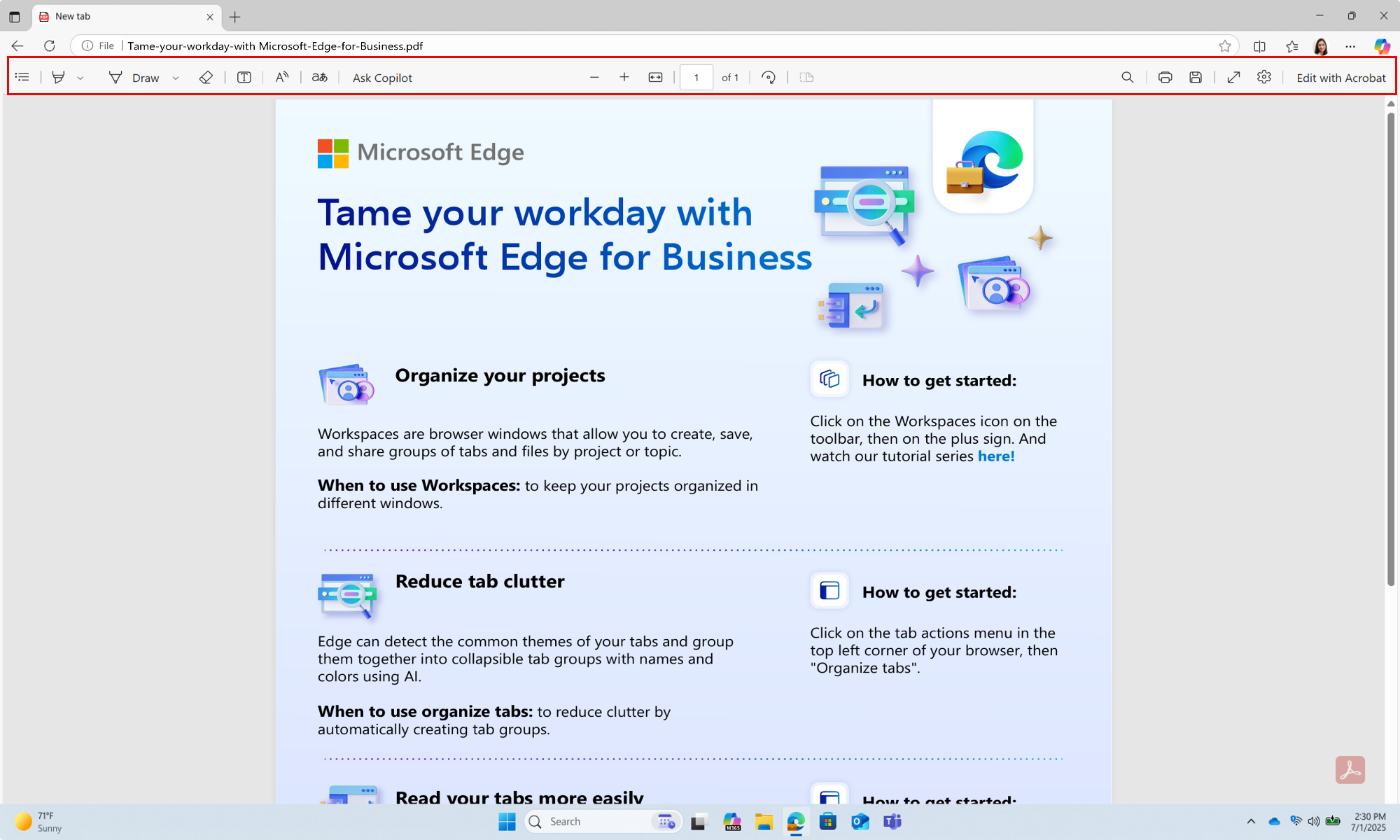
9. Microsoft 365 admin centre: Usage reports to manage metered consumption costs for Microsoft 365 Copilot Chat (preview)
What’s new?
A new Message consumption usage report for Microsoft 365 Copilot Chat (preview) is coming to the Microsoft 365 admin centre. It will help organisations monitor and manage metered consumption costs with detailed metrics and high-usage alerts. Public preview begins in early May 2025, with general availability in late July 2025. No admin action is required.
Why is this important?
This report provides visibility into billed messages under your Microsoft 365 Copilot pay-as-you-go billing policies. It includes:
- Total messages consumed
- Cumulative and daily time series
- Messages per user, per agent, and per agent-user pair
- High-usage alerts
During the preview, the report will display up to 30 days of message consumption history. Note: usage data prior to May 3, 2025, won’t be available.
When is it coming?
Public preview starts in early May 2025, with general availability planned for late July 2025.
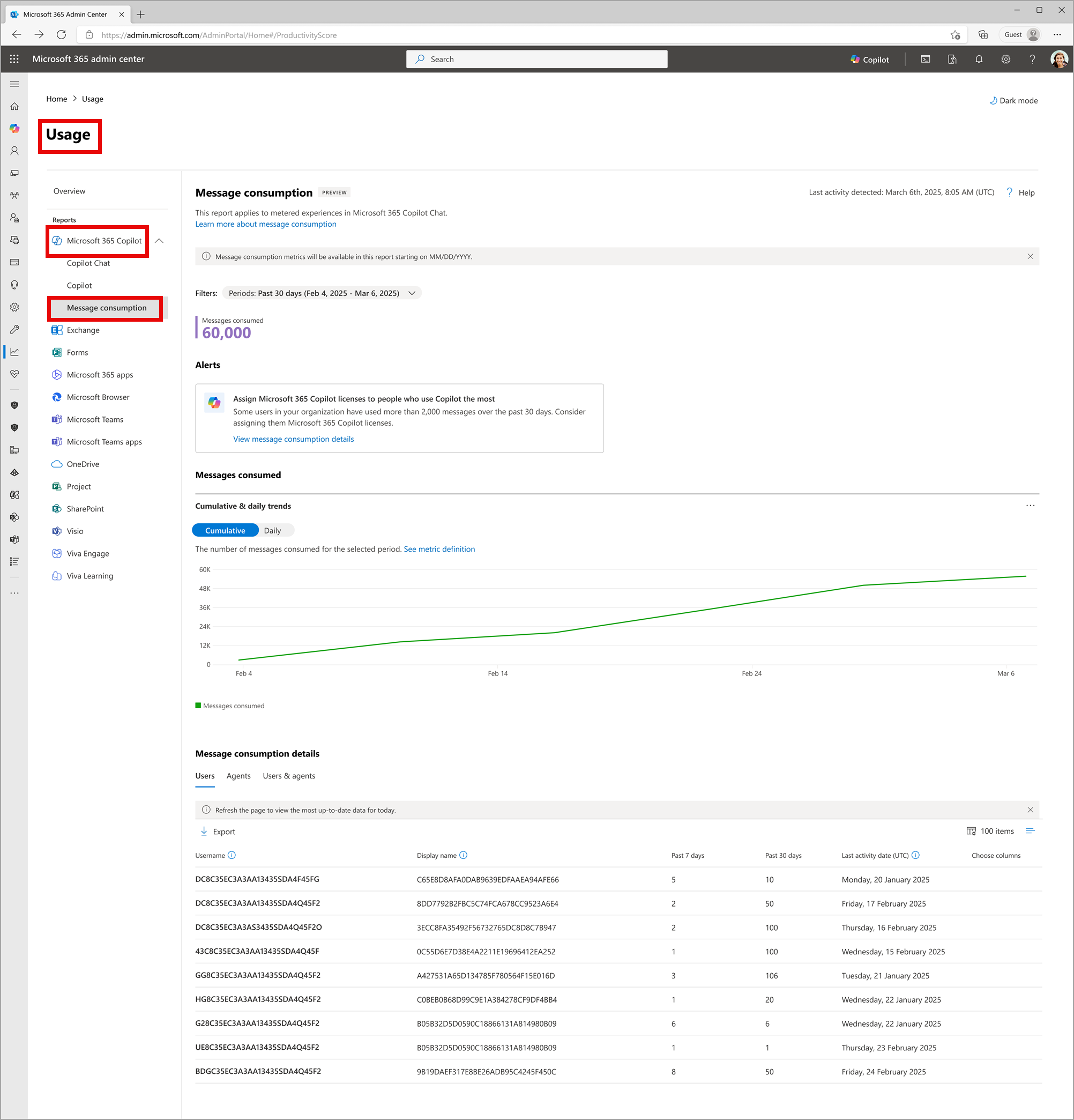
10. Microsoft 365 Copilot: Pages created in Microsoft 365 Copilot Chat will open in Microsoft 365 Copilot app
What’s new?
Starting May 2025, pages created in Microsoft 365 Copilot Chat will open in the Microsoft 365 Copilot app for the web. This change centralizes content access within the Copilot app. Sensitivity labels have been available since late April 2025.
Why is this important?
This update reinforces the Microsoft 365 Copilot app as the central hub for all content created with Copilot. After rollout, users who search for or click links to Copilot Pages will be directed to the Microsoft 365 Copilot app at m365.cloud.microsoft. For example, if a Copilot Pages link is shared via Microsoft Teams, it will open in the Copilot app for the web.
This rollout applies to pages created in Copilot Chat and those created by users in My Workspace in Loop. It does not affect Loop files created in Team chat, email, or Loop workspaces. These changes will be enabled by default and no admin action is required, but user notification is recommended.
When is it coming?
The rollout will begin in May 2025.
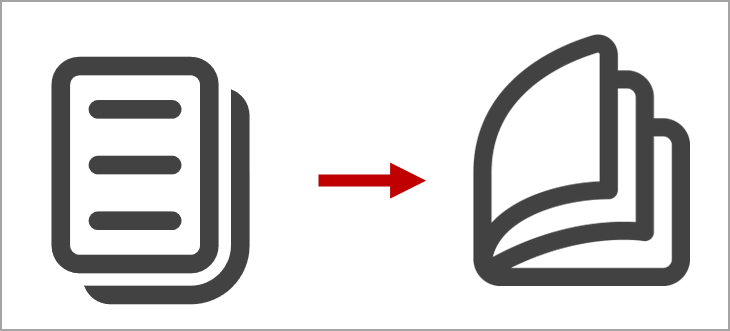
It’s no secret we are one of the best when it comes to understanding your needs and how the Microsoft platform can reconnect, reinvigorate, and strengthen employee experience. Keen to use your existing digital landscape as a way to engage your employees? Want to discuss how we can work with you to best leverage the upcoming Microsoft technology? Contact us at info@engagesq.com to see how we can help.
Contact us

