Published 28 March 25
1. Agents: AI Admin role has permissions to manage Copilot agents
What’s new?
An AI Admin role now has permissions to manage Copilot agents, previously requiring Global Admin privileges. AI Admins can view, publish, reject, block, and update agents but cannot consent for permissions.
Why is this important?
Previously, an admin logged into the M365 Admin center needed to have the Global Admin privileges if they wanted to manage and perform admin tasks related to managing agents in the Integrated Apps Page. With this change, the AI Admin Role can manage Agents, ensuring they comply with organisational policies and security standards.
AI Admins can now view agents submitted to the admin for approval under Requested Apps tab in the integrated apps page. From there they can choose to either publish it or reject it. When an agent is updated and sent to an admin for approval, it also shows up under the requested apps tab with status as “Update Pending”. From there the admin can choose to either accept the update or reject it.
AI Admin Role will be able to:
- View 1st party, 3rd party, Line of Business agents
- Publish/Reject
- Make agents available to all/specific/none users
- Block/Unblock agents
- Update tenant level settings for 1st party, 3rd party, Line of Business agents
- Remove agents
Restrictions include:
- Consent for permissions. This ensures that only authorised roles (Global Admin) can provide the necessary consent. This restriction is in place to maintain security protocols and compliance standards, minimising the risk of accidental misconfigurations and cybersecurity threats.
When is it coming?
Rollout began in late March 2025 and is expected to be complete by late March 2025.
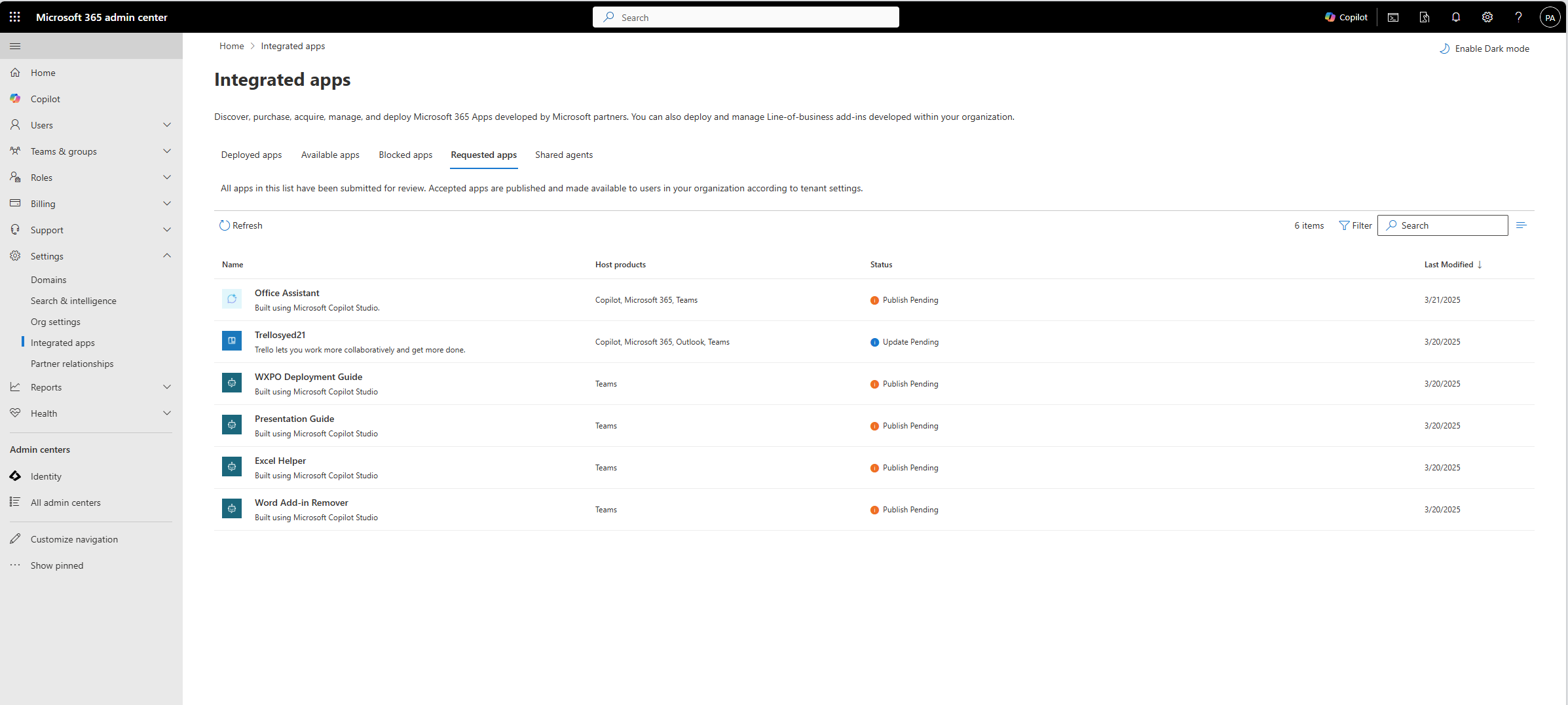
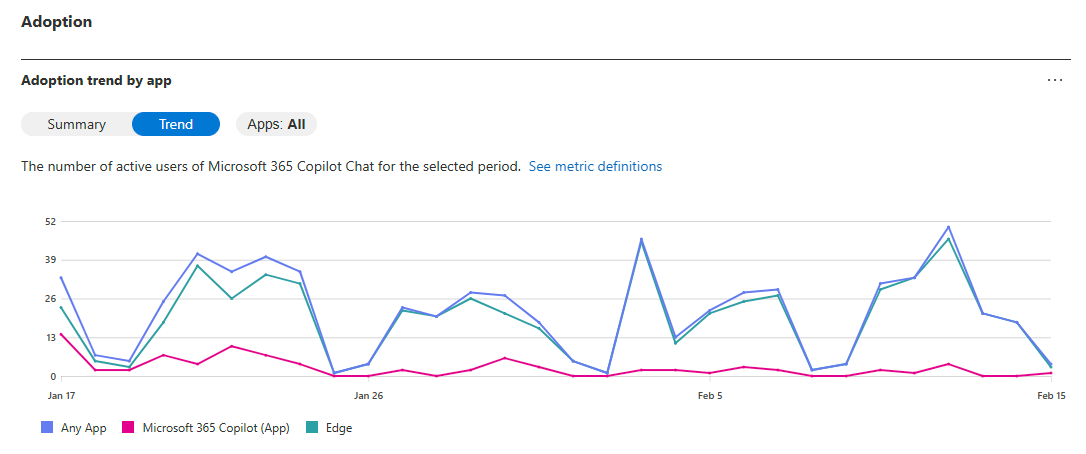
3. Edge: Keep Edge up to date to continue using Copilot on the Edge sidebar
What’s new?
Ensure your organisation updates to Edge version 134.0.3124.51 or newer to continue using Copilot on the Edge sidebar. Updates include independence from Bing authentication, support for file uploads on the ‘Web’ tab, and access for all eligible enterprise tenants.
Why is this important?
This latest version of Copilot on Edge includes several important updates that enhance functionality and resolve known issues. The same M365 Copilot license requirements still apply for Copilot on Edge sidebar as M365.cloud.microsoft.
When is it coming?
The update is available now, and organisations should ensure they are using Edge version 134.0.3124.51 or newer.
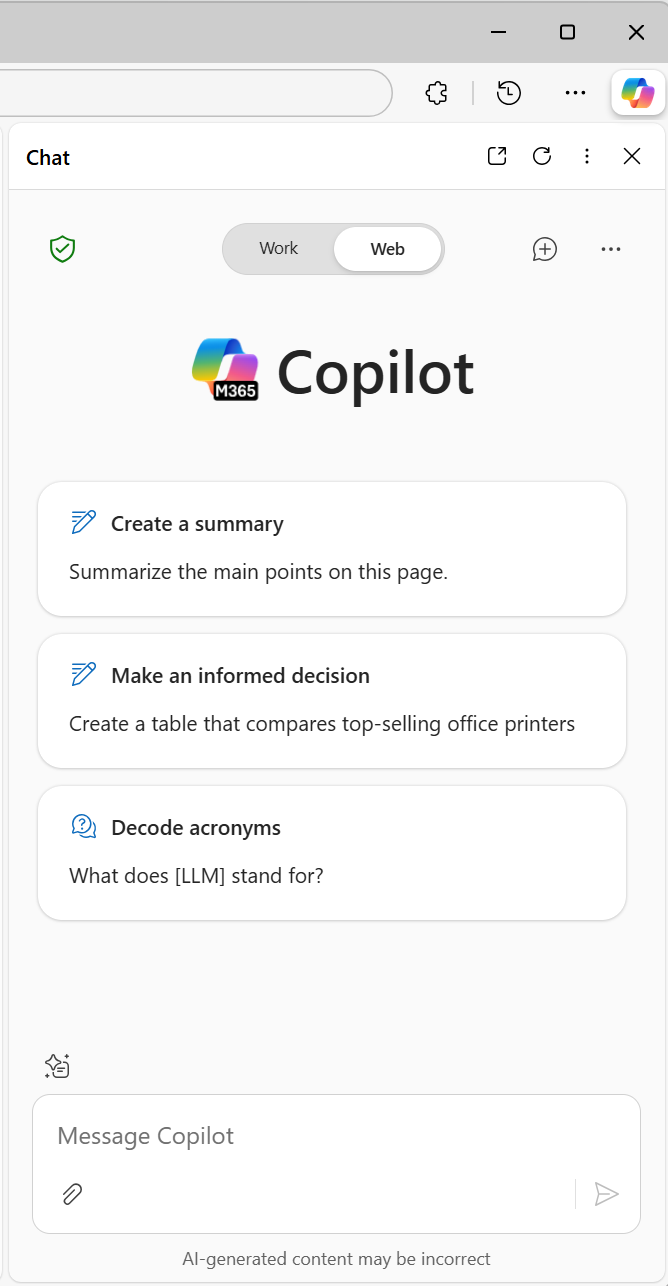
4. Power Automate: Describe flow actions with Copilot for desktop
What’s new?
Microsoft have announced the describe flow actions with Copilot feature for Power Automate for desktop. This feature uses Copilot to provide detailed explanations of automation flows and child flows, enabling users to manage and enhance their automation systems.
Why is this important?
With this feature, users can utilise Copilot to deliver clear insights into automation processes, streamlining troubleshooting and maintenance of complex automation. This empowers users to quickly identify and resolve issues, ensuring consistent operational efficiency and SLA compliance.
When is it coming?
This feature will reach general availability on March 31, 2025.
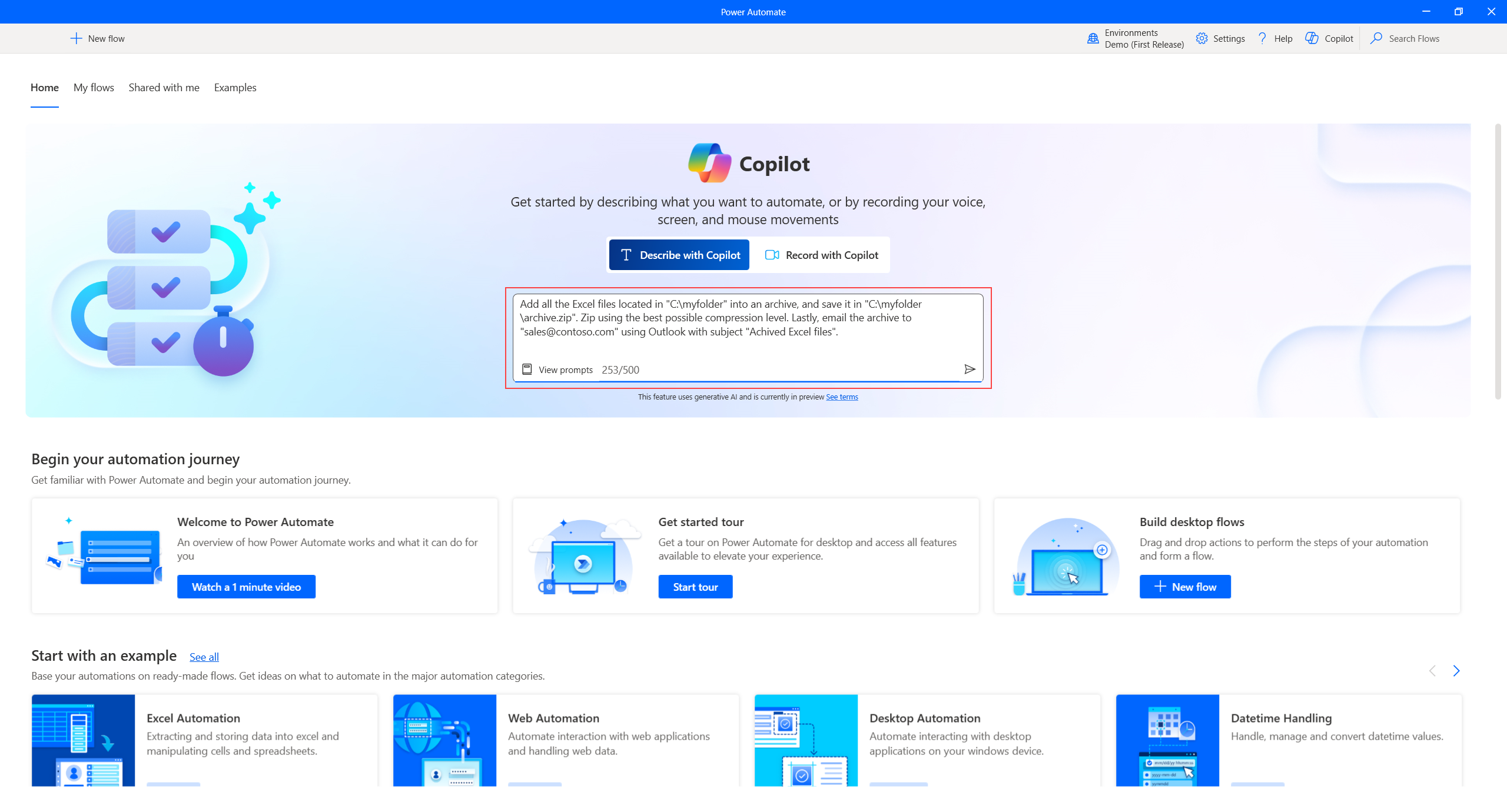
5. Power Automate: Generate flow description using AI
What’s new?
Users will be able to access this feature in Power Automate desktop by performing the following steps:
- Navigate to the ‘My flows’ tab, then select a flow
- Access the flow’s properties, then select the ‘general flows properties’ tab
- Click the ‘Let Copilot create description’ button and Copilot will analyse the flow and generate a description
Users will be able to access this feature in the Power Automate portal by performing the following steps:
- Locate the appropriate flow, then select ‘details’ from the flow menu.
- From there, select ‘Edit’, then click the ‘Let Copilot create description’ button and Copilot will analyse the flow and generate a description.
When is it coming?
This feature will reach general availability on March 31, 2025.
It’s no secret we are one of the best when it comes to understanding your needs and how the Microsoft platform can reconnect, reinvigorate, and strengthen employee experience. Keen to use your existing digital landscape as a way to engage your employees? Want to discuss how we can work with you to best leverage the upcoming Microsoft technology? Contact us at info@engagesq.com to see how we can help.
Contact us

