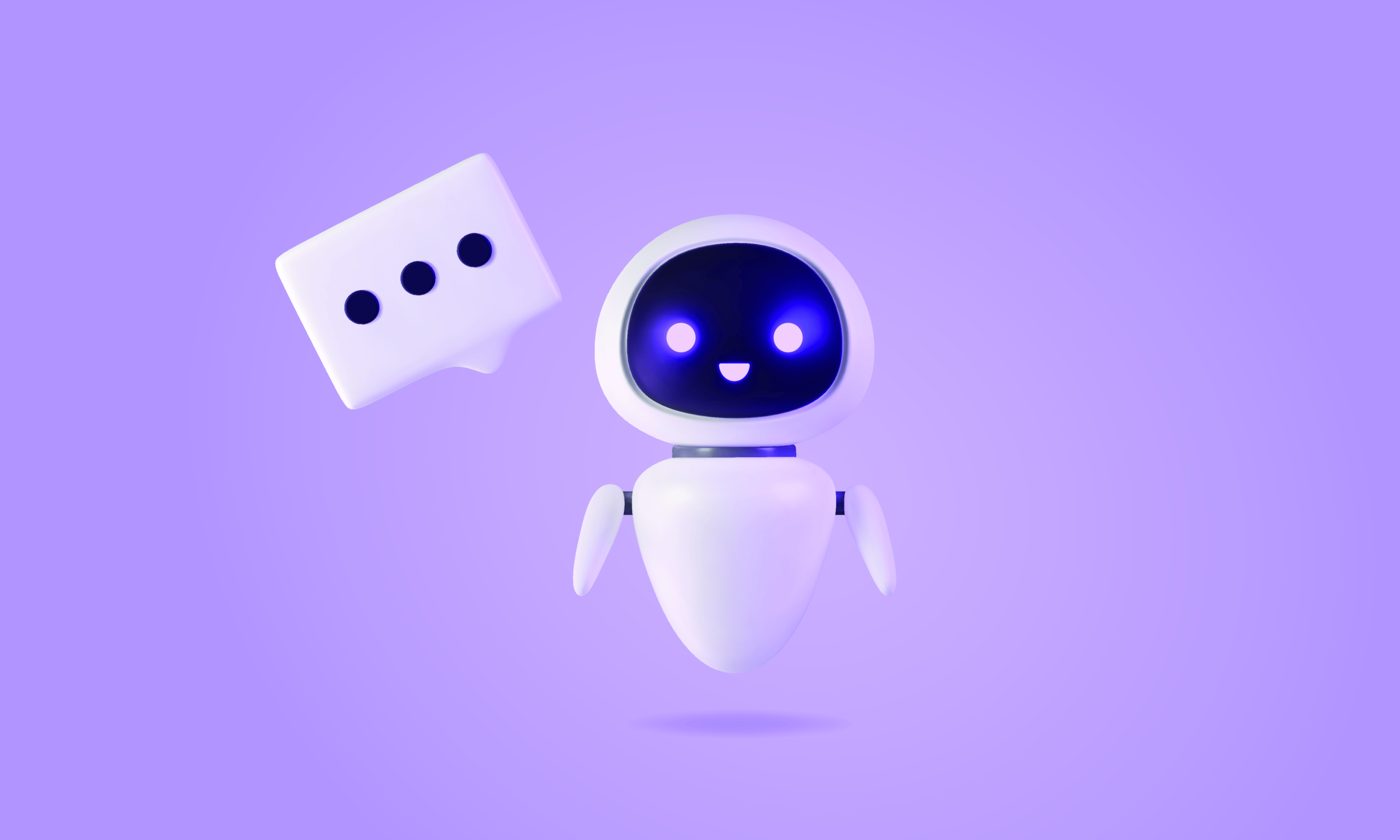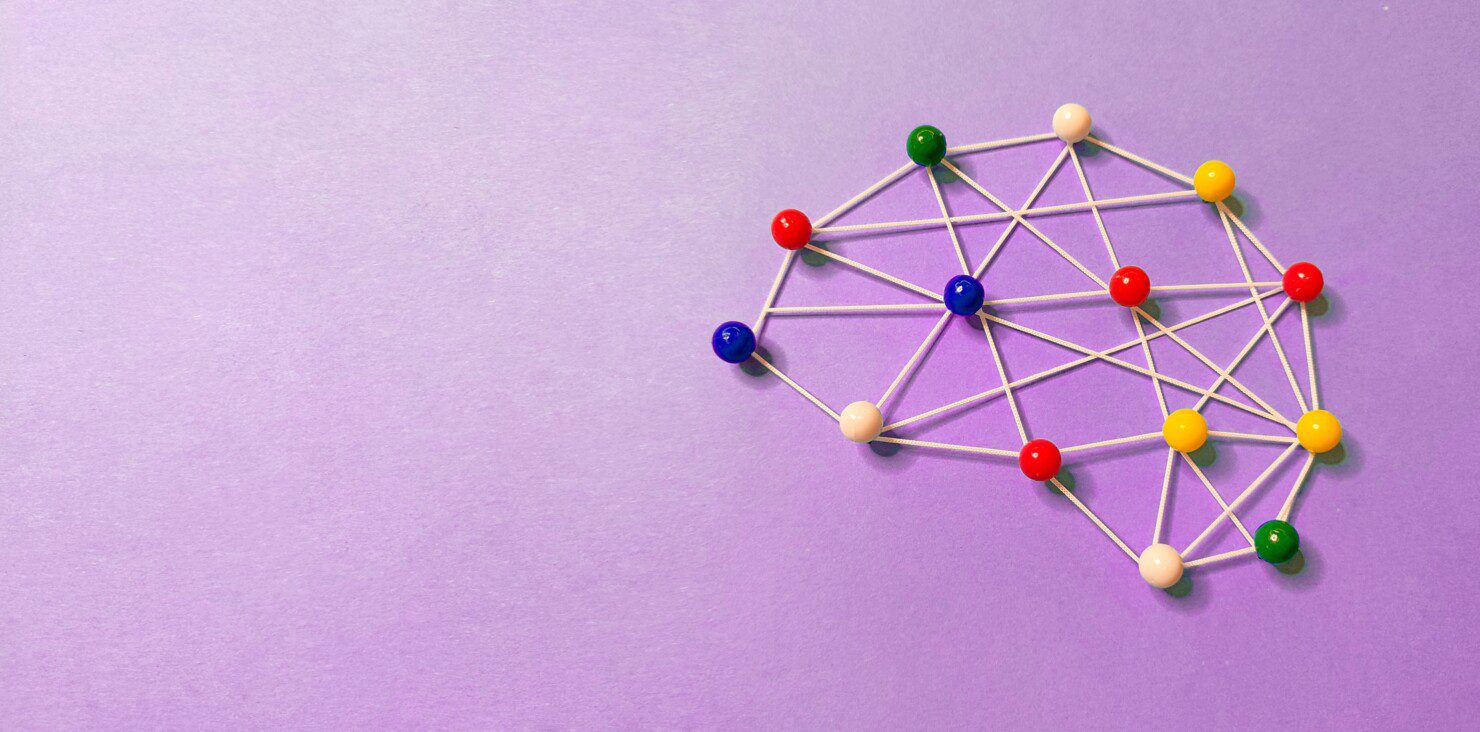
Monday 20th of October 2025
We’ve had a lot of clients asking how Copilot Studio agents can learn. Can they remember previous conversations? Can they get better over time? Can they adapt to user preferences?
The short answer: not natively. But, with the right setup, you can absolutely build a feedback loop that helps your agent improve.
In this blog, we unpack what’s possible today and how to build something that feels like “memory” without relying on native features.
What Copilot Studio supports today
While agents don’t have long-term memory just yet, there are still powerful features you can use to create meaningful, context-rich conversations.
Session-level memory (via variables)
Agents can temporarily store information, like a user’s preferences, selections, or a reference ID by using variables. This helps maintain context during a chat session, but once the session ends, that memory resets.
Analytics and telemetry
Copilot Studio includes built-in analytics on things like conversation quality, topic coverage, and fallback rates. You can also send telemetry to Azure Application Insights for deeper analysis, for example, tracking where answers succeed or fail, or where your knowledge sources might need improvement.
Note: Analytics currently don’t include interactions via SharePoint.
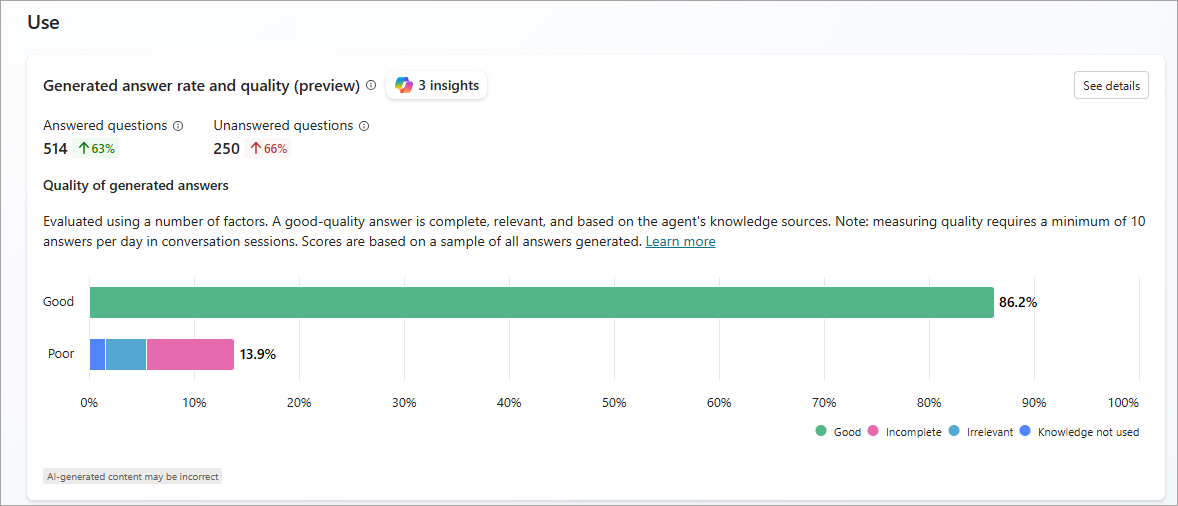
But what about long-term learning?
While agents don’t currently learn from previous conversations on their own, you can build a learning loop that mimics that behaviour, and delivers real value to users. Here’s how:
How to build a “learning loop” for your agent
1. Capture feedback at the right moment
At the end of a response, ask the user whether the answer was helpful. If you’re using Copilot Studio nodes and actions, you can log things like:
- The original question
- The generated response
- The knowledge source used
- The user’s feedback (e.g. thumbs up/down)
- You can store this in Dataverse, SharePoint, Excel. Whatever fits your setup!
2. Curate with human oversight
Good feedback is only useful if someone looks at it. You can create a Power Automate flow to notify a content owner, or add an approval step to tag that response as useful.
This step is where human judgment plays a role, by confirming whether the agent really nailed it or just got lucky.
3. Refine your knowledge sources
Once you’ve got a bank of high-performing responses, use them to improve your actual knowledge base, like SharePoint pages or documents. Agents won’t automatically “learn” from the feedback, but they will benefit from better, clearer, more targeted source content.
In other words… your agent doesn’t get smarter on its own, it gets smarter when your content does.
Check out our
Bonus: Simulating long-term memory
If your use case calls for personalised experiences (e.g. remembering a user’s preferred tone or choices across sessions), you can build a simple memory pattern:
- Store user preferences in a table (Dataverse, SharePoint, etc.)
- On conversation start, retrieve those preferences and load them into variables
- If something changes, update the table so it’s ready next time
- It’s not native memory, but it works and gives you fine-grained control over the experience.
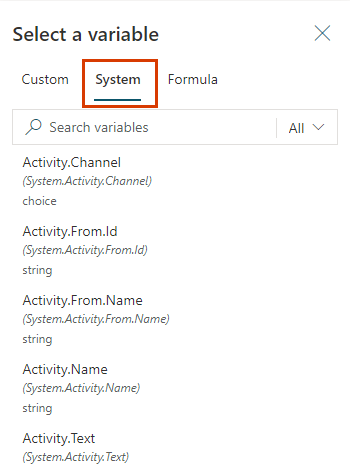
Final thoughts
Copilot Studio agents don’t learn the way humans (or even some AI models) do, but that doesn’t mean they’re static. With thoughtful design and a simple feedback loop, you can build agents that improve over time, reflect real user needs, and deliver more accurate, useful responses.
It all comes down to good content, structured feedback, and human-in-the-loop review, and of coure if you need help designing a system that supports this, that’s where we come in.
Like what you see?
We’ve helped organisations across APAC design, build and scale Copilot Studio agents backed by clear knowledge, governance, and impact. If you’d like to explore what’s possible or see how to add learning loops to your existing agents, get in touch with the team today.